advertisement
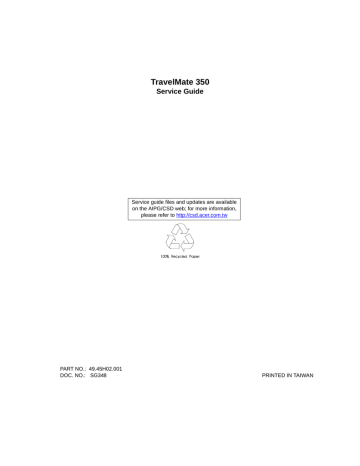
Jumper and Connector Information
Top View
CN12 CN11 CN13CN17SW3 K6 CN18
CN9
CN8
CN6
CN5
CN4
CN10
CN3
CN7
CN2
CN1
CN15
CN22
CN 9
CN 10
CN 11
CN 12
CN 13
CN 15
CN 1
CN 2
CN 3
CN 4
CN 5
CN 6
CN 7
CN 8
DC-in port
External monitor port
LAN port
Modem port
RJ45 connector
Expansion port
LCD signal connector
2NT/speaker connector
USB daughter board connector
Inverter connector
LED connector
BlueTooth connector
Battery module connector
FAN connector
CN16 CN19 SW2
CN 17
K6
CN 18
CN 22
CN 24
CN 26
CN 25
CN 23
CN 21
CN 20
CN 19
CN 16
SW2
Modem board connector
Mini PCI socket
Touch PAD connector
Hard disk drive connector
Internal MIC connector
Line-in jack/external MIC jack
Speaker/Headphone-out jack
Smart Card connector
PCMCIA socket connector
Keyboard connector
IEEE 1394 port
EasyLink Combo Drive port
Power switch
CN24
CN26
CN25
CN23
CN21
CN20
Chapter 5
Chapter 5 83
SW3 Switch Settings
SW3-1
English KBD
Japan KBD
Europe KBD
ON
OFF
ON
SW3-6: Check password
SW3-6 = ON, Enable
SW3-6 = OFF, Disable
SW3-7: BIOS boot block erasable
SW3-7 = OFF, Disable
SW3-7 = ON, Enable
SW3-4, SW3-5, SW3-8: Reserve
ON
ON
OFF
SW3-2
ON
ON
ON
SW3-3
84 Chapter 5
Bottom View
CN29 CN26
CN29 - DIMM 1 socket CN26 - DIMM 2 socket
Chapter 5 85
86 Chapter 5
advertisement
Key Features
- Netbook Black
- Intel Atom® 1.66 GHz
- 25.6 cm (10.1") 1024 x 600 pixels LED backlight 5:3
- 1 GB DDR2-SDRAM 1 x 1 GB
- 250 GB
- Ethernet LAN 10,100 Mbit/s
- Lithium-Ion (Li-Ion) 8 h
- Windows 7 Home Premium
Related manuals
advertisement
Table of contents
- 1 TravelMate 350
- 2 Copyright
- 2 Disclaimer
- 3 Conventions
- 4 Preface
- 5 Table of Contents
- 7 Ch.1 System Specifications
- 7 Features
- 9 System Block Diagram
- 10 Board Layout
- 12 Panel
- 16 Indicators
- 17 Keyboard
- 21 Touchpad
- 23 Hardware Specifications and Configurations
- 35 Ch.2 System Utilities
- 35 BIOS Setup Utility
- 43 BIOS Flash Utility
- 44 System Utility Diskette
- 45 System Diagnostic Diskette
- 49 Ch.3 Machine Disassembly and Replacement
- 50 General Information
- 51 Disassembly Procedure Flowchart
- 53 Removing the Battery Pack
- 54 Removing the Hard disk drive Module
- 55 Removing the DVD-ROM and Floppy disk drive Module
- 56 Removing the Video Capture Kit
- 57 Removing the Extended Memory
- 58 Disassembling the LCD
- 63 Removing the LAN Board
- 64 Removing the Upper Case
- 67 Removing the Lower Case
- 70 System Upgrade Procedure
- 75 Ch.4 Troubleshooting
- 76 System Check Procedures
- 79 Power-On Self-Test (POST) Error Message
- 89 Ch.5 Jumper and Connector Information
- 89 Top View
- 91 Bottom View
- 93 Ch.6 FRU (Field Replaceable Unit) List
- 107 Ap.A Model Definition and Configuration
- 109 Ap.B Test Compatible Components
- 110 Microsoft Windows 98 Environment Test
- 113 Microsoft Windows 2000 Environment Test
- 116 Windows Millenium Environment Test
- 119 Microsoft Windows NT Environment Test
- 123 Ap.C Online Support Information
- 125 Index