Introducing the BCM50 hardware. Avaya BCM50
Add to my manuals
295 Pages
Avaya BCM50 is a powerful and versatile communications system that can help you to improve your business productivity and customer service. With its wide range of features, the BCM50 can be tailored to meet the specific needs of your business. Whether you are a small business with just a few employees or a large enterprise with thousands of employees, the BCM50 can provide you with the communications tools you need to succeed.
advertisement
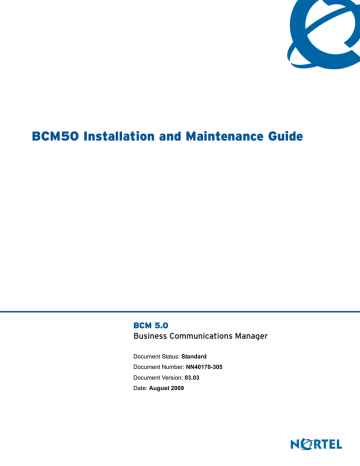
Chapter 2
Introducing the BCM50 hardware
The Business Communications Manager 50 Release 3.0 (BCM50 3.0) provides private network and telephony management capability to small- and medium-sized businesses.
The BCM50 system:
• integrates voice and data capabilities, IP Telephony gateway functions, and data-routing features into a single telephony system
• provides telephony applications for use in a business environment
• provides a DHCP enhancement feature for the main units with integrated router
For information about the BCM50 hardware components:
•
•
BCM50 Expansion unit and media bay modules on page 42
•
•
•
Field-replaceable units on page 59
37
Main units
The primary hardware component in the BCM50 system is the main unit. The six BCM50 main units are divided into two series: standard and basic rate interface (BRI). The BRI (or b) series main units include BRI ports that replace the four analog lines (on the RJ-21 telephony connector) on the standard series.
Note:
The generic term “main unit,” used throughout this document, refers to any of the six main units (BCM50, BCM50a, BCM50e, BCM50b, BCM50ba, and BCM50be) available for a BCM50 system.
To indicate features specific to a particular variation of main unit, that variation of main unit is clearly identified (for example, BCM50ba).
• Standard series
— BCM50 main unit (with Telephony only)
The BCM50 main unit provides call processing and simple data networking functions. It provides connections for 12 digital telephones, 4 (PSTN) lines, 4 analog station ports, and
4 connections for auxiliary equipment (auxiliary ringer, page relay, page output, and music source). The BCM50 main unit has no router, but it has 4 LAN ports: one is the
OAM port for technicians, and the other three are for basic LAN connectivity. See the
figure BCM50 main unit ports and connectors on page 39.
BCM50 Installation and Maintenance Guide
38 Chapter 2 Introducing the BCM50 hardware
— BCM50a main unit (with ADSL router)
The BCM50a main unit provides all the same core functionality as the BCM50 main unit, and it has an integrated ADSL router for advanced data applications. For detailed configuration information, see the BCM50a Integrated Router Configuration Guide. See the figure
BCM50a main unit ports and connectors on page 39.
— BCM50e main unit (with Ethernet router)
The BCM50e main unit provides all the same core functionality as the BCM50 main unit, and it has an integrated Ethernet router for advanced data applications. For detailed configuration information, see the BCM50e Integrated Router Configuration Guide. See the figure
BCM50e main unit ports and connectors on page 39.
• BRI series (b series)—available only in EMEA and APAC regions
— BCM50b main unit
The BCM50b main unit provides similar functionality to the BCM50 main unit. The difference is that the BCM50b main unit has two integrated BRI ports replacing the four analog lines on the RJ-21 telephony connector. See the figure
BCM50b main unit ports and connectors on page 40.
— BCM50ba main unit (with ADSL router)
The BCM50ba main unit provides similar functionality to the BCM50a main unit. The difference is that the BCM50ba main unit has two integrated BRI ports replacing the four analog lines on the RJ-21 telephony connector. For detailed configuration information, see
— BCM50be main unit (with Ethernet router)
The BCM50be main unit provides similar functionality to the BCM50e main unit. The difference is that the BCM50be main unit has two integrated BRI ports replacing the four analog lines on the RJ-21 telephony connector. For detailed configuration information, see
For descriptions of the main unit ports and connectors, see the table
Main unit ports/connectors and descriptions on page 41.
A main unit contains the following field-replaceable units:
• 1 programmed hard disk
• 1 cooling fan
• 1 router card (BCM50a and BCM50e only)
NN40170-305
Chapter 2 Introducing the BCM50 hardware 39
Figure 1 BCM50 main unit ports and connectors
OAM
(port 0)
LAN
(port 1)
Expansion/LAN
(port 2, port 3)
Music source
USB
Retention clip mounting hole
Power
Reset switch
Figure 2 BCM50a main unit ports and connectors
WAN Additional LAN
RJ-21 telephony connector
Retention clip mounting hole
Power
OAM
(port 0)
LAN
(port 1)
Expansion/ LAN
(port 2, port 3)
Reset switch
Music source
USB RJ-21 telephony connector
Figure 3 BCM50e main unit ports and connectors
WAN Additional LAN
Retention clip mounting hole
Power
OAM
(port 0)
LAN
(port 1)
Expansion/ LAN
(port 2, port 3)
Reset switch
Music source
USB
RJ-21 telephony connector
BCM50 Installation and Maintenance Guide
40 Chapter 2 Introducing the BCM50 hardware
Figure 4 BCM50b main unit ports and connectors
OAM
(port 0)
LAN
(port 1)
Expansion/LAN
(port 2, port 3)
Music source
USB BRI ports
Retention clip mounting hole
Power
Reset switch
Figure 5 BCM50ba main unit ports and connectors
WAN Additional LAN BRI ports
RJ-21 telephony connector
Retention clip mounting hole
Power
OAM
(port 0)
LAN
(port 1)
Expansion/ LAN
(port 2, port 3)
Reset switch
Music source
USB RJ-21 telephony connector
Figure 6 BCM50be main unit ports and connectors
WAN Additional LAN BRI ports
Retention clip mounting hole
Power
OAM
(port 0)
LAN
(port 1)
Expansion/ LAN
(port 2, port 3)
Reset switch
Music source
USB
RJ-21 telephony connector
NN40170-305
Chapter 2 Introducing the BCM50 hardware 41
Table 1 Main unit ports/connectors and descriptions
Port/connector Description
Power connector
OAM port (port 0)
A barrel connector jack used to connect the power supply to the main unit.
Retention clip mounting hole A small hole into which you insert the retention clip. The retention clip secures the power connector to the unit.
An RJ-45 jack used to connect a computer running administration software, such as
Element Manager, to the main unit.
LAN port (port 1) An RJ-45 jack used to connect the customer LAN to the main unit.
Expansion/LAN ports (ports 2 and 3)
Two RJ-45 jacks used to connect the expansion units to the main unit. The expansion ports can also provide connections to the Ethernet switch internal to the main unit. If the BCM50 system has no expansion units connected to these ports, you can use the expansion/LAN ports to connect additional devices to the LAN.
Note: Activate the feature for the expansion ports by selecting this feature when you generate your keycode. If you purchase only one expansion port feature, the expansion port on the left (port 2) is active.
WAN port
(BCM50a and BCM50e only).
For BCM50a: An RJ-11 jack used to connect the BCM50a main unit to the ADSL line provided by your Internet service provider (ISP).
For BCM50e: An RJ-45 jack used to connect the BCM50e to the Ethernet port of a
WAN edge device (for example, an external ADSL modem or cable modem).
Note: This port is not available on the BCM50 main unit.
Additional LAN ports
(BCM50a and BCM50e only).
Four RJ-45 jacks that provide connections to the Ethernet switch in the BCM50a and
BCM50e main units. You can use these ports to connect additional devices to the
LAN.
Note 1: These ports are not available on the BCM50 main unit.
Note 2: The BCM50 Release 1 hardware has three additional LAN (RJ-45) ports.
BRI ports
(BCM50b series only).
Two RJ-45 jacks that provide connections for BRI trunks from the Public Switched
Telephone Network (PSTN).
On the BCM50b series main units, the four analog lines on the RJ-21 telephony connector are not available.
Note: The BRI ports feature is activated by selecting this feature when you generate your keycode. If you do not purchase this feature, the BRI ports are unavailable.
Reset switch
Music source port
A button to activate the reset feature. Use a long thin tool to press the button.
Warning: The reset feature erases programming information; use the feature with care.
A phono jack used to connect a music source to the main unit. If you use this port, the music source connections on the RJ-21 telephony connector are disabled.
USB port A USB 1.1-compatible port used to connect a USB storage device or the data interface for an uninterruptable power supply (UPS) to the main unit. The main unit uses the data interface for the UPS to monitor and control the UPS functions. To connect both a USB storage device and a UPS data interface, an industry-standard
USB hub (USB 1.1-compatible) is required.
Note: You must format the USB storage device for the FAT32 file system. If necessary, reformat the USB storage device by plugging it into a USB port on your computer, right-clicking the USB device icon, and selecting FAT32 reformatting. This destroys any data on the USB.
RJ-21 telephony connector An RJ-21 port used to connect telephony devices to the main unit.
The four analog lines on the RJ-21 telephony connector are available only with the
Standard series main units. The BRI series main units include onboard BRI ports instead of the analog lines.
BCM50 Installation and Maintenance Guide
42 Chapter 2 Introducing the BCM50 hardware
Warning: External equipment connected to the auxiliary ringer, page relay, page output, and music-on-hold interfaces must use safety extra low voltage (SELV).
All four interfaces are SELV, and the external equipment connected to these interfaces must be SELV. If these interfaces are not SELV, you must use external line isolation units (LIU).
BCM50 Expansion unit and media bay modules
In addition to a main unit, the BCM50 system can have up to two BCM50 expansion units. An expansion unit connects to the main unit and provides additional functionality. For expansion unit port locations and descriptions, see the figure
The BCM50 expansion unit accommodates one media bay module (MBM) that connects additional telephony equipment to the BCM50 system. The MBMs connect with external devices to implement various types of voice trunks and stations. For a list of trunk and station MBMs that
can be used with your BCM50 system, see the table Trunk MBMs on page 45 and the table
MBMs on page 47. For a complete list of MBMs with links to additional information, see also the
table Media bay modules on page 59.
Ensure that the MBM dip switches are set correctly (see
Verifying the media bay module switch settings on page 98).
Figure 7 BCM50 expansion unit connections
MBM bay Ejector Expansion port
Power
LAN port
Retention clip mounting hole
Table 2 BCM50 expansion unit ports, connectors, and descriptions (Sheet 1 of 2)
Port/connector
LAN port (port 1)
Power connector
Description
An RJ-45 jack used to connect the customer LAN to the main unit.
The LAN port on the expansion unit connects to the internal Ethernet switch on the main unit. You can use the expansion unit LAN port to connect an additional device to the LAN.
A barrel connector jack used to connect the power supply to the expansion unit.
NN40170-305
Chapter 2 Introducing the BCM50 hardware 43
Table 2 BCM50 expansion unit ports, connectors, and descriptions (Sheet 2 of 2)
Port/connector Description
Retention clip mounting hole A small hole into which you insert the retention clip. The retention clip secures the power connector to the expansion unit.
Expansion port
Ejector
MBM bay
An RJ-45 jack used to connect the expansion unit to the main unit.
The ejector is used to remove the media bay module from the expansion unit.
A slot into which you install an MBM.
To connect an MBM to the BCM50 system, you must install the MBM in the expansion unit, and
then connect the expansion unit to the main unit. See Installing an expansion unit on page 97 for
more information about installing an expansion unit.
Warning: Make sure you disconnect the power supply to the expansion unit before inserting or removing an MBM.
The supplied Ethernet cable (shielded) connects the expansion port on the expansion unit to one of the two expansion ports on the main unit. See the figure
(port 3).
Figure 8 Expansion unit and expansion connectors
Expansion unit 1 Main unit Expansion unit 2
Buses 5/6 Buses 7/8
The LAN port on the expansion unit is connected to the internal Ethernet switch on the main unit.
You can use the expansion unit LAN port to connect an additional device to the LAN.
Note: When you plug an expansion unit into the correct port on the main unit, the
LEDs on the expansion unit port light, while the LEDs on the main unit port turn off.
BCM50 Installation and Maintenance Guide
44 Chapter 2 Introducing the BCM50 hardware
Note: When generating your keycode, you must select the feature for the expansion ports you require. If your keycode contains the feature for one expansion port only, the expansion port on the left (port 2) is active.
Media bay modules
The media bay modules (MBM) connect with external devices to implement various types of voice trunks and extensions. You can install one MBM in an expansion unit and you can connect up to two expansion units to the BCM50 system.
Note: To determine which media bay modules and which types of trunk lines are
available in your location, see Interface availability on page 245.
The back of the MBM has a single connector that provides signaling channels, media channels, and power to the MBM. This connector plugs into the MBM backplane in the expansion unit.
Some MBMs also have a cooling fan that operates using the MBM power source. The figure
Media bay module connectors (rear view) on page 44 shows the rear views of the two types of
MBMs.
Figure 9 Media bay module connectors (rear view)
Signaling, media, and power connector
Cooling fan
Signaling, media, and power connector
NN40170-305
Chapter 2 Introducing the BCM50 hardware 45
Trunk media bay modules
Trunk media bay modules connect telecommunications lines to the BCM50 system.
The table
Trunk MBMs on page 45 lists the types of trunk media bay modules that are available
for the BCM50 system.
Table 3 Trunk MBMs
Module type Function Special notes
DTM
(see Digital trunk media bay module on page 45)
BRIM
(see Basic rate interface media bay module on page 46)
Connects digital public switched telephone lines to the BCM50 3.0 system.
Connects a maximum of four ISDN BRI
S/T interfaces.
GATM4/GATM8
(see Global Analog Trunk Module on page 46)
Connects either four (GATM4) or eight
(GATM8) analog public switched telephone lines to the BCM50 3.0 system.
ADID4/ADID8
(see Analog direct inward dialing media bay module on page 47)
R2MFC
Connects either four (ADID4) or eight
(ADID8) analog DID interfaces.
Provides MFC-R2 connectivity over an
E1 trunk.
Can connect to T1 or PRI-E1/T1 interfaces.
—
—
—
For details about the R2MFC MBM, see the R2MFC Media Bay Module
Installation and Configuration Guide
(NN40010-300).
Note: See Market profile attributes on page 245 for supported regions.
Digital trunk media bay module
The digital trunk media bay module (DTM) connects to a standard digital PSTN T1 or E1 carrier:
• On North American BCM50 systems, the DTM connects a T1 (24 channel) or PRI (23 channel) circuit to the BCM50. This PRI interface supports the NI-2 and MCDN protocol variants.
• On International BCM50 systems, the DTM connects a 30 channel PRI, DASS2, or DPNSS circuit to the BCM50. This PRI interface supports the ETSI Euro, ETSI QSIG, and MCDN protocol variants.
The front bezel of the DTM has an RJ-48C connector that connects the DTM to the service provider connection point. The faceplate also has a set of monitor jacks you can use to monitor the span.
Six additional LEDs are on the front of the DTM. For information about these additional LEDs,
The figure DTM faceplate on page 46 shows the DTM module interfaces.
BCM50 Installation and Maintenance Guide
46 Chapter 2 Introducing the BCM50 hardware
Figure 10 DTM faceplate
Monitor jacks RJ-48C digital telephone line connector
Basic rate interface media bay module
The basic rate interface media bay module (BRIM) connects a maximum of four BRI ISDN loops to the BCM50 system. The BRIM recognizes only the T-interface used in European networks. To use the BRIM with the U-interface, typical in North American networks, you require an external
NT1 box to convert the U-interface to a T-interface.
Each BRI ISDN loop you connect adds two telephone lines to the BCM50 system. Therefore, each
BRIM adds a maximum of eight lines to the BCM50 system through the four RJ-48C jacks on the faceplate. The LEDs beside each RJ-48C jack are on when the ISDN line is active. The figure
BRIM faceplate on page 46 shows the BRIM faceplate LEDs and connections.
Figure 11 BRIM faceplate
Global Analog Trunk Module
The Global Analog Trunk Module (GATM) provides an interface for four or eight analog public switched telephone network lines. This module supports both pulse and tone dialing, as well as
Caller ID and Disconnect Supervision in selected markets throughout the world.
The GATM uses an RJ-21 connector as the trunk interface. The figure GATM faceplate on page
47 shows the GATM faceplate LEDs and RJ-21 connector. The module is available either in
four-port (GATM4) or eight-port (GATM8) configurations.
NN40170-305
Chapter 2 Introducing the BCM50 hardware 47
Figure 12 GATM faceplate
Analog direct inward dialing media bay module
The analog direct inward dialing (ADID) MBM provides an interface for four or eight analog public switched telephone network (PSTN) lines. The ADID MBM supports both pulse and tone dialing as well as disconnect supervision, and direct inward dialing call progress signaling as described in standard TIA-464C.
The ADID MBM uses an RJ-21 connector for trunk connections. The figure
shows the ADID faceplate LEDs and connectors. The ADID is available either in four-port (ADID4) or eight-port (ADID8) configurations.
Figure 13 ADID faceplate
Station media bay modules
Station MBMs connect telephones and analog telecommunication devices to the BCM50 system.
The table
Station MBMs on page 47 lists the available station media bay modules.
Table 4 Station MBMs (Sheet 1 of 2)
Module type What it does Special Notes
DSM16+/ DSM32+
(see Digital station media bay module on page 48)
Connects a maximum of 16 (DSM16+) or
32 (DSM32+) digital telephones to the
BCM50 system.
—
4x16
Combination of a CTM4 and a DSM16
(see 4x16 media bay module on page 48)
Connects a maximum of four analog public switched telephone lines to the
BCM50 system.
Also connects a maximum of 16 digital telephones to the BCM50 system.
—
BCM50 Installation and Maintenance Guide
48 Chapter 2 Introducing the BCM50 hardware
Table 4 Station MBMs (Sheet 2 of 2)
Module type What it does Special Notes
G4x16/G8x16
Combination of a GATM4/GATM8 and a
DSM16
(see G4x16 and G8x16 media bay module on page 49)
GASM (ASM8)
(see Analog station media bay modules on page 49 )
Connects a maximum of four (G4x16) or eight (G8x16) analog public switched telephone lines to the BCM50 system.
Also connects a maximum of 16 digital telephones to the BCM50 system.
—
Connects a maximum of eight analog devices to the BCM50 system.
This module provides the following additional services: caller ID, pass through, message waiting indication, and disconnect supervision at the telephone.
This module downloads new firmware.
—
Note: See Market profile attributes on page 245 for supported regions.
Digital station media bay module
The digital station media bay modules (DSM) support digital telephones on the BCM50 system.
The digital station media bay modules have the following characteristics:
• DSM16+—supports 16 digital telephones through one RJ-21 connector.
• DSM 32+—supports 32 digital telephones through two RJ-21 connectors.
Figure 14 DSM faceplate LEDs and connectors
DSM 16 DSM 32
4x16 media bay module
The 4x16 MBM provides both analog trunk connections and digital telephone connections. This
MBM provides connections for four analog trunk lines and 16 digital telephones. Each of the four analog trunk lines support Caller ID and disconnect supervision. You can use an analog telephony device, such as a modem, fax, or telephone to share the trunk through the Aux port beside Line 1.
The figure 4x16 faceplate LEDS and connectors on page 49 shows the 4x16 MBM. The 4x16
MBM has one RJ-21 connector and five RJ-11 connectors on the faceplate.
NN40170-305
Chapter 2 Introducing the BCM50 hardware 49
Figure 15 4x16 faceplate LEDS and connectors
G4x16 and G8x16 media bay module
The G4x16 MBM is a combination of GATM4 and DSM16 MBMs, while the G8x16 is a combination of GATM8 and DSM16 MBMs.
The figure G4x16/G8x16 faceplate LEDS and connectors on page 49 shows the G4x16/G8x16
MBM faceplate with two RJ-21 (amphenol) connectors. The upper RJ-21 (amphenol) connector connects 16 digital telephones to the system, while the lower RJ-21 (amphenol) connector connects 4 or 8 analog PSTN lines with pulse and tone dialing, caller ID, and disconnect supervision in selected markets.
Figure 16 G4x16/G8x16 faceplate LEDS and connectors
RJ-21 (amphenol) connector for 16 digital telephones
RJ-21 (amphenol) connector for 4 or 8 analog PSTN lines
Analog station media bay modules
The analog station media bay modules (ASM8, ASM8+, and GASM) can connect to a maximum of eight analog telecommunication devices. These devices are standard analog telephones, cordless telephones, fax machines, answering machines, or modems. The maximum speed for a modem connection is 28.8 Kb/s.
In addition to ASM8 features, the ASM8+ and GASM offer the following features:
• Visual Message Waiting Indicator (VMWI): LED indicates to the end user that a message is waiting.
• Caller ID: provides the name, phone number, and other information about the caller to the end user at the start of the call.
• Firmware downloading capability: The core can upgrade the ASM8+ and GASM firmware at customer sites.
BCM50 Installation and Maintenance Guide
50 Chapter 2 Introducing the BCM50 hardware
• Enhanced ringing capability: ASM8+ and GASM provide a ringing voltage of 2 REN/65 V rms per port.
• The GASM8 is designated as an on-premise station (ONS) port. This device provides telecommunications ringing voltages and can be configured to provide voltage message waiting indicator (VMWI) voltage levels. Installation of this device and all connections to this device must be performed by qualified telecommunications service personnel who are aware of the hazards associated with telecommunications wiring and are aware of the local regulations for treatment of telecommunications wiring for ONS deployment.
• Disconnect supervision (Open Switch Interval (OSI) as per EIA/TIA 464): indicates to the attached device, in an established communication, that the connected device releases the call.
Disconnect supervision note: When disconnect happens from the Central Office
(CO), the ASM8+ provides an open switch interval (OSI) to the off-hook station of
850 milliseconds (ms) (TIA/EIA 464 section 5.4.10.2.4, minimum is 600 ms) as a disconnect signal. If the station remains on-hook after the disconnect signal, the
ASM8+ disconnects the station equipment from the network without returning a tone (TIA/EIA 464 section 5.4.10.2.5[1]). After the station equipment goes on-hook, the ASM8+ station interface is restored to on-hook (idle).
You must ensure the device, application, or interface card connected to an ASM8+ station interface conforms to these on-hook and off-hook conditions.
The ASM8, ASM8+, and GASM each has one RJ-21 connector on the faceplate. The figure
GASM faceplate LEDs and connectors on page 50 shows the GASM.
Figure 17 GASM faceplate LEDs and connectors
The ringer equivalency number (REN) (per port) for ASM8 is 1; the REN for ASM8+ and GASM is 2.
Note: The termination of the analog interface can consist of any combination of devices, subject only to the requirement that the sum of the RENs of all the devices does not exceed the REN of the interface to which the device is connected.
NN40170-305
Chapter 2 Introducing the BCM50 hardware 51
The table
ATA2, ASM8, ASM8+, GASM, and GASI analog device specifications on page 51
shows the specifications for ATA2, ASM8, GASM, and GASI.
Table 5 ATA2, ASM8, ASM8+, GASM, and GASI analog device specifications (Sheet 1 of 2)
Specification
Ringing frequency
(North America)
ATA2
20 Hz
±
1 Hz
ASM8
20 Hz
±
1 Hz
ASM8+
20 Hz
±
1 Hz
GASM
20 Hz
±
1 Hz
GASI
20 Hz
±
1 Hz
Ringing frequency
(Europe)
Ringing voltage
(Europe)
25 Hz
±
1 Hz 25 Hz
±
1 Hz 25 Hz
±
1 Hz 25 Hz
±
1 Hz 25 Hz
±
1 Hz
Ringing voltage (North
America)
80 V rms
±
10% 55 V rms
±
10% 65 V rms
±
10% 65 V rms
±
10% 65 V rms
±
10%
75 V rms
±
10% N/A 65 V rms
±
10% 65 V rms
±
10% 65 V rms
±
10%
Loop current
Battery feed voltage
FIC code
Ringer equivalency number
20 mA minimum 20 mA minimum 20 mA minimum 20 mA minimum 20 mA minimum
–48 V dc
±
10% –48 V dc
±
10% –29 V dc
±
10% –48 V dc
±
10% –48 V dc
±
10%
OL13ABC
3
ATA2 to BCM50 loop resistance (cable only)
135 ohms
(800 m of
0.5-mm wire or
2600 ft of
24-AWG wire)
N/A
1
N/A
N/A
2
N/A
N/A
2
N/A
N/A
2
N/A
Analog loop resistance on terminal side for voice applications
(cable only)
1300 ohms
(7200 m of
0.5-mm wire or
26000 ft of
24-AWG wire)
Analog loop resistance on terminal side for data applications
(cable only)
200 ohms
(1231 m of
0.5-mm wire or
4000 ft of
24-AWG wire)
Input impedance at tip and ring
600 ohms
Return loss > 20 dB for 200 to 3400 Hz
(when terminated with
600 ohms)
Insertion loss on an internal call
ATA2 to BCM50 loss 3.0 dB dB
±
0.5
250 ohms
(1538 m of
0.5-mm wire or
5000 ft of
24-AWG wire)
250 ohms
(1538 m of
0.5-mm wire or
5000 ft of
24-AWG wire)
600 ohms
> 20 dB for 200 to 3400 Hz
(when terminated with
600 ohms)
ATA2 to BCM50 loss 3.0 dB
±
0.5 dB
200 ohms
(1231 m of
0.5-mm wire or
4000 ft of
24-AWG wire)
200 ohms
(1231 m of
0.5-mm wire or
4000 ft of
24-AWG wire)
600 ohms
> 20 dB for 200 to 3400 Hz
(when terminated with
600 ohms)
200 ohms
(1231 m of
0.5-mm wire or
4000 ft of
24-AWG wire)
200 ohms
(1231 m of
0.5-mm wire or
4000 ft of
24-AWG wire)
600 ohms
> 20 dB for 200 to 3400 Hz
(when terminated with
600 ohms)
200 ohms
(1231 m of
0.5-mm wire or
4000 ft of
24-AWG wire)
200 ohms
(1231 m of
0.5-mm wire or
4000 ft of
24-AWG wire)
600 ohms
> 20 dB for 200 to 3400 Hz
(when terminated with
600 ohms)
ATA2 to BCM50 loss 3.0 dB
±
0.5 dB
ATA2 to BCM50 loss 3.0 dB
±
0.5 dB
ATA2 to BCM50 loss 3.0 dB
±
0.5 dB
Insertion loss on an external call
ATA2 to BCM50 loss 2.2 dB
±
1.0 dB; BCM50 to
ATA2 loss 0.5 dB
±
1.0 dB
ASM to BCM50 loss 3.0 dB
±
1.0 dB; BCM50 to
ASM loss 0.5 dB
±
1.0 dB
ASM to BCM50 loss 3.0 dB
±
1.0 dB; BCM50 to
ASM loss 0.5 dB
±
1.0 dB
ASM to BCM50 loss 3.0 dB
±
1.0 dB; BCM50 to
ASM loss 0.5 dB
±
1.0 dB
ASM to BCM50 loss 3.0 dB
±
1.0 dB; BCM50 to
ASM loss 0.5 dB
±
1.0 dB
BCM50 Installation and Maintenance Guide
52 Chapter 2 Introducing the BCM50 hardware
Table 5 ATA2, ASM8, ASM8+, GASM, and GASI analog device specifications (Sheet 2 of 2)
Specification ATA2
MWI type (see Note) Stutter tone
ASM8
Stutter tone
ASM8+
Stutter tone/
Voltage MWI
(CO: 120 V)
GASM GASI
Stutter tone/
Reverse polarity/
Voltage MWI
(CO: 120 V)
Stutter Tone/
Reverse polarity/
Voltage MWI
(PBX: 90 V)
Disconnect supervision types
N/A N/A OSI EIA/TIA 464 section
4.5.10.2.4/
4.5.10.2.5.1
OSI EIA/TIA 464 section
4.5.10.2.4/
4.5.10.2.5.1
N/A
Note: The MWI type depends on the country profile, and the MWI voltage shown is a maximum value.
BCM50 hardware
The following BCM50 hardware items simplify the setup and connection of the system:
•
•
•
Power supply mounting bracket and enclosure on page 54
•
•
Rack-mount shelf
To rack-mount a BCM50 unit (main unit or expansion unit), you need a rack-mount shelf. The rack-mount shelf mounts in a standard 19-inch equipment rack. The BCM50 unit then clips into the tabs on the rack-mount shelf. These tabs prevent the unit from sliding or falling off the shelf.
If the BCM50 system includes additional units, you can clip another unit to a second set of tabs on the rack-mount shelf. You can clip additional units to tabs on the top of the other units. See the
figure Rack-mount shelf installed in equipment rack on page 52.
Figure 18 Rack-mount shelf installed in equipment rack
NN40170-305
Chapter 2 Introducing the BCM50 hardware 53
Patch panel
The BCM50 patch panel simplifies the connections of lines and extensions to the main unit. The
BCM50 patch panel installs into the rack-mount shelf in a standard equipment rack and connects
Note: The four analog lines on the patch panel are only available with the standard main units. The four analog lines are not available with the BRI series (b-series) main units.
Figure 19 Patch panel connectors
01 02 03 04
01 02 03 04 01 02 03 04 05 06 07 08 09 10 11 12
Wall-mount bracket
To wall-mount a BCM50 unit (main unit or expansion unit), you need a wall-mount bracket. The wall-mount bracket is attached to the wall, and the unit is connected to the wall-mount bracket. If the BCM50 system includes additional units, you need a wall-mount bracket for each unit.
Each wall-mount bracket includes a cable-management tray that you use to store and organize the cables connected to the BCM50 units. See the figure
Wall-mount bracket on page 53.
Figure 20 Wall-mount bracket
BCM50 Installation and Maintenance Guide
54 Chapter 2 Introducing the BCM50 hardware
Power supply mounting bracket and enclosure
There are two BCM50 power supply mounting options that enable you to install your power supply units next to your BCM50 system and keep the power cables neatly organized:
• Power supply mounting enclosure — accommodates up to three power supplies in a case that is similar in size and shape to a BCM50 unit. You can install the power supply mounting enclosure in the same way as BCM50 unit (in a rack, on a wall, or on a desktop).
• Single power supply mounting bracket — accommodates a single power supply for wall-mount applications.
Wiring field card
The wiring field card (WFC) simplifies the connections of lines and extensions to the main unit.
The WFC installs into the cable-management tray of the wall-mount bracket and connects to the
RJ-21 telephony connector through a 50-pin header.
The WFC contains 12 eight-pin modular jacks for digital stations, 4 eight-pin modular jacks for analog trunks, and 4 eight-pin modular jacks for analog stations. The eight-pin modular jacks accept RJ-45 or RJ-11 modular plugs.
A terminal block is available to connect auxiliary equipment. A 50-pin header connects to the
BCM50. See the figure Wiring field card on page 54.
Note: The four analog lines on the WFC are only available with the standard main units.
The four analog lines are not available with the BRI series (b-series) main units.
Figure 21 Wiring field card
50-pin header
Terminal block
Connectors for digital stations
Connectors for analog trunks
Connectors for analog stations
BCM50 components
For descriptions of the BCM50 components:
•
•
Power supply adapter cord (international users) on page 55
•
Uninterruptable power supply on page 55
NN40170-305
Chapter 2 Introducing the BCM50 hardware 55
•
•
•
•
RJ-21 telephony connector on page 58
Power supply
Figure 22 BCM50 power supply
To BCM50 unit
Power supply cord
Power supply cable (NA shown)
To wall outlet
A BCM50 power supply is included with each main unit and expansion unit.
In addition, international (non-North American) users require a power supply adapter cord for each main unit and expansion unit.
Power supply adapter cord (international users)
The power supply adapter cord is for international (non-North American) BCM50 users. The cord connects to the power supply on one end and to the (C-14) BCM50 power bar on the other end.
You require one power supply adapter cord for each power supply you want to connect to the power bar.
Uninterruptable power supply
An uninterruptable power supply (UPS) is an optional device that maintains continuous operation during a power interruption or failure. The UPS provides power source monitoring and battery backup activation so that critical BCM50 functionality is maintained.
During a power failure, the UPS provides sufficient time to either correct the problem or activate a contingency plan to sustain services. The UPS performs a graceful shutdown of the BCM50 two minutes before the UPS battery power is drained.
BCM50 Installation and Maintenance Guide
56 Chapter 2 Introducing the BCM50 hardware
The BCM50 supports American Power Conversion (APC) UPS devices that use a USB control interface. The APC UPSs include the APC UPS-Smart family (for example, UPS-Smart 750 and
UPS-Smart 1000) and UPS-Back family (for example, UPS-Back 500 ES and UPS-Back 350 ES).
You can use the UPS control software to configure various operational settings.
Note: For the UPS to function correctly, you must connect it before you power up the BCM50 system. If you connect a UPS to a running system, the UPS does not function.
The USB port on the UPS uses a different communication speed than the USB port on the BCM50 system. Due to this difference, you must use an industry-standard USB hub (USB 1.1-compatible) to connect the UPS data connection to the BCM50 system. The USB hub not only provides additional USB ports, it converts the data communication speed so the UPS and BCM50 system can communicate properly.
On BCM50 systems with more than one unit, you must connect the power supplies for all the units must to a single UPS.
The interaction between the UPS and the BCM50 occurs in three stages:
1 Configuration—This stage sends configuration information to the UPS device and requires minimal user interaction.
2
Monitoring—This stage is a steady-state, periodic monitoring cycle where the BCM50 reads the status of the UPS. This stage requires minimal user interaction.
3 Failure condition—This stage initiates an action when a threshold value is surpassed.
The BCM50 system requires user interaction in the case of a planned system shutdown. You must manually power down the UPS and the BCM50 main unit when performing a system shutdown.
The UPS feature is supported in all markets (110~120V and 220~240V power standards).
Hard disk
Each main unit contains a single hard disk and a hard disk bracket to install it in the main unit. See the figure
Hard disk and bracket on page 57.
For installation and replacement instructions, see Replacing an internal component on page 195.
NN40170-305
Figure 23 Hard disk and bracket
Chapter 2 Introducing the BCM50 hardware 57
Hard disk
Hard disk bracket
Cooling fan
The main units have one cooling fan. The expansion unit has two cooling fans. See the figure
Figure 24 Cooling fan fan connector
The cooling fan mounts in the back of the BCM50 enclosure.
BCM50 Installation and Maintenance Guide
58 Chapter 2 Introducing the BCM50 hardware
RJ-21 telephony connector
Use the RJ-21 telephony connector to connect a 25-pair (RJ-21) cable to the main unit. Then use
• Four analog lines (standard main units only)
Use these connections for analog trunks from the Public Switched Telephone Network
(PSTN). The four analog lines on the RJ-21 telephony connector are not available on the BRI series (b-series) main units.
• Four analog telephones
Use these connections for analog telephony devices such as single-line telephones, fax machines, and modems.
• Auxiliary ringer
Use this connection for an auxiliary ringer (customer supplied). The BCM50 system uses the auxiliary ringer to control the cadence of an auxiliary ringer. You must use this output in a low-current, low-voltage application only. Do not use this output for switching the auxiliary ringer directly.
• Page output
Use this connection to connect an internally generated voice-paging signal to an external paging amplifier (customer supplied).
• Page relay
When you use the page output to connect an external paging amplifier, you also use the page relay. The page relay connects to a floating relay contact pair. The BCM50 system uses the page relay to control the external paging amplifier.
• Music input
Use the Music input to connect an external music source that supplies a signal to held lines
(music on hold) or telephone speakers (background music). The input source can be any available radio or music source approved for connection to the network. If you use this connection, do not use the Music input jack on the main unit faceplate.
• Twelve digital telephones
Use these connections for digital telephones. For a list of digital telephones that are compatible with the BCM50 system, see the Telephony Device Installation Guide.
Warning: External equipment connected to the auxiliary ringer, page relay, page output, and music-on-hold interfaces must use safety extra low voltage (SELV).
All four interfaces are SELV and the external equipment connected to these interfaces must be SELV. If these interfaces are not SELV, you must use external line isolation units
(LIU).
Note: The analog trunk interfaces and analog telephony device interfaces on the RJ-21 telephony connector are compatible with the North American telephony interface standards only.
If your BCM50 system is in a country that uses a different telephony standard, you must use media bay modules for your analog trunks and media bay modules or ATAs for your analog telephony devices.
NN40170-305
Chapter 2 Introducing the BCM50 hardware 59
Router card
The BCM50e main unit has a router card that uses an Ethernet interface to connect to a WAN edge device (for example, an external ADSL modem or a cable modem).
The BCM50a main unit has a router card that uses an ADSL interface to connect the BCM50 system to the Internet Service Provider (ISP).
For information about replacing the router card, see Replacing an internal component on page 195.
Field-replaceable units
The table
Field-replaceable units on page 59 and the table Media bay modules on page 59 provide
a list of field-replaceable units (FRU) and media bay modules (MBM) for the BCM50 system. Use these tables as references when you need to order, replace, or install hardware components. The tables provide references to the component descriptions and installation procedures.
Note: The product engineering code (PEC) can change over time; consult the catalog for the latest information.
Table 6 Field-replaceable units
Component description FRU Description
Router card with Ethernet connector
Router card with ADSL interface
Hard disk, programmed
Power supply
Cooling fan
Replacement procedure
“Replacing an internal component”
“Replacing an internal component”
“Replacing an internal component”
“Replacing an internal component”
Table 7 Media bay modules (Sheet 1 of 2)
Component description
4x16 MBM
Analog DID
ASM8 MBM
BRIM MBM
DSM16+ MBM
DSM32+ MBM
DTM MBM
FRU Description Installation procedure
“Analog direct inward dialing media bay module”
“Analog station media bay modules”
“Basic rate interface media bay module”
“Digital station media bay module”
“Digital station media bay module”
“Digital trunk media bay module”
BCM50 Installation and Maintenance Guide
60 Chapter 2 Introducing the BCM50 hardware
Table 7 Media bay modules (Sheet 2 of 2)
Component description
G4x16/G8x16 MBM
GASM MBM
GATM4/GATM8 MBM
FRU Description Installation procedure
“G4x16 and G8x16 media bay module”
“Analog station media bay modules”
Accessories
You can use the following accessories with the BCM50 system:
Station auxiliary power supply (SAPS)—provides power for the central answering position
(CAP) when you connect the 7316E to five or more KIMs. You can also extend the loop length between a telephone or terminal and the BCM50 system from 1000 to 2600 feet. You must use a dedicated cable to connect the two locations.
Analog Terminal Adapter 2 (ATA2)—converts digital signals to analog signals to allow communication with analog devices such as fax machines, modems, and answering machines. The
ATA2 supports a maximum transmission rate of 28.8 Kb/s. With a single-line telephone, the
ATA2 supports a long-loop configuration.
NN40170-305
advertisement
* Your assessment is very important for improving the workof artificial intelligence, which forms the content of this project
Key Features
- Up to 500 users
- Up to 120 analog lines
- Up to 60 digital lines
- Up to 30 IP trunks
- Integrated voicemail
- Automated attendant
- Call center functionality
- Mobile integration
- Remote access
- Security features
Related manuals
Frequently Answers and Questions
How many users can the BCM50 support?
How many analog lines can the BCM50 support?
How many digital lines can the BCM50 support?
How many IP trunks can the BCM50 support?
Does the BCM50 have integrated voicemail?
Does the BCM50 have an automated attendant?
Does the BCM50 have call center functionality?
advertisement
Table of contents
- 7 Task List
- 19 New in this release
- 19 Features
- 21 Regulatory information
- 21 North American regulatory information
- 21 Canadian Notice
- 22 Federal Communications Commission (FCC) Notice
- 22 Ringer Equivalence Number (REN)
- 22 EMI/EMC (FCC Part 15)
- 23 Important safety instructions
- 24 Safety
- 25 Enhanced 911 configuration
- 25 Radio-frequency interference
- 25 Telecommunication registration
- 26 International regulatory information
- 27 Safety
- 27 Additional safety information
- 28 ITU standardization compliance
- 29 Getting started
- 29 About this guide
- 29 Audience
- 29 Acronyms
- 31 Symbols and text conventions
- 33 Related publications
- 34 How to get help
- 37 Introducing the BCM50 hardware
- 37 Main units
- 42 BCM50 Expansion unit and media bay modules
- 44 Media bay modules
- 52 BCM50 hardware
- 52 Rack-mount shelf
- 53 Patch panel
- 53 Wall-mount bracket
- 54 Power supply mounting bracket and enclosure
- 54 Wiring field card
- 54 BCM50 components
- 55 Power supply
- 55 Power supply adapter cord (international users)
- 55 Uninterruptable power supply
- 56 Hard disk
- 57 Cooling fan
- 58 RJ-21 telephony connector
- 59 Router card
- 59 Field-replaceable units
- 60 Accessories
- 61 Viewing the BCM50 system LEDs
- 61 System status LEDs
- 63 LAN port LEDs
- 64 ADSL router LEDs (BCM50a and BCM50ba only)
- 65 Ethernet router LEDs (BCM50e and BCM50be only)
- 67 BRI port LEDs on main unit (BRI series only)
- 67 Media bay module LEDs (expansion units only)
- 68 DTM LEDs
- 69 BRIM LEDs
- 71 Determining DHCP server configuration and IP address
- 71 BCM50 and BCM50b main units (no integrated router)
- 71 If an external DHCP server is not present
- 72 If an external DHCP server is present
- 72 BCM50a, BCM50ba, BCM50e, and BCM50be main units (with integrated router)
- 75 Installing the BCM50 system
- 79 Checking the installation prerequisites
- 79 Environmental requirements
- 79 Electrical requirements
- 80 Site telephony wiring requirements
- 80 Digital loop
- 80 Analog loop
- 81 System equipment, supplies, and tools
- 81 Basic hardware
- 81 Optional equipment
- 81 Other hardware and tools
- 83 Installing the main unit
- 84 Unpacking the main unit
- 84 Installing the BCM50 unit in an equipment rack
- 85 Installing the BCM50 unit on the rack-mount shelf
- 87 Installing the patch panel (optional)
- 88 Installing the BCM50 unit on the wall
- 92 Installing the wiring field card (optional)
- 93 Installing the BCM50 unit on a desktop or shelf
- 94 Installing the BCM50 power supply
- 95 Next step
- 97 Installing an expansion unit
- 98 Unpacking the expansion unit
- 98 Verifying the media bay module switch settings
- 102 Installing a media bay module in an expansion unit
- 103 Installing the expansion unit
- 103 Next step
- 105 Connecting the cables to the BCM50 system
- 106 Connecting the expansion unit
- 108 Connecting the power supply
- 110 Connecting the lines and extensions
- 111 Wiring warnings
- 112 Connecting lines and extensions to the RJ-21 telephony connector
- 113 Connecting telephone lines to the expansion units
- 114 Connecting extensions to the expansion units
- 115 Connecting the auxiliary equipment
- 116 Connecting an auxiliary ringer
- 116 Connecting an external paging system
- 117 Connecting an external music source
- 120 Next step
- 121 Installing telephones and peripherals
- 121 System telephones
- 121 Analog terminal adapter 2
- 122 Installing an emergency telephone
- 122 Installing IP phones
- 123 Installing the analog terminal adapter
- 123 Configuration overview
- 123 Analog telephone
- 124 Analog data device
- 124 Installing the ATA2
- 124 Connecting the ATA2
- 125 Mounting the ATA2
- 126 Test insertion loss measurement
- 127 Configuring the ATA2
- 129 Configuring the BCM50 system
- 130 Initial parameters overview
- 131 Startup parameters overview
- 133 Using Telset Administration to set the basic parameters
- 134 Configuring the initial parameters
- 137 Next step
- 139 Using Element Manager to set the basic parameters
- 140 Prerequisites
- 140 Accessing the BCM50 system
- 141 Configuring the initial parameters
- 143 Configuring the startup parameters
- 149 Next step
- 151 Using the Startup Profile to configure parameters
- 152 Startup Profile requirements
- 153 Configuring basic parameters
- 155 Next step
- 157 Completing the initial installation (optional)
- 158 Configuring the media bay module
- 159 Configuring modem settings
- 159 Checking for software updates
- 159 Configuring voice mail
- 160 Customizing security policies
- 160 Performing a backup
- 161 Connecting the BCM50 system to the LAN and WAN
- 162 Connecting the BCM50 system to the LAN
- 163 Connecting the BCM50 system to the WAN
- 165 Next step
- 167 Testing basic BCM50 functionality
- 171 Reset to factory settings
- 171 Reset levels
- 172 Activate the reset feature
- 175 Replacing the BCM50 system components
- 176 Preparing the system for maintenance
- 176 Restarting the system after maintenance
- 177 Replacing a power supply
- 178 Preparing the system for maintenance
- 178 Removing the power supply
- 178 Connect the new power supply
- 181 Replacing a main unit
- 182 Preparing the system for maintenance
- 182 Removing the main unit
- 183 Installing the new main unit
- 185 Replacing a media bay module
- 189 Replacing an expansion unit
- 190 Disconnecting the cables
- 190 Removing the expansion unit
- 192 Removing the MBM
- 192 Inserting the MBM in the new expansion unit
- 193 Installing the new expansion unit
- 195 Replacing an internal component
- 196 Special tools
- 196 Preparing the system for maintenance
- 196 Removing the main unit
- 196 Opening the main unit case
- 198 Removing an internal component
- 201 Inserting the new component
- 206 Closing the main unit case
- 207 Installing the main unit
- 207 Connecting the cables
- 209 RJ-21 telephony connector wiring chart
- 213 BRI wiring chart
- 215 LAN ports wiring chart
- 217 WAN ports wiring chart
- 219 Expansion ports wiring chart
- 221 DTM wiring chart
- 223 BRIM wiring chart
- 225 ADID wiring chart
- 227 GATM wiring chart
- 231 4x16 wiring charts
- 235 G4x16 and G8x16 wiring charts
- 239 DSM16 and DSM32 wiring charts
- 243 ASM8, ASM8+, and GASM wiring chart
- 245 Market profile attributes
- 245 Interface availability
- 245 Analog interfaces
- 246 Digital interfaces
- 247 Tones and cadences
- 255 Core parameters for market profiles
- 270 Analog Trunk parameters
- 276 GASM8 parameters
- 279 GASI parameters
- 281 ATA2 parameters
- 281 ATA2 DR6
- 283 ATA2 DR7
- 284 Voicemail
- 287 ISDN line services
- 287 Analog and digital trunk types
- 291 Index