advertisement
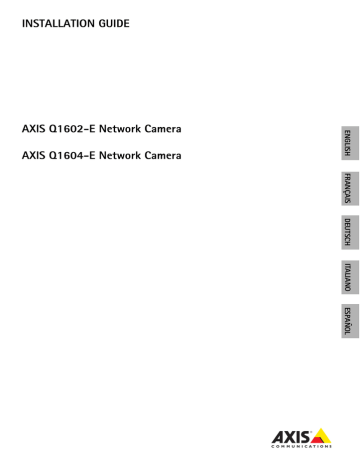
Page 8 AXIS Q1602-E/AXIS Q1604-E Installation Guide
Install the hardware
Follow the instructions below to install the network camera.
Install the wall bracket
1. Use the supplied drill template to prepare a wall or pole for installation of the wall bracket.
2.
Route the network cable through the wall bracket, and through the bracket adapter. Leave approximately 30 cm (11.8”) of cable for connecting the camera.
3. Install the wall bracket on a wall, ceiling, or pole and make sure that the screws and plugs are appropriate for the material (e.g. wood, metal, sheet rock, stone).
Notes:
• The weight of the camera is shown in the table below. Check that the material is strong enough to support this weight.
Model Weight
AXIS Q1602-E
AXIS Q1604-E
3.2 kg (7.2 lb.)
3.2 kg (7.2 lb.)
• For further technical specifications, please see the User Manual, available on the CD included in this package, or from www.axis.com
Route network cable (and optional cables) through cable hole
1. Loosen the cable cover screws; detach the cable cover from the bottom cover.
Cable gland
Gasket
Plug
Cap
2. Remove the cap, the plug and the gasket from the cable gland that is to be used.
3. Route the network cable through the cap.
4. Slide the network cable through the slit on the gasket to attach the gasket to the network cable.
5. Route the network cable through the cable gland.
6. Press the gasket into the cable gland and screw the cap on firmly.
AXIS Q1602-E/AXIS Q1604-E Installation Guide Page 9
Notes:
• Using any other than the provided cable gland may cause water to seep in and damage the product.
• Always use a shielded network cable (STP) intended for outdoor use between the Axis product and the end point and ensure that the end point is properly grounded. Installations of Axis products using a shielded network cable (STP) and a properly grounded end point have been tested to comply with industry immunity standards’ levels such as surge protection. Any other installation method will void the warranty and leave the unit at a risk.
• An optional cable with a diameter of 4.0 mm - 5.5 mm should be routed through a separate cable
gland (see Hardware overview ).
Attach camera to the wall bracket
1. Place the camera with the bottom cover on the wall bracket and tighten the bracket screws.
2. Replace the cable cover and tighten the screws.
3. Connect the cables. See
Connect the cables,
on page 10.
Network cable (routed through wall bracket)
Cable holes with cable gland
Bottom cover
Bracket screw (4x)
Cable cover
Cable cover screw (2x)
Wall bracket
Bracket adjustment screw
4. Loosen the bracket adjustment screw to focus the camera; focus the camera according to the
Adjust zoom and focus,
Access the video stream,
for information on how to view the video stream.
5. Attach the safety wire in the top cover to the tab in the bottom cover (see image under
Hardware overview
6. Optionally insert an SD memory card (not included) into the SDHC (Secure Digital High
Capacity) card slot. A standard or high capacity SD card is required to store images locally in the camera.
Page 10 AXIS Q1602-E/AXIS Q1604-E Installation Guide
Connect the cables
1. Optionally connect external input/output devices. See
I/O terminal connector,
2. Connect the network cable to the network connector in the housing.
Network cable
I/O cable
Bottom cover
Network connector (PoE OUT, connected at delivery)
Cable holes
Network connector (PoE IN)
LED indicator
Cold Start-up Delay switch
Alarm output
(connected at delivery)
Note: A shielded network cable (STP) must be used to protect the product against power surges.
3. Check that the status LED on the housing indicates the correct conditions. See the table on
Cold Start-up Delay Switch
This switch is enabled by default; ensure it remains on.
The housing used in this Axis product features Arctic Temperature Control, which is enabled by setting the Cold Start-up Delay switch to I (ON). When enabled, this function controls when the camera restarts after a power cut, when temperatures are below 0 °C (32 °F); the camera is first heated to approximately 0 °C (32 °F) before it initializes. This prevents damage to camera parts that are sensitive to sub-zero temperatures.
Attach top cover
1. Attach the top cover to the bottom cover. Make sure to tighten diagonally opposite bottom cover screws a few turns at a time until all are tight. Do not tighten screws completely the first time.
2. Loosen the sunshield adjustment screws and adjust the sunshield to the desired position.
advertisement
Related manuals
advertisement
Table of contents
- 5 Package contents
- 6 Hardware overview
- 8 Install the hardware
- 11 Assign an IP address
- 14 Set the password
- 16 Adjust zoom and focus
- 19 Unit connectors
- 21 LED indicators on camera
- 23 Resetting to the Factory Default settings
- 23 Accessing the camera from the Internet
- 25 Contenu de l’emballage
- 26 Vue d’ensemble du matériel
- 28 Installation du matériel
- 32 Attribution d’une adresse IP.
- 36 Configuration du mot de passe
- 38 Réglage du zoom et de la mise au point
- 42 Connecteurs de l’appareil
- 45 Voyants lumineux sur la caméra
- 47 Rétablissement des paramètres d’usine par défaut
- 47 Accès à la caméra par Internet
- 49 Lieferumfang
- 50 Hardwareübersicht
- 52 Installation der Hardware
- 57 Zuweisen einer IP-Adresse
- 61 Festlegen des Kennworts
- 64 Zoom und Bildschärfe einstellen
- 69 Geräteanschlüsse
- 71 LED-Anzeigen an der Kamera
- 73 Wiederherstellen der werkseitigen Standardeinstellungen
- 73 Zugriff auf die Kamera über das Internet
- 75 Contenuto della confezione
- 76 Panoramica dell’hardware
- 78 Installazione dell'hardware
- 83 Assegnazione di un indirizzo IP
- 87 Impostazione della password
- 90 Regolazione dello zoom e della messa a fuoco
- 94 Connettori
- 97 Indicatori LED sulla videocamera
- 99 Ripristino delle impostazioni predefinite
- 99 Accesso alla telecamera da Internet
- 101 Contenido del paquete
- 102 Presentación del hardware
- 104 Instalación del hardware
- 108 Asignación de una dirección IP
- 112 Configuración de la contraseña
- 114 Ajuste del zoom y el enfoque
- 118 Conectores
- 120 Indicadores LED en la cámara
- 122 Restablecimiento de los valores iniciales
- 122 Acceso a la cámara desde Internet