Troubleshooting. Hannspree MAC-001056, LT09-10A1, DT07-10A1
Add to my manuals
59 Pages
Hannspree DT07-10A1 is a Liquid Crystal Display Television (LCD TV) that will provide you with superior audio and video, enriching your lifestyle with advanced technology. It features a range of capabilities to enhance your viewing experience, including:
- Picture customization: Adjust brightness, contrast, sharpness, hue, saturation, and color to achieve the perfect picture for your preferences.
- Audio customization: Fine-tune the sound to your liking with adjustable treble, bass, balance, surround, and enhancement settings.
- Versatile connectivity: Connect to a wide range of devices, including antennas or cable TV, AV devices, VCRs, VCD or DVD players, video cameras, headphones, and external speakers, thanks to its comprehensive input and output ports.
advertisement
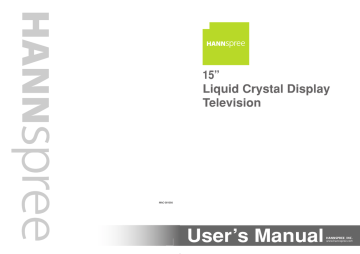
13
Troubleshooting
Situation
No picture and sound.
No picture, or poor picture, sound is
OK.
Picture is not in color.
Picture is OK, no sound.
One of the speakers has no sound.
Can’t receive some TV channels using cable TV.
Want to reset TV settings.
Cannot operate menus.
Solution
• Connect the power cord properly.
• Press the POWER button on the control panel or remote control.
• Press the SOURCE button to cycle through connected video sources.
• Press the CH UP or CH DOWN buttons to switch to other TV stations.
• Check the TV/CATV OSD settings. See
• Make sure all cables are connected properly.
• Check the antenna and cable connections.
• Adjust the brightness in the OSD menus. See
• Adjust the saturation in the OSD menus. See
• Press the VOL UP button on the control panel or remote control.
• Make sure the MTS option is set to MAIN or
MONO.
• Adjust the balance in the OSD menus. See
• Try the Auto Program function in the OSD “TV
Setting” menu. See “Auto Program” on page 49.
• Use the Preset function in the OSD Picture and
Audio menu.
• If OSD items are colored light blue, the system is in a state such that those settings are not available. For example, video setting is available in TV mode.
54
Situation
Remote control doesn’t work.
No image but have sound.
No sound but have image.
Screen image turns over.
Snow appears on the screen.
Blurred or overlapped images.
Solution
• Make sure the battery is inserted correctly.
• Replace the battery with a new one.
• Make sure the TV power cord is plugged in.
• Make sure the path between the remote control and the sensor is clear.
• Try operating the remote control at a closer distance to the TV. Don’t exceed an angle of 30 o from the sensor.
• Make sure the video signal cable is connected properly.
• Make sure the source device is functioning
properly.
• Set the volume to a higher level.
• Make sure the audio cable is connected securely.
• Turn the mute off.
• Make sure the video signal cable is connected properly.
• Adjust the location of the antenna, placing it far from roads or sources of interference.
• Check the antenna and the video signal line connections.
• Readjust the sharpness setting.
• Choose programs with high quality signals.
• Adjust the direction of the antenna or change the video signal cable.
55
14
Specifications
Model
LCD Panel Size
Aspect Ratio
Best Resolution
Maximum Display Area
TV System
Video System
Audio System
Built-in stereo audio amplifier
Power Supply
Power Consumption
Weight (including base)
Dimensions (including base)
ST06-15A1
15-inch TFT
4:3
1024 (horizontal) x 768 (vertical)
304.1 mm (H) x 228.1mm (V)
NTSC
AV1: Composite Video (RCA jack; yellow + S-Video)
AV2: mini-DIN 10-pin (Composite + S-Video)
AV1: L/R RCA jacks (audio input)
AV2: mini-DIN 10-pin L/R RCA jacks (audio input)
3.5 mm headphone/line out jacks (audio output)
2W + 2W
100~240V, 50/60 Hz, 12V DC
42W Max.
1W Max.(Standby)
3.44 KG
433.09 mm (H) x 432.38 mm (W) x 82.47mm (D)
56
15
Glossary
Aspect Ratio The ratio of width to height of a film, image or display screen.
Broadcast TV Broadcasting video signals using high-frequency electromagnetic waves to distribute television channels to viewers (standard TV broadcast).
CATV Community Antenna Television, the original name for cable TV. A television distribution system that uses coaxial cable instead of the traditional radio broadcasting (over-the-air) method to deliver television, FM radio, and other services to consumers.
Color Temperature Adjusting the color temperature enables you to set the intensity of white light. Color temperature is measured in Kelvin (K). Higher color temperatures result in a blue tint. Lower temperatures result in a red tint.
Hue Colors in a color system are measured by hue, saturation and luminance.
Hue indicates the predominant color.
LCD Liquid Crystal Display. A display technology that uses rod-shaped molecules
(liquid crystals) that flow like liquid and bend light.
MAIN is the default audio signal belonging to a particular channel.
MTS Multi-channel Television Sound. Enables reception of audio other than the primary (MAIN) audio signal. SAP (Second Audio Program) enables reception of a separate channel that may be a different language or completely different information such as the news.
RCA connector An RCA or phono connector is a plug and socket for a two-wire
(signal and ground) coaxial cable that is widely used to connect audio and video components. RCA sockets are commonly found at the rear of A/V equipment.
Saturation Chromatic purity indicating the amount of white contained in a color.
Fully saturated colors are pure colors; less saturated colors appear as pastel shades.
S-Video Super-video, a video cabling standard used to transmit video by keeping brightness (Y) and color information (C) on separate channels. Most often used with camcorders, VCRs, and quality receivers and amplifiers to provide sharper pictures.
57
www.hannspree.com
http://www.hannspree.com/us
Australia
Corporate website URL: http://www.hannspree.com/au
Other entrance URLs: http://hannspree.com.au
http://www.hannspree.com.au
For Australian resident:
Phone: 1-300-HANNSPREE (1-300-426677)
New Zealand
Corporate website URL: http://www.hannspree.com/nz
Other entrance URLs: http://hannspree.com.nz
http://www.hannspree.com.nz
For New Zealand resident:
Phone: 0-800-HANNSPREE (0-800-426677)
Hannspree Hong Kong Service Center
http://hkservice.hannspree.net
Unit 6, 2/F., No.1 Hung To Road, Kwun Tong, Kowloon,
Hong Kong
TEL: (852) 23453822
FAX: (852) 23453790
香港九龍觀塘鴻圖道1號2樓206室
Europe
Website URL: http://www.hannspree.com/eu/en http://euservice.hannspree.net.
Hannspree Italy Address: c/o Centro Uffici Verona Sud, V.le delle Nazioni, 10, 37135 Verona (VR) Italy
Tel: +39 045 82.71.319
Fax: +39 045 82.05.732
advertisement
* Your assessment is very important for improving the workof artificial intelligence, which forms the content of this project
Related manuals
advertisement
Table of contents
- 4 Warranty and Service
- 15 Regulatory Information
- 5 Preface
- 6 Description of Warning Symbols
- 7 Safety Notices
- 54 Taking Care of Your TV
- 32 Adjusting On-Screen Display (OSD) Settings
- 18 Checking Package Contents
- 17 Features
- 19 Front View
- 21 Input and Output Ports
- 23 Connecting to an Antenna or Cable TV
- 24 Connecting to AV Devices
- 24 Connecting to a VCR, VCD or DVD Player
- 25 Connecting to a Video Camera
- 26 Connecting Headphones
- 27 Connecting an Amplifier or Speakers (Built-in amplifier)
- 28 Connecting the Power Adapter
- 29 Using the Remote Control
- 30 Turning the TV On and Off
- 31 Switching Source Signals
- 31 Adjusting the Volume
- 32 OSD Setting Menus
- 33 Picture Setting
- 34 Brightness
- 35 Contrast
- 36 Sharpness
- 37 Hue
- 38 Saturation
- 39 Color
- 40 Preset
- 41 Audio Setting
- 42 Treble
- 43 Bass
- 44 Balance
- 45 Surround
- 45 Enhance
- 46 Preset
- 47 TV Setting
- 48 TV/CATV
- 49 Channel Add/Erase
- 50 Auto Program
- 51 Customize Setting
- 52 Sleep Timer
- 53 OSD Timeout
- 53 Language
- 17 Introducing the TV
- 19 Getting to Know Your TV
- 23 Getting Started
- 57 Specifications
- 55 Troubleshooting
- 29 Using the TV
- 58 Glossary