advertisement
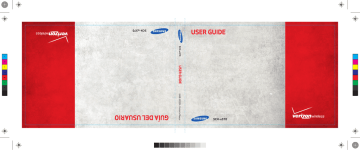
Battery
Your phone is powered by a rechargeable, standard Li-Ion battery, and comes with a Wall/USB Charger for charging.
Note: The battery comes partially charged. You must fully charge the battery before using your phone for the first time. A fully discharged battery requires up to 4 hours of charge time.
After the first charge, you can use the phone while charging.
Battery Cover
Your phone has a removable battery cover, covering the battery and a tab for attaching a strap.
Removing the Cover
䊳 Grasp the phone with both hands. Pull up on the slot provided, while lifting the cover up and off the phone.
Warning!: Use only Samsung-approved charging devices and batteries.
Samsung accessories are designed to maximize battery life. Using other accessories may invalidate your warranty and may cause damage.
Battery Indicator
The battery icon in the upper-right corner of the display shows battery power level, with four bars indicating a full charge.
Two to three minutes before the battery becomes too low to operate, a blinking empty battery icon appears and a tone sounds. If you continue to operate the phone without charging, it will shut down.
Installing the Cover
䊳 Align the cover and press it firmly into place, being sure it snaps into place at the corners.
5
Installing the Battery
1.
Remove the battery cover. For more information, see
2.
Insert the top end of the battery into the phone housing, aligning the gold contacts on the top of the battery with the gold contacts on the phone. Push down on the bottom of the battery until it snaps into place.
Removing the Battery
1.
Remove the battery cover. For more information, refer to
2.
Grasp the bottom of the battery using the slots provided, then lift the battery up and out of the phone.
3.
Snap the battery cover back into place.
3.
Snap the battery cover back into place.
Getting Started 6
Charging the Battery
Note: The battery comes partially charged. You must fully charge the battery before using your phone for the first time. A fully discharged battery requires up to 4 hours of charge time.
After the first charge, you can use the phone while charging.
1.
Connect the USB cable to the charging head.
Charging Head
2.
Insert the USB cable into the phone’s power/accessory port.
Incorrect
Correct
USB Ca b le 3.
4.
Plug the charging head into a standard AC power outlet.
When the charging is complete, the indicator on the charging head turns green. Unplug the charger from the power outlet and remove the USB cable from the phone.
Warning!: Use only Samsung-approved charging accessories to charge your phone. Improper handling of the power/accesory port, as well as the use of a non-approved charger, may cause damage to your phone and void the warranty.
7
Non-Supported Batteries
Samsung handsets do not support the use of a non-approved battery.
Important!: Using a non-supported battery may damage your phone.
When using a non-supported battery, you will hear a series of beeps and you will see a warning message that indicates:
“NON-SUPPORTED BATTERY. SEE USER GUIDE.”
If you receive this warning, battery charging has been disabled.
Samsung charging accessories, such as the travel adapter and cigarette lighter adapter, will only charge a Samsung-approved battery.
Note: When using a non-supported battery the phone can only be used for the duration of the life of the battery. The non-supported battery cannot be charged.
Attaching a Strap
You can attach an optional strap (not included) to your phone.
1.
Remove the battery cover. See “Battery Cover” on page 5.
2.
Slide the loop of the strap into the slot and over the tab to secure it.
3.
Install the battery cover.
Getting Started 8
advertisement
* Your assessment is very important for improving the workof artificial intelligence, which forms the content of this project
Related manuals
advertisement
Table of contents
- 8 Understanding this User Manual
- 8 Activating your Phone
- 8 Displaying Your Telephone Number
- 9 Battery
- 13 Turning Your Phone On and Off
- 13 Set-Up Wizard
- 14 Locking and Unlocking
- 15 Voicemail
- 15 Memory Card
- 17 Features of Your Phone
- 18 Front View of Your Phone
- 19 Back View of Your Phone
- 20 Side View of Your Phone
- 21 Open View of Your Phone
- 22 Home Screen
- 23 Extended Home Screens
- 24 Widgets and the Widget Bar
- 27 Menu
- 29 Event Status Bar and Event Manager
- 31 Touch Screen Navigation
- 32 Keyboard Navigation
- 32 Navigation Keys
- 33 Menu Outline
- 37 Making a Call
- 38 Ending a Call
- 39 Answering a Call
- 39 Call-In-Progress Options
- 40 Three-way Calling
- 40 Recent Calls
- 42 Voice Commands
- 43 Roaming
- 43 TTY Mode
- 44 Adding a New Contact
- 45 Editing a Contact
- 46 Adding Pauses or Waits
- 46 Finding a Contact
- 47 Deleting a Contact
- 47 Backup Assistant
- 47 Groups
- 49 Speed Dials
- 49 Favorites
- 50 In Case of Emergency (ICE)
- 50 My Name Card
- 52 Entering Text Using the QWERTY Keyboard
- 53 Entering Text using the Touch Screen
- 56 Types of Messages
- 56 Creating and Sending Text Messages
- 57 Creating and Sending Picture Messages
- 59 Creating and Sending Video Messages
- 60 Creating and Sending Voice Messages
- 61 Receiving Messages
- 61 Viewing Text Messages
- 62 Viewing Picture, Video or Voice Messages
- 62 Quick Reply
- 63 Message Folders
- 65 Voicemail
- 65 Visual Voice Mail
- 66 Mobile IM
- 66 Email
- 67 Chat
- 68 Message Settings
- 69 Erase Options
- 70 My Verizon
- 70 Tools
- 72 Bluetooth Menu
- 74 Sounds Settings
- 77 Display Settings
- 79 Touch Settings
- 79 Phone Settings
- 84 Call Settings
- 87 Memory
- 88 USB Mode
- 89 Phone Info
- 89 Set-Up Wizard
- 90 Music & Tones
- 92 Picture & Video
- 93 Games
- 94 Browser
- 94 Browse & Download
- 94 Extras
- 94 Communities
- 95 Info
- 96 V CAST Music with Rhapsody
- 98 Music Player
- 103 Using the Camera
- 106 My Pictures
- 108 Using the Camcorder
- 110 My Videos
- 111 V CAST Videos
- 113 Voice Commands
- 113 Calculator
- 114 Calendar
- 115 Alarm Clock
- 115 Stop Watch
- 116 World Clock
- 116 Notepad
- 117 Sketch Pad
- 117 Timer
- 117 USB Mass Storage
- 118 File Viewer
- 119 Device Search
- 119 Tutorial
- 120 VZ Navigator®
- 121 Bing Search
- 122 Browser
- 127 Communities
- 128 Facebook
- 128 Twitter
- 128 MySpace
- 128 Photobucket
- 128 WeatherBug
- 129 Exposure to Radio Frequency (RF) Signals
- 133 Specific Absorption Rate (SAR) Certification Information
- 134 Smart Practices While Driving
- 136 Battery Use and Safety
- 137 Samsung Mobile Products and Recycling
- 138 UL Certified Travel Charger
- 138 Display / Touch-Screen
- 139 GPS & AGPS
- 140 Emergency Calls
- 140 Care and Maintenance
- 141 Responsible Listening
- 143 Operating Environment
- 145 FCC Hearing Aid Compatibility (HAC) Regulations for Wireless Devices
- 146 Restricting Children's Access to Your Mobile Device
- 146 FCC Notice and Cautions
- 147 Other Important Safety Information
- 148 Standard Limited Warranty
- 151 End User License Agreement for Software
- 156 A
- 156 B
- 156 C
- 157 D
- 157 E
- 157 F
- 157 G
- 157 H
- 158 I
- 158 K
- 158 L
- 158 M
- 158 N
- 158 O
- 159 P
- 159 R
- 159 S
- 159 T
- 160 U
- 160 V
- 160 W