- Computers & electronics
- Data storage
- Data storage devices
- Optical disc drives
- Sony
- DRX-700UL
- Operating instructions
Miscellaneous. Sony DRX-700UL
Add to my manuals
36 Pages
Sony DRX-700UL is a versatile DVD/CD rewritable drive that offers both i.LINK (IEEE1394) and Hi-Speed USB (USB 2.0-compliant) interfaces for flexible connectivity with computers. With its 8x writing speed for DVD±R discs, you can quickly burn your data, videos, or music. It supports various disc formats, including DVD+R Double Layer, DVD+R/RW, DVD-R/RW, DVD-RAM, CD-R, and CD-RW. Additionally, the drive features buffer underrun prevention technology to ensure reliable writing performance.
advertisement
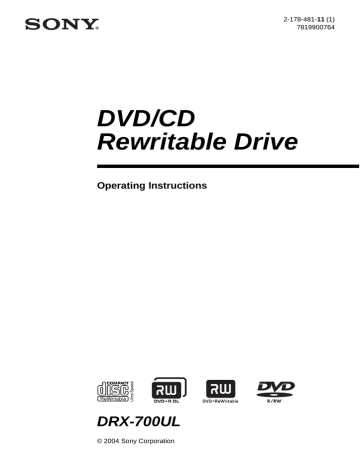
B Miscellaneous
Precautions for Use
Operation and storage conditions
Avoid using or storing the drive in a hot or humid location, or where it might be subject to severe vibration or direct sunlight.
On transportation
• Please repack the drive in its original carton when shipping by itself.
• If the drive is to be shipped while installed in a PC, remove any disc beforehand.
Avoiding condensation problems
As much as possible, avoid sudden temperature changes. Do not attempt to use the drive immediately after moving it from a cold to a warm location, or raising the room temperature suddenly, as condensation may form within the drive. If the temperature changes suddenly while using the drive, stop using it but keep the power on for at least an hour.
Handling discs
• Handle discs only by the edges. Never touch the recording surface.
• Do not store discs in dusty, dirty or humid locations, in direct sunlight, or near heatgenerating devices.
• To protect important data, always keep discs in their protective cases.
• Do not wipe writable discs to clean them before recording data. Instead, use a blower to remove any dust.
• Data may not record properly if a scratch or dust is present on the unrecorded area of writable discs. Use special care when handling.
• Do not affix labels on discs.
31
Specifications
Compatible discs Read Write
DVD+R
DVD+R (4
DVD+R (8
DVD-R
DVD-R (4
DVD-R (8
DVD-RW
×
×
DVD-RW (2
DVD-RW (4
DVD-Video
)
)
)
)
8
(max.)
×
-CAV
8
8
×
DVD+R Double Layer 6
DVD+RW
DVD+RW (4
×
DVD-ROM
CD-R
CD-RW
×
×
)
)
)
8
8
8
8
8
8
8
×
×
×
×
8
×
12
4
40
32
CD-RW (High Speed) 32
×
×
×
×
CD-RW (Ultra Speed) 32
CD-ROM 40
×
CD-DA
CD-DA (DAE)
10
40
×
-CAV
-CAV
-CAV
-CAV
-CAV
-CAV
-CAV
-CAV
-CAV
-CAV
-CAV
-CAV
-CAV
-CAV 40
-CAV
-CAV
-CAV 24
×
-CAV
-CAV
-CAV
8
8
(max.)
2.4
×
4
×
×
ZCLV
2.4
×
×
×
2.4
×
4
×
1
×
4
×
ZCLV
1
2
4
×
×
—
—
-PCAV
4
10
×
—
—
—
×
-ZCLV
Disc diameters 12 cm
8 cm —
Writing systems
DVD
Random write
Sequential write
CD
Track-at-once
Disc-at-once
Session-at-once
Packet writing
Drive
Data transfer rate
DVD: 16.2 MB/s (12
×
speed
CD: 6.0 MB/s (40
×
speed
1)
)
1)
)
Access time
Average random stroke
Approx. 130 ms (DVD)
Approx. 135 ms (CD)
1)
Maximum data transfer rate depends on the capabilities of the host computer.
32
Buffer underrun error protection
Operating environment
Operating temperature
5 to 35 ºC
Power and miscellaneous
Power source
DC +12 V (supplied from the DC IN jack)
Consumption
Max. 3.0 A
AC adapter
AC 100 - 240 V (use a power cord appropriate to the region or country of use)
Size
Approx. 52
×
164
×
234 mm (W
×
H
×
D)
(excluding front panel)
Weight
Approx. 1.5 kg (drive only)
Interface
Drive interface
IEEE1394-compliant (6-pin connector)
×
1
IEEE1394-compliant (4-pin connector)
×
1
USB 2.0-compliant (Hi-Speed USB)
×
1
Buffer capacity
2 MB
Drive product number (Inquiry)
SONY DVD RW DRU-700A
Design and specifications are subject to change without notice.
Support Overview
If you have problems with the drive, or are unsure of a procedure or some other details, please contact your Sony customer support center.
User Support Web Site
You can find the following information on this Web site. The information is periodically updated, so we recommend that you visit regularly.
• Information about the drive
• Information about the software supplied with the drive
• Latest firmware
• Frequently asked questions
• Troubleshooting guide
• Certified compatible computers
• Certified compatible discs
• Operating instructions
• Et cetera
Accessing the user support Web site
Insert the supplied software disc into the drive, and in the [Menu Selection] screen, click [User Support Web Page]. You can also directly type the user support Web site address (see Product and Support
Information for details) in the address box of your Web browser.
Update the Drive Firmware
Some problems encountered when using the drive can be solved simply by updating the drive firmware. Firmware updates are available on the user support Web site.
Access the site, make sure that there is an update for your firmware, and follow the instructions on the screen to proceed with download and installation.
Product and Support
Information
Sony Global Sites Information
(As of April, 2004)
Product purchased in the USA:* http://sony.storagesupport.com/
Product purchased in Canada: http://www.sony.ca/
Product purchased in Australia or New
Zealand: http://www.sony.com.au/
Product purchased in Europe:* http://www.sonydvd-link.com
Product purchased in Hong Kong:* http://www.sony.com.hk/Electronics/cp
Product purchased in China:* http://www.sony.com.cn/electronics/edmh/ default1.html
Product purchased in Singapore: http://www.sony.com.sg/asianit/
Product purchased in Taiwan:* http://www.sony.com.tw/stwn/cpd/ index.htm
Product purchased in Korea:* http://www.sony.co.kr/cp
Product purchased in Brazil: http://www.sonybrasil.com.br
Product purchased in the Middle East: http://www.sony-middleeast.com
* Local Web sites for computer peripheral products
About the Bundled Software
Detailed information about the supplied software is available on the Web sites of the software manufacturer.
http://www.nero.com
33
Technical Support
Please consult the above sources before calling with questions about using this product, or with technical questions about the drive or the supplied software. If using telephone or e-mail support, please have the following information available:
• Model number: DRX-700UL
• Serial number
• Date and place of purchase
• Computer maker and model number
• Computer specifications (CPU speed, memory size, OS version, etc.)
• Writing software used (version, etc.)
Local technical support is only available in the specified sales regions. The customers in these regions should be provided with a warranty card for this product. For contact information, refer to the warranty card.
Note that technical support conditions may vary according to the locality, and that charges and/or limited service may apply in some regions.
34
Sony Corporation Printed in China
advertisement
* Your assessment is very important for improving the workof artificial intelligence, which forms the content of this project
Related manuals
advertisement
Table of contents
- 4 Table of Contents
- 6 Introduction
- 6 Unpacking the Package Contents
- 6 Features
- 7 System Requirements
- 8 Part Names and Functions
- 10 Setup
- 10 Placing the Drive
- 10 Using the Drive Vertically
- 10 Using the Drive Horizontally
- 11 Connection through i.LINK
- 11 Before Connection
- 11 Installation
- 13 Disconnection
- 14 About i.LINK
- 17 Connection through USB
- 17 Before Connection
- 17 Installation
- 18 Disconnection
- 19 About Hi-Speed USB (USB 2.0-compliant)
- 20 Operation
- 20 Using the Drive
- 20 Supplied Software
- 21 Using Generic Software with the Drive
- 21 Displaying the contents of CDs and DVDs
- 22 Compatible Discs
- 24 Recommended Writable Discs
- 25 Writable Disc Features
- 28 Precautions when Writing Data to Disc
- 30 Maximizing Performance
- 30 Reaching the Highest Possible Data Transfer Rate
- 30 Updating the Firmware
- 31 Miscellaneous
- 31 Precautions for Use
- 32 Specifications
- 33 Support Overview