- Industrial & lab equipment
- Electrical equipment & supplies
- Power conditioning
- Uninterruptible power supplies (UPSs)
- User manual

advertisement
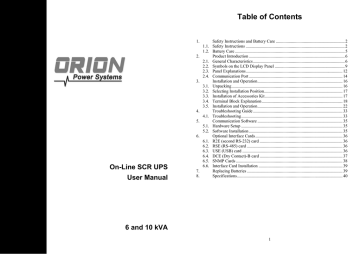
On-Line SCR UPS
User Manual
6 and 10 kVA
Table of Contents
1.
2.
3.
4.
5.
6.
7.
8.
Safety Instructions and Battery Care ................................................................ 2
1.1.
Safety Instructions ............................................................................................ 2
1.2.
Battery Care ...................................................................................................... 5
Product Introduction ......................................................................................... 6
2.1.
General Characteristics ..................................................................................... 6
2.2.
Symbols on the LCD Display Panel ................................................................. 9
2.3.
Panel Explanations.......................................................................................... 12
2.4.
Communication Port ....................................................................................... 14
Installation and Operation............................................................................... 16
3.1.
Unpacking....................................................................................................... 16
3.2.
Selecting Installation Position......................................................................... 17
3.3.
Installation of Accessories Kit ........................................................................ 17
3.4.
Terminal Block Explanation ........................................................................... 18
3.5.
Installation and Operation............................................................................... 22
Troubleshooting Guide ................................................................................... 33
4.1.
Troubleshooting .............................................................................................. 33
Communication Software ............................................................................... 35
5.1.
Hardware Setup .............................................................................................. 35
5.2.
Software Installation ....................................................................................... 35
Optional Interface Cards ................................................................................. 36
6.1.
R2E (second RS-232) card ............................................................................. 36
6.2.
RSE (RS-485) card ......................................................................................... 36
6.3.
USE (USB) card ............................................................................................. 36
6.4.
DCE (Dry Contact)-B card ............................................................................. 37
6.5.
SNMP Cards ................................................................................................... 38
6.6.
Interface Card Installation .............................................................................. 39
Replacing Batteries ......................................................................................... 39
Specifications.................................................................................................. 40
1
1. Safety Instructions and Battery Care
1.1. Safety Instructions
1.1.1. For Parallel System installation please refer to MSII 6KVA Parallel System
Installation Guide
1.1.2. Because of small leakage currents generated by the EMI filter in the UPS it is necessary to double check that the ground wire of the UPS is properly grounded before connecting the UPS to the AC mains.
1.1.3. To ensure safety in all applications where a UPS is hard wired to the electrical supply, ensure that the system is installed by a qualified electrical contractor.
1.1.4. The UPS has its own internal energy source (battery). Should the battery be switched on when no AC power is available there could be voltage at the output terminals.
1.1.5. Make sure that the AC utility outlet is correctly grounded.
1.1.6. Do not open the case as there are no serviceable parts inside. Opening the case voids the warranty.
1.1.7. Do not try to repair the unit yourself; contact your local supplier. Repairing the unit yourself voids the warranty.
1.1.8. Please make sure that the input voltage of the UPS matches the supply voltage.
1.1.9. Use a certified input power cable with the correct plugs and sockets for the appropriate system voltage.
1.1.10. To prevent any overheating of the UPS keep all ventilation openings free from obstruction, and do not store things on top of the UPS. Keep the
UPS 30 cm away from the wall.
1.1.11. Ensure that the UPS is installed within the proper environmental range.
(0-40 C and 0-90% non-condensing humidity)
1.1.12. Do not install the UPS in direct sunlight. Your warranty may be void if the batteries fail.
1.1.13. Install the UPS indoors as it is not designed for installation outdoors.
2
1.1.14. Dusty, corrosive and salty environments can damage any UPS.
1.1.15. Install the UPS away from objects that give off excessive heat and areas that are excessively wet.
1.1.16. If liquids are spilt onto the UPS or foreign objects dropped into the unit the warranty will be null and void.
1.1.17. The battery will discharge naturally if the system is unused for a long time.
1.1.18. The UPS should be recharged every 2-3 months if unused. If this is not done then the warranty will be null and void. When installed and being used the batteries will be automatically recharged and kept in top condition.
1.1.19. This UPS supports electronic equipment in office, telecommunication, process-control, medical, and security applications. Non-authorized technicians are not allowed to install the UPS in the following areas. a. Medical equipment directly related to human life b. Elevators, subway systems, or any other equipment related to human safety. c. Public systems or critical computer systems.
1.1.20. Do not install the UPS in an environment with sparks, smoke or hazardous gas.
1.1.21. Make sure the UPS is completely turned off when transporting it. It might cause electrical shock if the output is not cut completely.
1.1.22. The UPS includes a Maintenance Bypass Switch. Please follow the procedures strictly when switching on or off the Maintenance Bypass
Switch.
1.1.23. The UPS offers a CVCF (Constant Voltage Constant Frequency) setting function. a. For correct setting and wiring please contact with your local utility agent. b. Do not set it yourself or your warranty will be void.
3
1.1.24. This UPS has been designed and constructed to protect your assets from the wide range of power aberrations experienced on utility power lines today. It is your insurance for a reliable, clean and stable voltage supply. It is worth taking care to install the system correctly and to have it maintained correctly by your local dealer.
1.1.25. SAVE THESE INSTRUCTIONS. This manual contains important instructions that should be followed during installation and maintenance of the UPS and batteries.
1.1.26. The UPS is intended for installation in a controlled environment.
1.1.27. CAUTION: A disconnect switch must be provided by others for the AC output circuit. To reduce the risk of fire connect only to a circuit provided with branch circuit over-current protection for 30 amperes for 6 kVA (See below for 10 kVA details) rating in accordance with the National Electric
Code, ANSI/NFPA 70.
10 kVA tower Output rating Ratings of output branch circuit
Output No.
No.1 (L21-N21)
No.2 (L22-N22)
No.3 (L23-N22)
No.4 (L21-N22)
5 kVA, 120 V
5 kVA, 120 V
10 kVA, 208 V
10 kVA, 240 V over-current protection
45
45
50
45
1.1.28. CAUTION: To reduce the risk of fire connect the UPS only to a circuit provided with branch circuit over-current protection for 40 amperes for 6 kVA and 70 amperes for 10 kVA rating in accordance with the National
Electric Code, ANSI/NFPA 70.
1.1.29. Install the UPS so that it is not likely to be contacted by people.
1.1.30. The maximum ambient operating temperature is 40 C or equivalent.
1.1.31. Units are considered acceptable for use in a maximum ambient 40°C
1.1.32. CAUTION - RISK OF EXPLOSION IF BATTERY IS REPLACED BY AN
INCORRECT TYPE. DISPOSE OF USED BATTERIES ACCORDING TO
THE INSTRUCTIONS.
1.1.33. CAUTION - Do not dispose of batteries in a fire. The batteries may explode.
1.1.34. CAUTION – Do not open or mutilate batteries. Released electrolyte is harmful to the skin and eyes. It may be toxic.
4
1.1.35. CAUTION– A battery can present a risk of electrical shock and high short circuit current. The following precautions should be observed when working on batteries:
1) Remove watches, rings, or other metal objects.
2) Use tools with insulated handles.
3) Wear rubber gloves and boots.
4) Do not lay tools or metal parts on top of batteries.
5) Disconnect charging source prior to connecting or disconnecting battery terminals.
6) Determine if battery is inadvertently grounded. If inadvertently grounded, remove source from ground. Contact with any part of a grounded battery can result in electrical shock. The likelihood of such shock can be reduced if such grounds are removed during installation and maintenance (applicable to equipment and remote battery supplies not having a grounded supply circuit).
1.2. Battery Care
If the UPS is unused for an extended period of time it must be stored in a moderate climate. The batteries should be charged for twelve hours every three months by plugging the UPS power cord into a wall receptacle and turning on the input breaker on the front panel. Repeat this procedure every two months under a high-temperature environment.
5
2.1. General Characteristics
2.1.1. True online architecture continuously supplies your critical device with stable, regulated, transient-free, pure-sine-wave AC power.
2.1.2. 20 kHz PWM sine-wave topology yields excellent overall performance.
The high crest factor of the inverter handles all high-inrush current loads without a need to upgrade the power rating.
2.1.3. The multi-functional LCD/LED panel displays various states of the UPS.
The LED display shows the UPS working status, utility status and abnormal status. The LCD display shows input/output voltage, frequency, load status, inner cabinet temperature, and abnormal phenomena.
2.1.4. To protect the unit from overloading, it automatically switches to bypass mode in 160 seconds ~ 40ms if loading is at 105 ~150% of rating. In case of overloading at 150% of rating, it switches to bypass mode immediately.
It will automatically switch back to inverter mode once the overload condition ceases.
2.1.5. Should the output become short-circuited, the UPS cuts the output automatically until the short-circuit situation is removed manually.
2.1.6. Should the unit become overheated, the internal thermal switch will detect the heat and switch to bypass mode and vice versa.
2.1.7. The fully digitalized control circuit built into the UPS allows upgrading the functionality of the UPS as well as reaching a high-level of protection of the UPS. Powerful communication capability enhances its ability for remote control and monitoring.
2.1.8. Maintenance-free, sealed batteries minimize after-sales service.
2.1.9. The maintenance bypass switch provides an easy and safe troubleshooting or maintenance function when the utility is normal.
2.1.10. Providing four different working modes (Normal, ECO, CF50 and CF60) it may be used in a wide variety of applications.
2.1.11. The DC-start function ensures the start-up of the UPS during power outages.
6
2.1.12. A revolutionary battery management circuit analyzes battery discharging status to adjust the battery cut-off point and extend battery life.
2.1.13. The intelligent, temperature-controlled fan may not only extend the life of the fan but also reduce annoying noise because of sudden fan spin. This helps keep your office quiet and comfortable.
2.1.14. When the UPS is out of order you can read the possible reason from the
LCD screen directly, which reduces unnecessary repairs.
2.1.16 When the UPS is operated in CF50 or CF60 mode, the recommended load connected shall be 75% of rated capacity if the input voltage is 176-
280 VAC and 50% of rated capacity if the input voltage is 160-280 VAC.
2.1.17 Single input System Block
7
advertisement
* Your assessment is very important for improving the workof artificial intelligence, which forms the content of this project
Related manuals
advertisement
Table of contents
- - Safety Instructions and Battery Care
- - Safety Instructions
- - Battery Care
- - Product Introduction
- - General Characteristics
- - Symbols on the LCD Display Panel
- - Panel Explanations
- - Communication Port
- - Installation and Operation
- - Unpacking
- - Selecting Installation Position
- - Installation of Accessories Kit
- 1 Terminal Block Explanation
- 5 Installation and Operation
- 16 Troubleshooting Guide
- 16 Troubleshooting
- 18 Communication Software
- 18 Hardware Setup
- 18 Software Installation
- 19 Optional Interface Cards
- 19 R2E (second RS-232) card
- 19 RSE (RS-485) card
- 19 USE (USB) card
- 20 DCE (Dry Contact)-B card
- 21 SNMP Cards
- 20 Interface Card Installation
- 21 Specifications