advertisement
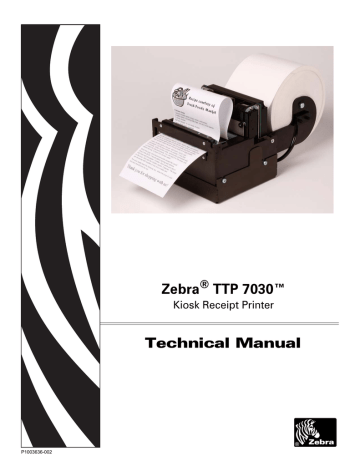
6
Default Parameter Settings
47
Parameter number
0 Default
0 Min
255 Max
Description as printed on self test printout
Default value
DRV indicates that the
Windows driver overrides setting
Eject calibration constant (mm)
DRV
Range
SW 02001
Default Value
The default values indicated are "factory default settings" you get by sending
<ESC>&<F>
. These are not necessarily the settings that your printer was originally delivered with because many printers have customized settings when delivered.
Examples
Command examples are formatted in Courier and typed in the same way as used in the
Zebra Toolbox:
<ESC>&P<1><19>
Where <ESC>
means the escape character 27 decimal (hex 1B). Numbers between less-than and greater-than characters, for example <015>, means 15 decimal (hex F).
10/05/2009 TTP 7030™ Technical Manual P1003636-002
72 Default Parameter Settings
Summary Of Parameter Settings
Summary Of Parameter Settings
Parameter
12
56
Description
Baud rate
Data bits
Parity
Flow control
Disable parallel port signaling
Burn time
Print speed
Presenter loop length
Pulse control
Font attributes
Line spacing
Font selection
Tab stops
CR/LF
Auto cut after FF
Black mark mode
Document mode
Page length, Minimum / fixed / BM
Max black mark length
Min black mark length
Black mark cut offset
Top margin
Presenter mode
Eject calibration constant
Advance before cut (Bottom margin)
Black mark level
Warning level
Max status code
ESC&F <010> Default
96 (9600 Baud)
8
0 (No parity)
2 (Hardware)
0 (No)
5
17 (75 mm/s)
10 (32 cm)
1 (1 burn pulse)
0 (off)
0 (Auto)
0 (TTP Mono 9)
4, 8, 12 etc.
0 (LF = CR/LF, CR=Ignored)
1 (Off)
0 (Off)
1 (Variable)
2, 88 (75 mm)
80 (10 mm)
24 (3 mm)
0, 0 (0 mm)
0, 0 (Disabled)
0 (Eject)
40
1 (Auto)
75
0 (Off)
255
page 81 page 81 page 81 page 81
Note • When the printer is set up the way you like it to be, you send <ESC>&<4>, and all settings will be stored.
Page
P1003636-002 TTP 7030™ Technical Manual 10/05/2009
Default Parameter Settings
Serial Interface Set-Up
73
Serial Interface Set-Up
1
96
24
11
Default
Min
Max
Baud Rate
Note • The new value is not valid until the parameters are stored and the printer restarted.
Sets the communication speed on the serial interface.
<ESC>&P<1><24>
<ESC>&P<1><48>
<ESC>&P<1><96>
<ESC>&P<1><19>
<ESC>&P<1><38>
<ESC>&P<1><57>
<ESC>&P<1><11>
2400 bps
4800 bps
9600 bps
19200 bps
38400 bps
57600 bps
115200 bps
Note •
If you set an invalid value, the baud rate will return to the previous value.
2
8
7
8
Default
Min
Max
Data Bits
1
Selects if 7-bit ASCII, or 8-bit, is used on the serial interface.
<ESC>&P<2><7>
<ESC>&P<2><8>
7-bits (characters 0-127)
8-bits (characters 0-255)
3
0 Default
0 Min
2 Max
Parity
1
Select what parity to use on the serial interface.
<ESC>&P<3><0>
<ESC>&P<3><1>
<ESC>&P<3><2>
No parity
Odd parity
Even parity
10/05/2009 TTP 7030™ Technical Manual P1003636-002
74 Default Parameter Settings
Serial Interface Set-Up
4
2 Default
0 Min
2 Max
Flow-control
1
Select what handshaking to use on the serial interface.
<ESC>&P<4><0>
<ESC>&P<4><1>
<ESC>&P<4><2>
No flow control
Xon / Xoff *
Hardware
*. DO NOT USE if you send any type of binary data like graphics data, status requests etc.
Xon / Xoff only works when plain text is sent unidirectional to the printer. Graphics and status replies may well contain the Xon (11h) and Xoff (13h) characters and will obstruct the communication.
P1003636-002 TTP 7030™ Technical Manual 10/05/2009
Default Parameter Settings
Parallel Port Setup
75
Parallel Port Setup
5
0 Default
0 Min
1 Max
Disable Parallel Port Signaling
Pins 12 and 15 on the parallel port signals paper out and error. However, in an unattended kiosk you may not want this because it causes the host computer to stop communicating, and the operating system may display a banner on the kiosk screen.
By disabling the hardware signals, the kiosk software can for example use status commands to find out paper level and alert appropriate personnel when the level is low, then close the kiosk when paper is out.
<ESC>&P<5><0>
<ESC>&P<5><1>
No, paper out and error signals are not disabled
Yes, paper out and error signals are disabled
Note • When enabled, the hardware signal on pin 12 and 15 will block all communication until the error is corrected. This means that it will be impossible to ask for status.
10/05/2009 TTP 7030™ Technical Manual P1003636-002
76 Default Parameter Settings
Print Setup
Print Setup
7
5 Default
1 Min
15 Max
Burn Time DRV
Note •
DRV indicates that, when using Windows, the driver takes over this setting so please set appropriate value in the driver properties/document defaults.
A long burn time gives darker print. On insensitive paper types you may have to increase the burn time to get an acceptable print quality.
8
17 Default
1 Min
17 Max
Max Print Speed
1
DRV
The main reason to decrease the print speed is to enhance print quality, and to reduce the peak current consumption. n mm/s
1 2 3 4 5 6 7 8 9 10 11 12 13 14 15 16 17
21 27 32 37 41 45 48 52 55 57 60 63 66 68 71 73 75
Note • Some settings result in printer chassis resonance causing excessive noise and deteriorated print quality. If this happens, increase the print speed.
9
15 Default
3 Min
255 Max
Presenter Loop Length
Limits the maximum loop length. When the set length is reached, the printer ejects part of the printout and continues too print. You use this when you have very limited space for the loop inside the kiosk. Each step represents a 3.2-cm increment.
Setting the parameter to 0 disables the looping and feeds the paper straight out.
<ESC>&P<9><0>
<ESC>&P<9><7>
<ESC>&P<9><15>
Disable the loop
16 cm loop
48 cm loop
P1003636-002 TTP 7030™ Technical Manual 10/05/2009
Default Parameter Settings
Print Setup
77
10
1 Default
0 Min
3 Max
Print Head Pulse Control
Controls what the printer does with buffered data:
<ESC>&P<10><0>
<ESC>&P<10><1>
<ESC>&P<10><2>
<ESC>&P<10><3>
1 burn pulse + history
1 burn pulse
2 burn pulses + history
2 burn pulses
Adding history pulse enhances print quality. Dividing burning into two burn pulses reduces the peak current consumption.
13
0 Default
0 Min
30 Max
Line Spacing
The line spacing is normally set by the font height. With this parameter you can set a line spacing that is higher that the font height. Line spacing settings lower than the font height will be ignored.
<ESC>&P<13><30>
30 pixels or font height, whichever is the largest
14
0 Default
0 Min
7 Max
Font Selection
Store which font number is used if no font is specified. Font is selected using
. Selecting an invalid font gives a software error status message (invalid index).
15 to 30
- Default
1 Min
255 Max
Tab Stop
Stores 16 different TAB stop positions. The position is set in increments of 2.5-mm.
Tab position 255 sets a tab stop on the last position of the line. Use this if you want underline or reversed text to extend across the full paper width.
To set all tab stops at once, follow the procedure Set several parameters at once on page 55
.
To move a single tab stop, use the set parameter command <ESC>&P.
Example • This example sets the first tab stop 25 mm from the left margin.
<ESC>&P<15><10>
Default positions are one TAB on each cm; that is parameter values 4, 8, 12 etc.
10/05/2009 TTP 7030™ Technical Manual P1003636-002
78 Default Parameter Settings
Print Setup
*.
33
0 Default
0 Min
4 Max
CR/LF Behavior*
v=0 is suitable for Windows, v=1 for UNIX, v=2 for DOS, and v=4 for Macintosh
Carriage Return and Line Feed can be interpreted in five different ways to suit different operating systems.
<ESC>&P<33><0>
<ESC>&P<33><1>
<ESC>&P<33><2>
<ESC>&P<33><3>
<ESC>&P<33><4>
LF = CR/LF
LF = CR/LF
LF = LF
LF = LF
LF = Ignored
CR = Ignored
CR = CR
CR = CR
CR = CR/LF
CR = CR/LF
Note • The character currently interpreted as LF converts text from the input buffer to pixels on the paper.
34
1 Default
0 Min
2 Max
Auto Cut After FF
Decides if the printer should cut after executing an FF command, or if it should just feed the form length.
<ESC>&P<34><0>
<ESC>&P<34><1>
<ESC>&P<34><2>
No cut
Cut
Forced cut at black mark (cuts directly when a black mark is detected). This works only if black mark mode is selected
(n36=2).
35
0 Default
0 Min
1 Max
Black Mark Mode
When enabled, marks on the paper set the form length. Minimum one form length is always fed. If a black mark is found before that, the printer feeds to the next black mark, then cuts and ejects. This ensures that no small paper stripes are cut of and left in the printer. Note that this parameter is used when loading paper and when pressing the Feed button. So even if black mark is enabled in the Windows driver and works, parameters for black mark must be set up correctly.
<ESC>&P<35><0>
<ESC>&P<35><1>
Normal
Black mark synchronization enabled
P1003636-002 TTP 7030™ Technical Manual 10/05/2009
Default Parameter Settings
Print Setup
79
36
1 Default
0 Min
2 Max
Document Mode
Determines what should control the page length:
DRV
<ESC>&P<36><0>
<ESC>&P<36><1>
<ESC>&P<36><2>
Fixed Document Mode. Shorter documents will automatically be extended, while longer documents will be divided into several pages of the desired length. Page length will be the length set by parameters 37 and 38
Variable Document Mode. The length of the page varies with the contents (printouts shorter than the value specified by parameters 37 and 38 will be extended to that length)
Black Mark Mode. Marks on the paper set the form length.
Minimum one form length is always fed. If a black mark is found before that, the printer feeds to the next black mark, then cuts and ejects. This ensures that no small paper stripes are cut of and left in the printer.
Note • Max page length in Fixed Document Mode is A5-size, which is 148.5 mm.
37 & 38
2 , 88
2 , 88
Default
Min
255 , 255 Max
Defines three different things:
Page Length
1.
The minimum length of a page in variable document mode
2.
The actual page length in fixed document mode
3.
The distance between black marks in black mark mode
One step is 0.125 mm. Settings shorter than 75 mm, will be interpreted as 75 mm.
<ESC>&P<37><5><ESC>&P<38><205>
Set page length to A5 (148.5 mm)
DRV
10/05/2009 TTP 7030™ Technical Manual P1003636-002
80 Default Parameter Settings
Print Setup
Figure 21 • Definition of page size
Length p37 p38
75 mm
100 mm
112 mm
150 mm
200 mm
250 mm
300 mm
<2>
<3>
<3>
<2>
<6>
<7>
<9>
Parameter 37 equals the whole number portion and Parameter 38 equals the remainder portion of the following equation:
<88>
<32>
<128>
<176>
<64>
<208>
<96>
(length in mm × dot density) ÷ 256
For example, for a length of 40 mm and a dot density of 8,
(40 × 8) ÷ 256 = 1 with a remainder of 64.
Therefore:
Paraemeter 37 = 1
Parameter 38 = 64
Top margin
(Distance between cut and print line, 9 mm)
Page length
(minimum 40 mm)
Page width = applicable print window width
TEXT
Text text
Paper transport direction
SW
Fixed Document Mode
Max fixed document mode page length is depends of the amount of free ram. Make a self-test printout to check how much is available in your printer. (Depends on firmware version).
Page length
Free RAM in bytes
1024
top
Paper width margin
bottom margin
Paper length, top, and bottom margins are in pixel lines. Paper width is in bytes or mm. (1 byte
= 1 mm.)
Example • If Free RAM on a TTP 70x0/112 is 114627 bytes, page width is 104 mm = 104 bytes, top margin is 20 mm, and bottom margin 10 mm (20 x 8 =160 and 10 x 8 = 80 pixel lines):
Page length
114627
104
1024
160 80 852
pixel lines
106
mm
P1003636-002
If a too large fixed page is specified the printout will be blank from memory full to the cut.
TTP 7030™ Technical Manual 10/05/2009
Default Parameter Settings
Print Setup
81
39
80 Default
16 Min
160 Max
BM (Black Mark) Length DRV
Specifies the length of the black mark in 0.125-mm steps. Measure the length of the black mark on your paper and enter that value here.
Marks 5 mm longer than this value are interpreted as paper out. The default value of 80 equals
10 mm.
<ESC>&P<39><40>
Sets max black mark length to 5 mm.
40
24 Default
15 Min
159 Max
Min BM (Black Mark) Length “Mark Filter” DRV
This parameter specifies the minimum length of the black mark in 0.125 mm increments.
Shorter marks are ignored. The default value of 24 equals 3 mm. This filters out pre-print or marks on the paper. If the mark is smaller than the value set for this parameter, it will not be regarded as a TOF black mark. A value equal to 1/3 the length of a TOF black mark is usually the most effective.
Sets min black mark length to 4 mm.
<ESC>&P<40><36>
41 & 42
0 , 0
0 , 0
Default
Min
255 , 255 Max
BM (Black Mark) Cut Offset
Defines the paper feed between the black mark detection and cut. One step is 0.125 mm.
DRV
<ESC>&P<41><1><ESC>&P<42><144>
Feeds 50 mm between black mark and cut.
43 & 44
0 , 0
0 , 0
Default
Min
255 , 255 Max
Top Margin
Defines the distance between the top of the paper and the top of the first text line in 0.125 mm steps. The top margin feed is effectuated when the presenter is cleared from the previous page.
0 = disabled top margin. This gives the physical top margin of the printer, which is 17 mm.
Avoid settings 1 – 16 mm because then the printer must reverse the paper before starting to print, which may cause paper jam, especially at small roll diameters.
<ESC>&P<43><0><ESC>&P<44><240>
Add 30-mm top margin.
10/05/2009 TTP 7030™ Technical Manual P1003636-002
82 Default Parameter Settings
Print Setup
45
0 Default
0 Min
230 Max
Presenter Mode DRV
Sets the function of the presenter. The Retract selections are only valid if a retract option is fitted.
<ESC>&P<45><0>
<ESC>&P<45><3>
Eject page when new page is printed. (Retract disabled)
Eject page when new page is printed. Page not taken after 30s will be retracted. (Range 1-30, 1 step = 10 s)
<ESC>&P<45><100>
Retract page when new page is printed
<ESC>&P<45><103>
Retract page when new page is printed. Page not taken after 30s will be retracted. (Range 101-130, 1 step = 10 s)
<ESC>&P<45><200>
Do nothing when new page is printed. (Auto-eject and retract disabled).
<ESC>&P<45><203>
Do nothing when new page is printed. Page not taken after 30s will be retracted. (Range 201-230, 1 step = 10 s)
47
40 Default
0 Min
255 Max
Eject Calibration Constant DRV
Sets the eject length of the printout, that is the length of paper that protrudes outside the printer after a cut command. This eject length should be 40-63 mm. Marks on the test printout show max and min eject length.
The default value when loading firmware is 40, but should be set individually from printer to printer. The set value is shown in a line on the test printout.
After sending the command, store the parameters, and wait until the presenter motor buzzes.
Then make a self test printout to check if the set eject length is correct.
Example • This example sets parameter 47 to 50 and stores the parameters as default settings
<ESC>&P<47><50>
<ESC>&<4>
P1003636-002 TTP 7030™ Technical Manual 10/05/2009
Default Parameter Settings
Print Setup
83
49
1 Default
0 Min
1 Max
Advance Before Cut (Bottom Margin) DRV
Selects if the cut command cuts at the position where the paper is at, or if the printer should advance the paper before cutting.
<ESC>&P<49><0>
<ESC>&P<49><1>
Off
Automatic Distance Calculation
"Automatic Distance Calculation" means advancing the paper with the Head-To-Cutter distance (17 mm on the TTP 70x0).
Set to 1 if the printer is used in text mode and 0 if it is used from a driver that takes care of this in the driver.
Note • The paper is advanced before the FF command calculates the page length to see if the page length is longer than the set minimum length.
51
75 Default
0 Min
255 Max
Black Mark Sensitivity DRV
This parameter is used by command ESC # to store the calibration of the black mark sensor.
Normally there is no need to set this parameter manually.
0 is white and 255 is pitch black (out of paper).
Note • This parameter is not available on printers with hardware revision A of the control board. The revision is printed on the test printout.
52
0 Default
0 Min
255 Max
Warning Level
Turns on/off indication of Paper near end and Weekend paper lever on the status indicator (1).
This affects only the status indicator, not the status enquiries
<ESC>&P<52><0>
<ESC>&P<52><1>
<ESC>&P<52><2>
<ESC>&P<52><3>
No indication
Paper Near End indication
Weekend level indication
Paper near end and weekend indication
10/05/2009 TTP 7030™ Technical Manual P1003636-002
84 Default Parameter Settings
Print Setup
Notes •
___________________________________________________________________
__________________________________________________________________________
__________________________________________________________________________
__________________________________________________________________________
__________________________________________________________________________
__________________________________________________________________________
__________________________________________________________________________
__________________________________________________________________________
__________________________________________________________________________
__________________________________________________________________________
P1003636-002 TTP 7030™ Technical Manual 10/05/2009
advertisement
* Your assessment is very important for improving the workof artificial intelligence, which forms the content of this project
Related manuals
advertisement
Table of contents
- 7 Introduction
- 7 About This Manual
- 7 Updating
- 8 Contacts
- 9 Product Presentation
- 11 Indicators
- 11 Status Indicator
- 11 Control Board Indicators
- 12 Feed Button
- 13 Installation
- 14 Installation Considerations
- 15 Electrostatic Discharges, and Earth Currents
- 15 Ambient Light
- 16 Connecting To The Computer
- 16 Connect the TTP 7030
- 16 Using a Serial Adapter
- 18 Connecting the Power
- 19 Making A Test Printout
- 20 Installing A Printer Driver
- 21 Paper Level Sensors
- 23 Operation
- 24 Installing a Paper Roll
- 26 Clearing Paper Jams
- 27 Programming
- 29 How The Commands Are Described
- 29 Mnemonic
- 29 Hex
- 29 Decimal
- 29 Values
- 29 Examples
- 31 Summary Of Control Codes & Escape Sequences
- 33 Software Command Syntax
- 33 Black Mark (Top-Of-Form) Commands
- 34 Text Commands
- 40 Barcode Commands
- 45 Graphics Commands
- 48 Print Commands
- 50 Cut And Present Commands
- 53 System Related Commands
- 55 Set several parameters at once
- 56 Status Reporting Commands
- 64 Font Loading
- 64 File Format
- 65 Character bitmap data:
- 66 Logotypes
- 66 Loading
- 66 File Format
- 68 Status Reporting
- 69 Default Parameter Settings
- 71 Default Parameter Settings
- 71 Default Value
- 72 Summary Of Parameter Settings
- 73 Serial Interface Set-Up
- 75 Parallel Port Setup
- 76 Print Setup
- 80 Fixed Document Mode
- 85 Page Setup
- 86 Printable Area
- 87 Aligning Preprint And Thermal Print
- 89 Parameters Used
- 93 Simple Calibration Process
- 94 Black-Mark Sensing from Within Windows
- 95 Interface
- 96 USB Interface
- 97 Serial Option, TTP 7030
- 97 Setup Options
- 99 Maintenance
- 100 Fault Finding
- 102 Cleaning The Print Head
- 103 Fitting A Shutter
- 104 Firmware
- 104 Loading
- 105 Specifications
- 106 Print Data
- 107 Command Code Modes (Non-Windows Applications)
- 107 Basic Character Set
- 110 Bar Codes (Non-Windows Applications)
- 110 Paper Handling
- 111 Printer Dimensions
- 111 Environmental Conditions
- 112 Miscellaneous
- 112 Paper Specification
- 112 General
- 112 Thermal coating
- 113 Perforation
- 113 Preprinting
- 114 Black Mark Size and Position
- 115 Part Number List
- 115 Printers
- 115 Accessories
- 118 Roll Holders
- 121 中国RoHS材料声明 (China RoHS Material Declaration)
- 123 Index