advertisement
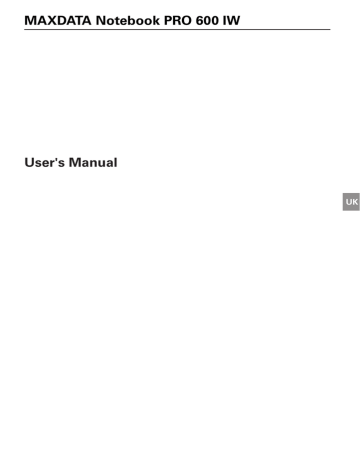
Legal requirements - exception clauses
EXCEPTION CLAUSES FOR UNITS WITH WIRELESS LAN
The installation and use of an unit with Wireless LAN may only take place when in accordance with the instructions contained in the user documents. The user documents are included in the material supplied with the product. All alterations or modifications made to this unit which are not expressly authorised by the manufacturer may lead to cancellation of the right of the user to operate the unit. The manufacturer is not liable for radio disruptions during the reception of radio and television signals which are due to non-authorised alterations to the unit or to the exchange or connection of cables and accessories, where these are not in accordance with the recommendations of the manufacturer. It is the responsibility of the user to remove any interference which may arise as a result of any non-authorised alterations, or the addition or replacement of components. Neither the manufacturer nor his authorised dealer and wholesaler are liable for damages or breaches of legal regulations which result from an infringement of these guidelines.
66 Important Safety Information
Shipping Contents
Before you begin installing your notebook, make sure that all components are present.
If any item listed in the shipping contents is missing from your computer package, please contact your dealer immediately.
• Notebook
• Battery
• Utility CD
• Power adapter
• Power cable
• User guide
• DVD/CD-RW combo or DVD Dual+/-RW DL drive
• Modem cable
Please retain the original packaging in case you need to send the device for repairs or upgrades. Please store the packaging safely.
UK
MAXDATA Notebook PRO 600 IW 67
68
Preparation
Before first using the computer, make sure you are familiar with the individual components of your system.
Slide the release catch (1) to the right and open the display (2).
Fig. 1
UK
MAXDATA Notebook PRO 600 IW
Fig. 2
(1) LC display
(2) Quick buttons
(3) Keyboard
(4) TouchPad
(5) Status LEDs
(6) On/off button
(7) Microphone
69
advertisement
Related manuals
advertisement
Table of contents
- 11 Wireless LAN
- 12 Additional safety notes for units with wireless LAN
- 13 CE-labelling for units with wireless LAN and Bluetooth
- 14 Restrictions
- 14 France
- 14 Italy
- 14 Netherlands
- 15 Radio frequencies for units with wireless LAN
- 16 Legal requirements - exception clauses
- 20 Inserting the Battery
- 20 Removing the Battery
- 21 Power Supply
- 22 Switching the Notebook On
- 23 Power Management
- 25 Left Side
- 25 Right Side
- 25 Front View
- 26 Rear View
- 26 Underside
- 27 Explanation of LED Displays
- 28 Hot Keys
- 29 The Quick Buttons (Quick Launch keys)
- 30 The Keyboard
- 31 The TouchPad
- 31 The TouchPad - Operation
- 32 The CD-ROM/DVD Drive
- 33 The ExpressCard slot
- 33 The Memory Card Slot
- 34 The Data/Fax Modem
- 34 The LAN Port
- 35 Restoring the Drivers
- 35 The Utility CD
- 35 Setting the Resolution
- 37 Port Replicator Overview
- 38 Installation Procedure
- 38 Device Ports
- 38 IEEE 1394 Port
- 39 External Monitor Port
- 39 Parallel Port
- 39 Universal Serial Bus Ports
- 40 Internal LAN (RJ-45) Port
- 40 Headphones socket
- 40 Power adapter socket
- 40 On/off button