
advertisement
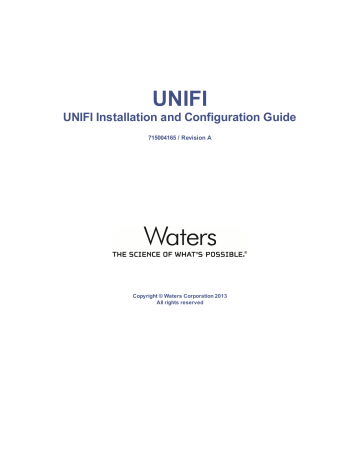
Install a Microsoft loopback network adapter
To revoke the administrator account license and then disable it:
1. Click Administration > Licensing > Assign Licenses.
2. On the Assign Licenses page, click "Administrator, UNIFI", and then right-click
Revoke.
Result: The number of available licenses increases by 1.
3. Click Administration > Security > Users.
4. From the Global User list, click administrator (UNIFI, administrator) user account, and then click Modify.
5. In the Account Settings tab of the User Editor, select Disabled from the Current Status field.
6. Click Save.
See also:
l
Install a Microsoft loopback network adapter
You must install a Microsoft loopback network adapter if you install UNIFI software on a computer that is not included in a network. By installing the network adapter and using the computer’s IP address, you simulate a networked computer.
To install a Microsoft loopback adapter, do as follows:
l
Add the loopback adapter hardware to your computer.
l
Set up a network connection for the adapter.
To add the Microsoft loopback adapter hardware:
1. Click Start, enter "hdwwiz" in the Search box, and press Enter.
2. On the "Welcome to the Add Hardware Wizard - Welcome" page, click Next.
3. On the "Wizard can help you install other hardware" page, select "Install the hardware that I manually select from a list (Advanced)", and then click Next.
4. On the "From the list of hardware types" page, select Network adapters, and then click
Next.
5. On the "Select Network Adapter" page, make the following selections, and then click
Next:
l
Manufacturer: Select Microsoft.
l
Network Adapter: Select Microsoft Loopback Adapter.
6. On the "Wizard is ready to install your hardware" page, click Next.
7. On the "Completing the Add Hardware wizard" page, click Finish.
18 October, 2013, 715004165 Rev. A 37
advertisement
* Your assessment is very important for improving the workof artificial intelligence, which forms the content of this project
Related manuals
advertisement
Table of contents
- 3 Copyright notice
- 3 Trademarks
- 3 Customer comments
- 4 Contacting Waters
- 5 Audience and purpose
- 5 Updated information
- 11 Waters UNIFI software
- 13 Identify workstation hardware and software requirements
- 16 Identify workgroup hardware and software requirements
- 23 Preparing for UNIFI software
- 23 Selecting the site
- 23 Environmental requirements
- 24 Space considerations
- 25 Power supply
- 25 Installing the hardware
- 25 Install UNIFI workstation hardware
- 26 Install UNIFI workgroup hardware
- 26 Connect Ethernet instruments
- 29 Before you begin installing a workstation
- 29 Install UNIFI software on a workstation
- 29 Before you begin
- 30 Configure the Windows firewall settings
- 32 Install UNIFI software on a workstation
- 33 Log on to the UNIFI portal
- 33 Activate UNIFI licenses
- 34 Register and activate licenses
- 35 View active licenses
- 35 Create a new administrator account
- 37 Install a Microsoft loopback network adapter
- 38 Remove UNIFI software from a workstation
- 41 Before you begin installing a workgroup server
- 41 Choose a database backup option
- 43 Configure disk drives
- 44 Create Windows application server role
- 45 Install UNIFI software on a workgroup server
- 46 Before you begin
- 46 Verify Windows hosts file information
- 46 Enable the correct option for Windows updates
- 47 Configure network discovery and file and printer settings
- 47 Configure the network LAN
- 48 Confirm regional settings
- 48 Identify location for database backup copies
- 48 Install UNIFI software on a workgroup server
- 50 Log on to the UNIFI portal
- 51 Activate UNIFI licenses
- 52 Register and activate licenses
- 53 View active licenses
- 53 Create a new administrator account
- 55 Install UNIFI software on a client
- 55 Before you begin
- 55 Turn on MSMQ Server
- 56 Configure the power options
- 57 Turn on network discovery and file and printer sharing settings
- 57 Enable the correct option for Windows updates
- 57 Verify connectivity between the client and workgroup server
- 57 Install UNIFI software on a client
- 58 Install UNIFI software on a laboratory network device
- 59 Before you begin
- 59 Install UNIFI software on a custom laboratory network device
- 59 Enable the correct option for Windows updates
- 60 Turn on network discovery and file and printer sharing settings
- 60 Turn on the Microsoft Message Queue Server
- 60 Configure the power options
- 61 Configure the Instrument LAN
- 62 Configure the Windows firewall settings
- 62 Install UNIFI software on a laboratory network device
- 63 Automate database backups to a network location
- 64 Create an OS user account with the correct permissions
- 64 Create a network share to store database backups
- 65 Add credentials to automatically access the network share
- 66 Create the OracleCRSToken Service and then manually set the password
- 66 Stop the database and Oracle listener
- 67 Stop services
- 67 Grant permissions to the named user
- 67 Start services
- 67 Modify the database backup tasks to run as the local or domain user account
- 68 Start the database and then restart the server
- 68 Verify backups are copied to network location
- 68 Remove UNIFI software from a workgroup configuration
- 71 Back up the workstation database
- 71 Before you back up the workstation database
- 71 Windows user groups
- 72 Back up database to default location
- 72 Back up database to a specified location
- 73 Managing backup-related files
- 73 Restore the workstation database
- 74 Before you restore the workstation database
- 75 Restore database from a specified location
- 77 Verify installed files on a workstation
- 78 Verify installed files for a workgroup
- 81 Record a problem
- 81 UNIFI Installation troubleshooting
- 87 Default settings overview
- 89 Data folders
- 90 Global policies
- 90 Audit Trail Reasons global policy
- 91 Date and time global policy
- 92 Audit Trail global policy
- 92 Timeout global policy
- 93 User Account global policy
- 93 Qualification global policy
- 94 Folder policies
- 96 Roles
- 100 Predefined reasons
- 108 Predefined meanings and comments
- 109 Custom fields
- 109 User account
- 110 Event properties


