3.1 Guide to the remote control (selected models only). Lenovo IdeaCentre B540
Add to My manuals69 Pages
advertisement
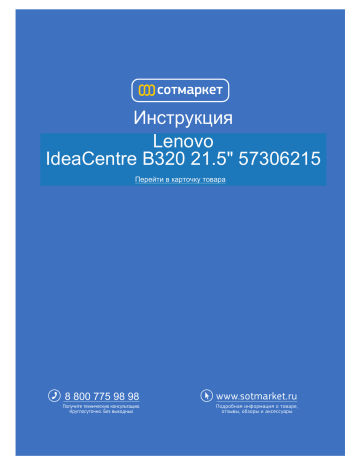
3.1 Guide to the remote control (selected models only)
Notes:
1. The remote control can only turn on the Onekey TV, it cannot turn on the computer.
2. Use the remote control within 23 feet of the TV.
3. The color and shape may vary depending on the model.
User Guide
25
Button Description
Display and select the available video sources.
Turn the TV on and off.
Alternate the video between the main picture and subpicture.
Alternate the audio between the main picture and subpicture.
Picture in Picture
ATSC & ATV model: Press to select additional channels being broadcast by the same station.
DVB-T model: Enter the password to access a channel locked by the Child Lock function.
Return to the previous channel.
Display information on the TV screen.
Select the picture mode.
Move the cursor to navigate and select options.
Confirm a setting
Press to directly access channels.
Display the main on-screen menu.
Return to the previous menu.
Adjust the volume.
Turn the TV sound off.
Change channels.
Freeze the screen.
C.C. : Control the caption decoder. (ATSC)
SUB : Display digital subtitles. (DVB-T)
Not available on ATV models.
26
User Guide
Button Description
Teletext ON/OFF
Press the colored buttons to operate the Teletext screen.
Press to return to the main index page.
Press to hold the Teletext page when viewing information. Press again to return to automatic page update.
Press repeatedly to display the upper part of the teletext screen, then the lower part, and then to return to full screen.
Press to reveal hidden words e.g. quiz page answers. Press again to hide.
Electronic Programme Guide.
Not available on ATV models.
Change the screen size mode.
Note:
These buttons are usable with
TV Tuner cards installed and in countries that support Teletext functions only.
Change the video source of sub-picture.
Automatically shut off the TV at a preset time.
Not available on this model.
User Guide
27
advertisement
Related manuals
advertisement
Table of contents
- 7 Chapter 1 Using the Computer Hardware
- 8 1.1 Front view of the computer
- 9 1.2 Left and right view of the computer
- 10 1.3 Rear view of the computer
- 11 1.4 TV button instructions (selected models only)
- 12 1.5 Computer stand
- 13 1.6 Connecting your computer
- 14 1.7 Important information about using the computer
- 16 1.8 Wired keyboard (selected models only)
- 17 Chapter 2 Touch screen user instruction
- 18 2.1 Touch Screen Calibration
- 18 2.2 User Gesture Instructions for the Touch screen
- 26 2.3 Attentions when using the Touch Screen
- 29 Chapter 3 Using the Onekey TV (selected models only)
- 31 3.1 Guide to the remote control (selected models only)
- 34 only)
- 41 Chapter 4 Using the Rescue System
- 42 4.1 OneKey Recovery
- 42 4.2 Driver and Application Installation
- 43 4.3 System Setup
- 44 4.4 System Backup
- 44 4.5 System Recovery
- 44 4.6 Create Recovery Disc
- 45 Chapter 5 Troubleshooting and Confirming Setup
- 46 5.1 Troubleshooting Display Problems
- 47 5.2 Troubleshooting Audio Problems
- 47 5.3 Troubleshooting Software Problems
- 48 Disks
- 49 5.5 Special considerations for troubleshooting Windows
- 50 5.6 Performing Daily Maintenance Tasks
- 51 Chapter 6 Hardware Replacement Guide
- 52 6.1 Overview
- 55 6.2 Replacing hardware
- 66 Appendix
- 67 Energy Star Statement