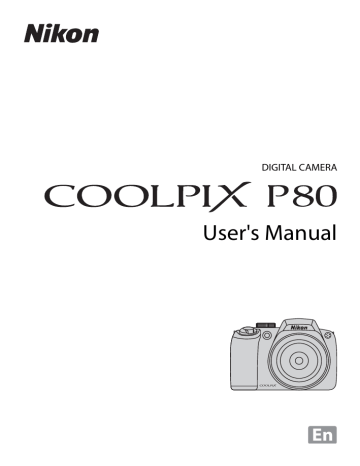Table of Contents. Nikon P80, Coolpix P80, 26114 - Coolpix P80 10.1MP Digital Camera, NKCPP80B1 - Coolpix P80 - Digital Camera
Add to My manuals167 Pages
advertisement
▼
Scroll to page 2
of
167
advertisement
Related manuals
advertisement
Table of contents
- 4 For Your Safety
- 4 WARNINGS
- 7 Notices
- 9 Table of Contents
- 15 Introduction
- 15 About This Manual
- 16 Information and Precautions
- 18 Parts of the Camera
- 18 The Camera Body
- 20 The Monitor
- 22 Basic Operations
- 22 The Mode Dial
- 23 The Command Dial
- 24 The Multi Selector
- 25 The MENU Button
- 25 Help Displays
- 26 The DISP Button
- 27 Monitor Button
- 27 Attaching the Strap and Lens Cap
- 28 First Steps
- 28 Charging the Battery
- 30 Inserting the Battery
- 31 Removing the Battery
- 31 Turning On and Off the Camera
- 32 Setting Display Language, Date and Time
- 34 Inserting Memory Cards
- 35 Removing Memory Cards
- 36 Basic Photography and Playback: Auto Mode
- 36 Step 1 Turn the Camera On and Select Auto Mode
- 37 Indicators Displayed in Auto Mode
- 38 Step 2 Frame a Picture
- 38 Using the Electronic Viewfinder
- 38 Using the Zoom
- 40 Step 3 Focus and Shoot
- 42 Step 4 Viewing and Deleting Pictures
- 42 Viewing Pictures (Playback Mode)
- 42 Deleting Pictures
- 44 Using the Flash
- 44 Available Flash Modes
- 45 Setting the Flash Mode
- 47 Shooting with the Self-timer
- 48 Choosing a Focus Mode
- 49 Setting the Focus Mode
- 50 Using Manual Focus
- 51 Exposure Compensation
- 52 Shooting Suited for the Scene
- 52 Shooting in the Scene Mode
- 52 Setting the Scene Mode
- 53 Features
- 60 Sport Continuous Mode
- 60 Shooting in Sport Continuous Mode
- 61 Sport Continuous Menu
- 62 P, S, A and M modes
- 62 Shooting in P, S, A, and M Modes
- 63 P (Programmed Auto) Mode
- 64 S (Shutter-Priority Auto) Mode
- 65 A (Aperture-Priority Auto) Mode
- 66 M (Manual) Mode
- 68 More on Playback
- 68 Viewing Multiple Pictures: Thumbnail Playback
- 69 Taking a Closer Look: Playback Zoom
- 70 Editing Pictures
- 71 Enhancing Brightness and Contrast: D-Lighting
- 72 Creating a Cropped Copy: Crop
- 73 Resizing Pictures: Small Picture
- 74 Adding Black Frame on Pictures: Black Border
- 75 Voice Memos: Recording and Playback
- 75 Recording Voice Memos
- 75 Playing Voice Memos
- 75 Deleting Voice Memos
- 76 Movies
- 76 Recording Movies
- 77 The Movie Menu
- 77 Selecting Movie Options
- 79 Autofocus mode
- 79 Electronic VR
- 79 Time-Lapse Movies
- 81 Movie Playback
- 81 Deleting Movie Files
- 82 Voice Recordings
- 82 Making Voice Recordings
- 84 Playing Voice Recordings
- 85 Deleting Sound Files
- 86 Copying Voice Recordings
- 87 Connecting to Televisions, Computers and Printers
- 87 Connecting to a TV
- 88 Connecting to a Computer
- 88 Before Connecting the Camera
- 89 Transferring Pictures from the Camera to a Computer
- 92 Connecting to a Printer
- 93 Connecting the Camera and Printer
- 94 Printing Pictures One at a Time
- 95 Printing Multiple Pictures
- 98 Creating a DPOF Print Order: Print Set
- 100 Shooting, Playback and Setup Menus
- 100 Shooting Options: The Shooting Menu
- 101 Displaying the Shooting Menu
- 102 Image Quality
- 103 Image Size
- 105 Optimize Image
- 108 White Balance
- 110 ISO Sensitivity
- 111 Metering
- 112 Continuous
- 115 Auto Bracketing
- 116 AF Area Mode
- 118 Autofocus mode
- 119 Flash Exp. Comp.
- 119 Noise Reduction
- 120 Distortion Control
- 120 Restrictions on Camera Settings
- 122 Playback Options: The Playback Menu
- 122 Displaying the Playback Menu
- 124 Slide Show
- 125 Delete
- 125 Protect
- 126 Rotate image
- 126 Hide Image
- 127 Copy
- 128 Basic Camera Setup: The Setup Menu
- 129 Displaying the Setup Menu
- 129 Menus
- 130 Welcome Screen
- 131 Date
- 134 Brightness
- 134 Date Imprint
- 136 Vibration Reduction
- 137 AF Assist
- 137 Digital Zoom
- 138 Sound Settings
- 138 Auto Off
- 139 Format Memory/Format Card
- 140 Language
- 140 Video Mode
- 141 Reset All
- 143 Firmware Version
- 144 Technical Notes
- 144 Optional Accessories
- 145 Approved Memory Cards
- 146 Image/Sound File and Folder Names
- 147 Caring for the Camera
- 149 Cleaning
- 149 Storage
- 150 Error Messages
- 154 Troubleshooting
- 160 Specifications
- 163 Supported Standards
- 164 Index