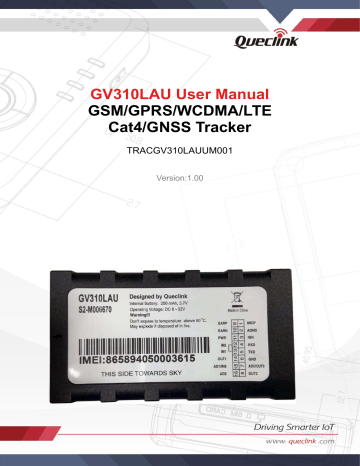advertisement
▼
Scroll to page 2
of
20
advertisement
Key Features
- Accurate GPS tracking in challenging environments
- Support for a variety of communication protocols
- Built-in sensors for environmental data collection
- Compact and rugged design
- Low power consumption
Related manuals
Frequently Answers and Questions
What communication protocols does the GV310LAU support?
The GV310LAU supports a variety of communication protocols, including GSM, GPRS, WCDMA, LTE-Cat4, and GNSS.
How do I install the GV310LAU?
Please refer to the GV310LAU User Manual for detailed installation instructions.
How do I troubleshoot the GV310LAU?
If you are experiencing any problems with the GV310LAU, please refer to the Troubleshooting section of the GV310LAU User Manual. If the problem persists, please contact Queclink technical support.
advertisement