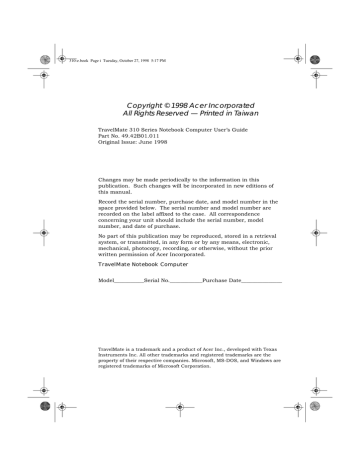Key Features
- Powerful processor for smooth performance
- Large display for comfortable viewing
- Long battery life for all-day use
- Variety of connectivity options for easy подключения
- Built-in microphone and speakers for clear communication
Related manuals
Frequently Answers and Questions
What is the battery life of the Acer 310?
The battery life of the Acer 310 is up to 3 hours.
What type of processor does the Acer 310 have?
The Acer 310 has an Intel Celeron processor.
How much RAM does the Acer 310 have?
The Acer 310 has 32MB of RAM.
What is the size of the hard drive in the Acer 310?
The Acer 310 has a 4GB hard drive.
What is the size of the display on the Acer 310?
The Acer 310 has a 10.4-inch display.
advertisement