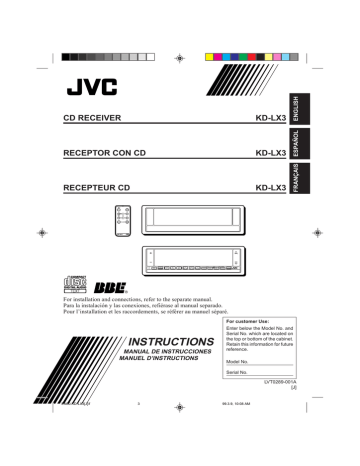advertisement
▼
Scroll to page 2
of
116
advertisement
Key Features
- Plays CDs and CD Text
- Has a variety of playback modes to choose from
- Can store up to 30 preset radio stations
- Has a variety of sound adjustment features
- Can control the volume automatically
- Can change the general settings
- Can assign names to the sources
- Has a clock
Related manuals
Frequently Answers and Questions
How do I play a CD?
To play a CD, first insert it into the CD slot. Then, press the CD button on the front panel of the unit. The CD will start playing automatically.
How do I search for a station automatically?
To search for a station automatically, press the auto search button on the front panel of the unit. The unit will automatically search for and tune in to the next available station.
How do I store a station in memory?
To store a station in memory, first tune in to the desired station. Then, press the preset button on the front panel of the unit. The unit will store the station in the next available preset memory location.
advertisement