advertisement
▼
Scroll to page 2
of 136
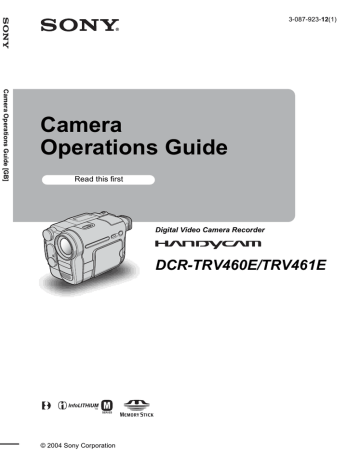
Quick Start Guide
Recording movies
1
Attach the charged battery pack to the camcorder.
To charge the battery, see page 14.
a
Lift up the viewfinder.
b
Slide the battery pack in the direction of the arrow until it clicks.
2
Insert a cassette into the camcorder.
a
Slide the OPEN/
EJECT lever in the direction of the arrow to open the lid.
The cassette compartment comes out automatically.
b
Insert the cassette with its window-side facing up, then push the center of the back of the cassette.
c
Press .
Close the cassette lid after the cassette compartment slides back in by itself.
Window-side
OPEN/EJECT lever
8
Quick Start Guide
3
Start recording while checking the subject on the LCD screen.
The date and time is not set up in the default setting. To set the date and time, see page 19.
a
Remove the lens cap.
Lens cap is not attached when you purchase your
b
Press OPEN and open the LCD panel.
c
While pressing the green button, slide the POWER switch down to light up the
CAMERA-TAPE lamp.
The power turns on.
d
Press REC START/
STOP.
Recording starts. To change to standby mode, press REC START/STOP again.
4
View the recorded picture on the LCD screen.
a
Slide the POWER switch repeatedly until the PLAY/EDIT lamp lights up.
b
Touch (rewind).
c
Touch (play) to start the playback.
To stop, press .
To turn off the power, slide the
POWER switch up to (CHG)
OFF.
Quick Start Guide
9
advertisement
* Your assessment is very important for improving the workof artificial intelligence, which forms the content of this project
Related manuals
advertisement
Table of contents
- 2 Read this first
- 8 Quick Start Guide
- 8 Recording movies
- 10 Recording still images
- 12 Recording/Playing back with ease
- 13 Getting started
- 13 Step 1: Checking supplied items
- 14 Step 2: Charging the battery pack
- 17 Using an outside power source
- 17 Step 3: Turning the power on
- 18 Step 4: Adjusting the LCD panel and viewfinder
- 18 Adjusting the LCD panel
- 18 Adjusting the viewfinder
- 19 Step 5: Setting the date and time
- 20 Step 6: Inserting the recording media
- 20 Inserting a cassette tape
- 21 Inserting a “Memory Stick”
- 22 Step 7: Setting the screen language
- 24 Recording
- 24 Recording movies
- 26 Recording for a longer time
- 26 Using zoom
- 27 Using the built-in light
- 28 Recording in mirror mode
- 28 Using the self-timer
- 29 Recording still images – Memory photo recording
- 31 Selecting image quality
- 31 Using the self-timer
- 32 Recording a still image on a “Memory Stick” while recording movies on a tape
- 33 Recording with ease – Easy Handycam
- 33 Recording a movie
- 34 Recording a still image
- 34 Making full use of Easy Handycam operation
- 35 Adjusting the exposure
- 35 Adjusting the exposure for backlit subjects
- 35 Fixing the exposure for the selected subject – Flexible spot meter
- 36 Adjusting the exposure manually
- 37 Recording in dark places – NightShot plus, etc.
- 38 Adjusting the focus
- 38 Adjusting the focus for an off- center subject – SPOT FOCUS
- 39 Adjusting the focus manually
- 40 Recording a picture using various effects
- 40 Fading in and out of a scene – FADER
- 41 Using special effects – Digital effect
- 43 Overlaying still images on movies on a tape – MEMORY MIX
- 44 Searching for the starting point
- 44 Searching for the last scene of the most recent recording – END SEARCH
- 45 Searching manually – EDIT SEARCH
- 45 Reviewing the most recently recorded scenes – Rec review
- 46 Playback
- 46 Viewing movies recorded on a tape
- 47 Playing back in various modes
- 48 Viewing recordings with added effects – Digital effect
- 49 Viewing recordings on a “Memory Stick”
- 50 Playing back in various modes from a “Memory Stick”
- 51 Playing back with ease – Easy Handycam
- 52 Making full use of Easy Handycam operation
- 53 Various playback functions
- 53 Magnifying pictures – Tape playback zoom/Memory playback zoom
- 54 Displaying the screen indicators
- 54 Displaying the date/time and camera settings data – Data code
- 56 Playing the picture on a TV
- 57 Locating a scene on a tape for playback
- 57 Searching quickly for a desired scene – Zero set memory
- 57 Searching for a scene by date of recording – Date search
- 59 Advanced operations
- 59 Using the Menu
- 59 Selecting menu items
- 61 Using the (CAMERA SET) menu – PROGRAM AE/16:9 WIDE, etc
- 65 Using the (MEMORY SET) menu – QUALITY/IMAGE SIZE/ALL ERASE/NEW FOLDER, etc
- 68 Using the (PICT. APPLI.) menu – PICT. EFFECT/SLIDE SHOW/FRAME REC/ INTERVAL REC, etc
- 73 Using the (EDIT/ PLAY) menu – END SEARCH/ TITLE, etc
- 76 Using the (STANDARD SET) menu – REC MODE/MULTI- SOUND/AUDIO MIX/USB-CAMERA, etc
- 82 Using the (TIME/ LANGU.) menu – CLOCK SET/ WORLD TIME, etc
- 83 Customizing Personal Menu
- 86 Dubbing/Editing
- 86 Connecting to a VCR or TV
- 87 Dubbing to another tape
- 88 Recording pictures from a VCR or TV
- 89 Dubbing pictures from a tape to a “Memory Stick”
- 90 Dubbing still images from a “Memory Stick” to a tape
- 91 Dubbing selected scenes from a tape – Digital program editing
- 98 Deleting recorded pictures
- 99 Marking recorded images with specific information – Image protection/Print mark
- 101 Printing recorded images (PictBridge compliant printer)
- 103 Troubleshooting
- 103 Troubleshooting
- 110 Warning indicators and messages
- 114 Additional Information
- 114 Using your camcorder abroad
- 114 Usable cassette tapes
- 115 About the “Memory Stick”
- 117 About the “InfoLITHIUM” battery pack
- 119 About i.LINK
- 120 Maintenance and precautions
- 123 Specification
- 125 Quick Reference
- 125 Identifying parts and controls
- 131 Index