
advertisement
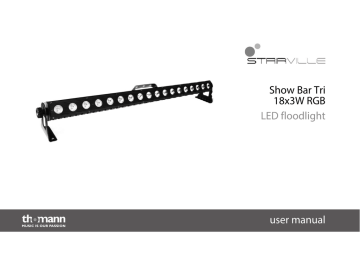
Operating
7 Operating
7.1 Starting the device
Connect the device to the power supply to start operation. After a few seconds, the display indicates that a reset is in progress. The device is then ready for use. The display shows the operating mode that was selected when the unit was last powered off.
7.2 Main menu
Press [Mode] to activate the main menu and select an operating mode. Use [Up] and [Down] to change the respectively indicated value. When the display shows the desired value, press
[Mode].
If you don't press any button for about 30 seconds, the current setting will be automatically applied and the display turns off. The set values are retained as long as the device is connected to the mains power supply.
Show Bar Tri 18x3W RGB
23
Operating
Operating mode ‘Preprog‐ rammed automatic show’
A preprogrammed automatic show can only be activated when the unit is operating in stand alone mode or as master in a master / slave combination. This setting is only relevant if the device is not controlled via DMX.
Press [Mode] repeatedly until the display shows ‘Prxx’ . Now you can select one of the preprog‐ rammed automatic shows. Use [Up] and [Down] to select a value between ‘Pr01’ and ‘Pr25’ .
To adjust the speed of the selected automatic show, press [Setup] repeatedly until the display shows ‘SPxx’ . Using [Up] and [Down] you can now select a value between ‘SP01’ (slow) and
‘SPFL’ (fast).
To adjust the strobe frequency, press [Setup] repeatedly until the display shows ‘FSxx’ . Using
[Up] and [Down] you can now select a value between ‘FS00’ (slow) and ‘FSFL’ (fast).
Wait about 30 seconds until the display turns dark. Then the settings have been applied. To return to the parent menu without making changes, press [Mode].
LED floodlight
24
Operating mode ‘Automatic’
Operating
Automatic operation can only be activated when the unit is operating in stand alone mode or as master in a master / slave combination. This setting is only relevant if the device is not con‐ trolled via DMX.
Press [Mode] repeatedly until the display shows ‘Auto’ . Press [Setup]until the display shows
‘nxxx’ . Now you can select an automatic option. Use [Up] and [Down] to select a value between
‘n001’ and ‘n100’ .
To adjust the speed of the selected automatic option, press [Setup] repeatedly until the display shows ‘SPxx’ . With [Up] and [Down] you can now select a value between ‘SP01’ (slow) and
‘SPFL’ (fast).
To adjust the strobe frequency, press [Setup] repeatedly until the display shows ‘FSxx’ . With
[Up] and [Down] you can now select a value between ‘FS00’ (slow) and ‘FSFL’ (fast).
Wait about 30 seconds until the display turns dark. Then the settings have been applied. To return to the parent menu without making changes, press [Mode].
Show Bar Tri 18x3W RGB
25
Operating
DMX address
This setting is only relevant if the device is controlled via DMX.
Press [Mode] repeatedly until the display shows ‘dxxx’ .
Now you can set the number of the first DMX channel to be used by the device (DMX address).
Use [Up] and [Down] to select a value between 1 and 512 (the display shows ‘d001’ … ‘d512’ ).
Make sure that this number matches the configuration of your DMX controller. The following table shows the highest possible first DMX address for the various DMX modes.
Mode
2-channel
3-channel
5-channel
7-channel
18-channel
27-channel
54-channel
Highest possible DMX address
511
510
508
506
495
486
459
LED floodlight
26
DMX mode
Operating
Wait about 30 seconds until the display turns dark. Then the settings have been applied. To return to the parent menu without making changes, press [Mode].
This setting is only relevant if the device is controlled via DMX.
Press [Mode] repeatedly until the display shows ‘dxxx’ . Press [Setup]. With [Up] and [Down] you can now select one of the following DMX operating modes: n
‘2-ch’ (two channels) n
‘3-ch’ (three channels) n
‘5-ch’ (five channels) n
‘7-ch’ (five channels) n
‘18ch’ (18 channels) n ‘27ch’ (27 channels) n ‘54ch’ (54 channels)
Wait about 30 seconds until the display turns dark. Then the settings have been applied. To return to the parent menu without making changes, press [Mode].
Show Bar Tri 18x3W RGB
27
Operating
Operating mode ‘Slave’
This setting is only relevant if the device is serving as Slave in a Master / Slave configuration and is not controlled via DMX.
Press [Mode] repeatedly until the display shows ‘SLAv’ .
Wait about 30 seconds until the display turns dark. Then the settings have been applied. To return to the parent menu without making changes, press [Mode].
Sound control and microphone sensitivity
A sound controlled automatic show can only be activated when the unit is operating in stand alone mode or as master in a master / slave combination. This setting is only relevant if the device is not controlled via DMX.
Press [Mode] repeatedly until the display shows ‘SUxx’ . This activates a sound controlled auto‐ matic show.
Now you can adjust the sensitivity of the built-in microphone for sound control. Use [Up] and
[Down] to select a value between 0 (low sensitivity) and 31 (high sensitivity), the display shows
‘SU00’ … ‘SU31’ .
Wait about 30 seconds until the display turns dark. Then the settings have been applied. To return to the parent menu without making changes, press [Mode].
LED floodlight
28
Constant unicoloured pattern
Operating
A constant unicoloured pattern can only be activated when the unit is operating in stand alone mode or as master in a master / slave combination. This setting is only relevant if the device is not controlled via DMX.
Press [Mode] repeatedly until the display shows ‘CLor’ .
Press [Setup]. With [Up] and [Down] you can choose from the following options:
Display
‘r.000’ … ‘r.255’
‘G.000’ … ‘G.255’
‘b.000’ … ‘b.255’
Description
Red
Green
Blue
To adjust the strobe frequency, press [Setup] repeatedly until the display shows ‘FSxx’ . With
[Up] and [Down] you can now select a value between ‘FS00’ (slow) and ‘FSFL’ (fast).
Wait about 30 seconds until the display turns dark. Then the settings have been applied. To return to the parent menu without making changes, press [Mode].
Show Bar Tri 18x3W RGB
29
advertisement
* Your assessment is very important for improving the workof artificial intelligence, which forms the content of this project
Related manuals
advertisement