
advertisement
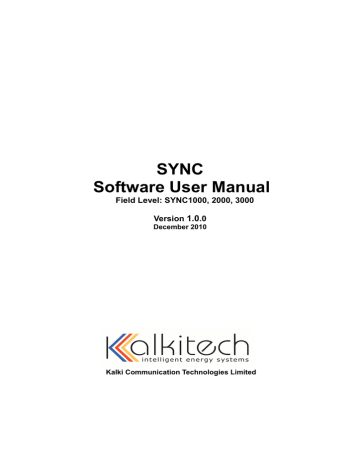
SYNC Software Field Level User Manual Version 1.0.0
Appendix A - Special Case: Configuring PPP, IEC
61850 Server and ICCP peer
PPP is supported on our converters, but the customer has to specify separately in the order.
The PPP configuration files are provided separately, which can be downloaded after modification into the converter at the specified locations.
Configuration of IEC61850 Server in EasyConnect has got some variation from configuration of other channels. The following procedure has to be done for the same.
1. Add IEC61850 server channel in EasyConnect.
2. The ICD file is created using SCL Manager and is saved in a file location.
3. You can select the configured ICD file from EasyConnect and add it to the profile.
4. Generate MMS tags for mapping.
5. Add stations and channels as described in the document.
6. Download the configured file to SYNC.
Configuration of ICCP Peer in EasyConnect has also got some variation from configuration of other channels. The following procedure has to be done for the same.
1. Add ICCP Peer channel in EasyConnect.
2. To configure ICCP, right-click and select Configure ICCP Utility.
3. The ICCP configuration file with local control center and remote control center with its association and bilateral table information is created using ICCP Configuration utility and is saved in a file location.
4. You can select the configured iccp file from EasyConnect and add it to the profile.
5. To generate Nodes, right-click the channel will create the client and server nodes automatically by reading the ICCP Configuration file.
6. Download the configured file to SYNC.
External 72
advertisement
Related manuals
advertisement
Table of contents
- - SYNC Software Field Level User Manual Version
- 12 1 SYNC Field Level
- 12 1.1 Overview of SYNC
- 12 1.2 Easyconnect
- 13 1.3 Environment
- 14 2 Getting Started
- 14 2.1 Installing EasyConnect
- 14 2.2 Removing EasyConnect
- 15 2.3 Starting EasyConnect
- 16 2.4 Exiting EasyConnect
- 16 2.5 Using the Easyconnect Interface
- 19 3 Configuring Gateways
- 20 3.1 Add Master Channel
- 30 3.2 Add Slave Channel
- 30 3.3 Add Master to Slave Map
- 55 4 Downloading Configuration File
- 56 5 Redundancy Support
- 56 5.1 Introduction
- 56 5.2 Types of Switchover
- 59 5.3 Redundancy Requirements
- 59 5.4 Gateway Redundancy Information and Control
- 59 5.5 Hot-Standby Protocol
- 65 Redundancy Switchover Details
- 66 6 NERC-CIP Support
- 66 Retrieving Gateway Access Log
- 67 7 File Transfer Support
- 67 7.1 Configuring File Transfer Master Channel
- 68 7.2 Configuring File Transfer Slave Channel
- 70 8 Parametrization through Pass-Through (Transparent) Channel
- 71 9 Advanced User Configurations
- 72 Appendix A - Special Case: Configuring PPP, IEC 61850 Server and ICCP peer
- 73 Appendix B – Flag conversion in SYNC
- 76 Appendix C – Model Mapping Details
- 70 SYNC Software Field Level User Manual Version