
advertisement
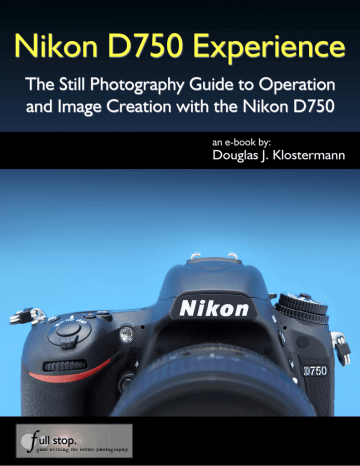
Nikon D750 Experience
3. MENUS and CUSTOM SETTINGS
3.1 Setting Up the D750
The Menus and Custom Settings of the Nikon D750 allow you to have greater, more precise control over how your camera functions. They are an important part of what makes the D750 a much more powerful and exacting tool than mid-level dSLR cameras, and they allow you to customize the camera to work for you, to work how you work.
Using them you can also fine-tune settings and operations including white balance, metering, exposure, and autofocusing. I highly recommend that you carefully go through these menus and change the settings to the options that allow you to use the camera in the manner that works best for you and your shooting needs.
Some of the Menu items are only used when shooting, reviewing, or processing images, but several of them should be set up in advance. Below are explanations and recommended typical settings for the Menus and Custom Settings of the Nikon D750. I realize that reading this section at the beginning of this book presents a conflicting situation in that these menu items need to be explained first so that you can initially set up your camera, but you may not yet have the knowledge to fully understand all these menu items until you read through the rest of this guide! So don’t get overwhelmed if you don’t yet understand the settings or terminology used to describe the Menu and
Custom Settings and their options. You will likely wish to return to them later after you have begun to better understand your camera and its controls and start to determine how you want to work.
And I understand that it is not as compelling to read through these lists of menu items as it is to read the more-flowing instructional text later in the book. But you will begin to learn much about the D750 as you patiently work through this Menus and Custom
Settings chapter. As I mentioned in the Introduction, this section will often refer to upcoming chapters and sections, but it is not necessary for you to jump ahead. This is merely a “heads-up” that the menu item or function that you are currently setting up will be explained in detail later in the guide, in the applicable section of the text (such as
Autofocusing or Metering Modes, etc.).
Also, if you don’t yet understand some of the settings or why you might wish to change them, leave those on the default or recommended settings for now. If you have worked with a Nikon D700, D800/D800E, D610/D600, or even a D7100/D7000 body before using the D750, you will find that many of these Menus and Custom Settings options are similar, and you may wish to continue to use most of the same settings that you have determined work best for you. However there some new additions with the D750.
39
Nikon D750 Experience
Figure 28 - Whipple Hill, Lexington, Mass. - Shutter speed 1/160, Aperture f/2.8, ISO
400.
Important Note: As with most current dSLR cameras, the D750 has a couple menu settings “quirks” or conflicts that may drive you crazy if you are not aware why they are occurring. Most notably, some settings will be greyed-out in the menus and you will not be able to select them if a “conflicting” setting is enabled, or if you are currently using an automatic shooting mode, a Scene Mode, or an Effects Mode. Examples include certain functions like White Balance Bracketing and HDR shooting, which are not accessible when the camera is set to capture files in the NEF (RAW) image format. You will need to change the Image Quality to JPEG only. Also, if you are working in Auto shooting mode or the Scene or Effects modes, certain Menu items will be inaccessible. If you only have one memory card inserted, a Menu item such Copy Image(s) will be greyedout. And if you are using a third-party lens or a non-G, E, or D Nikon lens, a lens correction item such as Auto Distortion Control will not be accessible. These are actually not arbitrary quirks, but are typically logical conflicts. I will mention these conflicts in the applicable settings.
Be sure to place your Mode Dial on A, S, or M Shooting Mode before you go through these settings because they all may not be accessible in the Menus if your camera is set on one of the Auto, Scene, or Effects Modes.
40
advertisement
* Your assessment is very important for improving the workof artificial intelligence, which forms the content of this project