
advertisement
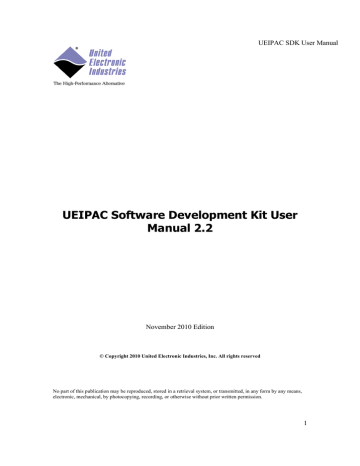
UEIPAC SDK User Manual
Edit the file /etc/network.conf and change the line:
DHCP=no
To:
DHCP=yes
You must restart the network to activate the change:
/etc/init.d/network restart
Name resolution
If your UEIPAC uses a static address, you need to edit the file /etc/resolv.conf to add the
IP address of your DNS server.
If your UEIPAC uses DHCP, the /etc/resolv.conf file is automatically populated and name resolution will work right away.
Connecting through Telnet
Once the IP address is configured, you shouldn’t need the serial port anymore. You can use telnet to access the exact same command line interface.
Type the following command on your host PC, then login as “root”. The password is
“root”. telnet <UEIPAC IP address>
Type the command “exit” to logout.
Connecting through SSH
Type the following command on your host PC. The password is “root”. ssh root@<UEIPAC IP address>
Type the command “exit” to logout.
You can avoid typing the password each time you login using SSH keys:
1.
Create private and public SSH keys on your host PC ssh-keygen –t dsa
2.
Copy the public key to /.ssh on the UEIPAC scp ~/.ssh/id_dsa.pub root@<IP address>:/.ssh/authorized_keys
3.
You can now log on the UEIPAC without password
3.4. Configuring Date and Time
Changing the date
The UEIPAC is equipped with a real-time clock chip that preserves the date and time settings when the UEIPAC is not powered.
16
advertisement
Related manuals
advertisement
Table of contents
- 5 Introduction
- 7 Setting up a development system
- 7 Windows Host
- 9 Linux Host
- 9 SDK directory layout
- 10 Configuring the UEIPAC
- 10 Connecting through the serial port
- 13 Root file system
- 13 Booting from the SD card
- 14 Booting from an NFS share
- 15 Configuring the Network
- 15 Configuring a static IP address
- 15 Configuring dynamic IP address (using a DHCP server)
- 16 Name resolution
- 16 Connecting through Telnet
- 16 Connecting through SSH
- 16 Configuring Date and Time
- 16 Changing the date
- 17 Changing the time zone
- 17 Connecting to a NTP server
- 18 Changing the password
- 18 Configuring the web server
- 19 Transferring files
- 19 FTP Client
- 19 FTP Server
- 20 TFTP Client
- 21 Connecting USB devices
- 21 USB Mass Storage
- 22 Wifi network interface
- 22 Load kernel modules
- 23 Connection to an open access point
- 23 Connection to an access point with WEP security
- 24 Connection to an access point with WPA/WPA2 security
- 25 Direct connection to another computer in ad-hoc mode
- 25 UMTS/GSM modem
- 25 Prerequisite
- 25 Manual configuration
- 28 Automatic startup
- 28 Serial Port
- 28 Load kernel modules
- 28 Automatic startup
- 29 LibUSB
- 29 Prerequisite
- 29 Write a program using libusb
- 30 Using the serial port for general purpose
- 31 Testing the I/O layers
- 31 devtbl
- 31 Run examples
- 32 PowerDNA server
- 33 Application development
- 33 Prerequisites
- 33 Compiling and running Hello World
- 34 Debugging Hello World
- 35 PowerDNA Library
- 37 PowerDNA API
- 40 Building and running the examples
- 40 Building your own program
- 41 Real-Time Programming
- 42 Running a program automatically after boot
- 42 Running a program periodically
- 44 Firmware installation and upgrade
- 44 Installing or upgrading the Linux kernel
- 44 UEIPAC with Freescale 5200 CPU (100MBit Ethernet)
- 45 UEIPAC with Freescale 8347 CPU (1GBit Ethernet)
- 45 Initializing an SD card
- 45 On a Linux PC
- 47 Running the standard DAQBios firmware
- 47 Configure UEIPAC with Freescale 5200 CPU to run DAQBios firmware
- 47 Configure UEIPAC with Freescale 5200 CPU to run Linux
- 48 Configure UEIPAC with Freescale 8347 CPU to run DAQBios firmware
- 48 Configure UEIPAC with Freescale 8347 CPU to run Linux
- 48 Install open source software
- 48 Software coming with an autoconf configure script
- 49 Other software