
advertisement
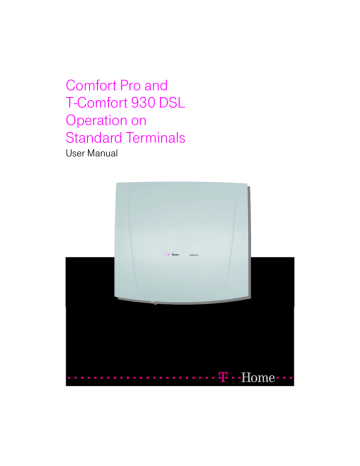
Systematic Telephony Making Calls
Parking a Call
Parking a call
GR*16
(Park-Codes 0-9) h
Unparking a call
H*16 (Park-Codes 0-9)
You can park one or more calls to make other calls or put down the receiver and engage in other activities. Parked calls are recorded system internal in a list. You can park up to 10 calls.
Parking and unparking a call can be made on different terminals.
On ISDN telephones you can park/unpark calls using a menu.
Authorisation for parking connections and the period of time after which a recall will be executed are defined by the administrator during the configuration of the system.
Accessing Your Voicebox
If your system administrator has configured a voicebox for the telephone number of your terminal, calls which you do not (or cannot) accept are diverted to this box. A number of analogue telephones and ISDN telephones support the “Message Waiting Indication“ feature, that is the notification of messages on the telephone. In this way you are notified, for example, of not listened to messages. Please review the user guide of the manufacturer.
You can access and edit voicebox messages from your telephone:
Calling your voicebox directly …
(from a telephone whose number is assigned to your voicebox)
1.
Enter the telephone number your system administrator has configured for the Comfort Pro A IAB
(answering machine) application.
2. If the PIN query for the voicebox is activated, enter your PIN after the prompt. This query always appears for a new voicebox. The default PIN setting is “0000“.
You will now be directly connected with your voicebox. The Comfort Pro A IAB (answering machine) application will inform you if there are any new messages in this voicebox.
10
Making Calls Systematic Telephony
3. You can now access and edit messages and make settings for the voicebox.
4. Please follow the instructions in the voice menu for all further operating steps.
Via the Comfort Pro A IAB (answering machine) application …
(from a telephone whose number is not assigned to your voicebox)
1.
Enter the internal telephone number which your system administrator has configured for the
Comfort Pro A IAB (answering machine) application.
You hear a text prompting you to enter a voice-box number.
2. Now enter the telephone number of the terminal whose voice-box messages you wish to access. Confirm the input by pressing
*.
It is not possible to access your voicebox unless the authorisation for “remote access“ has been activated.
3. If the PIN query has been activated for the voicebox, enter your PIN after the prompt.
The Comfort Pro A IAB (answering machine) application will inform you if there are any new messages in this voicebox.
4. You can now access and edit messages and make settings for the voicebox.
5. Please follow the instructions in the voice menu for all further operating steps.
N
Note: For detailed information on the use and operation of the Comfort Pro A IAB (answering machine) application, please refer to the user guide for the optional component “Comfort Pro A IAB“.
11
advertisement
* Your assessment is very important for improving the workof artificial intelligence, which forms the content of this project
Related manuals
advertisement
Table of contents
- 7 You Need Authorisation
- 8 Glossary
- 8 Signals & Symbols
- 9 Making Calls
- 9 Seizing an External Line
- 10 Making Internal Calls
- 10 Making External Calls
- 10 Speed Dialling
- 11 Accepting a Call
- 11 Calls in the Queue
- 12 Parking a Call
- 12 Accessing Your Voicebox
- 14 Several Parties
- 14 Consultation
- 14 Toggling
- 14 Disconnecting a Call
- 15 Transferring a Call and Notifying the Destination Party
- 15 Transferring a Call without Notifying the Destination Party
- 16 Starting a Three-Party Conference
- 16 Ending a Three-Party Conference
- 17 Connecting Two External Parties with Each Other
- 17 Connecting Two Parties (Internal/External) with Each Other
- 17 Call Protection
- 17 Call Waiting On/Off
- 18 Accepting a Waiting Call
- 18 Rejecting a Waiting Call
- 19 Call Protection On/Off
- 19 User Groups
- 19 Pick-up
- 20 Pick-up Selective
- 20 Logging out of/into All Hunt Groups
- 20 Logging out of/into Individual Hunt Groups
- 21 Forwarding Calls
- 22 Call Forwarding “Immediately
- 23 Call Forwarding “On Busy
- 23 Call Forwarding “After Delay
- 24 Call Forwarding for Other Users
- 25 MSN Call Forwarding
- 27 All Call Forwarding Off
- 27 Follow Me
- 28 Call Forwarding for Specific Call Numbers
- 29 Special Calls
- 29 VIP Call
- 29 Baby Call
- 30 Announcement
- 30 Intercom
- 31 Dialout for Another Terminal
- 31 Callback on Busy
- 32 Door Opener
- 32 Entrance Intercom Calls
- 34 Keypad Dialling
- 34 Even More Protection
- 34 Telephone Lock
- 35 Calling Line Identification Restriction (CLIR) on a Call-by-Call Basis
- 35 Changing the User PIN
- 36 Intercept
- 36 Special Modes
- 36 Deactivating Least Cost Routing (LCR)
- 36 Calling Selectively via Routes
- 37 Time Control
- 38 Deleting All Call Forwarding in the Exchange
- 38 Remote-Controlled Functions
- 39 Remote-Controlled Dialling (Call Through)
- 40 Remote-Programmable Call Forwarding
- 41 Calling a Voicebox from a Remote Terminal
- 42 Setting up an Internet Connection from Remote (ISP Trigger Call)