- No category

advertisement
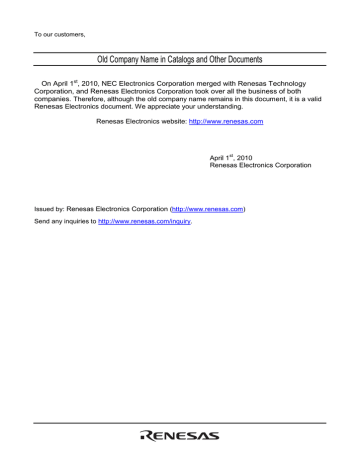
1 Features
1. Features
This debugger has the following functions.
1.1 Real-Time RAM Monitor Function
This function allows you to inspect changes of memory contents without impairing the realtime capability of target program execution.
The compact emulator system has 1 Kbytes of RAM monitor area which can be located in any contiguous address location or in 4 separate blocks comprised of 256 bytes each.
1.2 Break Functions
Software Break
This function causes the target program to stop immediately before executing the instruction at a specified address.
Up to 64 breakpoints can be set. If multiple breakpoints are set, the program breaks at one of the breakpoints that is reached.
Hardware Break
This function causes the target program to stop upon detecting a data read/write to memory, instruction execution, or the rising/falling edge of the input signal fed from an external trace cable.
The contents of events that can be set vary with each target MCU. Specified hardware break events can be used in one of the following combinations: z
Break when all specified break points are effected.(And) z
Break when all specified break points are effected simultaneously.(And(Same Time)) z
Break when any one of the specified break points is effected.(Or)
Address Interrupt Break
This function stops the target program immediately before executing an instruction at a specified address.
This function is realized by using the MCU's address interrupt interrupt. When debugging the
MCU's address interrupt interrupt function, deselect the Enable the Address Match Interrupt
Break Function check box on the MCU tab of the Init dialog box. That way, the address interrupt break function is disabled.
1.3 Real-Time Trace Function
This function records a target program execution history.
Up to 64K cycles of execution history can be recorded. This record allows inspecting the bus information, executed instructions, and source program execution path for each cycle.
3
1.4 GUI Input/Output Function
This function simulates the user target system's key input panel (buttons) and output panel on a window.
Buttons can be used for the input panel, and labels (strings) and LEDs can be used for the output panel.
4
1 Features
1.5 About RAM Monitor Function
This debugger supports the real time RAM monitor function which allows you to reference the memory data without sacrificing real time performance during execution of the target program.
1.5.1 RAM Monitor Area
This debugger has 1 Kbytes of RAM monitor area which can be located in any contiguous address location or in 4 separate blocks comprised of 256 bytes each.
1.5.2 Sampling Period
Sampling cycle means the display update interval.
You can specify this function in any window which supports the RAM monitor. (The interval of 100 ms is set by default.)
The actual sampling cycle may take longer time than the specified cycle depending on the operating environment. (Sampling cycle depends on the following environments.) z
Communication interface z
Number of the RAM Monitor windows displayed z
Size of the RAM Monitor window displayed z
Number of ASM watch points within the RAM monitor area of the ASM Watch window z
Number of C watch points within the RAM monitor area of the C Watch window
5
1.5.3 Related Windows
The window where the function of the real time RAM monitor function can be used is shown below. z
RAM Monitor Window z
ASM Watch Window z
C Watch Window
6
1 Features
1.6 About Software Breaks Function
Software Break breaks the target program before execution of the command at the specified address. This break point is called software breakpoint.
The software breakpoint is set/reset in the Editor (Source) window or in the S/W Breakpoint
Setting window. You can also disable/enable a software breakpoint temporarily.
You can specify up to 64 software breakpoints. When specifying two or more software breakpoints, the breakpoint combination is based on the OR logic. (Arrival to any one of breakpoints breaks the target program.)
1.6.1 Setting of software breakpoint
The software breakpoint can be set by the following windows. z
Editor (Source) Window z
S/W Break Point Setting Window
You can double-click the mouse to set/reset the software breakpoint in the Editor (Source) window.
You can also switch to temporarily disable/enable the software breakpoint in the S/W Breakpoint
Setting window.
1.6.2 Area where software breakpoint can be set
The area which can be set for software breakpoint varies depending on the product.
For the areas available for software breakpoint, see the following:
The Internal RAM area and Internal ROM area can be designated for software breakpoint.
ATTENTION
During target program execution, a software break cannot be set as an internal ROM area.
7
1.7 About Hardware Breaks Function
The following designations are available as break events: z
Address designation
Instruction fetch
Memory access
Bit access z
External trigger designation z
Interruption
The number of events that can be specified are two events of all. For the address designation method, instruction fetch and memory access allow the range designation and logical condition designation, in addition to the normal one-address designation. Moreover, instruction fetch allows you to specify the function name.
Memory access allows you to specify the comparison data to read/write data related to the specified address in the same manner as when setting the H/W breakpoint. It also allows mask designation to the comparison data.
These break events can be combined as below: z
Trace when all of the valid events are established (AND condition) z
Trace when all of the valid events are established at the same time (simultaneous AND condition) z
Trace when one of the valid events is established (OR condition)
8
1 Features
1.8 About Address Interrupt Breaks Function
This function stops the target program immediately before executing an instruction at a specified address. This function is realized by using the MCU's address match interrupt.
The address interrupt break function can only be used when the address match interrupt is not used in the user application. The count of breakpoints depends on the connected MCU.
Note
The address interrupt break function can only be used when the Enable the Address Match
Interrupt Break Function check box on the Init dialog box MCU tab is selected.
1.8.1 Setting and Deleting a Break Points
The address interrupt beakpoint can be set by the following windows. z
Editor (Source) Window z
Address Interrupt Break Point Setting Window
You can double-click the mouse to set/reset the address interrupt breakpoint in the Editor (Source) window (same as software breakpoints).
You can also switch to temporarily disable/enable the address interrupt breakpoint in the Address
Interrupt Break Point Setting Window.
9
1.9 About Real-time Trace Function
The real-time trace function records the execution history of the target program.
The execution history is referred to in the tracing window.
The execution history can be referred to in the following mode. z
BUS mode
This mode allows you to inspect cycle-by-cycle bus information. The display content depends on the MCU and emulator system used. In addition to bus information, this mode allows disassemble, source line or data access information to be displayed in combination. z
Disassemble mode
This mode allows you to inspect the executed instructions. In addition to disassemble information, this mode allows source line or data access information to be displayed in combination. z
Data access mode
This mode allows you to inspect the data read/write cycles. In addition to data access information, this mode allows source line information to be displayed in combination. z
Source mode
This mode allows you to inspect the program execution path in the source program.
1.9.1 Trace Area
The 64K cycles execution history can be referred to with this debugger.
The trace area of the following 5 mode is being supported. z
Break
64K cycles before target program stops z
Before
64K cycles before trace point z
About
32K cycles either side of trace point z
After
64K cycles after trace point z
Full
Until 64K cycles are written in the trace memory
"Break" is set by default. To refer the execution history before stopping the target program, use
"Break" (designation of trace event is not required).
To refer the execution history at any position, or to continue execution of the target program, specify the trace event and change the trance range.
10
1 Features
1.9.2 Trace Condition Setting
The following designations are available as trace events: z
Address designation
Instruction fetch
Memory access
Bit access z
External trigger designation (eight events) z
Interruption
The number of events that can be specified are two events of all. These break events can be combined as below: z
Trace when all of the valid events are established (AND condition) z
Trace when all of the valid events are established at the same time (And(same time) comdition) z
Trace when one of the valid events is established (OR condition)
1.9.3 Trace Data Write Condition
Trace data write conditions can be specified.
You can specify the following write conditions: z
Write conditions unlimited (default) z
Cycles from the start event established to the end event established z
Only cycles where the start event is established z
Cycles from the start event established to the start event unestablished z
Other than cycles from the start event established to the end event established z
Other than cycles where the start event is established z
Other than cycles from the start event established to the start event unestablished
11
advertisement
* Your assessment is very important for improving the workof artificial intelligence, which forms the content of this project
Related manuals
advertisement
Table of contents
- 13 Features
- 13 Real-Time RAM Monitor Function
- 13 Break Functions
- 13 Real-Time Trace Function
- 14 GUI Input/Output Function
- 15 About RAM Monitor Function
- 15 RAM Monitor Area
- 15 Sampling Period
- 16 Related Windows
- 17 About Software Breaks Function
- 17 Setting of software breakpoint
- 17 Area where software breakpoint can be set
- 18 About Hardware Breaks Function
- 19 About Address Interrupt Breaks Function
- 19 Setting and Deleting a Break Points
- 20 About Real-time Trace Function
- 20 Trace Area
- 21 Trace Condition Setting
- 21 Trace Data Write Condition
- 22 About the Compact Emulator
- 22 Communication method
- 22 Function table
- 23 Starting/Setup of Debugger
- 23 Communication method by emulator
- 23 USB Interface
- 24 Download of Firmware
- 25 Setting before emulator starts
- 25 USB communication with the Emulator
- 26 Install of USB device driver
- 27 Preparation before Use
- 27 Preparation before Use
- 27 Workspaces, Projects, and Files
- 28 Starting the High-performance Embedded Workshop
- 28 Method for Activating High-performance Embedded Workshop
- 29 Creating a New Workspace (Toolchain Used)
- 29 Step1 : Creation of a new workspace
- 30 Step2 : Setting for the Toolchain
- 31 Step 3: Selecting of the Target Platform
- 32 Step4 : Setting the Configuration File Name
- 33 Step5 : The check of a created file name
- 34 Creating a New Workspace (Toolchain Not Used)
- 34 Step1 : Creation of a new workspace
- 35 Step 2: Selecting of the Target Platform
- 36 Step3 : Setting the Configuration File Name
- 37 Step4 : Registering the Load modules to be downloaded
- 38 Starting the Debugger
- 38 Connecting the Emulator
- 38 Ending the Emulator
- 39 Setup the Debugger
- 39 Setup the Debugger for M16C/R8C
- 39 Init Dialog
- 39 MCU Setting Dialog
- 40 Init Dialog
- 41 MCU Tab
- 41 Specifying the MCU file
- 41 Setting of the Communication Interface
- 42 Executing Self-Check
- 42 Using/unusing the address interrupt break function
- 42 Choosing to use or not to use CPU rewrite mode
- 43 Choosing to use or not to use the trace point setting functi
- 44 Setting of the USB Interface
- 44 Setting of the USB Interface
- 45 Debugging Information Tab
- 45 display the compiler used and its object format
- 45 Specify the Storing of Debugging Information
- 46 Emulator Tab
- 46 Specify the Target Clock
- 47 Script Tab
- 47 Automatically Execute the Script Commands
- 48 MCU Setting Dialog (the M16C/R8C Debugger)
- 49 MCU Tab
- 49 Select the Processor Mode
- 50 Inspecting the MCU status
- 51 Flash Clear Tab
- 51 Setting to clear the MCU's internal flash ROM
- 55 Tutorial
- 55 Introduction
- 55 Usage
- 56 Step1 : Starting the Debugger
- 56 Preparation before Use
- 56 Setup the Debugger
- 56 Step2 : Checking the Operation of RAM
- 56 Checking the Operation of RAM
- 57 Step3 : Downloading the Tutorial Program
- 57 Downloading the Tutorial Program
- 58 Displaying the Source Program
- 59 Step4 : Setting a Breakpoint
- 59 Setting a Software Breakpoint
- 60 Step5 : Executing the Program
- 60 Resetting of CPU
- 60 Executing the Program
- 61 Reviewing Cause of the Break
- 62 Step6 : Reviewing Breakpoints
- 62 Reviewing Breakpoints
- 63 Step7 : Viewing Register
- 63 Viewing Register
- 63 Setting the Register Value
- 64 Step8 : Viewing Memory
- 64 Viewing Memory
- 65 Step9 : Watching Variables
- 65 Watching Variables
- 66 Registering Variable
- 67 Step10 : Stepping Through a Program
- 67 Executing [Step In] Command
- 68 Executing [Step Out] Command
- 69 Executing [Step Over] Command
- 70 Step11 : Forced Breaking of Program Executions
- 70 Forced Breaking of Program Executions
- 71 Step12 : Displaying Local Variables
- 71 Displaying Local Variables
- 72 Step13 : Stack Trace Function
- 72 Reference the function call status
- 73 What Next?
- 77 Windows
- 78 RAM Monitor Window
- 80 Extended Menus
- 81 Setting the RAM monitor area
- 82 Changing the RAM Monitor Area
- 82 Adding RAM Monitor Areas
- 82 Deleting RAM Monitor Areas
- 83 ASM Watch Window
- 84 Extended Menus
- 85 C Watch Window
- 86 Extended Menus
- 87 Script Window
- 88 Extended Menus
- 89 S/W Break Point Setting Window
- 90 Command Button
- 91 Setting and Deleting a Break Points from Editor(Source) Wind
- 91 Setting and Deleting a Break Point from Editor(Source) Windo
- 92 H/W Break Point Setting Window
- 93 Specify the Break Event
- 96 Specify the Combinatorial Condition
- 96 Command Button
- 97 Specify the Events (Instruction Fetch)
- 97 Instruction Fetch of Specified Address
- 98 Instruction Fetch of Specified Address Area(In)
- 99 Instruction Fetch of Specified Address Area(Out)
- 100 Entering/exiting to specified function
- 102 Specify the Events (Memory Access)
- 103 Memory Access(The debugger for M16C/R8C)
- 103 Writing/Reading a Specified Address
- 112 Reading/writing data to the specified address range
- 113 Reading/writing data to addresses outside the specified rang
- 114 Specify the Events (Bit Access)
- 114 Writing/Reading a Specified Bit
- 115 Writing/Reading a Specified Bit Symbol
- 116 Specify the Event Combination Condition
- 116 Select AND, OR
- 117 Select AND(Same Time)
- 118 Address Interrupt Break Point Setting Window
- 119 Command Button
- 120 Setting and Deleting a Break Points from Editor(Source) Wind
- 120 Setting and Deleting a Break Point from Editor(Source) Windo
- 121 Trace Point Setting Window
- 122 Specify the Trace Event
- 125 Specify the Combinatorial Condition
- 126 Specify the Trace Range
- 127 Specify the Trace Write Condition
- 128 Command Button
- 129 Specify the write condition
- 133 Trace Window
- 134 Configuration of Bus Mode
- 135 Configuration of Disassemble Mode
- 136 Configuration of Data Access Mode
- 137 Configuration of Source Mode
- 138 Extended Menus
- 139 Display of bus information on the M16C/R8C Debugger
- 140 GUI I/O Window
- 141 Extended Menus
- 142 Table of Script Commands
- 142 Table of Script Commands
- 142 Execution Commands
- 142 File Operation Commands
- 142 Register Operation Commands
- 143 Memory Operation Commands
- 143 Assemble/Disassemble Commands
- 143 Software Break Setting Commands
- 143 Address Interrupt Break Setting Commands
- 144 Hardware Break Setting Commands
- 144 Real-time Trace Commands
- 144 Script/Log File Commands
- 144 Program Display Commands
- 145 Clock Command
- 145 C Language Debugging Commands
- 145 Real-time OS Command
- 145 Utility Commands
- 146 Table of Script Commands (alphabetical order)
- 148 Writing Script Files
- 148 Structural Elements of a Script File
- 150 Writing Expressions
- 154 C/C++ Expressions
- 154 Writing C/C++ Expressions
- 157 Display Format of C/C++ Expressions
- 161 Display the Cause of the Program Stoppage
- 162 Attention
- 162 Common Attention
- 162 File operation on Windows
- 162 Area where software breakpoint can be set
- 163 Get or set C variables
- 163 Function name in C++
- 163 Debugging multi modules
- 163 Syncronized debugging
- 163 Compact Emulator reset switch
- 164 Attention of the M16C/R8C Debugger
- 164 Map of stack area used by the compact emulator
- 164 Interrupt stack pointer when resetting the target program
- 164 Options for compiler, assembler, and linker
- 164 TASKING C Compiler
- 165 Target MCU HOLD terminal
- 165 Hardware break function
- 165 Hardware Event
- 166 Options for compiler, assembler, and linker
- 166 When Using NCxx
- 166 When Using the IAR C Compiler (EW)
- 167 When Using the IAR C Compiler (ICC)
- 167 Specify the Option
- 167 Command Execution Examples
- 168 When Using the TASKING C Compiler (EDE)
- 168 When Using the TASKING C Compiler (CM)
- 168 Specify the Option
- 168 Command Execution Examples
- 169 When Using the IAR EC++ Compiler (EW)