- No category

advertisement
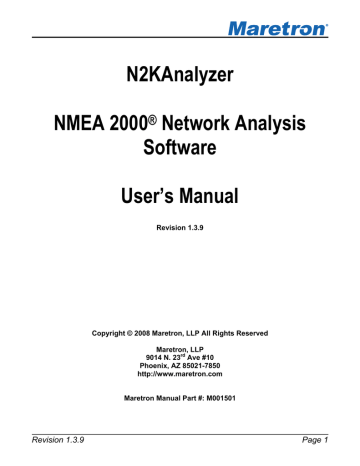
Figure 14 -- Firmware Update Progress Window
Once the firmware update process has completed, the N2KAnalyzer software will then display another window summarizing the results of the firmware update process.
Figure 15 -- Firmware Update Summary Window
4.6 Viewing Device Properties
In order to view more information about a device than is displayed in the device list window, select the device in the device list window and then either select the Analyze->Device
Properties menu item or right-click on the highlighted device and select Device Properties from the pop-up context menu that appears as a result.
The Device Properties window has three tabs: General, Transmit PGN List, and Received
PGN List. The General tab is shown in the figure below.
Revision 1.3.9 Page 17
N2KAnalyzer User’s Manual
Figure 16 -- Device Properties Window: General Tab
The General tab displays the following information:
• Node Address – Each device on an NMEA 2000 network claims a node address between the value of 0 (0x0 hexadecimal) and 251 (0xFB hexadecimal). These node addresses may change as new devices are added to the network. This column shows the node addresses claimed by the device.
• Mfg Model ID – This shows the Device Model (sometimes known as Model ID, Model
Number, or Model Name) reported by the device.
• Mfg Serial Number – This shows the serial number reported by the device.
• Mfg Model Version – This shows the hardware version number reported by the device.
• Current Software – This shows the firmware version number reported by the device.
• Manufacturer – This column shows the manufacturer reported by each device. The manufacturer’s names are read from a table in the N2KAnalyzer software which translates the manufacturer’s code reported by the device. If a new NMEA 2000 manufacturer has been added since the N2KAnalyzer software was release, this will show up as a numeric value. If this happens, please either o Update your N2KAnalyzer software, or o Check the NMEA website for the current list of manufacturer codes.
• Industry Group – This shows the industry group reported by the device. Maretron products are in the Marine industry group. Device Class and Device Function definitions depend on the value on this field.
Page 18 Revision 1.3.9
• Device Class – This shows the NMEA 2000 device class as reported by the device.
• Device Function – This shows the NMEA 2000 device function (this is a more-specific indication of the device function within the context of the device class) reported by the device.
• Unique Number – This shows a number for the specific device. The combination of this number, the Device Class, and the Device Function are guaranteed to be unique.
• Device Instance – This shows the electronic control instance number. This is used by some receiving devices to distinguish one set of data from another.
• System Instance – This shows the system instance number. This is used by some receiving devices to distinguish one group of devices of data from another.
• Mfg Product Code – This shows the NMEA 2000 product code for the device. This number uniquely identifies the manufacturer and model of the device.
• N2K Database Version – This shows the version of the NMEA 2000 database that is supported by this device.
• N2K Certification Level – This shows the certification level of this device. Current certification levels are “A” and “B”.
• LEN (Load Equivalency Number) – This shows the number of loads that this device presents to the network. This can be used for power supply and cable sizing. Each load represents 50 mA of current consumption.
The Transmit PGN List shows a list of the messages that this device can transmit. This function is required for devices with Certification Level “A”. Devices with Certification Level “B” may not transmit this information.
Revision 1.3.9 Page 19
N2KAnalyzer User’s Manual
Figure 17 -- Device Properties Window: Transmit PGN List Tab
The Receive PGN List shows a list of the messages that this device is capable of recognizing.
This function is required for devices with Certification Level “A”. Devices with Certification
Level “B” may not transmit this information.
Page 20 Revision 1.3.9
advertisement
* Your assessment is very important for improving the workof artificial intelligence, which forms the content of this project
Related manuals
advertisement
Table of contents
- 4 Introduction
- 5 System Requirements
- 5 Installation
- 11 Tutorial
- 11 Starting the software
- 12 Connecting to a NMEA 2000 Network
- 13 Viewing Device Information
- 14 Boat Files
- 14 Loading a Boat File
- 15 Saving a Boat File
- 16 Updating Software on a Device
- 17 Viewing Device Properties
- 21 Configuring Devices
- 22 Viewing and Changing Installation Description
- 23 Viewing NMEA 2000 Messages
- 23 Using the Transmitted PGNs Window
- 25 Window Elements
- 26 Menus
- 26 Refresh
- 26 Setup
- 27 Analyze
- 27 Update
- 27 Configure
- 28 Toolbar
- 29 Device List Window
- 29 Node Address
- 29 Manufacturer
- 30 Mfg Model ID
- 30 Mfg Model
- 30 Mfg Serial Number
- 30 Current Software
- 30 Available Software
- 30 Install Description
- 30 Mfg Information
- 30 Device Class
- 30 Device Function
- 31 Status Bar
- 31 Status Message Area
- 31 Connection Status Indicator
- 31 COM Port Selection Indicator
- 31 Caps Lock Indicator
- 31 Num Lock Indicator
- 31 Scroll Lock Indicator
- 31 Troubleshooting
- 32 Technical Support