- No category
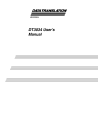
advertisement
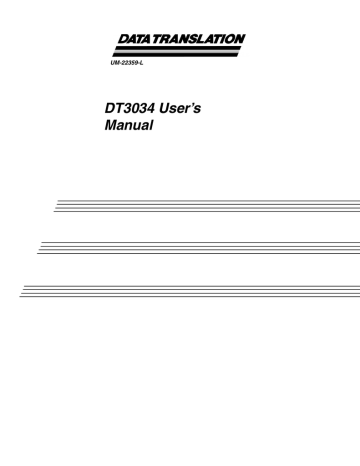
1
Overview
. . . . . . . . . . . . . . . . . . . . . . . . . . . . . . . . . . . . . . . . . . . . . . . . . . . . . . . . . . . . . . . . . . . . .
15
Chapter 1
Features
lists the key features of the DT3034 board.
Table 1: Key Features of the DT3034 Board
Feature Specification
Analog Input Channels
Analog I/O Resolution
A/D Throughput
32 single-ended or 16 differential
16-bits
500 kSamples/s a
Analog Output Channels 2
D/A Throughput 200 kSamples/s b
Output FIFO
Digital I/O Lines
Counter/Timers
Connectors
4K
16
4 one 50-pin, one 68-pin a. This throughput is for a single analog input channel.
b. This throughput is for full-scale ranges.
• Programmable bipolar (±10 V) and unipolar (0 to 10 V) input ranges with gains of 1, 2, 4, and 8; fixed output range of ±10 V
• Continuously-paced and triggered scan capability
• A 1024-location channel list that supports sampling analog input channels at the same or different gains in sequential or random order
• Up to 256 scans per trigger for a total of 262,144 samples per trigger
• PCI bus mastering for data transfers
• Pre-, post-, and about-trigger acquisition modes to acquire data relative to an external event using computer memory
• Internal and external clock sources; one external clock input for the analog input subsystem and one external clock input for the analog output subsystem
• Analog threshold triggering using either an external analog input or one of the analog input channels; a separate DAC sets the trigger level (8-bit resolution, fixed hysteresis)
• Digital TTL triggering; one external hardware TTL input for the analog input subsystem and one external hardware TTL input for the analog output subsystem
• Simultaneous analog input and analog output operations running at full speed
• Software calibration of the analog input and output subsystems
• Two 8-bit digital ports programmable as inputs or outputs on a per-port basis; digital inputs can be included as part of the analog input channel list to correlate the timing of analog and digital events; digital outputs can drive external solid-state relays
16
• Two dynamic, high-speed digital output lines; useful for synchronizing and controlling external equipment, these dynamic digital output lines are programmable as part of the analog input subsystem using the DataAcq SDK
• Programmable gate types
• Programmable pulse output polarities (output types) and duty cycles
• A/D Sample Clock Output and A/D Trigger Output signals, useful for synchronizing and controlling external equipment
For a discussion of these features in detail, refer to
Chapter 6 starting on page 69 .
Overview
17
Chapter 1
Supported Software
The following software is available for use with the DT3034 boards and on the Data
Acquisition OMNI CD:
• DT3034 Device Driver – The device driver is installed automatically when you install the software from the Data Acquisition OMNI CD. You need the device driver to use the
DT3034 board with any of the supported software packages or utilities.
• The Quick DataAcq application – This application provides a quick way to get a DT3034 board up and running. Using the Quick DataAcq application, you can verify the features of the board, display data on the screen, and save data to disk.
• The quickDAQ application – An evaluation version of this .NET application is included on the Data Acquisition OMNI CD. quickDAQ lets you acquire analog data from all devices supported by DT-Open Layers for .NET software at high speed, plot it during acquisition, analyze it, and/or save it to disk for later analysis.
• DT3034 Calibration Utility – The DT3034 Calibration Utility allows you to calibrate the analog input and analog output subsystems of the DT3034 board. Refer to
more information on this utility.
• Measure Foundry –
An evaluation version of this software is included on the Data
Acquisition OMNI CD. Measure Foundry is drag-and-drop test and measurement application builder designed to give you top performance with ease-of-use development.
Order the full development version of this software package to develop your own application using real hardware.
• DT-Open Layers for .NET Class Library – Use this class library if you want to use Visual
C# or Visual Basic for .NET to develop your own application software for a DT3034 board using Visual Studio 2003 or Visual Studio 2005; the class library complies with the
DT-Open Layers standard.
• DataAcq SDK – Use the Data Acq SDK if you want to use Visual Studio 6.0 and Microsoft
C or C++ to develop your own application software for a DT3034 board using Windows
XP, Windows Vista, or Windows 7; the DataAcq SDK complies with the DT-Open Layers standard.
• DTx-EZ – DTx-EZ provides ActiveX controls, which allow you to access the capabilities of the DT3034 board using Microsoft Visual Basic or Visual C++; DTx-EZ complies with the
DT-Open Layers standard.
• DAQ Adaptor for MATLAB – Data Translation’s DAQ Adaptor provides an interface between the MATLAB Data Acquisition (DAQ) subsystem from The MathWorks and
Data Translation’s DT-Open Layers architecture.
• LV-Link – An evaluation version of LV-Link is included on the Data Acquisition OMNI
CD. Use LV-Link if you want to use the LabVIEW graphical programming language to access the capabilities of the DT3034 boards.
Refer to the Data Translation web site (www.datatranslation.com) for more information on the appropriate software package for your application.
18
Accessories
The following optional accessories are available for a DT3034 board:
• DT740 screw terminal panel – Screw terminal panel with two connectors to accommodate the analog I/O, digital I/O, and counter/timer signals provided by the
DT3034 board.
• EP307 cable – A 1-meter, twisted-pair, shielded cable that connects the 50-pin analog I/O connector (J1) on the DT3034 board to the J1 connector on the DT740 screw terminal panel.
• EP308 cable – A 1-meter, twisted-pair, shielded cable that connects the 68-pin digital I/O connector (J2) on the DT3034 board to the J2 connector on the DT740 screw terminal panel.
Overview
19
Chapter 1
Getting Started Procedure
The flow diagram shown in Figure 1 illustrates the steps needed to get started using a DT3034
board. This diagram is repeated in each getting started chapter; the shaded area in the diagram shows you where you are in the getting started procedure.
Install the Board and Load the Device
Driver (see
)
Attach and Configure the Screw Terminal
Panel (see
)
Wire Signals
(see Chapter 4 starting on page 39 )
Verify the Operation of the Board
(see Chapter 5 starting on page 57 )
Figure 1: Getting Started Flow Diagram
20
advertisement
* Your assessment is very important for improving the workof artificial intelligence, which forms the content of this project
Related manuals
advertisement
Table of contents
- 1 Title Page
- 2 Copyright Page
- 3 FCC Page
- 5 Table of Contents
- 11 About this Manual
- 11 Intended Audience
- 11 How this Manual is Organized
- 12 Conventions Used in this Manual
- 12 Related Information
- 13 Where To Get Help
- 15 Overview
- 16 Features
- 18 Supported Software
- 19 Accessories
- 20 Getting Started Procedure
- 21 Part 1: Getting Started
- 23 Installing the Board and Loading the Device Driver
- 25 Unpacking
- 26 Setting up the Computer
- 27 Setting up Expansion Slots
- 28 Removing the Board for Handling
- 29 Inserting the DT3034 Board into the Computer
- 30 Loading the Device Driver
- 30 Windows XP
- 31 Windows Vista
- 31 Windows 7
- 33 Attaching and Configuring a Screw Terminal Panel
- 35 Attaching the DT740 Screw Terminal Panel
- 36 Configuring the DT740 Screw Terminal Panel
- 36 Configuring Jumper W1 - Common Ground Sense
- 37 Configuring Resistors R1 to R16 - Bias Return
- 37 Configuring Resistors R17 to R32 - Current Shunt
- 39 Wiring Signals
- 41 Preparing to Wire to a Screw Terminal Panel
- 41 Wiring Recommendations
- 42 Screw Terminal Assignments
- 45 Connecting Analog Input Signals
- 45 Connecting Single-Ended Voltage Inputs
- 46 Connecting Pseudo-Differential Voltage Inputs
- 46 Connecting Differential Voltage Inputs
- 49 Connecting Current Loop Inputs
- 50 Connecting Analog Output Signals
- 51 Connecting Digital I/O Signals
- 52 Connecting Counter/Timer Signals
- 52 Connecting Event Counting Signals
- 54 Connecting Frequency Measurement Signals
- 55 Connecting Pulse Output Signals
- 57 Verifying the Operation of a DT3034 Board
- 59 Running the Quick DataAcq Application
- 60 Testing Single-Value Analog Input
- 61 Testing Single-Value Analog Output
- 62 Testing Continuous Analog Input
- 63 Testing Single-Value Digital Input
- 64 Testing Single-Value Digital Output
- 65 Testing Frequency Measurement
- 66 Testing Pulse Output
- 67 Part 2: Using Your Board
- 69 Principles of Operation
- 71 Analog Input Features
- 71 Analog Input Resolution
- 71 Analog Input Channels
- 71 Specifying a Single Channel
- 72 Specifying One or More Channels
- 72 Specifying Digital Input Lines in the Analog Input Channel List
- 72 Performing Dynamic Digital Output Operations
- 74 Input Ranges and Gains
- 74 A/D Sample Clock Sources
- 75 Internal A/D Sample Clock
- 75 External A/D Sample Clock
- 76 Analog Input Conversion Modes
- 76 Continuously-Paced Scan Mode
- 77 Triggered Scan Mode
- 77 Software-Retriggered Scan Mode
- 78 Externally-Retriggered Scan Mode
- 79 Triggers
- 79 Trigger Sources
- 79 Software Trigger
- 80 External Digital (TTL) Trigger
- 80 Analog Threshold Trigger
- 81 Trigger Acquisition Modes
- 81 Post-Trigger Acquisition
- 82 Pre-Trigger Acquisition
- 84 About-Trigger Acquisition
- 85 Data Format and Transfer
- 86 Error Conditions
- 87 Analog Output Features
- 87 Analog Output Resolution
- 87 Analog Output Channels
- 87 Specifying a Single Channel
- 88 Specifying One or More Channels
- 88 Output Ranges and Gains
- 88 D/A Output Clock Sources
- 88 Internal D/A Output Clock
- 88 External D/A Output Clock
- 89 Trigger Sources
- 89 Software Trigger
- 89 External Digital (TTL) Trigger
- 89 Analog Threshold Trigger
- 90 Analog Output Conversion Modes
- 90 Continuously-Paced Analog Output
- 91 Waveform Generation
- 92 Data Format and Transfer
- 93 Error Conditions
- 94 Digital I/O Features
- 94 Digital I/O Lines
- 94 Digital I/O Resolution
- 94 Digital I/O Operation Modes
- 96 Counter/Timer Features
- 96 Units
- 96 C/T Clock Sources
- 97 Internal C/T Clock
- 97 External C/T Clock
- 97 Internally Cascaded Clock
- 98 Gate Types
- 99 Pulse Output Types and Duty Cycles
- 100 Counter/Timer Operation Modes
- 100 Event Counting
- 102 Frequency Measurement
- 103 Rate Generation
- 105 One-Shot
- 107 Repetitive One-Shot
- 108 Synchronizing A/D and D/A Subsystems
- 108 Synchronizing the Triggers
- 109 Synchronizing the Clocks
- 111 Supported Device Driver Capabilities
- 113 Data Flow and Operation Options
- 114 Buffering
- 114 Triggered Scan Mode
- 115 Data Encoding
- 115 Channels
- 116 Gain
- 116 Ranges
- 116 Resolution
- 117 Thermocouple and RTD Support
- 117 IEPE Support
- 118 Triggers
- 119 Clocks
- 120 Counter/Timers
- 123 Calibration
- 125 Calibrating the Analog Input Subsystem
- 125 Choosing a Calibration Reference
- 125 Configuring for the Internal Reference
- 126 Configuring for an External Reference
- 127 Using the DT3034 Calibration Utility
- 127 Using the Auto-Calibration Procedure
- 129 Calibrating the PGH Zero Setting
- 130 Calibrating the Analog Output Subsystem
- 130 Choosing a Calibration Meter
- 130 Configuring for the Internal ADC
- 131 Configuring for an External Meter
- 132 Using the DT3034 Calibration Utility
- 135 Troubleshooting
- 136 General Checklist
- 138 Technical Support
- 139 If Your Board Needs Factory Service
- 141 Specifications
- 142 Analog Input Specifications
- 145 Analog Output Specifications
- 147 Digital I/O Specifications
- 148 Counter/Timer Specifications
- 149 Power, Physical, and Environmental Specifications
- 150 Connector Specifications
- 151 Regulatory Specifications
- 153 Connector Pin Assignments
- 154 Connector J1 on the DT3034 Board
- 156 Connector J2 on the DT3034 Board
- 158 Screw Terminal Assignments for the DT740
- 161 Using Your Own Screw Terminal Panel
- 163 Analog Inputs
- 163 Single-Ended Inputs
- 163 Pseudo-Differential Inputs
- 164 Differential Inputs
- 165 Analog Outputs
- 166 Digital Inputs and Counter/Timer Inputs
- 167 Digital Outputs
- 168 Cabling Information
- 169 Index
- 169 A
- 169 B
- 169 C
- 171 D
- 171 E
- 172 F
- 172 G
- 172 H
- 172 I
- 172 J
- 172 L
- 173 M
- 173 N
- 173 O
- 173 P
- 174 Q
- 174 R
- 174 S
- 175 T
- 175 U
- 175 V
- 175 W