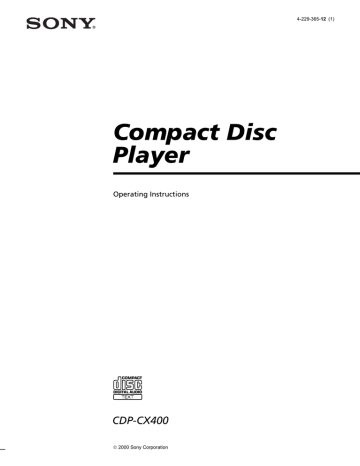advertisement
▼
Scroll to page 2
of
36
advertisement
Key Features
- Plays CDs in various modes, including repeat, shuffle, and program play
- Stores information about your favorite discs, including disc name, artist name, and track titles
- Controls other components, such as another CD player or a receiver
- Fades in or out of tracks for a smooth listening experience
- Creates custom files to organize your music collection
- Stores specific tracks in the delete bank for easy access
- Groups discs into categories for easy browsing
- Classifies discs according to artist name for quick access to your favorite artists
- Stores your favorite tracks in the hit list for easy playback
- Controls the player by another unit for added convenience
Related manuals
Frequently Answers and Questions
How do I play a CD on the Sony CDP-CX400?
To play a CD on the Sony CDP-CX400, simply insert the CD into the disc slot and press the play button.
How do I create a program of tracks to play on the Sony CDP-CX400?
To create a program of tracks to play on the Sony CDP-CX400, press the program button and then use the number buttons to select the tracks you want to play.
How do I store information about my favorite discs on the Sony CDP-CX400?
To store information about your favorite discs on the Sony CDP-CX400, press the custom file button and then use the on-screen menu to enter the disc information.
How do I control another CD player using the Sony CDP-CX400?
To control another CD player using the Sony CDP-CX400, connect the two players using an audio cable and then press the advanced mega control button on the Sony CDP-CX400.
How do I fade in or out of tracks on the Sony CDP-CX400?
To fade in or out of tracks on the Sony CDP-CX400, press the fader button and then use the on-screen menu to select the fade in or fade out time.
How do I create a group of discs on the Sony CDP-CX400?
To create a group of discs on the Sony CDP-CX400, press the group file button and then use the on-screen menu to select the discs you want to include in the group.
advertisement