advertisement
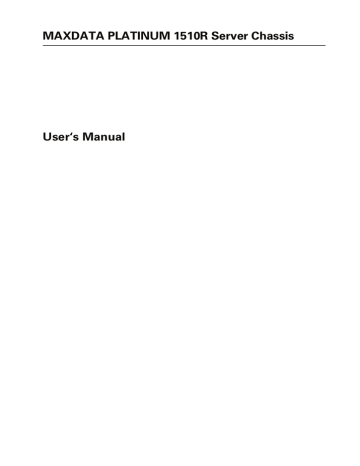
Replacing a PCI Add-in Card
NOTE
Add-in cards must be replaced while the riser card is removed from the chassis.
1. Before removing the cover to work inside the system, observe the safety guidelines.
2. Remove the chassis cover.
3. Insert your finger in the plastic loop (A).
4. Pull straight up and remove the riser card assembly from the chassis.
5. Open the retainer clip (B) on the riser card retention bracket.
6. Pull the PCI card out of the riser card slot (C).
7. Install the new PCI add-in card on the riser.
8. Close the retaining clip (B).
9. Insert the riser card connector in the server board slot while aligning the tabs on the rear
retention bracket with the holes in the chassis.
CAUTION
Press the riser card straight down into the slot. Tipping it in the slot while installing it may damage the riser card or board slot.
10. Firmly press the riser card straight down until it is seated in the server board slot.
11. Replace the chassis cover if you have no additional work to do inside the chassis.
�
16
�
Figure 9. Removing a Riser Card
Regulatory and Certification Information
advertisement
* Your assessment is very important for improving the workof artificial intelligence, which forms the content of this project
Related manuals
advertisement
Table of contents
- 5 1 Chassis Description
- 5 Feature Summary
- 5 System Components
- 6 Chassis Front Panel and Peripheral Bays
- 6 Chassis Back I/O Ports and Features
- 7 Front Panel Controls and Indicators
- 9 Peripherals
- 9 Hard Disk Drives
- 9 Hot-Swappable SCSI Hard Drives
- 9 Flex Bay
- 10 Power Supply
- 10 System Cooling
- 10 Chassis Security
- 10 Locking and Unlocking the Bezel
- 11 2 Installing the System in a Rack
- 11 Equipment Rack Precautions
- 13 3 Working Inside Your Server
- 13 Tools and Supplies Needed
- 13 Safety: Before You Remove the Cover
- 13 Warnings and Cautions
- 13 Replacing the Lithium Battery
- 14 Replacing a Hard Drive
- 15 Replacing a DVD Drive/FDD or CD-ROM Drive/FDD Module
- 16 Replacing a PCI Add-in Card
- 17 Replacing the Power Supply
- 19 4 Regulatory and Certification Information
- 19 Product Regulatory Compliance
- 19 Product Safety Compliance
- 19 Product EMC Compliance
- 19 Product Regulatory Compliance Markings
- 20 Electromagnetic Compatibility Notices
- 20 FCC Verification Statement (USA)
- 20 Europe (CE Declaration of Conformity)