
advertisement
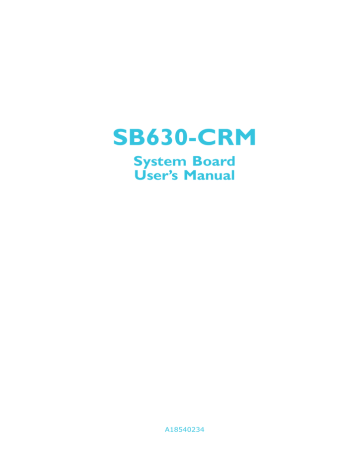
Hardware Installation
Important:
Electrostatic discharge (ESD) can damage your system board, processor, disk drives, add-in boards, and other components. Perform the upgrade instruction procedures described at an ESD workstation only. If such a station is not available, you can provide some ESD protection by wearing an antistatic wrist strap and attaching it to a metal part of the system chassis. If a wrist strap is unavailable, establish and maintain contact with the system chassis throughout any procedures requiring ESD protection.
System Memory
Important:
When the Standby Power LED lit red, it indicates that there is power on the system board. Power-off the PC then unplug the power cord prior to installing any devices. Failure to do so will cause severe damage to the motherboard and components.
2
Standby
Power LED
Channel A
Channel B
DDR3-1
DDR3-2
DDR3-3
DDR3-4
Features
• The four DIMM sockets are divided into 2 channels:
Channel A - DDR3_1 and DDR3_2
Channel B - DDR3_3 and DDR3_4
• Dual channel memory interface
• Maximum of 32GB system memory
17
18
2
Hardware Installation
The system board supports the following memory interface.
Single Channel (SC)
Data will be accessed in chunks of 64 bits (8B) from the memory channels.
Dual Channel (DC)
Data will be accessed in chunks of 128 bits from the memory channels. Dual channel provides better system performance because it doubles the data transfer rate.
Single Channel
Dual Channel
DIMMs are on the same channel.
DIMMs in a channel can be identical or completely different. However, we highly recommend using identical DIMMs.
Not all slots need to be populated.
DIMMs of the same memory confi guration are on different channels.
Important:
1. You can populate either Channel A or Channel B fi rst.
2. When installing a DIMM in Channel A or Channel B, always populate the socket that is farthest the CPU. In this case, it will mean populating DDR3-2 and/or DDR3-4 fi rst.
3. If you intend to use dual channel, the same rule applies - always the socket farthest the CPU. Populate DDR3-2 and/or DDR3-4 fi rst; not DDR3-2 and DDR3-3 and not DDR3-1 and DDR3-4.
Hardware Installation
Installing the DIM Module
Note:
The system board used in the following illustrations may not resemble the actual board. These illustrations are for reference only.
1. Make sure the PC and all other peripheral devices connected to it has been powered down.
2. Disconnect all power cords and cables.
3. Locate the DIMM socket on the system board.
4. Push the “ejector tabs” which are at the ends of the socket to the side.
2
Ejector tab
Ejector tab
5. Note how the module is keyed to the socket.
Key
Notch
19
20
2
Hardware Installation
6. Grasping the module by its edges, position the module above the socket with the “notch” in the module aligned with the “key” on the socket. The keying mechanism ensures the module can be plugged into the socket in only one way.
7. Seat the module vertically, pressing it down fi rmly until it is completely seated in the socket.
8. The ejector tabs at the ends of the socket will automatically snap into the locked position to hold the module in place.
advertisement
* Your assessment is very important for improving the workof artificial intelligence, which forms the content of this project
Related manuals
advertisement
Table of contents
- 10 Specifications
- 13 Features
- 16 System Board Layout
- 17 System Memory
- 21 CPU
- 28 Jumper Settings
- 35 Rear Panel I/O Ports
- 46 I/O Connectors
- 60 SDVO-LVDS Daughterboard (optional )
- 67 Overview
- 67 Entering the BIOS Setup Utility
- 102 Updating the BIOS
- 131 RAID Levels
- 132 Settings
- 137 Overview
- 138 Enable Intel® AMT in the AMI BIOS
- 140 Enable Intel® AMT in the Intel® Management Engine BIOS Extension (MEBX) Screen