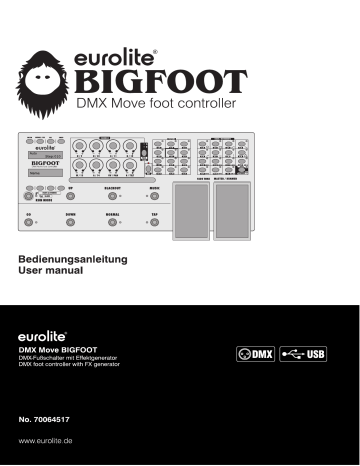Experience Eurolite.
Product videos, suitable accessories, firmware and software updates, documentation and the latest news about the brand. You will find this and much more on our website. You are also welcome to visit our
YouTube channel and find us on Facebook. www.eurolite.de www.youtube.com/ eurolitevideo www.facebook.com/
Eurolitefans
INTRODUCTION
Welcome to Eurolite! Thank you for choosing one of our products. Eurolite is your connection to the world of show with an unparalleled variety of products, both for professionals and beginners.
If you follow the instructions given in this manual, we are sure that you will enjoy this product for a long period of time. This user manual will show you how to install, set up and operate your new Eurolite product.
Users of this product are recommended to carefully read all warnings in order to protect yourself and others from damage. Please keep this manual for future needs and pass it on to further owners.
Product features
• Fully programmable DMX foot controller for DMX light effect units such as moving heads, scanners and LED spot lights with RGBW color mixture
• 192 DMX channels can be assigned and inverted as desired to 16 control channels (softpatch)
• For 12 fixtures with max. 16 control channels each
• USB port for storing program data
• Quick programming thanks to the integrated FX generator with movement patterns and color effects
• Several effects can be used simultaneously
• 15 programmable chases with a total of 100 steps can be stored
• Programs can be freely named
• Simply preselect the desired program and trigger it with GO
• Program speed selectable in 3 steps
• Beat control via music signal or TAP button
• Convenient control of dimmer, fade time and other functions by foot
• 8 encoders on 2 levels for adjusting DMX values
• Blackout function
• 2 x backlit LCD (2 x 16 characters each)
• Sound control via built-in microphone or line input
• RDM support (DMX address setup and identify)
• 3-pin XLR connector
• Firmware update via USB
• Solid metal housing with handle
20 • EN