
advertisement
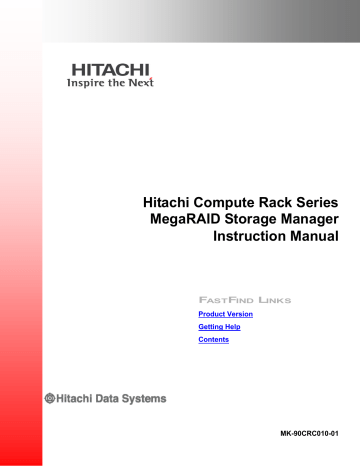
Preface
This document describes how to use the MegaRAID Storage Manager.
This preface includes the following information:
Notice: The use of MegaRAID Storage Manager and all other Hitachi Data
Systems products is governed by the terms of your agreement(s) with Hitachi
Data Systems.
Preface
vii
MegaRAID Storage Manager Instruction Manual
Intended Audience
This document is intended for the personnel who are involved in managing, configuring and operating the Compute Rack.
Product Version
This document revision applies to MegaRAID Storage Manager version
11.08.03-02.
Release Notes
Release notes contain requirements and more recent product information that may not be fully described in this manual. Be sure to review the release notes before installation.
Document Revision Level
Revision Date Description
MK-90CRC010-02
MK-90CRC010-03
December 2012
July 2013
Revision 02, supersedes and replaces Revision 01
Revision 03, supersedes and replaces Revision 02
Document Organization
The table below provides an overview of the contents and organization of this document. Click the chapter title in the left column to go to that chapter. The first page of each chapter provides links to the sections in that chapter.
Chapter Description
This chapter explains what you should know about MegaRAID Storage
Manager (MSM) before use. Read this chapter before you uses the product.
Chapter 2, MegaRAID Storage Manager
This chapter explains how to install, remove, configure, and use MSM.
Chapter 3, Operation of Disk Arrays
This chapter explains how to operate disk arrays.
Chapter 4, In the Event of a Fault
This chapter explains the troubleshooting procedures against disk array faults.
This chapter explains a MSM events list etc.
Abbreviation of Disk Array Management Utility
In this manual, MegaRAID Storage Manager is abbreviated to the following:
•
MegaRAID Storage Manager (hereafter MSM)
viii Preface
MegaRAID Storage Manager Instruction Manual
Version of MegaRAID Storage Manager
The version number displayed in the windows of MegaRAID Storage Manager shown in this manual may differ from the version number of your MegaRAID
Storage Manager.
MegaRAID Storage Manager Instruction Manual
Document Conventions
The term "Compute Rack" refers to all the models of the Compute Rack, unless otherwise noted.
This document uses the following typographic conventions:
Convention Description
Bold
Italic
Indicates text on a window, other than the window title, including menus, menu options, fields, and labels. Example: Click OK.
Indicates a variable, which is a placeholder for actual text provided by the user or system. Example: copy source-file target-file
Note: Angled brackets (< >) are also used to indicate variables. screen/code
Indicates text that is displayed on screen or entered by the user.
Example:
# pairdisplay -g oradb
< > angled brackets Indicates a variable, which is a placeholder for actual text provided by the user or system. Example:
# pairdisplay -g <group>
Note: Italic font is also used to indicate variables.
[ ] square brackets Indicates optional values. Example: [ a | b ] indicates that you can choose a, b, or nothing.
{ } braces Indicates required or expected values. Example: { a | b } indicates that you must choose either a or b.
| vertical bar underline
Indicates that you have a choice between two or more options or arguments.
Examples:
[ a | b ] indicates that you can choose a, b, or nothing.
{ a | b } indicates that you must choose either a or b.
Indicates the default value. Example: [ a | b ]
This document uses the following icons to draw attention to information:
Icon Meaning Description
NOTICE
WARNING
CAUTION
NOTICE
This indicates the presence of a potential risk that might cause death or severe injury.
This indicates the presence of a potential risk that might cause relatively mild or moderate injury.
This indicates the presence of a potential risk that might cause severe damage to the equipment and/or damage to surrounding properties.
This indicates notes not directly related to injury or severe damage to equipment.
Note
Tip This indicates advice on how to make the best use of the equipment.
x Preface
MegaRAID Storage Manager Instruction Manual
Getting Help
If you purchased this product from an authorized HDS reseller, contact that reseller for support. For the name of your nearest HDS authorized reseller, refer to the HDS support web site for locations and contact information. To contact the Hitachi Data Systems Support Center, please visit the HDS website for current telephone numbers and other contact information: http://support.hds.com
.
Before calling the Hitachi Data Systems Support Center, please provide as much information about the problem as possible, including:
•
The circumstances surrounding the error or failure.
•
The exact content of any error message(s) displayed on the host system(s).
Comments
Please send us your comments on this document: [email protected]
.
Include the document title, number, and revision, and refer to specific sections and paragraphs whenever possible. All comments become the property of
Hitachi Data Systems Corporation. Thank you!
MegaRAID Storage Manager Instruction Manual
xii Preface
MegaRAID Storage Manager Instruction Manual
advertisement
* Your assessment is very important for improving the workof artificial intelligence, which forms the content of this project
Related manuals
advertisement
Table of contents
- 1 Hitachi Compute Rack Series MegaRAID Storage Manager Instruction Manual
- 7 Preface
- 8 Intended Audience
- 8 Product Version
- 8 Release Notes
- 8 Document Revision Level
- 8 Document Organization
- 8 Abbreviation of Disk Array Management Utility
- 9 Version of MegaRAID Storage Manager
- 10 Document Conventions
- 11 Getting Help
- 11 Comments
- 13 Usage Precautions
- 14 RAID utility
- 14 MegaRAID Storage Manager
- 17 Restrictions on use of MegaRAID Storage Manager
- 17 With Remote monitoring
- 17 With Centralized management by Linux
- 17 When introducing network security
- 17 IP addresses
- 19 Changing an IP address, enabling or disabling a network, or connecting or disconnecting a TP line
- 21 MegaRAID Storage Manager of management PC and management server
- 22 System environment required for MegaRAID Storage Manager
- 23 LSI Software RAID
- 25 MegaRAID Storage Manager
- 26 Installing and removing MegaRAID Storage Manager
- 26 Installation
- 28 Required libraries in Red Hat Enterprise Linux 6 (64-bit x86_64) environment
- 29 Windows: Installation in the standalone format (Recommended format)
- 39 Windows: Installation in complete format (Installation on a management server or managed server)
- 48 Windows: Installation in client format (Installation on a management PC)
- 56 Linux: Installation in the standalone format (Recommended format)
- 62 Linux: Installation in the complete format(Installation on a management server or managed server)
- 68 Linux: Installation in the client format (Installation on a management PC)
- 74 Uninstallation
- 74 Uninstalling the Windows edition
- 77 Uninstalling the Linux edition
- 80 Activating MegaRAID Storage Manager
- 80 Activating MSM
- 84 Starting MSM (for remote connection)
- 88 Displaying multiple connected servers
- 91 Switching servers to be displayed (for remote connection)
- 94 Exiting MegaRAID Storage Manager
- 95 Initialization
- 96 Screen configuration and descriptions of MegaRAID Storage Manager
- 97 Menus
- 105 Window icons
- 106 Functions of MegaRAID Storage Manager
- 109 Display of properties
- 123 Creating new virtual drives
- 137 Changing the setting of virtual drive(s)
- 140 Initializing virtual drive(s)
- 142 Consistency check of virtual drives
- 149 Configuring a hot spare
- 149 About hot spare
- 151 Configuring a global hot spare
- 152 Configuring a dedicated hot spare
- 155 Configuring a dedicated hot spare when creating a virtual drive
- 159 Expansing virtual drive capacity
- 163 Deleting virtual drive(s)
- 164 Changing write cache
- 167 Blinking LEDs
- 169 Diagnosing cache back module (BBU)
- 172 SMART copyback
- 177 Rescan
- 177 Event reference
- 181 Displaying task progress and terminating a task
- 185 Setting network security exceptions
- 195 Setting event notification
- 203 Setting Patrol Read
- 208 Restrictions
- 211 Precautions
- 214 Replacing a physical drive
- 214 With a hot spare
- 215 Without a hot spare
- 217 Operation of Disk Arrays
- 218 Daily operation
- 218 Backup
- 218 Periodical consistency check of LSI Software RAID virtual drives
- 219 Collecting/Operating event logs
- 221 In the Event of a Fault
- 222 Troubleshooting procedures
- 222 Checking the status of both disk array and physical drives
- 222 Checking events
- 223 Data backup
- 223 Contacting the maintenance company
- 225 Appendix
- 226 Estimate of various processing time
- 230 Events list
- 232 Actions for event notification
- 233 List of MegaRAID Storage Manager events
- 262 Request sense data
- 263 List of services
- 263 List of processes
- 264 Port number
- 264 System log (in Linux)