Roda RF 10 notebook Manual
The RF10 notebook is a rugged device designed for use in harsh environments. It features a durable casing, water and dust resistance, and a range of interfaces for connecting peripherals. The notebook is compatible with various operating systems and offers power management options to extend battery life.
Advertisement
Advertisement
RF10
Manual
<Thispageisintentionallyleftblank>
RF10Manual
Page2
RF10Manual
roda computer GmbH
Landstrasse6
77839Lichtenau/Baden
Germany
Phone:+49(0)7227/9579-0
Fax:+49(0)7227/9579-20
roda Service Center Hüllhorst
Bredenhop20
32609Hüllhorst
Germany
Phone:+49(0)5744/944-470
Fax:+49(0)5744/944-475
Page3
1.0
Version
Release
RF10Manual
Theinformation,instructionsanddescriptionsinthismanualareupdatedandrefertothepertainingnotebook.
Themanufacturerreservestherighttomakechangestothecontentsofthismanualwithoutfurthernotice.Proprietorandmanufacturerdisclaimanywarrantyastodirectorindirectdamagearisingfromerrors, omissionsordeviationsbetweenthenotebookandtheinformationofthemanual.
Thismanualisprotectedbycopyright.Allrightsreserved.Nopartofthismanualmaybereproducedor processed,duplicatedordisseminatedbymeansofelectronicsystemsinanyform(reproduction,photocopy,scanorotherprocesses)withoutthewrittenconsentoftheproprietorand/ormanufacturer.
Anyofthesoftwaredescribedinthismanualissoldorlicensed“asis”.Shouldtheprogramsprovedefective followingpurchase,thebuyer(andnotthemanufacturer,itsdistributor,oritsdealer)assumestheentire costofallnecessaryservicing,repairandanyincidentalorconsequentialdamagesresultingfromany softwaredefects.
Brandandproductnamesmentionedinthispublicationmayormaynotbecopyrightsand/orregistered trademarksoftheirrespectivecompanies.Theyarementionedforidentificationpurposesonlyandarenot intendedasanendorsementofthatproductoritsmanufacturer.
Copyright©2014rodacomputerGmbH,Lichtenau2014-08-27
Revision:
Description Date
2014-08-27
Trademarks
Allotherbrandandproductnamesaretrademarksorregisteredtrademarkoftheirrespectivecompanies.
Attention:
Pleasedonotusethedeviceoutsidethespecificationsdescribedinthemanual(e.g.,ambienttemperature).Thismightcauselossofdataorevendamagethenotebook.Additionallywarrantymightvoid.
Convention
Thismanualisdividedintoindividualchapterswithinterdependentcontents.Ifyouhaveexperiencewith theuseofnotebook,youmayskipindividualchaptersordirectlylookuptherespectivekeywords.
Keysandkeycombinationsarewritteninsquarebrackets,e.g.,[Crtl]+[Alt]+[F1]meansthatyoumust pressthecontrol,AltandF1keyssimultaneously.
Page4
RF10Manual
Note
Notescontainimportantinformationinconnectionwiththedirectlyrelatedtextorchapter.
Attention
YouwillfindtheAttentionnoteswheredatalossornotebookdamagemaybetheresultofnon-compliancewiththisnote.
Warning
Warningsinformyouthatpersonaldamageordamagetothenotebookorindividualcomponentsthereof maybetheconsequenceofcarelessnessornon-compliancewiththerespectivewarning.
FCC (Federal Communications Commission) Statement
ThisequipmenthasbeentestedandfoundtocomplywiththelimitsforaClassBdigitaldevicepursuant part15oftheFCCRules.Theselimitsaredesignedtoprovidereasonableprotectionagainstharmfulinterferenceinaresidentialinstallation.
Thisequipmentgenerates,usesandradiatesradiofrequencyenergy.Ifnotbeinginstalledandusedin accordancewiththeinstructions,itmaycauseharmfulinterferencetoradiocommunications.However, thereisnoguaranteethatinterferencewillnotoccurinaparticularinstallation.Ifthisequipmentdoes causeharmfulinterferencetoradioortelevisionreception,whichcanbedeterminedbyturningtheequipmentoffandon,theuserisencouragedtotrytocorrecttheinterferencebyoneormoreofthefollowing measures:
• Re-orientorrelocatethereceivingantenna.
• Increasetheseparationbetweentheequipmentandreceiver.
• Connecttheequipmentintoanoutletonacircuitdifferentfromthattowhichthereceiverisconnected.
• Consultthedealeroranexperiencedradio/TVtechnicianforhelp.
ThisdevicecomplieswithPart15oftheFCCRules.Operationissubjecttothefollowingtwoconditions:
• Thisdevicemaynotcauseharmfulinterference.
• Thisdevicemustacceptanyinterferencereceived,includinginterferencethatmaycauseundesiredoperation.
FCC Caution
Toassurecontinuedcompliance,anychangesormodificationsnotexpresslyapprovedbytheparty responsibleforcompliancecouldvoidtheuser’sauthoritytooperatethisequipment.
Page5
RF10Manual
Regulatory Information / Disclaimers
Installationanduseofthisnotebookmustbeinstrictaccordancewiththeinstructionsincludedinthe usermanualprovidedwiththeproduct.Anychangesormodificationsmadetothisdevicethatarenot expresslyapprovedbythemanufacturermayvoidtheuser’sauthoritytooperatetheequipment.
Themanufacturerisnotresponsibleforanyradioortelevisioninterferencecausedbyunauthorizedmodificationofthisdeviceorthesubstitutionoftheconnectingcablesandequipmentotherthanspecifiedby themanufacturer.Itistheresponsibilityoftheusertocorrectanyinterferencecausedbysuchunauthorizedmodification,substitutionorattachment.Manufactureranditsauthorizedresellersordistributorswill assumenoliabilityforanydamageorviolationofgovernmentregulationsarisingfromfailingtocomply withtheseguidelines.
CE
ProductswiththeCEmarkingcomplywithboththeEMCDirective(2004/108/EG)andtheLowVoltage
Directive(2006/95/EG)issuedbytheCommissionoftheEuropeanCommunity.
CompliancewiththesedirectivesimpliesconformitytothefollowingEuropeanNorms:
EN55022
(CISPR22)RadioFrequencyInterferenceClassB:2010,ClassB
EN55024
EN61000-4-2:2009,EN61000-4-3:2006+A1:2008+A2:2010,EN61000-4-4:2012,
EN61000-4-5:2006,EN61000-4-6:2009,EN61000-4-8:2010,EN61000-4-11:2004,
EN61000-3-2:2006+A1:2009+A2:2009,EN61000-3-3:2014GenericImmunityStandard
EN300328V.1.8.1:2012,EN301893V1.7.1:2012,EN301489V1.9.1:2011-09/EN301489-17V2.2.12012-09,EN
50371:2002,EN62311:2008,EN300440-1V1.6.1:2010-08/EN300400-2V1.4.1:2010
LVD
EN60950-1:2006+A11:2009+A1:2010+A12:2011,IEC60950-1:2005+A1:2009
R&TTE (CE) Manual Regulatory Requirement
WLAN - IEEE 802.11a/b/g/n
802.11a/b/g/nrestrictions:
Europeanstandardsdictatemaximumradiatedtransmitpowerof100mWEIRPandfrequencyrange2.400-
2.4835GHz.InFrancetheequipmentmustberestrictedtothe2.4465-2.4835GHzfrequencyrangeand mustberestrictedtoindooruse.
Additional information for devices with radio equipment
Ifthenotebookisequippedwitharadiodevice(e.g.WLAN,BluetoothorUMTS)pleaseconsiderthefollowingsecuritynotes:
Pleaseshutthenotebookoffinhospitals,operatingtheatreoranyelectronicmedicaldevicestoavoid malfunctionsbasedonradiointerferences.
Ifitisnotpossibletoturnofftheradiodevice,pleaseremovebatteryand/orpowersupplyofthenotebook.
Pleaseturnofftheradiodeviceinaircraft.Onlyoperateradiodevicesinaircraftifitisallowedexplicitly.
Page6
RF10Manual
Pleaseturnofftheradiodeviceinblastingareas.Onlyoperateradiodevicesinblastingareasifitisallowed explicitly.
Dataofradiocommunicationwithoutpropercountermeasurescanbereceivedandprocessedbyunauthorizedpeopleororganizations.
CE Declaration of Conformity
ItisconfirmedtocomplywiththerequirementssetoutintheCouncilDirectiveontheapproximationof thelawsofthememberstatesrelatingtoElectromagneticCompatibility.
RoHs(2011/65/EU),EMV(2006/95/EG),Niederspannung(2004/108/EG),REACH(1907/2006)
UL, TÜV
ACAdapter–TÜVincludesEN60950LVD
Power Conservation
Thisnotebookconsumesmuchlesspowerthanconventionalcomputers.However,powerconsumption maybereducedbyconfiguringthePowerManagementSetupproperly.
Itisrecommendedtoenablethepowersavingfunctionsevenwhennotrunningonbatterypower.Power managementwillnotdegradeperformancewhilesavingpower.
Power Safety
Therearespecificpowerrequirementsforthisnotebook:
• Onlyuseanapprovedpoweradapterforthiscomputer.
• Whenunpluggingthepowercord,pleasebesuretodisconnectitfromtheplughead.
• Makesurethesocketandanyotherextensioncordyouusecansupportthetotalcurrentloadof alltheconnecteddevices.
• Beforecleaningthecomputermakesureitisdisconnectedfromanyexternalpowersupplies.
Battery precautions
• Onlyusethebatteriesdesignedforthiscomputer.Thewrongbatterymaycauseexplosion,leakage ordamagethenotebook.
• Donotremovethebatteryfromthecomputerwhileitispoweredon.
• Donotcontinuouslyuseabatterythathasbeendroppedorwhichappearsdamaged(e.g.,bentor twisted)inanyway.Evenifthenotebookisabletooperatewithadamagedbattery,acircuitdamagemayoccurandpossiblycausefire.
• Alwaysusethenotebook’ssystemorchargertorechargethebattery.Incorrectrechargingmay makethebatteryexplode.
• Donottrytorepairabatterypackbyyourself.Foranybatteryrepairorreplacementactionplease contactyourservicerepresentativeorqualifiedservicepersonnel.
Page7
RF10Manual
• Pleasedisposeofadamagedbatterypromptlyandcarefully.Explosionorleakagemayoccurifthe batteryisexposedtofire,improperlyhandledordiscarded.
Warning:
Beforeanyupgradeprocedures,makesurethepoweristurnedoffandallcablesaredisconnected
(includingdatacables).Alsoitisadvisabletoremoveyourbatterytoavoidturningthenotebookon.
Avoideye,skinandclothescontactwithcausticelectrolyticfromabattery.Immediatelyswitchoff thenotebook,disconnecttheAC/DCadapterandremovethebatteryinanyofthefollowingevent:
Ifyounoticeunusualsmells,highheatdissipation,discolouringordeformationofthebattery.Donotuse thenotebookuntilishasbeencheckedbyCustomerService.Otherwisetheresultmaybesmoke,fireor batteryexplosion.
Keepthebatteryoutofthereachofchildren.
BatteryDisposal&Caution
Theproductthatyouhavepurchasedcontainsarechargeablebattery.Thebatteryisrecyclable.At theendofitsservicelife,undervariousstateandlocallaws,itmaybeillegaltodisposeofthisbattery intothemunicipalwastestream.Checkwithyourlocalsolidwasteofficialsfordetailsinyourareafor recyclingoptionsorproperdisposal.Dangerofexplosionmaypossiblyoccurifthebatteryisincorrectlyreplaced.Replaceonlywiththesameorequivalentbatteryrecommendedbythemanufacturer.
Discardusedbatteriesaccordingtothemanufacturer’sinstructions.Chargethebatteryinanambient temperaturebetween0and45°C(32and113°F).Otherwisebatteryperformancecoulddecreaseand shortenthebatterylifecycleortheelectrolyticliquidcoulddischarge.
Environmental Information
Theequipmentthatyouboughthasrequiredtheextractionanduseofnaturalresourcesforitsproduction.Itmaycontainhazardoussubstancesforthehealthandtheenvironment.
Inordertoavoiddisseminationofthosesubstancesinourenvironmentandtodiminishthepressureon thenaturalresources,weencourageyoutousetheappropriatetakebacksystems.Thosesystemswillreuseorrecyclemostofthematerialsofyourendlifeequipmentinasoundway.
Thecross-binsymbolinvitesyoutousethosesystems.
If you need more information on the collection, reuse and recycling systems,pleasecontactyourlocalorregionalwasteadministration.
Safety instructions
• Ifpossibleunscrewtheinterfacecablesmanuallyinordertoavoiddamagingthecasingthreads.
• Module-slotscrews(battery,solidstatedriveandopticaldrive)shouldonlybetightenedwitha coinandNEVERwithascrewdriver.
Page8
RF10Manual
Ruggedness
Thecomputerisdesignedwithruggedfeaturessuchasvibration,shock,dustandrain/waterprotection.
However,itisstillnecessarytoprovideappropriateprotectionwhileoperatinginharshenvironments.
Thecomputerisdesignedtowithstandrainfallfromtopwithmildwindblowingonly.Pleasekeepthekeyboardfacingup,e.g.,normaloperatingdirection,tomaintainwaterresistance.NEVERimmersetheunitin water.Doingsomaycausepermanentdamage.
TheD-Subconnectorcapsontherearofthenotebookarefordustandshockprotection.Theconnectors aresealedinternally.OtherI/Oportsanddevicesontheleftorrightmusthavecapsclosedtightlyorcables inletssealedwhileexposedtowaterordust.
Allconnectorswillcorrodeifexposedtowaterormoisture.Corrosionisacceleratedifthesystem’spower isON.Pleasetakeproperwater-resistantmeasuresforcableconnections.
TheDCjackandcablesaresealedandmaybeoperatedwithwatersplashingwhileattached.Allportcoversshouldbeinplacewhennocableisattached.
Operating System
Thenotebookiscompatiblewithmostoperatingsystems(OS).Howevernotallfunctionsare100%compatible.ForexampleACPI,APM,SmartBattery,etc.arenotavailableonDOS,WindowsNTandothernon-
MicrosoftOS.Consequently“Standby”,“Hibernation”,“BatteryGauge”etc.wouldnotworkundersuchoperatingsystems.
Forpowerconsumptionandheatdissipation,ACPIOS(Windows2000,ME,XP,7,etc.)arehighlyrecommendedespeciallyWindowsXPornewer.
SetPowerOptionsas“Portable/Laptop”inControlPaneltofullyimplementthepowermanagementfeatures.
Transporting the notebook
• Removeallmedia(e.g.,CD,DVD,PC-Cardsetc.).
• Endstandbyorhibernationmodeandshutdowntheunitproperly.
• DisconnecttheAC/DCadapterandallperipheralsfromthenotebook.
• Closeallinterfacecovers.
• Ifavailableuseacarryingbagwhentransportingthedevice.
• Ifusinganaircraftremovethebatteryorinserttheinsulator.
Cleaning the notebook
• Switchoffthenotebook,pullthepowerplugoftheAC/DCadapterfromtheelectricaloutletand removethebattery.
• Cleanthenotebookwithawater-dampcloth.Youmayuseamildglasscleanerforthescreen:spray asmallamountoftheclasscleanerontoasoft,lint-freeclothandcarefullywipethescreenwith thecloth.
• Donotusestrongorcausticcleaners.
Page9
RF10Manual
• Anairgunisrecommendforcleaningwateranddust.Forsaltywaterpleasecleanwithfreshwater thenblowdrywithanairgun.Besurenottoturnthecomputerupsidedownwhilewaterisbeing applied.
Page10
RF10Manual
Table of content
Page11
RF10Manual
Page12
RF10Manual
Page13
RF10Manual
Page14
RF10Manual
Page15
RF10Manual
Page16
RF10Manual
Page17
<Thispageisintentionallyleftblank>
RF10Manual
Page18
Introduction
Page19
Introduction
1 Introduction
1.1 Scope of delivery
RF10Manual
TheRF10notebookallowsoperationunderextremeenvironmentalconditions.Allinterfacesandslots arecovered.Thecasingisequippedwithrubberbumpersandprovidesamaximumofprotectionagainst
shock,vibration,dustandhumidity.Technicaldetailsarelistedinchapter„3Specifications“.
Thefollowingliststhestandardscopeofdeliveryforthenotebook.
Pleaseusethislisttocheckthepackagecontentsforcompleteness.Contactyourdealerifoneormoreof thefollowinglisteditemsarenotcontainedinthepackage.
• NotebookunitRF10
• AC/DCadapter
• ACpowercord
• HDDorSSD(maybeintegratedintotheunit)
• DVD/CDdrive(ODD)orflexbaymodule(maybeintegratedintotheunit)
• Battery(maybeintegratedintotheunit,separatedbyaninsulator)
• Operatingsystem(notalwayspartofdelivery)
• DriverDVD/CD
• Audiocables
Figure 1: Scope of delivery
Page20
RF10Manual Commissioning
Please note:Scopeofdeliverydependsonthespecificorderandcanvaryaccordingtocustomized specifications.
1.2 Commissioning
• RemovetheRF10notebookfromthepackagingandsetitonasurfacewiththebottomsidefacing up.
• Useacointoturnandopenthebattery-moduleslotscrewsothatyoucanremovethebatteryand theplasticinsulatorunderneathit.
• Removetheinsulator,re-insertthebatterymoduleandtightenthesafetyscrew.Mindtheposition ofthescrewsothatthebatterycannotfallout.
• Placethenotebookonastablesurfacewiththebottomsidefacingdown.
• Plugthelinecableintoanelectricaloutlet.
• PlugtheMILorindustrialDCplugoftheAC/DCadapterintotheDCinputofthenotebookand tightentheknurledscrew.ThebatteryLEDwillalsoilluminate.
• Chargethenotebookforatleast10minutes.
• Openthenotebook:slightlypullthehandletowardsyouandslightlypressthelatchforwardso thatyoucanopenthescreen.
• TurnthenotebookONbypressingthepowerbutton.
Note:
• Whenambienttemperatureisunder+5°C(defaultsystemsetting),thenotebookmaynotboot upimmediately.TheheaterwillstartworkingwhiletheheaterLEDisflashingandasignal sounds.After5–15minutesthenotebookwillbootupautomatically.
• Underanemergencysituation,itispossibletoskiptheheatingprocessandtobootupthe systemimmediatelybypressingthepowerbuttonforapprox.9seconds.Thenotebookwill playaspecialsound.Ifthenotebookisbootedupthisway,thereisnoguarantee,itwillwork properly.
• Pressingthepowerbuttonduringtheheatingprocesswillshutdownthecomputer.
• ThePower-OnSelfTest(POST)screenwillappear(seechapter„1.4PowerOnSelfTest(POST)“).
• OS,driverorapplicationinstallationmaybenecessaryforfurtheroperation.
• ThefollowingprocedureswillhelptoturnthecomputerOFF:
1. Pressthepowerbuttonto“ShutDown”,“Standby”or“Hibernate”dependingonoperating systemandpowermanagementsettings.
2. Pressthepowerbuttonforca.5secondsfora“Hard”poweroff.Thesystemwillshutdown immediatelywithoutsavinganydataorparameters.
3. ClickStart Shut DowninWindowstoturnthenotebookoff.
Pleasenote:someoperatingsystemsmaynotsupporttheabove-mentionedfunctions.
Page21
Introduction
Please note:Somespecificationsareoptional.
1.3 Overview
1.3.1 Front view
RF10Manual
Figure 2: Front view
Embeddedantennae
Speakerleft
WirelessdevicesON/OFF
LEDindicatorsandON/OFFbutton(lefttoright):
Symbol Description
Heater
Status
flashinggreen—heateractive
Note:additionalsignalsounds
Page22
RF10Manual
Symbol Description
BT/WLAN/GPS
Status
flashingblue—radiodeviceactive
KeyboardNumLock
KeyboardCapsLock
KeyboardScrollLock
HDD/SSDaccess
Secondarybattery
Primarybattery
Powerindicator
ON/OFFbutton
Table 1: LED description
Speakerright
Keyboard
Touchpad
Touchpadleftandrightmousebuttons lightsgreen—NumLockactive
Note:numerickeysactive lightsgreen—CapsLockactive
Note:Capitallettersactive lightsgreen—ScrollLockactive flashinggreen—HDD/SSDaccess
Note:flashingvaries lightsorange—secondarybatterycharging
Note:onlyifsecondarybatteryisinstalled lightsorange—primarybatterycharging
Note:onlyifprimarybatteryisinstalled lightsgreen—deviceisoperating flashinggreen—batterychargestatuscritical n/a
Overview
Page23
Introduction
1.3.2 Right side view
Figure 3: Right side view
Flexbay: a. Standard:SATAODD(DVD/CDdrive) b. Optional:2ndHDD/SSDorsecondarybattery c. Optional:customizedflexbaymodule
HDD/SSD
RF10Manual
Page24
RF10Manual
1.3.3 Left side view
Figure 4: Left side view
PS/2interface(mouse/keyboard)
RJ45interface(LAN)
IEEE1394interface(Firewire)
2xUSB3.0interface
USB2.0interface
1xExpressCardslot
1. *Optional:1/2xPCCardTypeI/IIslot(s)
Line-Outinterface
Line-Ininterface
Microphone
Optional:RJ11Modeminterfaceorfibreopticsinterface(LC)
Overview
Page25
Introduction
1.3.4 Rear side view
Figure 5: Rear side view
Optional:MILinterface
Optional:MILinterface
DC-In(figureshowsindustrialversion,MILversionpossible)
SerialinterfaceCOM1(StandardRS232)
VGA(RGB)interface
Printerport
SerialinterfaceCOM2(StandardRS232)
DP-DVIorDVIinterface
RF10Manual
Page26
RF10Manual
1.3.5 Underside view
Overview
Figure 6: Underside view
Primarybattery
Batteryscrew
ODD/Flexbaylatch
HDD/SSDlatch
Page27
Introduction
1.4 Power On Self Test (POST)
RF10Manual
Shortlyafterswitchingthenotebookon,aseriesofinformationwillbedisplayedonthescreen.Youmay press[F2]or[Del]toentertheBIOSsetup(thismayrequireapassword).Youcanfindfurtherinformation
onthistopicinchapter„4BIOSSetup“.
ThesystemwillnowrunaPower-OnSelfTest(POST).Duringthistest,themainnotebookcomponentsare checked:
• Processor
• Memory
• Interruptcontroller
• Keyboard
• Inputsandoutputs
• DMAcontroller,clockunitandvideocontroller
Asapartofthisselftest,thecurrenthardwareconfigurationiscomparedwiththesystem’sconfiguration datastoredinthebattery-basedCMOS-RAM.Inaddition,allhardwarecomponentsareroutinelychecked.
IfduringthePower-OnSelfTestadeviationfromthecurrentconfigurationand/orahardwareerrorisdetected,thenotebookwillautomaticallyaskyouwithamessagetostartthesetupserviceprogram.
Figure 7: POST screen
1.5 Operating system
IftheRF10isbootedupforthefirsttime,theoperatingsystemwelcomeandinitializationscreenwillappear.Pleasefollowtheinstructionsshownonthescreentofinishtheoperatingsystem’ssetupprocedure.
Forfurtherinformationspleaseconsultthedocumentationofthecorrespondingoperatingsystem.
Page28
RF10Manual Switchingthenotebookoff
Please note:Onlyifaninstalledoperatingsystemwaspartofthedelivery.
1.6 Adjusting screen brightness
YoucanadjusttheLCDbrightnesstoyourneedswiththefollowingkeycombinations:
• Increasebrightness: [Fn]+[F4]
• Reducebrightness [Fn]+[F3]
Please note:TheFnkeyactivatesthesecondary(coloured)functionsoftheF-keys,inthiscasethe brightnessadjustment.
1.7 Switching the notebook off
Therearedifferentwaystoswitchthenotebookoff:
• Shutdownviatheoperatingsystem
1. Ifrequired,savealldataontheHDD/SSDoranotherdatacarrier.
2. Withthemouse,clickontheWindowsstartsymbolinthelowerleft-handcorner(default)of yourscreenorpresstheWindowskey .
3. Thenclickon“Shutdown”andagainonthe“Shotdown”symbol.Thesystemwillnowshutdown.
• Shutdownviathepowerbutton
1. Ifrequired,savealldataontheHDD/SSDoranotherdatacarrier.
2. Pressthepowerbuttonforapprox.1second.Thenotebookwillshutdowninacontrolledmanner.
3. Dependingontheenergysettingsofyouroperatingsystem,pressingthisbuttonmayalsoput
thenotebookin“Standby”or“Hibernation”.Findfurtherinformationonthistopicinchapter„2.3
• Shutdownviakeycombination
1. Press[Fn]+[F8]
2. Dependingontheenergysettingsofyouroperatingsystem,pressingthiskeycombinationmay alsoputthenotebookin“Standby”or“Hibernation”.Findfurtherinformationonthistopicin
• Shutdownbyclosingthenotebook(onlyStandbyorHibernatepossible)
1. Closethedisplayofyournotebook.
2. Youmustsetthisfunctionintheenergysettingsfirst.
3. Dependingontheenergysettingsofyouroperatingsystem,closingthedisplaymayputthe
notebookin“Standby”or“Hibernation”.Findfurtherinformationonthistopicinchapter„2.3
Page29
Introduction RF10Manual
• Automaticshutdownwithanalmostdischargedbattery
1. Ifthebatteryisalmostdischarged,thesystemwillgointoStandby(default).
2. Dependingontheenergysettingsofyouroperatingsystem,adischargedmayalsoputthe notebookin“Hibernation”orshutitoffcompletely.Findfurtherinformationonthistopicin
Page30
Components andOperations
Page31
ComponentsandOperations
2 Components and Operations
2.1 Location
RF10Manual
Acleanandmoisturefreeenvironmentispreferred.Makeroomforaircirculation.Avoidareaswith:
• Suddenorextremechangesintemperature.
• Extremeheat.
• Strongelectromagneticfields.
• Dustorhighhumidity.
Ifitisnecessarytoworkinahostileenvironment,pleaseregularlymaintainyournotebookcomputerby cleaningdust,water,etc.tokeepitinoptimalcondition.
2.2 Operating System
RF10isdesignedtobeoperatedwithWindows7andWindows8.Alldescriptionsinthismanualreference
Windows7functionsandsystemmenus.
TheRF10iscompatiblewithmostoperatingsystems.However,notallfunctionsare100%compatible.For example,ACPI,Smartbatteryetc.arenotavailableonDOSandothernon-Microsoftoperatingsystems.
Consequently“Standby”,“Hibernation”,“BatteryGauge”etc.wouldnotworkundersuchoperatingsystems.
IfRF10isoperatedwithadifferentoperatingsystemthanWindows7/8,pleaseconsultyoursystemadministratorordocumentationofyouroperatingsystemforsupport.
2.3 Power Saving
Youmaychoosetousedifferentenergy-savingfunctioninordertoextendbatteryoperatingtimeand toreducepowerconsumption.Amongotherthings,thedurationofthebatterydependsonthefollowing factors:
• ProcessortypeandCPUclockfrequency(CPUload).
• Screenbrightness.
• LCDswitchoff.
• FrequencyanddurationofaccesstotheHDD/SSDandopticaldrive.
• Initialbatterychargestatus.
• Usageintensityofconnectedandinsertedadditionaldevices,suchasUSBdevicesorPC-Cardsthat arepoweredviathebattery.
2.3.1 Setting energy saving functions
ClickControl Panel Hardware and Sound Power Optionstoaccessthenotebook’sen-
Page32
RF10Manual PowerSaving ergysavingfunctions.
Inadditiontotheregularoperationmode,inwhichdifferentdevicesmaybeshutdown,thenotebookhas twodifferentenergy-savinglevels:StandbyandHibernation.
2.3.1.1 Standby
Ifyouwishtobrieflyinterruptyourwork,youmayswitchoffthenotebookwithoutclosingtheapplication.InStandbymodetheLCDscreenisswitchedoff,theharddriveshutsdownandtheprocessoris clockedtoaverylowfrequency.ThenotebooksRAMcontinuestobesuppliedwithenergysoallinformationremainsintheRAM.Whenyouturnthenotebookbackon,youcancontinueyourworkwhereyouleft off.
2.3.1.2 Hibernation
WhenHibernationisactivated,alldatainthenotebook’sRAMandtheinformationonthescreenare storedontheSSD.Thereafterthenotebookshutsdown.Dependingontheopenprograms,thisprocess maytakeafewseconds.
2.3.1.3 Shut down
Beforeshuttingthenotebookdown,pleasealwaysremembertosavetheunfinishedworkandcloseall applicationstopreventanypossibledatalossdamage.
“Shutdown”willtotallyturnoffthepowerofyournotebook.Ifyouwanttoswitchonyournotebookagain, pressthepowerbutton.
ThestandardWindows7settingsprovidethefollowingconfigurationforthenotebook:
• Press[Fn]+[F8] ThenotebookwillswitchtoHibernation
Please note:ActivatingStandbywillsaveenergy,ifyouswitchthenotebookonandofffrequently.
Youcanalsosaveenergybyclosingthescreenwhenthekeyboardisnotinuseorwhenyoubriefly interruptyourwork.Pleaseremember,theactionofyournotebookdependsonthesettingsyouhave madeinthepoweroptionsmenu.
• Brieflypressthepowerbutton
• Closethenotebook
Thenotebookwillshutdowninacontrolledmanner
Thenotebook’sbacklightwillswitchoff
AllocationtotheindividualfunctionsmaybedefinedandchangedintheWindows7operatingsystem:
• ClickControl Panel Hardware and Sound Power Options.
• Click“Choosewhatthepowerbuttondo”inthe“PowerOption”window.
• Definetherequiredsettings.
Thefollowingtableshowsalltheoptionsforcustomer-specificallocation:
Page33
ComponentsandOperations RF10Manual
Action
Ignore
Requestprocessselected
SwitchtoStandby
SwitchtoHibernation
Shutnotebookdown
Table 2: Power saving options
Press [Fn] + [F8]
x x x x x
2.3.1.4 Important notes on the energy saving mode
Power button
x x x x x
Close display
x x x
Ifyoudonotusethenotebookforalongperiodoftime,endtheenergysavingmodeandswitchthe notebookoff.
Ifthenotebookisinanenergysavingmode,donot:
• Connectexternaldevices.
• Disconnectthenotebookfromexternaldevices.
• Switchthenotebookonaslongastheinstalledbatteryisempty.
• InsertorremovePCExpressCards.
2.4 Power supply
TheRF10maybepowersuppliedeitherviatheAC/DCadapterortheintegratedlithiumionbattery.
2.4.1 AC/DC adapter
TheAC/DCadapterperformstwofunctions:
• ItpowerstheRF10fromanexternalACsource
• ItchargestheprimarybatteryoftheRF10
TheAC/DCadapterautomaticallydetectstheAClinevoltageandadjustaccordingly(withinitsspecifica-
tionsseechapter„3.1.3AC/DCadapter“).
2.4.1.1 Please consider the following when using the AC/DC adapter
• UseoneACoutletexclusivelyfortheRF10.Havingotherappliancesonthesamelinemaycause interferences.
• Useapowerstripwithbuilt-insurgeprotection.
Page34
RF10Manual Powersupply
Figure 8: AC/DC adapter (MIL version)
2.4.1.2 Connection the AC/DC adapter
• ConnecttheC5connectorwiththeC6powerinletoftheadapter.
• PlugACplugoftheAClineintothewalloutlet.
• AttachtheDCplugtotheDC-InconnectoroftheRF10,turnthelockringclockwisetosecureit.
Figure 9: Connecting AC/DC adapter to the notebook
Attention:ForRF10powersupply,onlyuseoriginalmanufacturerpartsprovidedforthisnotebook.Otherwiseyoumaycausedamagetothenotebookand/orexternallyconnectedperipherals.
Moreover,themanufacturer’swarrantywillforfeitwhenyouignoretheseinstructions.
2.4.2 Integrated vehicle adapter (Built-In Vehicle adapter - BVA)
IftheRF10isequippedwithanintegratedvehicleadapter,itcanbepoweredby+12~+32VDC.ToconnecttheRF10toafittingpowersourceaDC/DCcable(MILorindustrial,dependingontheDC-Inofthe
Page35
ComponentsandOperations RF10Manual
powersourcesinterfacesvary.Checkwithrodaifyouneedanyspecificconnectorsonthepowersource side.
2.4.3 Battery operation
Theexchangeablelithiumionbatteryisthenotebook’smainpowersource,whentheAC/DCadapteris notconnected.Asastandard,theRF10isequippedbothwithaprimaryandareal-timeclock(RTC)battery.
2.4.3.1 RTC battery
TheRTCbatteryprovidespowertotheintegratedreal-timeclockandthecalenderevenwhenthenotebookisswitchedoffandnotconnectedwitheithertheAC/DCadapterortheprimarybattery.Inaddition,
TheRTCbatteryisalsochargedviatheconnectedAC/DCadapter.Inordertoavoidlosingsystemsettings whenthenotebookisnotusedforalongerperiodoftime,youshouldconnectthenotebookwiththeAC/
DCadapterforafewhoursatleastonceamonth.Whencommissioningthenotebook,pleasemakesure, thatdateandtimesettingsarecorrect,otherwise,youwillneedtoadjustthem.Findfurtherinformation
onthistopicinchapter„4BIOSSetup“.
Please note:Ifrequired,theRTCbatteryinstalledinthenotebookshouldonlybereplacedby authorizedservicestaff,sinceitrequiresopeningofthenotebook.
Even with anemptyRTCbattery,aBIOSpasswordwillstillbeactive.ThereisnowaytoresetyourBIOS passwordbyyourselfifyouforgotit.TheBIOSpasswordcanonlyberemovedbyauthorizedservice staff.
2.4.3.2 Primary battery
Thenotebook’sprimarybatteryismadeupoflithium-ioncells.Beforethebatteryisoperatedforthefirst time,theprotectiveinsulatormustberemovedandthebatterymustbefullycharged.
1. Useacointoturnandopenthebattery-moduleslotscrewsothatyoucanremovethebatteryand theplasticinsulatorunderneathit.
Figure 10: Loosen battery screw
Page36
RF10Manual Powersupply
2. Removethebatteryandthenremovetheinsulator.Re-insertthebatterymoduleandtightenthe safetyscrew.Mindthepositionofthescrewsothatthebatterycannotfallout.
Figure 11: Remove battery and insulator
2.4.3.3 Charging the battery
AfterconnectingthenotebookwiththeAC/DCadapterandpowerline,thebatterywillcharge.Thenotebookcaneitherbeswitchedonoroffduringthisprocess.Thenotebook’schargeindicator(seechapter
thebatteryLEDwillswitchoff.Youmaynowusethenotebookwithoutpowerlinesupply.
2.4.3.4 Monitoring battery capacity
IftheRF10operateswiththebatteryyoumaymonitortheremainingbatteryenergyasfollowinthe
Windows7operatingsystem:
Clickonthe“Battery”symbolinthetaskbar.(“notificationbar”).Toaccessthepoweroptionsyoucanclick
“Morepoweroptions”inthiswindow.
Page37
ComponentsandOperations RF10Manual
Figure12:Batterychargestatusindicator
2.4.3.5 Battery warnings (low and critical)
Thenotebookisequippedwithopticalandoptionalacousticwarningstoinformyouwhenbatterycapacityiscomingtoanend.YoucanconfigurethosesettingsintheControl Panel
Sound
Hardware and
Power Options.Click“Changeplansettings”and“Changeadvancedpowersettings”.
Figure 13: Alarms and Alarm actions
Youcansetthekindofwarningwhichwillbedisplayed,atwhichpowerleveltheWindowswarningswill bedisplayedandifanyaction(powersavingorexternalprogram)shallbeexecutedautomatically.
Page38
RF10Manual Keyboard
AdditionallythenotebookpowerLEDwillstartflashingifthebatterychargedropsbelow10%(fixedvalue).
Thesewarningstellyou,toeitherstoreyourworkassoonaspossibleinordertopreventanydatalossor toconnecttheAC/DCadaptertorechargethebattery.
IfthepowerLEDstartsflashing,batterypowerwilllastforanother5to15minutes(dependingonload).
Ifyouswitchonthenotebookaftertheautomaticshutdown,notethatthebatterywillonlyallowoperationforaveryshorttime.Duringthelastminutesofbatterypower,thepowerLEDwillindicatethiscritical state.
Please note:Batteryperformanceandlifecycledependonanumberoffactors,suchasambienttemperature,chargingmethod,loadcurrent,aging,etc.Forexample,atlowtemperaturethechemicals ofthebatteryaremoreinactivethusdecreasingtheoutputpower.Thebatterygaugeshouldonlybe usedasareference.Pleasedonotexpectittoshowtheexactamountofthepowerremaining.
2.5 Keyboard
Thekeyboardisfunctionallyequivalenttoafullsizedesktopkeyboard.Thekeyboardisdividedinto4 logicalsections:
• Alphanumerickeys
• Functionskeys
• Cursorandeditkeys
• Othercontrolkeys
Figure 14: Keyboard, QWERTY, non-backlight version
2.5.1 Numeric keys
Thekeyboardcomeswithintegratednumerickeys.Toreducethesizeofthekeyboardthenumerickeys areintegratedintothealphanumerickeys.Toactivateanddeactivatethenumerickeys,usethe“Num
Lock”key.
Page39
ComponentsandOperations RF10Manual
Figure 15: Integrated numeric keys (blue)
2.5.2 Key functions
Fn (function key)
PresstheFnkeysimultaneouslywithanotherkeytoexecuteoneofthefollowingfunctions:
[Fn]+[F3]
[Fn]+[F4]
Reducebrightness
Increasebrightness
[Fn]+[F5]
[Fn]+[F6]
[Fn]+[F7]
[Fn]+[F8]
[Fn]+[ScrLk]
Activate/deactivatekeyboardbacklight(optional)
Reducevolume
Increasevolume
Activatestandby/hibernation
Activatenumerickeys(NumLock)
Num–Lock key
Activatesordeactivatesnumerickeys.IfactivatedtheNumLockLEDwillbeilluminated.
Caps Lock (lock key to enter capital letters)
Activatesordeactivatespermanentcapitalletters.Ifactivated,theCapsLockLEDwillbe illuminated.
Page40
RF10Manual Keyboard
Shift
WithShiftandanyalphanumerickeyyoucanenterasinglecapitalletter.IfCapsLockis alreadyactive,youwillenteralowercaseletter.Also,keyswithadditionalcharactersin theupperrightcornerwillenterthisalternativesymbolifShiftisused.
Crtl (Control) and Alt (Alternate)
Thesekeystriggeradditionalactionsdependingontheactualapplication.Pleaserefer toyoursoftwaredocumentationfordetaileddescription.
Alt Gr (alternatively Alt + Ctrl)
Thiskeyisusedincombinationwiththosekeysthathaveanothercharacterprintedon theminthelowerright-handcorner.
Enter/Return
Thiskeyisusedtoconfirmanentryorcommand.OntheDOSlevelaswellasintext processingprograms,thecursorispositionedinthefirstcolumnofthefollowingline.
Dependingonthesoftwareused,theEnterkeyhasspecialfunctionswhichareexplained indetailintherespectivemanuals.
Tabulator
Thetabulatormovesthecursorbyadefinednumberofcharacterstoacertainposition totheright(tabstop)orviceversaincombinationwiththeShiftkey.Thiskey’sfunction alsodependsontheprogramcurrentlyrunning.Findfurtherdetailsontherespective documentation.
Funktion keys
F1toF12.Functionvariesdependingonrunningapplication.
Escape
Withinapplications,thiskeyisfrequentlyusedtointerruptaprogramsteporcommand.
ScrLk
Page41
ComponentsandOperations RF10Manual
Thiskeylocksthecursor;thescreenshotismovedbypressingthedirectionkeys.Ifthis functionisactivated,theScrollLockLEDisilluminated.
Pause (Break)
Pausestopstheprogram.Pressanykeytocontinue.
Prt Sc – Print Screen
Takesascreenshotandcopiesittotheclipboard.
Insert
Intextprocessingapplications,youcanswitchbetweentheinsertandoverwritemode bypressingthiskey.Intheinsertmode,theexistingcharactersareshiftedwhenyou enternewcharacters;intheoverwritemode,allnewcharactersoverwritetheexisting ones.
Del – Delete
Thiskeydeletesthecharacterdirectlytotherightofthecursorposition.
Backspace
Thebackspacekeymovesthecursoronepositiontotheleftwhiledeletingonecharacter.
Cursor keys
Thecursorkeysmovethecursorinthedirectionofthearrow,e.g.,up,down,totheleft andtotheright.
PgUp & PgDn – Page Up & Page down
Thesekeysmovethecursoronepageupordown.
Home
Page42
RF10Manual Touchpad
Thiskeymovestocursortothefirstpositionintheline.
End
Thiskeymovesthecursortothelastpositionintheline.
Start key (Windows)
ThestartkeyisusedtocalltheWindowsstartmenu.
Menu key
Themenukeycallsthemenuforthemarkedobject.
2.5.3 Multiple key allocation
Onsomekeysyoucanfindmultiplecharacters.Thesesymbolsrepresentadditionalfunctionswhichcan beactivatedifusedtogetherwithanotherkey(e.g.,AltGr).
Toenterthischaracterholddown theShiftkey,thenpressthiskey.
To write this character, press the
NumLockkey,thenpressthiskey.
Toenterthischaracter,holddown theAltGrkey,thenpressthiskey.
To enter this character, only press thiskey(mainfunctionofthiskey).
Figure 16: Multiple key allocation
2.6 Touch pad
Atouchpad’sfunctionsareequivalenttothoseofamouse.Thetouchpadismadeupofatouchfield
-theactualtouchpad-andtwootherkeys,justaswithaconventionalmouse.Thetwokeysbelowthe touchpadcorrespondtotheleftandrightmousebuttons.
Page43
ComponentsandOperations RF10Manual
2.6.1 Touch pad functions
Please note:Eventhoughthisnotebookhasbeendesignedforuseunderruggedconditions,you shouldalwayskeepthetouchpadcleananddry.
Ingeneral,touchpadsaresensitivetothetouch.Thetouchpadintegratedinthisnotebookispressure sensitiveandhasbeendesignedforruggeduseinextremeenvironments.
Moving the cursor:
Withyourfinger,tiponthesurfaceofthetouchpad,moveyourfingerin thedesireddirection.Itisirrelevantonwhichpartofthetouchpadyou startthemovement.
One-time click:
Clicktheleftmousebuttonorbrieflytaponthetouchpadonce.
Double click:
Brieflyclicktheleftmousebuttontwiceorbrieflytaponthetouchpad twice.
Click and hold:
Holddowntheleftmousebuttonwhilemovingyourfingeronthetouch padinthedesireddirectionorbrieflytaponthetouchpadtwiceand leaveyourfingeronthetouchpadafterthesecondtap.Now,moveyour fingerintherespectivedirection.
Figure 17: Touch pad functions
2.7 LCD
Asastandard,thenotebookisequippedwithaLCDcolourscreenwithaWXGA+1440x900pixelsresolution.
Please note:Fortechnicalreasons,LCDscreensaremanufacturedforspecificresolutions.Optimaland sharp-cutdisplayscanonlybeguaranteedwiththeresolutiontherespectiveLCDscreenhavebeen designedfor.Ifyouselectascreenresolutionotherthantheonedefinedinthespecifications,theresultmaybeanuncleardisplay.
Page44
RF10Manual
2.7.1 Pixel error
ODD(opticaldiscdrive)
Inaccordancewiththestateoftheartproduction,screendisplayswithabsolutenoerrorscannotbe guaranteed.Asmallnumberofconstantlybrightordarkpixelsmayappear.Themaximumadmissible numberoffaultypixelsissetdownintheinternationalnormISO13406-2(CategoryII).
PursuanttoISO13406-2(CategoryII),ina1440x900pixelsresolution,amaximumof4pixelsandanadditional7sub-pixelsmaybedefective,e.g.,intotal19faultysub-pixels.Thisnumbercorrespondstoapproximately0.0007%ofallsub-pixels.
2.7.2 Screen settings
Theresolutionofthedisplaycanbechangedinthe Start
Personalization
Control Panel
Displaymenuandchose“Adjustresolution”.
Tochangethefontsizeclick Start Control Panel
Displaymenuandchose“Setcustomtextsize(DPI)”.
Appearance and
Appearance and Personalization
YoucanalsoaccessscreensettingswitharightclickontotheWindowsdesktopandchoosingthe“Screen
resolution”option.
AdditionalthegraphicscarddriversettingscanbeaccessedwitharightclickontotheWindowsdesktop andchoosingthe“Graphics Properties”option.
2.7.3 Working with several screens
Pleaserefertochapter„5.2.2Operationwithmultipledisplays“.
2.8 HDD/SSD
TheRF10isequippedwithstandard2.5”SATAinterfacedatastoragedevice.HDD/SSDandODDareremovable.Thisdesignprovidesconvenienceandsecurity.Theycanonlyberemovedwhenthepowerisoff.
Please note:NeverdropyourHDD/SSDandODDmoduleorexposethemtohightemperature.High humidityoranyhazardousenvironment.Nevertrytodisassemblethemodule.Staticdischargemay destroyyourdeviceanddata.Alwayspickthemodulesbytouchingthecaseonly.
2.9 ODD (optical disc drive)
RF10’sexchangeableODDmoduleisa5.25”SATADVD/CDdrive.
2.9.1 Inserting discs
Pleasefollowthesestepswithyournotebookswitchedon:
• Fromthefront,presstheejectbutton.Thedrivewillslightlycomeforward.
Page45
ComponentsandOperations
• Fullypulloutthetray.
RF10Manual
Figure 18: DVD/CD drive
• InsertaDVD/CDwiththewrittensidefacinguponthetrayandcarefullypressdowntheDVD/CD initscentreuntilitlocksontothecylinder.
• NowpushtheDVD/CDtrayinwardsuntilitlocks.
• TheilluminatedDVD/CDLEDonthetraysignalsdataaccesstotheDVD/CDbythenotebook.
Figure 19: Inserting disc
2.9.2 Opening the DVD/CD drive via the emergency eject button
Incaseofpowerlossormechanicaldisturbancestotheopticaldrive,theDVD/CDdrivecanbeopened manuallytoremovetheDVD/CD.
• Pressapenorawire(e.g.,apaperclip)hardintotheemergencyejectopeningsothatthetraypops outeasily.
Page46
RF10Manual FlexBay
Figure 20: Emergency eject button
2.10 Flex Bay
TheODDisinsertedintotheFlexBay.Optionallyalotofcustomizedmodulescanbeusedtogetherwith theFlexBay.TheFlexBayisequippedwithseveralinterfaceswhichcanbeusedtogetherwiththosemodules.TheuseofaFlexBaymoduleismutuallyexclusive.Onlyonemodulecanbeactiveatagiventime.
Themodulescanbeexchangedeasilywithoutanytools.ThemodulesshallonlybeexchangediftheRF10 isturnedoff.
Modul Note
ODD(DVD/CD)
2ndBattery
2ndHDD/SSD
USB-floppydrive
ForopticalmedialikeDVD/CD
Increasedbatteryoperatingtime
Offersa2ndHDD/SSD(RAID)
For3,5“floppies
Table 3: Flex Bay modules
CustomizedFlexBaymodulescanoffervariousserviceswithcustomizedinterfaces.
Standard Note
S-ATA
USB
Heater
PCIe
HDD,SSD,ODD,FDD
Radio,WiFi,I/Odevices
Operationbelow0°C
Radio,WiFi,I/Odevices
Table 4: Flex Bay interfaces
Option Note
–
–
GBit/sLAN requiresadditionalLANcard
COMPorts 1xFullRS232/422,1xTX/RX
–
–
Page47
ComponentsandOperations
2.11 ExpressCard and PC-Card
RF10Manual
TheRF10isequippedwithanExpressCardslotandoptionalwithonePCCardslots(mutualexclusive).
Figure 21: 2 ExpressCards
2.11.1 Inserting an ExpressCard
Withyournotebookswitchedon,carefullyinsertthecardintheslotwiththecorrectsidefacingup(see noteonthecard).YoumustremovethecardcoverinordertoaccesstheExpressCardslot.Assoonasyou feelslightresistance,fullypressthecardintotheslot.Windowsinformsyouwithanaudiosignalandthe message“FoundnewHardware”.Mindthenotesonthescreen.Itmaybenecessarytoinstalldriversoftwareforthecardtofunctioncorrectly.FindfurtherinformationintheExpressCardmanual.
2.11.2 Ejecting an ExpressCard
PushagainsttheExpressCardtoreleaseit.TheExpressCardwillpopoutofthelockingmechanismand canbepulledoutoftheExpressCardslot.
2.12 PC Card (PCMCIA) - optional
OptionallytheRF10canbeequippedwith1TypI/II(seechapter„1.3.3Leftsideview“).
Figure 22: PC Card
Attention:
SomePC/ExpressCardsheatupwhenusedforalongerperiodoftime,whichmaycauseerrorsorunstableoperationoftherespectivenotebook.
DonotremovethePC/ExpressCardifthenotebookisinstandbyorhibernationmode.
Page48
RF10Manual
2.13 Interfaces and radio communication
AdditionalAccessories
beusedtogetherwithordinaryperipheraldevices(likeanUSBstick).Theradiomodules(i.g.WLAN)also operateaccordingthecommercialstandardsandcanbeusedwithanywirelessdevicedesignedtowork withthespecificstandard.
Interface Wireless communication
2xUSB3.0
1xUSB2.0
1xIEEE1394(Firewire)
1xPS/2
1xLANRJ45
1xExpressCard
1xPCCard(optional)
3xAudio(Linein,Lineout,Micin)
2xserialinterfaces(COM1/2)
1xPrinter/parallelport
1xVGA(RGB)
1xDP-DVI/DVI
1xDC-In(MIL,industrialversion)
2xserialinterfaces(COM3/4)(optional)
1xModemRJ11(optional)
2xMILinterface(optional)
Table 5: Overview interfaces and wireless communication
WLAN(optional)
Bluetooth(optional)
WWAN(optional)
GPS(optional)
Please note:Wirelessinterfacescanalsoberealizedwiththehelpofthe2optionalMILinterfacesor withaFlexBaymodule.
2.14 Additional Accessories
Please note:Ofcourselistbelowisnotfinalandcomplete.Alotofcustomizedsolutionsarealsopossible.Pleaseaskyourcontactforfurtherdetails.
Page49
ComponentsandOperations RF10Manual
TheRF10offersahugearrayofadditionalinternalandexternalaccessorieswhichcanbepartofthedevice.Pleasenote:someoptionsaremutualexclusive.
Internal accessories
2nd(GBit/s)LANinterface
FibreLANinterface
RJ11Modeminterface
FlexBaymodules
Internalvehicleadapter
Heater
WLANmodule
Bluetoothmodule
WWANmodule
GPSmodule
GT520graphicsadapter
Touchscreen
SmartCardreader
Table 6: Accessories
2.15 Installing and uninstalling notebook modules
External accessories
Ruggedkeyboard(USB)
Ruggedcardreader(USB)
Ruggedkeyboard&cardreader(USB)
Shockmount
Batterycharger
Printer
RuggedDP-DVIdisplays
Externalvehicleadapter
Connectioncables
DC/DCandAC/DCadapters
Thisnotebookisdesignedinamodularmanner,whichallowstoremoveandexchangethemaincomponents.Thefollowingcomponentscanberemoved,exchangedorreplacedwithoutopeningthedevice ortheuseofanytool:
• HDD/SSD
• ODDorFlexbaymodule
• Primarybattery
2.15.1 Preparing for module removal
Beforestartingtoremoveoneormoremodulespleasebesuretomeettheseprerequisites:
• Ifthenotebookisswitchedon,saveyourworkandshutdownthenotebookproperly(nostandby orhibernation).
• Pullalltheconnections,includingthepowersupplycable.
Page50
RF10Manual
• Closethenotebookandplaceitonasurfacewiththetoppartfacingdown.
UsingWWAN
2.15.2 Removing and installing HDD/SSD and Flexbay modules
• Useacointoturnthemodulescrewoutuntilresiliencemakesitpopup.
• Presstheclipoutwardsforthemoduletopopout.
• Fullypulloutthemodulefromtheslot.
• Insertthenewmoduleintothevacantslotandpresscarefullyuntilitlocks.Makesure,thattheclip isfullylockedinthetriangles.
• Re-tightenthescrew.
2.15.3 Removing and installing primary battery module
Toremovethebattery,youonlyneedtoloosenthebatteryscrew.Youmaythendirectlyremovethe
module(seechapter„2.4.3.2Primarybattery“).
Attention: Youmayonlyremove,exchangeorreplacethemodulesdescribedinthischapter.
Removingothercasingparts,covers,screws,etc.,willresultinthenotebooknotsealingproperlyand, hence,inwarrantyforfeiture.Openingormakingchangestothenotebook,includingmemoryextension,RTCbatterychange,etc.,mayexclusivelybecarriedoutbyqualifiedservicepersonal.
Figure 23: Removing modules
2.16 Using WWAN
IfthenotebookisequippedwithWWANtheSIMcardslotislocatedbelowthebattery.ToinsertaSIM
SIMcardlocktothelefttoopenit.PulltheSIMcardslotupandputtheSIMcardintotheslot.Pushtheslot downagainandlockit.Finallyinsertthebatteryagainandlockthebatteryscrew.OnlychangetheSIM cardwiththeRF10switchedOFF.
Page51
ComponentsandOperations
<Thispageisintentionallyleftblank>
RF10Manual
Page52
Specifications
Page53
Specifications
3 Specifications
3.1 Components
3.1.1 Main unit
Component
Platform
CPU
BIOS
Level2Cache
RAM
Display
Graphicscard
Videomemory
Harddrive
ODD/FleyBay
LAN
Sound
Keyboard
Touchpad
LEDs
Heater
Casing
Colour
Dimensions(WxDxH)
Specification
IntelCougarPointQM67
IntelSandyBridgei7-2610UE
AMI
4MBIntelSmartCacheMemory upto16GB(DDR3SO-DIMM1333)
17.1”WXGA+(1440x900)LCDwithLEDbacklight
Brightness:typ.400cd/m
2
IntelHDGraphics3000
Optional:NVIDIAGT520
HDmax1695MB;GT5201024MB
Removable2.5”SATAIIHDDorSSD
RemovableSATAIIODD
GigabitEthernet(RJ45)
HDAudioandStereospeakers
87keywithoutbacklight(membranetype)
89keywithbacklight(rubbertype)
USBinterface
Resistivetype
9StatusLEDs(seechapter„1.3.1Frontview“)
OptionalHDD/chipset/memoryheater
Magnesium/Aluminum
NATOgreenorblack,othercolourspossible
410x315.8x70.8mmwithoutrubberbumpers
412.4x318.2x77mmwithrubberbumpers
Page54
RF10Manual
RF10Manual
Component
Weight
Interfaces(left)
Interfaces(right)
Interfaces(rear)
Interfaces(internal)
InterfacesFlexBay
Operatingsystem
Buttons
Specification
5.89kg
• PS/2
• USB3.02x
• USB2.0
• IEEE1394a
• GLANRJ45
• Audiojack3x
• ExpressCardslot
• optionalSerialDB92x
• optionalModemRJ11
• SATAII2x
• optionalSmartCardreader
• SerialDB92x
• DC-In
• VGA(RGB)port
• DVIport
• Printerport
• optionalMILinterfaces2x
• MiniPCIeslots4x(3xfullsize,1xhalfsize)
• USB2.04x
• Serialports4x
• SATAII
• USB
• PCIe
• Heater
Windows7,Windows8/8.1
PowerSwitch
Touchpad
Components
Page55
Specifications RF10Manual
Component Specification
Powersupply Primary:10.8V,8700mAhLithium-Ionbattery
Optional:2ndbattery(trade-offwithODD):10.8V,8700mAhLithium-Ionbattery
AC/DCadapter:90WAC100V~240V50/60Hz
Vehicleadapter:140WDC12~32Vinput,19Voutput
EnvironmentalSpecifications Operatingtemperature:-20°Cto+55°C
Storagetemperature:-40°Cto+70°C
Qualification • CE
• FCC
• WEEE
• REACH
• IP65
• MIL-STD-810G
Table 7: Overview main unit components
• MIL-STD-461F
3.1.2 Touch pad
Properties
Type:semiconductive
Compatible:USB
Lifetime:over5,000,000strokes
Table 8: Touch pad
3.1.3 AC/DC adapter
Properties
Input:100V~240VAC,1.2A,50~60Hz
Output:19VDC,4.75A,max.90W
Dimensions(WxDxH):130x60x34mm
Weight:approx.430g
Table 9: AC/DC adapter
Page56
RF10Manual
3.1.4 Primary and secondary battery
Primary battery
Secondary battery
Type:9xLithiumioncells
Capacity:10.8V,8700mAH
Dimensions(WxDxH):ca.103x73x38mm
Weight:approx.460g
Colour:black(approx.RAL9005)
Type:9xithiumioncells
Capacity:10.8V,8700mAH
Dimensions(WxDxH):ca.137x170x22mm
Weight:approx.560g
Colour:black(approx.RAL9005)
Table 10: Batteries
3.1.5 Keyboard
Properties
Standard:
#ofkeys:87
Emulates101/102keyskeyboard
Keytravel:2.8mm
With backlight:
#ofkeys:89
Emulates101/102keyskeyboard
Keytravel:1.5mm
Table 11: Keyboard
3.1.6 External vehicle adapter (optional)
Properties
Table 12: External vehicle adapter
Input:12~32VDC,max.8A
Output:19V,max.4A,max.76W
Components
Page57
Specifications
3.1.7 Material and recycling
RF10Manual
Component (main unit)
Cabinet
Bracket
Cushionpad
PCB
Battery
Packing
Material
MagnesiumAlloyAZ91D
Aluminium5052,steelwithnickelplatingorstainlesssteelS304
Silicon,UL94VO
FR-4,UL94VO
Rechargeablelithiumion,9cellsperbattery
Carton:UnbleachedPaper
Cushion:RecycleEPE
Carryingbag:600Dpolyester,leather
Table 13: Material and recycling
3.2 Interfaces
3.2.1 DC-In (industrial)
Figure 24: DC-In (industrial)
Connectortype:LTWS-02PMMS-LS
Matingplug:LTWAS-02AFFM-LL6000
Signal
GND
+19V
Table 14: PinningDC-In(industrial)
Description
Ground
+19Vpowersupply
Page58
1
2
Pin
RF10Manual
3.2.2 DC-In(MIL-optional)
Interfaces
Figure 25: DC-In(MIL-optional)
Connectortype:62IN-12E-8-33P-622-RH
Matingplug:62IN-56T8-33S-622-RH
Signal Description
+19V
GND
+19Vpowersupply
Ground
NC
Table 15: Pinning DC-In (MIL - optional)
notconnected
3.2.3 Serial interfaces 2x (COM1, COM2)
A
B
C
Pin
Figure 26: Serial interface
Connectortype:DB-9(Sub-D9)jack
Matingplug:DB-9(Sub-D9)plug
Signal
/DCD
/RXD
/TXD
/DTR
Description
DataCarrierDetect
TransmitDataLine
ReceiveDataLine
DataTerminalReady
3
4
1
2
Pin
Page59
Specifications
Data-
Data+
(Data+)
(Data-)
GND
NC
NC
Signal Description
GND
/DSR
/RTS
/CTS
Ground
DatasetReady
RequesttoSend
CleartoSend
/RI
GND
RingIndicator
Ground
Table 16: Pinning serial interface (standard RS232)
Signal Description
GND
RTS-
RTS+
CTS+
TXD-
TXD+
RXD+
RXD-
TransmitDataLine-
TransmitDataLine+
ReceiveDataLine+
ReceiveDataLine-
Ground
RequesttoSend-
RequesttoSend+
CleartoSend+
CTS-
GND
CleartoSend-
Ground
Table 17: Pinning serial interface (option RS422)
Signal Description
DataTX/RX-
DataTX/RX+
(DataTX/RX+)
(DataTX/RX-)
Ground notconnected notconnected
Page60
7
8
5
6
9
Shell
Pin
RF10Manual
5
6
7
3
4
1
2
7
8
5
6
3
4
1
2
9
Shell
Pin
Pin
RF10Manual
Signal Description
NC
NC notconnected notconnected
GND Ground
Table 18: Pinning serial interface (option RS485)
3.2.4 VGA(RGB)
8
9
Shell
Pin
Interfaces
RED
GREEN
BLUE res
GND
RGND
GGND
BGND
+5V
SGND
ID0
SDA
BHSYNC
Figure 27: VGA(RGB)
Connectortype:DB-15(Sub-D15)jack
Matingplug:DB-15(Sub-D15)plug
Signal Description
Red*
GreenorMonochromesignal*
Blue* reserved
Ground
Groundred
Groundgreen
Groundblue
5VSignal
GroundSync
MonitorIDBit0
SerialDataLine
H-Sync
7
8
5
6
3
4
1
2
9
10
11
12
13
Pin
Page61
Specifications
Signal
BVSYNC
SCL
GND
*Level(0,7V
SS
@75Ω)
Table 19: Pinning VGA(RGB)
3.2.5 DP-DVI/DVI
Description
B-Sync
SerialClockLine
Ground
14
15
Shell
Pin
RF10Manual
Figure 28: DP-DVI/DVI
Connectortype:DB-29(DVI-I)jack
Matingplug:DB-29(DVI-I)plug
TX2-(R)
TX2+(R)
GND
PWRSW
NC
DDC-CLK
DDC-DATA
NC
TX1-(G)
TX1+(G)
GND
SpeakerL
SpeakerR
Signal Description
Data2-
Data2+
GroundData2,4
PowerSwitch(5VDC) notconnected
DDCClock
DDCData notconnected
Data1-
Data2+
GroundData1,3
Speakerleft
Speakerright
Page62
7
8
5
6
3
4
1
2
9
10
11
12
13
Pin
RF10Manual Interfaces
Signal Description Pin
+5V(V
CC
)
GND
HTPLG
TX0-(B)
TX0+(B)
GND
USB-
USB+
5Vpowersupply
Groundfor5V
Hotplug-Detect
Data0-
Data0+
GroundData0,5
USBData-
USBData+
18
19
20
21
14
15
16
17
GND
TXC+
TXC-
NC
Ground
Clock+
Clocknotconnected
22
23
24
C1
NC
NC
GND
GND notconnected notconnected
Ground
Ground
Ground
C2
C3
C4
C6
Shell GND
Table 20: Pinning DP-DVI
WiththeDP-DVIsignaldeviceswithDP-DVIinterfacescanusevideo,USB,audioandremoteon/offsignals togetherwithoneduallinkDVIcable.
Attention: DonotuseaduallinkvideointerfacetogetherwithaDP-DVIinterfaceandaduallink
DVIcable.Useasinglelinkcableinstead.
TX2-(R)
TX2+(R)
GND
Signal
Data2-
Data2+
Ground2,4
Description
1
2
3
Pin
Page63
Specifications
Signal
NC
NC
+5V(V
CC
)
GND
HTPLG
TX0-(B)
TX0+(B)
GND
NC
NC
DDC-CLK
DDC-DATA
NC
TX1-(G)
TX1+(G)
GND
TXC-
NC
NC
NC
NC
NC
GND
TXC+
GND
GND
GND
Table 21: Pinning DVI (optional)
Description
notconnected notconnected
Ground
Clock+
Clocknotconnected notconnected notconnected
Ground
Ground
Ground notconnected notconnected
DDCClock
DDCData notconnected
Data1-
Data1+
Ground1,3 notconnected notconnected
+5Vpowersupply
Ground
HotPlugDetect
Data0-
Data0+
Ground0,5
Page64
24
C1
C2
C3
20
21
22
23
C4
C5
Shell
16
17
18
19
12
13
14
15
8
9
10
11
6
7
4
5
Pin
RF10Manual
RF10Manual
3.2.6 Printer port
Interfaces
D7
ACK
BUSY
PE
SLCT
AUTOFD
ERROR
INIT
D3
D4
D5
D6
STROBE
D0
D1
D2
SLCTIN
GND
GND
GND
Figure 29: Printer port
Connectortype:DB-25(Sub-D25)jack
Matingplug:DB-25(Sub-D25)plug
Signal
Strobe
Databit0
Databit1
Databit2
Databit3
Databit4
Databit5
Databit6
Databit7
Acknowledge
Busy
PaperEnd
Select
AutoFeed
Error
Printerreset
SelectIn
Ground
Ground
Ground
Description
13
14
15
16
9
10
11
12
17
18
19
20
7
8
5
6
3
4
1
2
Pin
Page65
Specifications
Signal
GND
GND
GND
GND
GND
GND
Table 22: Pinning printer port
3.2.7 PS/2
Ground
Ground
Ground
Ground
Ground
Ground
Description
21
22
23
24
25
Shell
Pin
RF10Manual
Figure 30: PS/2
Connectortype:MiniDINjack
Matingplug:MiniDINplug
Signal
NC
+CLK
V
CC
GND
NC
Data
GND
Table 23: Pinning PS/2
Description
notconnected
Clock
+5Vpowersupply
Ground notconnected
Data
Ground
3
4
1
2
5
6
Shell
Pin
Page66
RF10Manual
3.2.8 RJ45 GLAN
Figure 31: RJ45 GLAN
Connectortype:RJ45jack
Matingplug:RJ45plug
Signal
D3-
D2-
D4+
D4-
D1+
D1-
D2+
D3+
GND
Table 24: Pinning RJ45 GLAN
3.2.9 Firewire (IEEE1394)
1Dataline+
1Dataline-
2Dataline+
3Dataline+
3Dataline-
2Dataline-
4Dataline+
4Dataline-
Ground
Description
7
8
5
6
Shell
3
4
1
2
Pin
Figure 32: Firewire (IEEE1394)
Connectortype:MiniFirewire4pinjack
Matingplug:MiniFirewire4pinplug
Interfaces
Page67
Specifications
Signal
TPB1-
TPB1+
TPA1-
TPA1+
GND
Table 25: Pinning Firewire (IEEE1394)
PairB-
PairB+
PairA-
PairA+
Ground
3.2.10 USB 3.0 2x
Description
3
4
1
2
Shell
Pin
RF10Manual
Figure 33: USB 3.0
Connectortype:USBAjack
Matingplug:USBAplug
Signal
+5V(V
CC
)
USB-
USB+
GND
USB3_RX-
USB3_RX+
GND
USB_TX-
USB3_TX+
GND
Table 26: Pinning USB 3.0
Page68
Description
+5Vpowersupply
Data-
Data+
Ground
USB3.0RXdata-
USB3.0RXdata+
Ground
USB3.0TXdata-
USB3.0TXdata+
Ground
7
8
5
6
3
4
1
2
9
Shell
Pin
RF10Manual
3.2.11 USB 2.0
Interfaces
Figure 34: USB 2.0
Connectortype:USBAjack
Matingplug:USBAplug
Signal
+5V(V
CC
)
D-
D+
GND
GND
Table 27: Pinning USB 2.0
3.2.12 Audio interface 3x
Description
+5Vpowersupply
Data-
Data+
Ground
Ground
3
4
1
2
Shell
Pin
Figure 35: Audio interface
Connectortype:3.5mmjackplug
Matingplug:3.5mmphoneconnector
Signal
L
R
GND
Table 28: Pinning audio interface
Audioleft
Audioright
Ground
Description
Conepoint
Ring
Pole
Pin
Page69
Specifications
Belowforcomprehension3.5mmphoneconnectors:
Mic Line In Line out
RF10Manual
Figure 36: Phone connectors
3.3 Environmental ratings
3.3.1 MIL-STD-810G
Item
Altitude
Vibration
HighTemperature
Description
Storage:
MIL-STD-810G,Method500.5,ProcedureI12192m(40000ft)
Operating:
MIL-STD-810G,Method500.5,ProcedureII4572m(15000ft)
Storage:n/a
Operating:
MIL-STD-810G,Method514.6,ProcedureI,Category20:Table4
MIL-STD-810GMethod514.6,ProcedureI,Category14:Table2,Figure5
MIL-STD-810G,Method514.6,ProcedureI,Category13:5Hzto2000Hz
Storage:
MIL-STD-810G,Method501.5,ProcedureI:+70°C
Operating:
MIL-STD-810G,Method501.5,ProcedureII:+55°C
Page70
RF10Manual Environmentalratings
Item
LowTemperature
Description
TemperatureShock
Humidity
OperationalShock
Storage:
MIL-STD-810G,Method502.5,ProcedureI:-40°C
Operating:
MIL-STD-810G,Method502.5,ProcedureII:-20°C
Storage:n/a
Operating:
MIL-STD-810G,Method503.5,Procedure1-A
Storage:
MIL-STD-810G,Method507.5:+30°C,95%rel.humidity,5x48h
Operating:
MIL-STD-810G,Method507.5:+30°C,95%rel.humidity,5x48h
Storage:n/a
Operating:
MIL-STD-810G,Method516.6,ProcedureI:40g,11mssawtooth
Rain Storage:n/a
Operating:
MIL-STD-810G, Method 506.5, Procedure II: 1.7mm/min, wind velocity
18m/s
SaltFog Storage:
MIL-STD-810G,Method509.5,saltconcentration5±1%,96hours
Operating:n/a
Table 29: Environmental ratings
Page71
Specifications
3.3.2 IEC 60529 IP65
Standard
IPx5
IP6x n/a n/a
Storage
Table 30: IEC 60529 IP65
3.4 EMI ratings
3.4.1 MIL-STD-461F
Item
ConductedSusceptibilityCS101
ConductedSusceptibilityCS114
ConductedSusceptibilityCS115
Description
Storage:n/a
Operating:
MIL-STD-461F,MethodCS101Curve#1:30Hz-150kHz
Storage:n/a
Operating:
MIL-STD-461F,MethodCS114:10kHz-200MHz
Storage:n/a
Operating:
MIL-STD-461F,MethodCS115:All
RF10Manual
Operating
Nozzlediameter:6.3mm
Flowrate:12.5l/min
Duration:3min
Distance:2.5to3m
Powder:Talcum
Quantity:2kg
Duration:8h
Max.depression-20mbar
Page72
RF10Manual EMIratings
Item
ConductedSusceptibilityCS116
RadiatedSusceptibilityRS101
RadiatedSusceptibilityRS103
RadiatedEmissions
RE101
RadiatedEmissions
RE102
ConductedEmissionsCE101
ConductedEmissionsCE102
Description
Storage:n/a
Operating:
MIL-STD-461F,MethodCS116:10kHz-100MHz,max.10A
Storage:n/a
Operating:
MIL-STD-461F,MethodRS101-1Navy:30Hz-100kHz
Storage:n/a
Operating:
MIL-STD-461F,MethodRS103:2MHz-8GHz,50V/m
Storage:n/a
Operating:
MIL-STD-461F,MethodRE101-2Navy:30Hz-100kHz
Storage:n/a
Operating:
MIL-STD-461F,MethodRE102-4Navyfixed&aircraft:2MHz-18GHz
Storage:n/a
Operating:
MIL-STD-461F,MethodCE101-4Curve#1NavyaircraftASW:30MHz-10 kHz
Storage:n/a
Operating:
MIL-STD-461F,MethodCE102Basiccurve115V+6dB:10kHz-100MHz
Table 31: EMI ratings
Page73
Specifications
3.4.2 CE
RF10Manual
Item
EN60950-1:2006+A11:2009+A1:2010+A12:2011
IEC60950-1:2005+A1:2009
EN61000-3-2:2006+A1:2009+A2:2009,ClassD
EN61000-3-3:2008
EN55024:2010
IEC61000-4-2:2008
IEC61000-4-3:2006+A1:2007+A2:2010
IEC61000-4-4:2012
IEC61000-4-5:2005
IEC61000-4-6:2008
IEC61000-4-8:2009
IEC61000-4-11:2004
EN55022ClassB:2010,ClassB a)ConductedEmission b)RadiatedEmission
ETSIEN300328V1.8.1:2012
ETSIEN301893V1.7.1:2012
ETSIEN301489-1V1.9.1(2011-09)
ETSIEN301489-3V1.4.1(2002)
ETSIEN301489-17V2.2.1(2012-09)
EN62311:2008
EN300440-1V1.6.1(2010-08)
EN300440-2V1.4.1(2010)
Table 32: CE
ProductSafety
Remarks
PowerHarmonics
VoltageFluctuation/FlickerMeasurement
EMS
ESD
RS
EFT
Surgeimmunity
Magnetic
Dip
EMI
150kHz-30MHz
30MHz-13000MHz
802.11b/g/n,Bluetooth
802.11a
RFEMCto6GHz
SAR,802.11a/b/g/nmode
GPS
Page74
RF10Manual
3.4.3 FCC
Item
FCC47CFRPart15SubpartB a)ConductedEmission b)RadiatedEmission
FCC47CFRPart15SubpartC
FCC47CFRPart15SubpartE
OET65C
Table 33: FCC
3.4.4 UL, TÜV
Item
UL,TÜV
Table 34: UL, TÜV
Remarks
150kHz-30MHz
30MHz-13000MHz
802.11a/b/,Bluetooth
802.11a
SAR
Remarks
AC/DCadapteronly
EMIratings
Page75
Specifications
<Thispageisintentionallyleftblank>
RF10Manual
Page76
BIOSSetup
Page77
BIOSSetup
4 BIOS Setup
RF10Manual
TheBIOSsetupservestosetandchangeimportantsysteminformation,suchastime,date,harddisc drivetype,DVDdrive,passwords,interfaces,etc.AllparametersaresavedintheCMOS-RAMandmaybe changedupondemand.TheCMOS-RAMispowersuppliedviatheRTCbatterysothatthesesettingsare maintained,evenifthenotebookisswitchedoffanddisconnectedfrompowersupply.
Thesettingsmayonlybedefinedviathekeyboard.Whenyoufirstreceivethenotebook,thestandardsettingswillhavebeendefined.
Note:BIOS isalwaysinEnglishlanguage.ItisnotpossibletochangetheBIOSlanguage.BeforeupdatingtheBIOSmakesurethebatteryisfullychargedandthenotebookisalsopoweredbyAC/DC adapter.Someitemscannotbechanged,theyarelistedforinformationalpurposesonly.
4.1 General Help Window
Pressing[F1]onanymenubringsuptheGeneralHelpWindow.TheGeneralHelpWindowdescribes thekeysandthekeyfunctionsforthesetup.Thescrollbarontherightofanymenuindicatesthatthere ismorethanonepageofinformationinthewindow.Usethearrowkeysorthe[PgUp]and[PgDn]keys todisplayallpages.Press[Esc]toclosethecurrentwindowandtoreturntothetitlemenuifapplicable.
Pressing[Esc]inanytitlemenuwilltriggeradialoguetoclosetheBIOSSetupwithoutsavinganychanges.
Please note:Someitemsmayonlybeavailableifacorresponding(optional)deviceisalreadyintegratedintotheunit.
4.2 Main Menu
Figure 37: Main Menu
Page78
RF10Manual
4.2.1 BIOS Main Menu Options
Feature
SystemLanguage
SystemDate
SystemTime
Table 35: Main Menu Options
4.3 Advanced Menu
English
Options
MM/DD/YYYY
HH:MM:SS
AdvancedMenu
Description
Choose the system default language
(Englishonly).
SetcurrentDate
SetcurrentTime
Figure 38: Advanced Menu
TheAdvancedMenuconsistsofalistofnumerousitemswhichrepresentindependentsubmenus.Soenterasubmenuusethearrowkeystoselectthespecificitemandthenhit[Enter].
Attention: Onlyexperiencedusersshouldchangethesettingsinthefollowingmenus.Selectingthewrongsettingsmightcausemalfunctionsorevendamagetoconnecteddevices.
Page79
BIOSSetup
4.3.1 Trusted Computing Sub menu
RF10Manual
Figure 39: Trusted Computing Sub menu
4.3.1.1 Trusted Computing Sub menu Options
Feature Options
TPMSupport Disable
Enable
Table 36: Trusted Computing Sub menu Options
Description
EnablesorDisablesBIOSsupportforsecuritydevice.
Page80
RF10Manual
4.3.2 SATA Configuration Sub menu
AdvancedMenu
Figure 40: SATA Configuration Sub menu
4.3.2.1 SATA Configuration Sub menu Options
Feature Options
SATAModeSelection IDE
AHCI
RAID
Table 37: SATA Configuration Sub menu Options
Description
SetoperationalmodeofSATAcontrollers.
Page81
BIOSSetup
4.3.3 Intel(R) Rapid Start Technology Sub menu
RF10Manual
Figure 41: Intel(R) Rapid Start Technology Sub menu
4.3.3.1 Intel(R) Rapid Start Technology Sub menu Option
Feature Options
Intel(R)RapidStartTechnology
Disabled
Enabled
Intenl(R)RapidStartTechnologySubmenuOptions
Description
EnableordisableIntel(R)RapidStartTechnology
Page82
RF10Manual
4.3.4 USB Configuration Sub menu
AdvancedMenu
Figure 42: USB Configuration Sub menu
4.3.4.1 USB Configuration Sub menu Options
Feature Options
LegacyUSBSupport
USB3.0Support
Enabled
Disabled
Auto
Enabled
XHCIHand-off
Disabled
Enabled
Disabled
Enabled EHCIHand-off
Disabled
Table 38: USB Configuration Sub menu Options
Description
EnableordisablelegacyUSBsupport.
EnableordisableUSB3.0support.
EnableordisableXHCIownership change.
EnableordisableEHCIownership change.
Page83
BIOSSetup
4.3.5 IT8783F Super IO Configuration Sub menu
RF10Manual
Figure 43: IT8783f Super IO Configuration Sub menu
AdditionalsubmenuscanbeaccessedwiththeIT8783FSuperI/OConfigurationSubmenu.
4.3.5.1 Serial Port 0-3 Configuration Sub menu
Figure 44: Serial Port 0-3 Configuration Sub menu
Page84
RF10Manual
4.3.5.2 Serial Port 0-3 Configuration Sub menu Options
Feature Options
SerialPort
ChangeSettings
Disabled
Enabled
Auto
IO=3F8h;...
IO=3F8h;...
IO=2F8h;...
IO=3E8h;...
IO=2E8h;...
COM1-4ModeSetting RS232
RS422
TTL1
RS485
Table 39: Serial Port 0-3 Configuration Sub menu Options
4.3.6 IT8783F H/W Monitor Sub menu
AdvancedMenu
Description
Enableordisableserialport.
Setserialportspecifications.
Selectserialportoperationalmode.
Figure 45: IT8783F H/W Monitor Sub menu
Page85
BIOSSetup
4.3.7 RF Device Control Sub menu
RF10Manual
Figure 46: RF Device Control Sub menu (no RF devices installed)
4.3.7.1 RF Device Control Sub menu Options
Feature Options
InstalledRFdevice Enabled
Disabled
Table 40: RF Device Control Sub menu Options
Description
EnableordisablespecificRFdevice.
Page86
RF10Manual
4.3.8 EC Thermal Control Sub menu
AdvancedMenu
Figure 47: EC Thermal Control Sub menu
4.3.8.1 EC Thermal Control Sub menu Options
Feature Options
ThermalCoolingtrippoint 15C,23C,31C,39C,47C,
55C,68C,71C,79C,87C,
95C,103C,111C,119C
Table 41: EC Thermal Control Sub menu Options
Description
Set temperature threshold for automatic
CPUthrottle.
Page87
BIOSSetup
4.3.9 USB CHARGE Control Sub menu
RF10Manual
Figure 48: USB CHARGE Control Sub menu
4.3.9.1 USB CHARGE Control Sub menu Options
Feature Options
USBCHARGEControl Disabled
Enabled
Table 42: USB CHARGE Control Sub menu Options
Description
EnableordisableUSBChargefunction.
Page88
RF10Manual
4.3.10 Smart Fan Function Sub menu
AdvancedMenu
Figure 49: Smart Fan Function Sub menu
4.3.10.1 Smart Fan Function Sub menu Options
Feature Options
SmartFan1Mode FullonMode
AutomaticMode
Fanofftemperaturelimit
ManualMode
0000...9999
Fanstarttemperaturelimit 0000...9999
FanstartPWM
PWMSLOPESETTING
0000...9999
0.125,0.25,0.5,1,2,4,8,
15.875PWM
Table 43: Smart Fan Function sub menu Options
Description
SmartFan1Modesetting.
Setlowtemperaturevaluetoshutofffan.
Sethightemperaturevaluetostartfan.
SetPWMvaluetostartfan.
PWMslopesetting.
Page89
BIOSSetup
4.4 Chipset Menu
RF10Manual
Figure 50: Chipset Menu
TheChipsetMenuconsistsofalistofnumerousitemswhichrepresentindependentsubmenus.Soenter asubmenuusethearrowkeystoselectthespecificitemandthenhit[Enter].
4.4.1 System Agent (SA) Configuration Sub menu
Figure 51: System Agent (SA) Configuration Sub menu
Again,anadditionalsubmenucanbeaccessedwiththehelpofthismenu.
Page90
RF10Manual
4.4.1.1 Memory Configuration Sub menu
ChipsetMenu
Figure 52: Memory Configuration Sub menu
4.4.1.2 PCH-IO Configuration Sub menu
Figure 53: PCH-IO Configuration Sub menu
Page91
BIOSSetup
4.4.1.3 PCH-IO Configuration Sub menu Options
Feature Options
PCHLANController
WakeonLAN
Enabled
Disabled
Enabled
Disabled
USBConfiguration
PCIExpressConfiguration n/a n/a
Table 44: PCH-IO Configuration Sub menu Options
4.4.1.4 USB Configuration Sub menu
RF10Manual
Description
EnableordisableonboardNIC.
EnableordisableWakeonLANfunction.
AdditionalSubmenu
AdditionalSubmenu
Figure 54: USB configuration Sub menu
4.4.1.5 USB Configuration Sub menu Options
EHCI1
Feature
Disabled
Enabled
Options
Page92
Description
EnableordisableUSB2.0controller1.
RF10Manual
Feature Options
EHCI2
USBPortsPer-PortDisable
Control
Disabled
Enabled
Disabled
Enabled
USBPort#0-13Disable Disabled
Enabled
Table 45: USB Configuration Sub menu Options
4.4.1.6 PCI Express Configuration Sub menu
ChipsetMenu
Description
EnableordisableUSB2.0controller2.
EnableordisableallUSB2.0ports.
EnableordisableUSBport0-13
Figure 55: PCI Express Configuration Sub menu
4.4.1.7 PCI Express Configuration Sub menu Options
Feature
PCIExpressClockGating Disabled
Enabled
Options Description
Enable or disable PCI Express Clock Gating.
Page93
BIOSSetup
Feature Options
DMILinkASPMControl Disabled
L0s
DMILinkExtendedSynch
Control
L0L1
Disabled
PCIExpressRootPort1-8
Enabled n/a
Table 46: PCI Express Configuration Sub menu
4.4.1.8 PCI Express Root Port 1-8 Sub menu
RF10Manual
Description
EnableordisableActiveStatePowerManagement.
EnableordisableExtendedSynch.
AdditionalSubmenu
Figure 56: PCI Express Root Port Sub menu
4.4.1.9 PCI Express Root Port 1-8 Sub menu Options
Feature
PCIExpressRootPort1-8 Disabled
Enabled
Options Description
Enable or disable PCI Express Root Port
1-8.
Page94
RF10Manual
Feature Options
ASPMSupport
URR
FER
NFER
CER
CTO
SEFE
SENFE
SECE
Enabled
Disabled
Enabled
Disabled
PMESCI
Enabled
Disabled
Enabled
Disabled HotPlug
ExtraBusReserved
ReservedMemory
ReservedI/O
Enabled
0000...9999
0000...9999
0000.9999
Table 47: PCI Express Root Port 1-8 Sub menu Options
Enabled
Disabled
Enabled
Disabled
Enabled
Disabled
Enabled
Disabled
Disabled
L0s
L1
L0sL1
Auto
Disabled
Enabled
Disabled
ChipsetMenu
Description
SetActivateStatePowerManagement.
EnableordisableUnsupportedRequest
Reporting.
EnableordisableFatalErrorReporting.
EnableordisableNon-FatalErrorReporting.
EnableordisableCorrectableErrorReporting.
EnableordisableCompletionTimerT0.
EnableordisableSystemErroronFatal
Error.
EnableordisableSystemErroronNon-
FatalError.
EnableordisableSystemErroronCorrectableError.
EnableordisablePMESCI.
EnableordisableHotPlugfunction.
SetreservedBus(0-7).
SetreservedMemory(1-20).
SetreservedI/O(4,8,12,16,20).
Page95
BIOSSetup
4.5 Boot Menu
RF10Manual
Figure 57: Boot Menu
4.5.1 Boot Menu Options
1stBoot
Feature
2ndBoot
3rdBoot
4thBoot
5thBoot
6thBoot
7thBoot
8thBoot
Options
Dependsoninstalleddevices
Dependsoninstalleddevices
Dependsoninstalleddevices
Dependsoninstalleddevices
Dependsoninstalleddevices
Dependsoninstalleddevices
Dependsoninstalleddevices
Dependsoninstalleddevices
Description
Selectfirstbootdevicefamily.
Selectsecondbootdevicefamily.
Selectthirdbootdevicefamily.
Selectfourthbootdevicefamily.
Selectfifthbootdevicefamily.
Selectsixthbootdevicefamily.
Selectseventhbootdevicefamily.
Selecteighthbootdevicefamily.
Page96
RF10Manual BootMenu
Feature
BootOption#1
BootOption#2
BootOption#3
UnknownDeviceBBSPriority
UnknownDeviceBBSPriority
UnknownDeviceBBSPriority
CD/DVDROMDriveBBS
Priorities
HardDiskDriveBBSPriorities
NETWORKDeviceBBS
Priorities
Table 48: Boot Menu Options
n/a n/a
Options
Dependsoninstalleddevices
Dependsoninstalleddevices
Dependsoninstalleddevices
Dependsoninstalleddevices
Dependsoninstalleddevices
Dependsoninstalleddevices n/a
Description
Selectbootpriorityifseveraldevicesofa specificdevicefamilyareavailable.
Selectbootpriorityifseveraldevicesofa specificdevicefamilyareavailable.
Selectbootpriorityifseveraldevicesofa specificdevicefamilyareavailable.
Setbootorderoflegacydevices.
Setbootorderoflegacydevices.
Setbootorderoflegacydevices.
AdditionalSubmenu
AdditionalSubmenu
AdditionalSubmenu
4.5.1.1 CD/DVD ROM Drive BBS Priorities Sub menu
Figure 58: CD/DVD ROM Drive BBS Priorities Sub menu
Page97
BIOSSetup
4.5.1.2 CD/DVD ROM Drive BBS Priorities Sub menu Options
RF10Manual
Feature Options
1stBoot Dependsoninstalleddevices
Table 49: CD/DVD ROM Drive BBS Priorities Sub menu Options
Description
Setbootdeviceprioritysequencefrom availableCD/DVDdrives.
4.5.1.3 Hard Disk Drive BBS Priorities Sub menu
Figure 59: Hard Disk Drive BBS Priorities Sub menu
4.5.1.4 Hard Disk Drive BBS Priorities Sub menu Options
Feature Options
1stBoot Dependsoninstalleddevices
Table 50: Hard Disk Drive BBS Priorities Sub menu Options
Description
Setbootdeviceprioritysequencefrom availableHDdrives.
Page98
RF10Manual
4.5.1.5 NETWORK Device BBS Priorities Sub menu
BootMenu
Figure 60: NETWORK Device BBS Priorities Sub menu
4.5.1.6 NETWORK Device BBS Priorities Sub menu Options
Feature Options
1stBoot Dependsoninstalleddevices
Table 51: NETWORK Device BBS Priorities Sub menu Options
Description
Setbootdeviceprioritysequencefrom availablenetworkdevices.
Page99
BIOSSetup
4.6 Security Menu
RF10Manual
Figure 61: Security Menu
4.6.1 Security Menu Options
Feature
AdministratorPassword
UserPassword
Dependsoninstalleddevices
Table 52: Security Menu Options
n/a n/a n/a
Options Description
Setadministratorpassword.
Setuserpassword.
SetHDD/SSDuserand/oradministrator password.
Page100
RF10Manual
4.7 Save & Exit Menu
Save&ExitMenu
Figure 62: Save & Exit Menu
4.7.1 Save & Exit Menu Options
Feature
SaveChangesandExit
DiscardChangesandExit
SaveChangesandReset
DiscardChangesandReset
SaveChanges
Discardchanges
RestoreDefaults
SaveasUserDefaults
RestoreUserDefaults
Dependsoninstalleddevices
Dependsoninstalleddevices
Dependsoninstalleddevices
Table 53: Save & Exit Menu Options
n/a n/a n/a n/a n/a n/a n/a n/a n/a n/a n/a n/a
Options Description
SavechangesandexitBIOS.
DiscardchangesandexitBIOS.
Savechangesandresetthedevice.
Discardchangesandresetthedevice.
Savechanges.
Discardchanges.
Restoredefaultoptions.
Savechangesasuserdefaults.
Restorechangesasuserdefaults.
Forcebootfromselecteddevice.
Forcebootfromselecteddevice.
Forcebootfromselecteddevice.
Page101
BIOSSetup
<Thispageisintentionallyleftblank>
RF10Manual
Page102
Driversand
Utilities
Page103
DriversandUtilities
5 Drivers and Utilities
5.1 Driver
RF10Manual
Please note:Alotofdevicedriverswillberecognizedandinstalledbytheoperatingsystemautomatically.AnyadditionalrequireddevicedriverscanbefoundantheRF10driverDVD/CD.Mostrecentdriv-
erscanbedownloadedfromourhomepage(see„6.5Downloads“).Pleasereadthereadmefileofthe
respectivedriverbeforeinstallingit.Ifadriverrequiresarebootofthesystem,pleasecloseallrunning applicationsandrebootthenotebook.
5.1.1 Driver installation
InsertthedriverDVD/CDintotheDVD/CDdrive.Ifautostartisactivethewelcomescreenofthedriver
DVD/CDwillappear.Ifautostartisnotactive,opentheDVD/CDfolderanddoubleclick“menu.exe”.Aclick onthe“One-Click-Autoinstall”buttonwillstartautomaticinstallationofallrequireddrivers.Ifyouwant toinstallspecificdriversindividuallyjustclickthecorrespondingmenuentry.Followtheinstructionsdisplayedbytheinstallationapplicationtofinishtheinstallationofthedriver.
Figure 63: Driver DVD/CD welcome screen (picture may differ)
5.1.2 Chip set drivers
Touseallfunctionsofthechipsetinstallthechipsetdrivers.Thechipsetdrivershouldalwaysbeinstalledfirst.Pleasefollowtheinstructionsofthesetupapplication.Besuretorebootthenotebookafter installation.
Page104
RF10Manual
5.1.3 Graphics drivers
Driver
TousetheIntelorNVIDIA(optional)graphicsdevice,installthegraphicsdevicedrivers.Pleasefollowthe instructionsofthesetupapplication.
5.1.4 Audio drivers
Driversfortheinternalaudiodevice.Pleasefollowtheinstructionsofthesetupapplication.
5.1.5 Gigabit LAN drivers
DriversfortheGigabitLANdevice.Pleasefollowtheinstructionsofthesetupapplication.
5.1.6 Touchscreen
Driversforthetouchscreen(optional).Pleasefollowtheinstructionsofthesetupapplication.
5.1.7 GPS
DriversfortheGPS(optional).Pleasefollowtheinstructionsofthesetupapplication.
5.1.8 WWAN
DriversfortheWWAN(optional).Pleasefollowtheinstructionsofthesetupapplication.
5.1.9 Modem
DriversfortheModem(optional).Pleasefollowtheinstructionsofthesetupapplication.
5.1.10 Bluetooth
DriversfortheBluetooth(optional).Pleasefollowtheinstructionsofthesetupapplication.
5.1.11 Drivers for additional devices (optional, customized)
DriversforadditionalorcustomizeddeviceswillbeonseparateorcustomizeddriverDVD/CDs.Again, pleasefollowtheinstructionsofthesetupapplication.
Page105
DriversandUtilities
5.2 Utilities
5.2.1 Device Power Manager
RF10Manual
ThewirelessdevicesoftheRF10canbemanagedwiththehelpoftheDevicePowerManagerapplication.
Figure 64: Device Power device Manager symbol
ToopentheDevicePowerManagerdoubleclickonthePowerDeviceManagersymbolonthedesktopor inthetaskbar.TheDevicePowerManagerwindowwillopen.
Figure 65: Device Power Manager (Wireless LAN activated)
TheDevicePowerManagerwindowprovidesanoverviewoftheavailablewirelessdevices.Theyarerepresentedasbuttons,whichcanbeswitchedonandoffrespectively.Activatedwirelessdeviceswillbeshown asbluebuttonswithanactivegreenLEDsquareindicatorwhiledeactivatedwirelessdeviceswillbeshown asgreybuttons.Justclickanthecorrespondingbuttontoactiveordeactivateit(dependingonthecurrent state).Clickingthe“AllOff”buttonwilldeactivateallcurrentlyactivewirelessdevices.Clicking“DeviceInfo” willshowninformationofallinstallednetworkdevices.
Ifaspecificwirelessdeviceisnotavailablethecorrespondingentrywillnotbeshown.Consequentlyona
RF10withoutanywirelessdevicesthePowerDeviceManagerwillonlyshow2entries:AllOff(nofunction) andDeviceInfo.
Page106
RF10Manual
5.2.2 Operation with multiple displays
Utilities
TheRF10isequippedwith2graphicaloutputinterfacesDVI(orDP-DVI)andVGA(RGB).IncludingtheintegratedLCDpaneltheRF10candisplay2outputssimultaneously.Thecombinationcanbeselectedatwill:
• LCD(RF10)+DVI
• LCD(RF10)+VGA
• DVI+VGA
Simultaneousoperationof3ormoredisplaysisnotpossiblewithoutexternalvideosolutions.
5.2.3 DP-DVI
TherodaspecificDP-DVIinterfacenotonlyoffersasinglelinkDVIsignalbutalsoUSB,audioandremote on/offsignalswithonlyoneinterface.TogetherwithaduallinkDVIcableandarodaDP-DVIdisplayall thosesignalscanbeusedwithonlyoneDVIcablereducingcomplexityandcosts.
Makesuretoconnectthecablebeforeswitchingontheconnecteddevices.
Please note:Allthosesignalshaveaspecificcablelengthlimitations.Iftheusedcableistoolongthe signalmightbecometooweaktoguaranteeerrorfreeoperation.Asaruleofthumb,thecablelength shouldnotexceedthevaluesdefinedinthecorrespondingsignalspecifications.
5.2.3.1 Touch screen with DP-DVI
IfadisplayisequippedwithaTouchscreenandconnectedviaDP-DVIyoucanusetheTouchScreen withouttheneedofanyadditionalcable.ItmightbenecessarytoinstallthecorrespondingUSBTouch
Screendriverthough.MakesuretoinstallthecorrectdriverandtocalibratetheTouchScreenwiththe calibrationtooltoimproveperformance.
5.2.3.2 USB and DP-DVI
DisplayswithadditionalUSBinterfacesandDP-DVIconnectionalsoofferthepossibilitytoconnectUSb devicestothedisplayandaccessthemontheRF10.BecausethebandwidthoftheDP-DVIcableisshared betweenallUSBdevicesofthedisplay(internalHub,TouchScreen,connectedUSBdevicesetc.)thedeviceswillofcoursenotbeabletorunwithfullUSB(1.1or2.0)speed.Thisisaphysicallimitation.
5.2.4 Intel Graphics Controller
ToaccessthesettingsoftheintegratedIntelgraphicscontrollerrightclickonthedesktopandselect
“Graphics Properties”.TheIntelGraphicsandMediaControlPanelwillopen.
Page107
DriversandUtilities
Figure 66: Intel Graphics Properties
RF10Manual
Figure 67: Intel Graphics and Media Control Panel
Tochangethesettingsofaspecificdisplay,clickthe“General Settings”tabandselectthedisplayinthe
“Display”dropdownmenuontheupperrightsideofthewindow.Thanadjustthesettingsaccordingly(i.e. resolutionasshowninthefigure).Toconfirmyoursettingsclickthe“OK”or“Apply”Button.A15second timerwillappeartoconfirmyourchanges.Ifyoudonotconfirmwithinthe15seconds,thechangeswillbe discardedandthedisplaywillberesettotheformervalues.
5.2.4.1 Set up multiple displays
Tosetupmultipledisplayclickthe“MultipleDisplay”tabandselectthedesiredoperatingmode(Clone orExtendedDesktop)andselectthedisplaysyouwanttouse(onlyavailabledisplaysareshown).Youcan adjustthesettingsofthe2displaysinthe“General Settings”tab.FigurebelowshowsClonemodewith theintegratedLCDpanelandanexternalstandardVGAmonitor.
Page108
RF10Manual Utilities
Figure 68: Set up multiple displays
Please note:InClonemode,theresolutionofbothdisplaysislimited.Ifthemaximumresolutionof thedisplaysarenotthesamebothdisplayswillbesettothelowerresolution.
TheIntelsettingscanalsobeaccessedbyrightclickingonthedisplaysymbolinthetaskbar.
Inteltaskbarmonitorsymbol
IfmultipledisplaysareconnectedtotheRF10(includingtheintegratedLCD)singledisplayoperationmode canalsobeswitchedwiththehelpofthekeyboard.Toselectaspecificgraphicaloutputinterfacehitthe followingkeycombinations:
• [Strg]+[Alt]+[F1] =
• [Strg]+[Alt]+[F3] =
ActivateVGAinterface(externalVGAdisplay)
ActivateLVDSinterface(interalLCD)
• [Strg]+[Alt]+[F4] = ActivateDVI/DP-DVIinterface(externalDVIdisplay)
Ofcourse,afittingdisplayhastobeconnectedtothecorrespondinginterfacetoshowthevideosignal.
Youcanalwayshit[STRG]+[Alt]+[F3]toactivatetheintegratedLCDincaseanysettingwentwrongand nodisplayisshownatall.
Please note:Figuresabovemightdifferduetodifferentdriverversionsorcustomizeduserinterface settings.
Page109
DriversandUtilities
<Thispageisintentionallyleftblank>
RF10Manual
Page110
Maintenance andService
Page111
MaintenanceandService
6 Maintenance and Service
6.1 Cleaning
RF10Manual
Alwaysturnoffthepower,unplugtheAC/DCadapterandremovethebatterybeforecleaning.Theexteriorofthenotebookanddisplaymaybewipedwithaclean,softandlint-freecloth.Non-ammonia, non-alcoholbasedglasscleanercanbeappliedtotheclothifnecessary.Anairgunisrecommendedfor cleaningwateranddust.Besurenottoturnthenotebookupsidedownwhilethereiswaterbeingapplied.
6.2 Troubleshooting
Shouldthenotebookfailtofunctionproperly,thetroubleshootingstepsbelowmayhelptolocateand solvetheproblem:
• CheckAC/DCadapter,batteryandthepowersource.
• Minimizetheconfiguration,e.g.,removeadditionalperipheralsanddevices.
• Removethemodulesonebyone(HDD/SSD,DVD/CD,battery).
• Removethesoftwaresuspected.
• SetBIOSdefaultvalues.
• Reinstalltheoperatingsystemand/orapplicationsoftware.
6.3 General troubleshooting
6.3.1 Hardware problems
6.3.1.1 Startup problems
Devicewon’tboot/startupafterpressingpowerON/OFFbutton,thePowerLEDdoesn’tlightgreen,the deviceisnotresponding.
• IftheAC/DCadapterisused,pleasechecktheDCconnectiontothenotebookandtheACconnectiontotheoutlet.Makesureallconnectorsareconnectedcorrectlyandsecurely.Makesure,the usedoutletisworkingproperly.
• Ifthebatteryisused,pleasemakesurethebatteryisnotdischarged.Replacethebatterywitha newoneorconnecttheAC/DCadapter.
• Pleasemakesure,theheaterisnotrunning(delayingthestartup).
DevicestopsworkingafterPOSTscreen.
• Restarttheunit.
• ResetBIOSsettingstodefaultsettings.
Page112
RF10Manual
6.3.1.2 Battery problems
Generaltroubleshooting
Thebatterydoesnotcharge(batteryLEDdoesn’tlightorange).
• Pleasemakesure,theAC/DCadapterisconnectedproperly.
• PleasemakesurethegreenoperatingLEDoftheAC/DCadapterislightning.
• Pleasemakesuretheambienttemperatureiswithin-20°Cand+55°Crange.
• Pleasemakesure,thebatteryisinstalledcorrectlyandtheinsulatorisnotinserted.
• Pleasemakesurethebatteryterminalsarenotpolluted.
6.3.1.3 Display problems
Thedisplayisnotworking,nothingappearsonthescreen,displayistoodarkorbright.
• Pleasemakesure,nopowersavingoptionsareactive(severalsettingsmightturnoffthedisplay afteraspecificperiodoftime).
• Pleasemakesurethebrightnesssettingsarenotsettoodarkorbright.
• Pleasemakesurethebacklightisnotturnedoff.
Somepixelsarenotworking(constantblack/white/discoloured).
• Asmallnumber,dependingonthescreensizeofthedisplay,ofnotworkingpixelsorsubpixelsare anintrinsiccharacteristicofallcommonLCdisplays.Aslongasthenumberofdefectivepixelsare notexceedingthenumberdefinedbypixelfailureclassIIthisisnotconsideredadefect.Thisisa physicallimitation.
6.3.1.4 HDD/SSD problems
TheHDD/SSDisveryslow,theHDD/SSDLEDisflashingconstantly.
• Thedatafilesmightbefragmented.Pleaserunadiscdefragmenttooltodefragmentthefiles.
AHDD/SSDerrormessageappearsonthescreen.
• Shutdownthedevice,removetheHDD/SSDmoduleandcleanthecontacts.Iftheerrormessage stillappears,trytosaveyourdataandaskrodacomputerforhelp.
6.3.1.5 LAN problems
Thenetworkcannotbeaccessed.
• PleasemakesuretheLANcableisconnectedproperlytotheRJ45jack.
• PleasemakesurethecorrectLANcableisused.
Page113
MaintenanceandService
• Pleasemakesurethenetworkconfiguration(SubnetMask,IPaddress)iscorrect.
• Pleasemakesurethatusernameandpasswordarecorrect.
6.3.1.6 Hardware device problems
RF10Manual
Newlyinstalledhardwareisnotrecognizedbythedevice.
• Pleasemakesure,theBIOSsettingsareapplicabletothenewdevice(experiencedusersonly).
• Pleasemakesure,thenewdeviceisconnectedcorrectly,fittingcablesareusedand,ifrequired,the externalpowersupplyforthedeviceisworkingandturnedon.
• Pleasemakesureallrequireddriversforthenewdeviceareinstalledcorrectly.
• Pleasemakesurealljumperorswitchsettingsofthenewdeviceareaccordingtothespecifications describedinthedevice’sdocumentation.
6.3.1.7 ExpressCard problems
TheExpressCardisnotworking,theExpressCardstopsworking.
• Pleasemakesure,theExpressCardisinsertedproperly.
• SomeExpressCardapplicationsmightstopworkingproperlywhenthedevicewasturnedoffor enteredStandby/Hibernationwhentheapplicationwasstillrunning.Exittheapplicationandrestartit.
6.3.1.8 Sound problems
Nosoundaudible.
• Pleasemakesurethevolumeisnotsettoolowordeactivated.
• Ifanexternalspeakerisconnected,pleasemakesurethespeakerisconnectedproperlyandthe fittingconnectorisused.
• Ifanexternalspeakerwithexternalpowersupplyisused,pleasemakesuretheexternalpower supplyisworkingproperly.
6.3.2 Software Problems
Asoftwareapplicationisnotworkingproperly.
• Pleasemakesure,thatthesoftwareisinstalledcorrectly.
• Pleaseconsultthedocumentationofthesoftware.
• Stoptheapplication,rebootthedeviceandrestarttheapplication.
Page114
RF10Manual
6.3.3 Other problems
Service
Thedataandtimeisnotcorrect.
• DataandtimedataisstoredintheBIOS.Tocorrectdate/time,enterBIOSandsetthecorrecttime orusethedate/timesettingsoftheoperatingsystem.
• Ifthedate/timedateisstillnotcorrectafterswitchingthedeviceoff,theRealTimeClockbattery ofthedevicemightbedischargedandmustbereplaced.TheRealTimeClockbatterycanonlybe replacedattherodacomputerServiceCenter.
6.4 Service
Iftroubleshootingstepsareunsuccessful,consultyourdealerorlocaladministratorforservice.Ifthey cannothelp,pleasecallrodaServiceCenter.
Serviceaddress: rodacomputerServiceCenter
Bredenhop20
32609Hüllhorst
Service:
Mon–Thu 8:30am–12:30pm
Fri
&
&
1:00pm–4:30pm
8:30am–12:30pm
1:00pm–3:00pm
Phone:+495744-944470
Fax:+495744-944475
E-Mail:[email protected]
Ifitisnecessarytosendyourcomputerforrepairs,youcandownloadaservicewaybill(ServiceSupply
Note)fromtherodahomepage(www.roda-computer.com),whichhavetobefilledin.
Please note:rodacomputerServiceCenterneedsadetaileddescriptionoftheproblemandtheserial numberofthedevice.
Page115
MaintenanceandService
6.4.1 Service Supply Note
RF10Manual
Figure 69: Service Supply Note
Includethissheetwiththefollowinginformation:
• Name
• Address
• Serialnumber,customernumber,articlenumber
• Placeanddateofpurchaseortheoriginalinvoicenumber
• Dateoffailure
• Adetailedfailuredescription
• Alistofthehardware/softwareconfiguration,ifapplicable
6.5 Downloads
Onourhomepagewww.roda-computer.comyoucanfindthefollowinglinksanddownloads:
Page116
RF10Manual
• Updates
• Devicedrivers
• Utilities
• Manuals
• ServiceSupplyNote
• Datasheets
• FAQ
Downloads
Page117
MaintenanceandService
<Thispageisintentionallyleftblank>
RF10Manual
Page118
Annex
Page119
Annex
Annex
Annex A: List of abbreviations
I/O
IDE
IEC
IEEE
IP
IRQ
kg kV kHz l
LAN
LCD
LED
LVD mAH
MB
MHz mm n/a
NC
ODD
OS
DL
DOS dpi
DP-DVI
DVD
DVI
EG
EIRP
EMC
EN
FCC
FSB g
GB
GHz
Hz
A
AC
ACPI
APM
BIOS
C
C5
C6
CD
CE
CISPR
CLK
CMOS
CPU
DC
Ampere(unit)
AlternatingCurrent
AdvancedConfigurationandPowerManagement
AdvancedPowerManagement
BasicInputandOutputSystem
Celsius(unit)
IEC60320-1plug
IEC60320-1jack
CompactDisc
ConformitéEuropéene
Comitéinternationalspécialdesperturbationsradioélectriques
Clock
ComplementaryMetalOxideSemiconductor
CentralProcessorUnit
DirectCurrent
DoubleLayer
DiskOperatingSystem
Dotsperinch
Display-DigitalVisualInterface(rodaspecificDVIinterface)
DigitalVersatileDisc
DigitalVisualInterface
EuropäischeGemeinschaft
EquivalentIsotropicRadiatedPower
Electromagneticcompatibility
EuropeanNorm
FederalCommunicationsCommission
FrontSideBus
Gram(unit)
Gigabyte(unit)
Gigahertz(unit)
Hertz(unit)
Input/Output
IntegratedDriveElectronics
InternationalElectrotechnicalCommission
InstituteofElectricalandElectronicsEngineers
IngressProtection
InterruptRequest
Kilogram(unit)
Kilovolt(unit)
Kilohertz(unit)
Litre(unit)
LocalAreaNetwork
LiquidCrystalDisplay
LightEmittingDiode
LowVoltageDirective
Milli-amperehours(unit)
Megabyte(unit)
Megahertz(unit)
Millimetre(unit)
Notapplicable
Notconnected
Opticaldiscdrive
OperatingSystem
Page120
RF10Manual
RF10Manual
PCB
PCMCIA
POST
PS/2
R&TTE
RAM
RGB
RJ(45)
RS(232)
ROM
RTC
RX
SATA
SSD
TX
USB
V
VGA
W
PrintedCircuitBoard
PersonalComputerMemoryCardInternationalAssociation
PowerOnSelfTest
PeripheryStandardBus
Radioandtelecommunicationsterminalequipment
RandomAccessMemory
Red,Green,Blue
RegistrationJack(45)
RecommendedStandard(232)
ReadOnlyMemory
RealTimeClock
Receiver
SerialAdvancedTechnologyAttachment
SolidStateDrive
Transceiver
UniversalSerialBus
Volt(unit)
VideoGraphicsAdapter
Watt(unit)
Annex
Page121
Annex
Annex B: Overview of the power supply connectors for different countries
RF10Manual
Version
Europe
Country/region Technical data
230V,50Hz,6A
Switzerland
UnitedKingdom
220V,50Hz,6A
240V,50Hz,6A
Australia
NorthAmerica
Table 54: International line-cable connectors
240V,50Hz,6A
120V,60Hz,7A
Page122
RF10Manual
Annex C: List of figures
Annex
Page123
Annex RF10Manual
Page124
RF10Manual Annex
Page125
Annex
Annex D: List of tables
RF10Manual
Page126
RF10Manual Annex
Page127
Annex
Annex E: Material Safety Data Sheet Battery
RF10Manual
IncludescertificateaccordingtoUNManualofTestingCriteria,PartIII,Subsection38.3(TestT1-T8).
Manufacturer:
Name of Company
Address
Telephone number
Facsimile number
Emergency number
Contact Person
1.1.1.1J.SPOWERCO.,LTD.
No.2,Ln.87,BaoxingRd.,XindanDist,NewTaipeiCity23145,Taiwan
R.O.C
+886-2-8911-1919
+886-2-8911-5353
+886-952-091-079
ChristineTseng
Product:
Product Category
Model(s)
Capacity
Voltage
Chemical System
Lithiumionrechargeablebatterypack
BATTPACKBR93D
8700mAh
10.8V
Lithiumion
Dangerous Goods Classification:
Accordingtothe54thEditionoftheIATADangerousGoodsRegulationseffectiveJanuary2013,transportingalithiumionbatteryisnotsubjecttoDangerousGoodsRegulationsifthetotalWatt-Hourratingis nomorethan100Wh.Inotherwords,“ALithiumIonbattery(orcell)ofwhichthetotalWatt-Hourisunder
100Whisconsidered“notdangerous”andcanbetransportedonaircraft.”
Model
BATTPACKBR93D
Total Watt-Hour rating
93.96Wh
Remarks
Notadangerousgood
Page128
RF10Manual
Hazardous and Toxicity class:
Class Name
Hazard
Toxicity
Annex
Notapplicableforregulatedclass.
Itmaycauseheatgenerationorelectrolyteleakageifbatteryterminalscontactwithothermetal.Electrolyteisflammable.Incaseof electrolyteleakage,movethebatteryfromfireimmediately.
Vapourgeneratedfromburningbatteries,maymakeeyes,skinand throatirritate.
First Aid Measures:
Eye Contact
Skin Contact
Inhalation
Flushtheeyeswithplentyofcleanwaterforatleast15minutesimmediately,withoutrubbing.Takeamedicaltreatment.Ifappropriateproceduresarenottaken,thismaycauseaneyeirritation.
Washthecontactareasoffimmediatelywithplentyofwaterand soap.Ifappropriateproceduresarenottaken,thismaycausesores ontheskin.
Contentofanopenedbatterycancauserespiratoryirritation.Providefreshairandgetamedicaltreatmentimmediately.
Fire Fighting Measures:
Extinguishing Method
Fire Extinguishing Agent
Since vapour, generated from burning batteries may make eyes, noseandthroatirritate,besuretoextinguishthefireonthewindwardside.Weartherespiratoryprotectionequipmentinsomecases.
Drychemical,alcohol-resistantfoam,carbondioxideandplentyof waterareeffective.
Handling and Storage:
Whenpackingthebatteries,donotallowbatteryterminalstocontacteachotherorcontactwithother, metals.Besuretopackbatteriesbyprovidingpartitionsinthepackagingbox,orinaseparateplastic bagsothatthesinglebatteriesarenotmixedtogether.
Donotletwaterpenetrateintopackagingboxesduringtheirstorageandtransportation.
Thebatterieswillbestoredatroomtemperature,chargedtoabout30~50%ofcapacity.
Donotstorethebatteriesinplacesofthehightemperatureexceeding35degreeCorunderdirect sunlightorinfrontofastove.Pleasealsoavoidtheplacesofhighhumidity.Besurenottoexposethe batterytocondensation,waterdropornottostoreitunderfrozencondition.
Pleaseavoidstoringthebatteryintheplaceswhereitisexposedtothestaticelectricity.Itmaycause theprotectioncircuittobedamaged.
Page129
Annex
Exposure Control:
Acceptable Concentration
Facilities
Protective Clothing
RF10Manual
NotspecifiedinACGIH.
Provide appropriate ventilation system such as local ventilator in thestorageplace.
Gasmaskfororganicgases,safetygoggle,safetyglove.
Stability and Reactivity:
Sincebatteriesutilizeachemicalreactiontheyareactuallyconsideredachemicalproduct.Assuch,batteryperformancewilldeteriorateovertimeevenifstoredforalongperiodoftimewithoutbeingused.
Inaddition,thevarioususageconditionssuchascharge,discharge,ambienttemperature,etc.arenote maintainedwithinthespecifiedrangesthelifeexpectancyofthebatterymaybeshortenedorthedevice inwhichthebatteryisusedmaybedamagedbyelectrolyteleakage.
Toxicological Information:
Acute toxicity
Irritation
Chronic Toxicity
Oral(rat)LD50>2g/kg(estimated).
Irritationtoeyesandskin.
Notspecified.
Ecological Information:
Whenproperlyusedordisposed,thisproductdonotpresentenvironmentalhazard.
Disposal Considerations (Precaution for Recycling):
Whenthebatteryiswornout,disposeofitundertheordinanceofthelocalgovernmentorthelawissued byrelatinggovernment.Disposaloftheworn-outbatterymaybesubjectedtoCollectionandRecycling
Regulation.
Transport Information:
Alllithium,lithiumionandlithiumpolymercellsandbatteriesmustbetestedinaccordancewiththe
“UNManualofTestsandCriteria,PartIII,Subsection38.3(TestT1-T8)2011.
Accordancetothe54thEditionoftheIATADangerousGoodsRegulationseffectiveJanuary2013,transportingalithiumionbatteryisnotsubjecttoDangerousGoodsRegulationsofthetotalWatt-Hourratingisnomorethan100Wh.Inotherwords,“ALithiumIonbattery(orcell)ofwhichthetotalWatt-Hour isunder100Whisconsidered“notdangerous”andcanbetransportedonaircraft.”
Page130
RF10Manual Annex
Cellsandbatteriesmustbepackedininnerpackagingthatcompletelyenclosesthecellorbattery.
Cellsandbatteriesmustbeprotectedsoastopreventshortcircuits.Thisincludesprotectionagainst contactwithconductivematerialswithinthesamepackagingthatcouldleadtoashortcircuit.
Eachconsignmentmustbeaccompaniedwithadocumentsuchasanairwaybillwithanindication that:
• Thepackagecontainslithiumioncellsorbatteries;
• thepackagemustbehandledwithcare,andthataflammabilityhazardexistsifthepackageis damaged;
• specialproceduresshouldbefollowedintheeventhepackageisdamaged,toincludeinspection andrepackingifnecessary;and
• atelephonenumberforadditionalinformation.
Eachpackagemustbelabelledwithalithiumbatteryhandlinglabel.
Anypersonpreparingorofferingcellsorbatteriesfortransportmustreceiveadequateinstructionson theserequirementscommensuratewiththeirresponsibilities.
Regulatory Information:
International Conventions
USA
*Air – IATA (International Air Transport Association) Dangerous
GoodsRegulations(DGR)54thEditionEffectiveJanuary2013.
*Air–ICAO(InternationalCivilAviationOrganization)TechnicalInstructionsforthesafetransportofdangerousgoods.
*Sea–IMDG(InternationalMaritimeDangerousGoods)regulations.
*Land–ADR(road),RID(rail)
UnitedNations“RecommendationsontheTransportofDangerous
Goods,ManualofTestsandCriteria,PartIII,Subsection38.3”,(Tests
T1-T8),November1,2006.
UnitedNations“RecommendationsontheTransportofDangerous
Goods,ModelRegulations–Dec.2006,Ref.ST/SG/AC.10/34/Add.1”
UnitedNations“RecommendationsontheTransportofDangerous
Goods,ManualofTestsandCriteriaDec.2006–Ref.ST/SG/AC.10/34/
Add2.”
*CodeofFederalRegulations(49CFRCh.1&173-185)
BothIATAandICAOSpecialProvisionA88andIMOSpecialProvision
188
Disclaimer:
Theapplicationoftheregulationscanvaryaccordingtotheaviationcompany,therefore,highlyrecom-
Page131
T4
T5
T6
T1
No.
T2
T3
Annex RF10Manual mendsthatyouwillconsultwiththeaviationcompanypriortotransportingbatteryorcell.Thisinformationhasbeencompiledfromsourcesconsideredtobereliableandtothebestofourknowledge,accurate andreliable.However,doesnotacceptliabilityforanylossordamagethatmayoccur,directorindirect, fromusingthisinformation.
IATA T1-T8 Certificate:
Accordingtothe54thEditionoftheIATADangerousGoodsRegulationseffectiveJanuary2013,alllithium ionand/orlithiumpolymercellsandbatteriesmustbetestedinaccordancewiththe“UNManualofTests andCriteria,PartIII,Subsection38.3”(TestT1-T82010).
WecertifiedthatthemodellistedinthisdocumentcomplywithT1toT8testsasrequiredbytheIATA.
Lithium Ion Polymer Rechargeable
Cell/Battery Manufacturer:
J.SPOWERCO.,LTD
Lithium Ion Polymer Rechargeable
Cell/Battery Model:
BATTPACKBR93D
G735709082
T7
T8
Test Item
AltitudeSimulation
ThermalTest
Vibration
Shock
ExternalShortCircuit
Impact(Forcellonly)
Overcharge
ForcedDischarge(Forcellonly)
UNTransportationModelRegulation(Packing)
Page132
Results
PASS–nomassloss,noleakage,noventing, nodisassembly,norupture,nofire.
PASS–nomassloss,noleakage,noventing, nodisassembly,norupture,nofire.
PASS–nomassloss,noleakage,noventing, nodisassembly,norupture,nofire.
PASS–nomassloss,noleakage,noventing, nodisassembly,norupture,nofire.
PASS–nomassloss,noleakage,noventing, nodisassembly,norupture,nofire.
PASS – external temperature does not exceed170°Candthereisnodisassemblyand nofirewithinsixhoursofthetest.
PASS – no disassembly and no fire within sevendaysofthetest.
PASS – no disassembly and no fire within sevendaysofthetest.
RF10Manual
P1
No.
P2
Test Item Criteria
DropTest Nodamagewhichthreatens safety during the transport inthelayeroutsidetheexteriorcontainermost.
PackingWeight Packingmustnotexceed10 kg(grossweight)
Result
Passed
Passed
Remark
Requirementof
SP188
Height=1.2m
Lessthan10kg
Annex
Page133
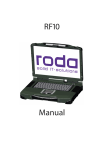
Download
Advertisement
Key features
Rugged design
Water and dust resistance
Multiple interfaces
Power management options
Compatibility with various operating systems
Frequently asked questions
The RF10 notebook is compatible with most operating systems, but full functionality is not guaranteed for all. For optimal power management and heat dissipation, Windows XP or newer is recommended.
To clean the notebook, first turn it off, unplug the AC/DC adapter and remove the battery. Then use a water-damp cloth to wipe the surface. You can use a mild glass cleaner for the screen, but be careful not to apply it directly onto the screen.
Before transporting the notebook, remove all media, end standby or hibernation mode, shut down the unit, disconnect the AC/DC adapter, close all interface covers, and use a carrying bag if available. When using an aircraft, remove the battery or insert an insulator.




