- Vehicles & accessories
- Motor vehicle electronics
- Car media receivers
- Panasonic
- CQFX820N
- Operating instructions
advertisement
▼
Scroll to page 2
of 38
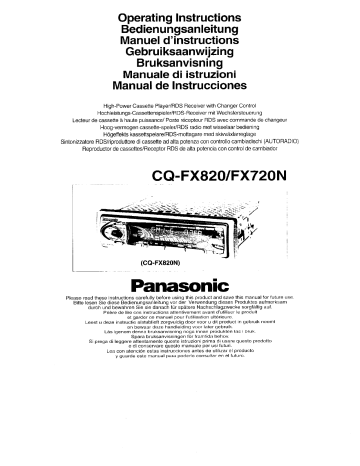
Operating Instructions
Bedienungsanleitung
Manuel d'instructions
Gebruiksaanwijzing
Bruksanvisning
Manuale di istruzioni
Manual de Instrucciones
High-Power Cassette Player/RDS Receiver with Changer Control
Hochleistungs-Cassettenspieler/RDS-Receiver mit Wechslersteuerung
Lecteur de cassette a haute puissance/ Poste récepteur RDS avec commande de changeur
Hoog-vermogen cassette-speler/ADS radio met wisselaar bediening
Hôgeffekts kassettspelare/RDS-mottagare med skivväxlarreglage
Sintonizzatore RDS/riproduttore di cassette ad alta potenza con controllo cambiadischi (AUTORADIO)
Reproductor de cassettes/Receptor RDS de alta potencia con control de cambiador
CQ-FX820/FX720N
(CQ-FX820N)
Panasonic
Please read these instructions carefuliy before using this product and save this manual for future use.
Bitte lesen Sie diese Bedienungsanleitung vor der Verwendung dieses Produktes aufmerksam
durch und bewahren Sie sie danach fúr spátere Nachschlagzwecke sorgfáltig aut.
Prière de lire ces instructions attentivement avant d'utiliser le produit
et garder ce manuel pour l'utilisation ultérieure.
Leest u deze instructie alstublieft zorgvuldig door voor u dit product in gebruik neeml
en bewaar deze handleiding voor later gebruik.
Las igenom denna bruksanvisning noga innan produkten tas i bruk.
Spara bruksanvisningen for framtida behov.
Si prega di leggere attentamente queste istruzioni prima di usare questo prodotto
e di conservare questo manuale per usi futuri.
Lea con atención estas instrucciones antes de utilizar el producto
y guarde este manual para poderlo consultar en el futuro.
Contents
Page
Precautions (ISO Connector) res 4
Precautions ............ ince rraareee 11
Power and Sound Controls ..................eeeeeeeieeeee 18
Sub-Woofer vivir, 21
Display Controls ..............—..=1 eee en 21
Radio Basics ...............r.eve=.eriiriecrrrecinrenertene eones 23
RDS (Radic Data System) Reception .................. 26
Cassette Tape Player Basics 34
CD Changer Basics ….….….…mernrenenmnnennnn 37
Inhaltsverzeichnis
Seite
|SO-AnschluBschema (Wichtiger Hinweis) ............ 5
Vorsichtsmafinahmen a 12
Stromversorgung und Klangregler .................—.. 52
SUDWOOfEN LL... caca acer era ace en rare seen carences rence nee 55
Display-Regler .....................eeeeeerircecirerce nee. 55
RundfunkempfanQ ee 57
Radio-Data-System (RDS)-Empfang ..........c........ 60
Cassettenwiedergabe esse ER 68
Grundlagen für die Bedienung des CD-Wechslers ...... 71
Sommaire
Page
Précautions (Connecteur ISO) ee 6
Précautions ...............eeeec. ener ere reee 13
Mise sous tension et commandes de son ............ 86
Woofer secondaire .....................—.—.—.—......ome... 89
Commandes de l'affichage er 89
Utilisation de la radiO ..…........….nrrrccsrrccsrrenarersa rec an re 91
Réception RDS (système de données
radiodiffusées) ….…...….....…..…….crrrccccrsseeasessarrerrr rennes 94
Utilisation du lecteur de cassette ...............—.. 102
Utilisation de base du changeur de CD ............. 105
Inhoudsopgave
Bladzijde
Belangrijk (ISO aansluiting) ae 7
Voorzorgsmaatregelen creer 14
Inschakelen, uitschakelen en bediening vande
geluidsweergave ..................._.......1 60000000 120
101917070) ner eens 123
Regelen van het display .....................e. e... 123
Basisbediening van de radio ................m.esee 125
RDS (Radio Data Systeem) ontvangst .............. 128
Basisbediening van de cassettespeler ............... 136
Basisbediening van de CD-wisselaar ................ 139
CQ-FX820/FX720N
Auxiliary ..............eenneniens
Remote Control Basics
Anti-Theft System
Installation
FUSE .......... mece es
Maintenance
Specifications
Zusatzfunktion (AUX)
Grundlagen fur Fernbedienung
Diebstahischutz
Einbau ....................l
Elektrischer Anschluß
Anschluß der Lautsprecher
Sicherung
Pllege ee
Technische Daten
Systeme anti-vol
installation
Connexions électriques
Connexion des haut-parleurs
Fusible rer.
[FERRER EE FE REN YR REE REE RR)
Externe aansiuiting (AUX)
Basisbediening met de afstandsbediening
Diefstal beveiligingssysteem
Inbouwen
Bedradingsschema
Aansluiten van de luidsprekers
Zekering ......ннннннннннные
Onderhoud
EEE FEE FRAPS FAN FP PAAPF FY
russes sum su 8
Bladzijde
familia.
Precauciones
Nivel de volumen
Para su seguridad en la conducción, mantenga el
nivel de volumen suficientemente bajo para estar
atento a la carretera y las condiciones del tráfico.
Lavado del automóvil
Procure no exponer este equipo (incluidos los
altavoces y la cinta) al agua o a excesiva humedad,
a fin de evitar cortocircuitos que podrían causar un
incendio u otros daños.
Ventilación del automóvil
Si su coche está estacionado durante varias horas
a plena luz del sol, la temperatura interior del mismo
puede aumentar considerablemente. Por ello, es
recomendable poner el vehículo en marcha y dejar
que se enfríe el interior antes de utilizar el aparato.
Panasonic le da la bienvenida a la familia constantemente en aumento de poseedores de productos
electrónicos. Nos esforzamos en proporcionarle las ventajas de la ingeniería mecánica y electrónica de
precisión, de una fabricación con componentes cuidadosamente seleccionados, y de un montaje realizado
por personas orgullosas de la reputación que su trabajo ha cimentado para nuestra empresa. Estamos
seguros de que este producto le proporcionará muchas horas de distracción y, una vez comprobada la
calidad, el valor y la fiabilidad incorporados, usted también se sentirá orgulloso de pertenecer a nuestra
Alimentación
Este equipo ha sido diseñado para su uso en
automóviles con una tensión de 12 V mediante
sistema de batería con negativo a tierra.
Mecanismo de la cinta
Mantenga alejados del mecanismo de la cinta y de
su cabeza! imanes, destornilladores y otros objetos
metálicos.
Servicio
Este aparato ha sido fabricado con piezas de alta
precisión. No intente desmontario ni ajustar ninguna
pieza. Para la reparación, consulte al Servicio
Técnico de Panasonic más próximo.
Sobre la reposición de la Memoria
La memoria preajustada se apaga y vuelve al ajuste
original de la fábrica cuando se desconecta el
conector de alimentación o la batería.
Nota: Este manual de instrucciones de operación sirve para dos modelos CQ-FX820N y CQ-FX720N.
Las diferencias entre estos modelos se mencionan a continuación. Todas las ilustraciones de este manual
representan el modelo CQ-FX820N, a menos que se especifique lo contrario.
Caracteristions Modelo CQ-FX820N CQ-FX720N
Potencia max. de salida 47 Wx 4 45 W x 4
a cone dad sw Ninguna
Reducción de Ruido DOLBY B/C B
se но ; ov
3+ DSB 4 altavoces + Altavoz central 4 altavoces
Analizador de espectro Si Ninguna
Medidor de nivel Ninguna Si
Nivel de salida de preamplificador 5V 2V
=
5
P
A
N
O
В
CQ-FX820/FX720N 17
Power and Sound
Controls.
=
N
e
L
|
=
a
pode.
Power
Turn the key in the ignition until the accessory indicator lights,
Press [SOURCE](PWR) to switch on the power.
Press and hold [SOURCE](PWR) again for more than 2 seconds to
switch off the power. When the power is switched off, the panel removal
alarm sounds. (See page 43 about the panel removal alarm.)
Note: When the power is switched on for the first time, a demonstration
message appears on the display. To cancel this display, press [=]
(DISP/CT).
Volume
e Press [/NVOL] or [V VOL] to increase or decrease the volume.
e Press and hold [AVOL] or [N/ VOL] for more than 0.5 seconds to
change the numeric level in seguence.
Note: In the VOL mode, the display will be back to regular operation
mode with no operation for more than 2 seconds.
Anti-Volume-Blast Circult
This unit has a safety function which slowly raises volume level when
power is switched back on after it is turned off at a specific level (20)
or higher.
Mute (only for Remote Control)
® Press [MUTE] to mute the sound completely.
® Press [MUTE] again to cancel.
18 CQ-FX820/FX720N
3+ DSB (3-Dimensional Surround
and Super Bass)
3*DSB System
e For Stereo Sound
This new sound system combines the 3-dimensional sound from
the two front speakers (and the center speaker for the CQ-FX820N
only) with the super bass from the rear speakers.
e For AM//FM Monaural Sound (Viirtual Stereo Effect)
The 3*DSB virtual stereo effect widens the range of sound from
the 4-channel speakers when you listen to an AM or FM monaural
broadcast.
The 3+DSB employs Spatializer® ICs of Desper Products, Inc.
Loudness
This enhances bass and treble tones and is effective for medium or
lower volume.
3+DSB and Loudness Combination
Press [3*D] to change the combination of the 3*DSB and loudness as
follows.
3+DSB OFF 3 *DSB ON 3+DSB OFF
LOUD OFF LOUD OFF LOUD ON
A |
3 * DSB Effect Level
(1) Press and hold [3+ D] until “EFFECT” appears on the display when
3*DSB is on, and 3+DSB effect level can be adjusted (except for
Virtual Stereo Effect).
(2) Press [/NVOL] or [V VOL] to select
one of the 10 volume levels (0 - 9).
(Default: level 6) Oto9
3 * DSB Center Speaker Volume (Only for CQ-FX820N).
[The center speaker (EAB-CF2) is optional.]
(1) Press and hold [3+D] until “EFFECT” appears on the display when
3+DSB is on (except for Virtual Stereo Effect).
2 Press [ATUNE] or [\/TUNE].
“CENTER SP” appears on the dis- a
play.
Me
UN
Oto7
(3) Press [/AVOL] or [V VOL] to select one of 8 levels (0 to 7) for the
center speaker volume. (Default: level 4)
Notes:
e The spread of sound produced by the conventional 3* DSB can be fur-
ther increased by using the center speaker.
e The center speaker sounds only when the 3+DSB is turned on
(except for Virtual Stereo Effect).
CQ-FX820/FX720N
E
N
G
L
|
S
H
2
19
E
N
e
L
|
5
H
3
20
Power and Sound Controls (continued)
CQ-FX820/FX720N
Audio Mode
Press [SEL] to change the audio mode setting as follows.
Regular Mode — VOL —» BAS — TRE —» BAL —» FAD
(Volume) (Bass) (Treble) (Balance) (Fader)
A SUBW =
(Sub-Woofer)
Note: In the audio mode (BAS/TRE/BAL/FAD/SUBW), the display will be
back to regular operation mode with no operation for more than 5 sec-
onds (2 seconds in the VOL mode).
Bass and Treble
Press [SEL] to change to the bass (or treble) mode. Press [/AAVOL] or
[\/ VOL] to increase or decrease the bass (or treble) level by 3 dB step.
—12 to +12 —12 to +12
Balance
Press [SEL] to change to the balance mode. Press [/\VOL] or
[\/ VOL] to shift the sound volume to the right or left speakers.
110 15 Balance Center 110 15
Fader
Press [SEL] to change to the fader mode. Press [/\VOL] or [\/VOL] to
shift the sound volume to the front or rear speakers.
1 to 15 Fader Center 110 15
Sub-Woofer
Sub-Woofer Volume
Press [SEL] to change to the Sub-Woofer volume mode. Press [A VOL]
or [\/VOL] to increase or decrease the Sub-Woofer volume.
dd 0 — гб) п
Sub-Woofer
Volume Level: MUTE (0) to 8 (Default: level 4)
Change to the Display Control Mode
(1) Press and hold [SEL] for more than 2 seconds to change to the dis-
play control mode.
(2 Press [SEL] to change the display control mode as follows.
For CQ-FX820N
Press and hold [SEL] Press [SEL]
Regular Mode ——» Spectrum Analyzer ——» Dimmer
Press Press
[SEL] [SEL]
Security Indicator”
For CQ-FX720N
Press and hold [SEL] Press [SEL]
Regular Mode ——» Level Meter ——» Dimmer
Press Press
[SEL] [SEL]
Security Indicator”
* See page 43 about the Security Indicator.
Note: In the display control mode, the display will be back to the previ-
ous mode with no operation for more than 5 seconds.
CQ-FX820/FX720N 21
E
N
€
a
|
5
H
5
22
Power and Sound Controls (continued)
Display Controls (continued)
<Only for CQ-FX820N>
ar
CQ-FX820/FX720N
Spectrum Analyzer Display Switching
(Only for CQ-FX820N)
Press [SEL] during the display control mode to change to the spectrum
analyzer mode. Press [/\TUNE] to change the spectrum analyzer set-
ting as follows. Select your desired pattern.
Pattern1 —» Patten2 —» Pattern 3
A y
Pattern Off -«— Pattern 5 «— Pattern 4
([V TUNE]: opposite direction)
Level Meter (Only for CQ-FX720N)
Press [SEL] during the display control mode to change to the levei
meter mode. Press [/\TUNE] to change the level meter setting as fol-
lows. Select your desired pattern.
Pattern 1 —» Patten2 —» Pattern 3
y
Pattern Off -«— Pattern5 «— Pattern 4
{ [\/ TUNE] : opposite direction)
Dimmer
Press [SEL] during the display control mode to change to the dimmer
change mode. Press [\/ TUNE] to change the dimmer level setting as
follows. (Default: Dimmer 3)
Dimmer 3 Dimmer 2 Dimmer 1
(Brighter) » (Center) » (Darker)
1
( [/ATUNE] : opposite direction)
Radio Basics
„ет
© ILN-rozm
TH _—— бу
Hold and +**
release
Tuner Mode
Press [SOURCE] to change the source as follows.
Radio —# Cassette Tape Player — CD Changer Control —m AUX”
A (When a tape is inserted) {When a CD changer is connected)
RRA dd
| A |
* See page 39 about AUX.
Band
Press [BAND] to change the band setting as follows.
РМ1 — — > РМ2 — — FM3 —— AM(LW/MW)
A |
The stereo indicator lights during reception of an FM stereo broadcast.
Manual Tuning
Press [/N TUNE] or [V/ TUNE] to tune in a higher or lower frequency.
Seek Tuning
Press and hold [A TUNE] or [\/ TUNE] for more than 0.5 seconds, then
release it. Seeking will automatically stop when a signal of the next
broadcast station is received.
CQ-FX820/FX720N 23
=
N
e
L
|
S
H
7
24
Radio Basics (continued)
Station Preset
FM1, FM2, FM3 and AM (LW/MW) can save maximum 6 stations each in their preset station memories.
CQ-FX820/FX720N
Manual Station Preset
(D Press [BAND] to select a desired band.
(2 Use manual or seek tuning to find a station which is to be preset in
the memory.
( Press and hold one of the preset buttons [1] to [6] for more than 2
seconds until the display blinks once.
Preset Number
Note: You can change the memory presetting by repeating the above
procedure.
Auto Station Preset
Select the band, press and hold [BAND](AUTO « P) for more than 2 sec-
onds (Auto Preset Memory).
e The 6 strongest available stations will be automatically saved in the
memory on preset buttons [1] to [6].
® Once set, the preset stations are sequentially scanned for 5 seconds
each.
Note: The stations manually preset on the selected band will be deleted.
Tuning in a Preset Station
Press the corresponding preset buttons [1] to [6] to tune in a preset sta-
tion.
MONO/LOCAL Selection
e At the MONO setting, noise is significantly decreased when weak sig-
nals are received from an FM broadcast station.
e At the LOCAL setting, only strong signals of stations are searched in
seek tuning, while at the LOCAL OFF setting, relatively weak signais
are also searched.
o 0) — го 0) 22 ГП
(1) FM Broadcasts
Press and hold [PTY](MONO/LOC) to change the mode until the desired
mode is reached, then release it.
MONO OFF > MONO ON > MONO ON _ MONO OFF
LOCAL OFF LOCAL OFF LOCAL ON LOCAL ON
|
(2) AM Broadcasts
Press [PTY](MONO/LOC) to switch the Local mode as follows.
LOCAL OFF =4-» LOCAL ON
CQ-FX820/FX720N es
me —auu-rg=m
26
RDS (Radio Data System) Reception
Many FM stations are broadcasting added data compatible with RDS. This radio set offers convenient func-
tions using such data.
AF (Alternative Frequency)
When receiving condition becomes poor, an RDS
station with the same program will be automatically
selected.
EON (Enhanced Other Networks)
When EON data is received, the EON indicator
lights and the TA and AF functions are expanded.
TA: Traffic information from not only the station now
tuned in to but also other network stations can
be received.
AF: The frequency list of the RDS stations preset
by received EON data is updated.
TA (Traffic Announcement)
PS (Program Service Name)
When an RDS station is received, the name of that
station automatically displays instead of the fre-
quency. When [ e» J(DISP/CT) is pressed during PS
display, the frequency appears on the display for 3
seconds, then PS display returns.
Pi (Program Identification)
If a preset RDS station is poor in receiving condition
when it is selected, the automatic seek (PI Seek)
starts to seek the same program and tune in to it.
PTY (Program Type)
Program type identification signal
Example : News, rock, classical music, etc.
When an FM station that periodically provides the latest traffic information is received, the TP indicator lights. If
TA ON is set, FM traffic information automatically interrupts your listening to a tape, CD changer or AUX
source until it ends, then you will listen again to whatever you have been listening to.
Best Station Research
It a preset RDS station is in poor condition of reception when you try to tune in to it, the best frequency is
selected from the AF fist of that station.
REG (Region)
The AF, Best Station Research, Pl seek functions will be as follows:
REG ON
: The frequency changes only with the same regional program. This function is mainly used while
driving in the same area, for example, in a city.
REG OFF : The frequency changes even with a different regional program if the station is in the same net-
work. The broadcast may be different depending on the case. This function is mainly used when
driving far from one region to another.
What Provides EON Capabilities
EON lets the radio set take advantage of RDS information much more than before. It constantly updates
the AF list of all presets, including the station currently tuned in to. So, even if you change preset far from
home, you will be able to receive the same station at an alternative frequency, or another station serving
the same program if any. EON also keeps track of locally available TP stations for quick reception.
Note: When you're in AF ON mode, auto preset memory only works for RDS station. When in TA ON
mode, it only works for TP stations. To make auto preset for ordinary stations, cancel AF mode and change
to TA off in advance.
CQ-FX820/FX720N
A. Basic Operation in RDS Reception
(PS, AF, CT, PI)
eT
—
——
O"
mn
RDS Reception
Press [AF] when receiving a station in the FM1, FM2 or FM3 band.
® The AF ON/OFF can be set in each FM band.
e Select AF ON if you wish to use the AF network of an RDS station.
Best station research is activated at the same time.
e Select AF OFF if the AF network of an RDS station is not necessary.
Changing AF Mode
Press [AF] to change AF ON and activate best station research at the
same time. (3 seconds maximum)
AF 1 mode (Default) -«—
+
AF 2 mode
4
AF OFF mode
Notes:
1. Default mode is AF1.
2. AF1 has a low level of AF operating sensitivity in urban areas.
Therefore, AF does not frequently operate even when sensitivity is
temporarily lowered between skyscrapers, for example.
3. AF2 is for suburban areas with a higher leve! of sensitivity than AF1.
CQ-FX820/FX720N 27
E
N
G
L
|
5
H
рн
рн"
28
RDS (Radio Data System) Reception (coninved
For Seek Tuning, RDS Station Preset, Tuning in a RDS Preset Station, and Auto RDS Station Preset, please
refer to Radio Basics (pages 23 to 25).
CQ-FX820/FX720N
RDS Seek Tuning (Pl Seek)
The PI seek function may be used if an RDS station selected from the
memory is poor in receiving condition. Press the preset button again for
the station now tuned in to.
Pl seek: If Best Station Research fails
in selecting the best station,
the Pl seek function operates
to automatically tune in to the
same program.
Region (REG) Switching
Press and hold [AF](REG) for more than 2 seconds in AF mode to alter-
nately select between REG ON and REG OFF.
AF
Thon
Note: If you wish to stay with the same program, keep REG ON. In REG
OFF mode, there is a higher possibility of returning to an AF station in
better receiving condition.
The relationship of the PI seek function with REG ON and REG OFF is
as described above.
Changing Display |
Press [ «= ](DISP/CT) to change the display as follows.
(Frequency display continues for only 3 seconds, returning to PS display
after that.)
> PS display
+
Frequency display
+
CT display
3 seconds …
Clock Time (CT) System
The CT (24-hour) system may not properly operate in areas where RDS
CT service is not available. Once CT service is received, the CT system
keeps operating. “NO CT” appears on the display in areas where no CT
service is available.
Clock Display
Press [ æ](DISP/CT) to indicate the clock display.
Initial Time Setting
Press [BAND] to change to AM mode.
(D Press [ == ](DISP/CT), “ NO CT” appears on the display.
(2) Press and hold [æ](DISP/CT) again for more than 2 seconds,
“hours” blinks and the time setting mode is activated.
() To set hours, press [/N TUNE] or [V/ TUNE].
Hold [/ATUNE] or [V TUNE] to change numbers rapidly.
@) Press [ æ ](DISP/CT) again for minutes setting.
(5) To set minutes, press [/\TUNE] or [\/ TUNE].
(6) After setting the time, press [ e» ](DISP/CT).
Notes:
e |F CT display is kept on, it remains on even if [SOURCE](PWR) and
accessory are turned off and back on again.
e In other modes, press [ «= ](DISP/CT) to get RDS CT-service.
Select Traffic Announcement (TA on) Mode
Press [TA] to switch on and keep it there when you wish to listen to traf-
fic information. Press [TA] again to switch off.
Li
EON- non
Volume Setting (Only for TA on Mode)
Adjust the volume as desired by pressing [/\VOL] or [\/VOL] while
receiving Traffic Announcement. (TA)
After volume for Traffic Announcement (TA) is set, the difference
between normal volume and TA volume is automatically stored in the
memory (up to 5 levels) so that next traffic information will be received at
the preceding TA volume which may be higher or lower than normal vol-
ume.
Normal volume can be changed up to 5 levels upward or downward.
If the volume level is over 40 or less than 0, any further change will not
be made.
When receiving a station other than TP station (including EON sta-
tions)
A traffic information station is automatically searched for and the radio
automatically stops the next available TP station.
EON capabilities:
EON lets the radio take advantage of much more RDS information than
before. It constantly updates the AF lists for all switch presets far from
home, you will receive an alternative frequency for the same station, or
another station carrying the same program, when such exists. EON also
keeps track of locally available TP station.
CQ-FX820/FX720N
29
30
dio Data System) Reception (continues
RDS (Ra
fr JEN ry
CQ-FX820/FX720N
TP Seek Tuning
Press and hold [ AA TUNE] or [\/ TUNE] for more than 0.5 seconds, then
release. The seeking automatically stops at the next available TP sta-
tion.
Auto TP Station Preset
Press and hold [BAND](AUTO *P) for more than 2 seconds. The six
strongest available TP stations are automatically saved in the memory
on the preset button [1] to [6].
Once saved, the preset stations are sequentially scanned for 5 seconds
each.
Tuning in a TP Station Preset
Press any of the preset buttons [1] to [6] that you want to listen to. Best
Station Research function is activated to automatically select the
strongest available frequency for the TP
station (through the built-in frequency)
lists, if reception is weak.
EON TA on
Muting TA on
Press and hold [TA] for more than 2 seconds to light “TA on”.
Then Traffic Announcement (TA) function is activated to operate, allow-
ing you to listen to only Traffic Program whenever it is available.
Muting TA on Canceling (Muting TA on — TA on)
Press [TA] again.
Or press [A VOL] to increase the volume level.
TP Auto Search
If receiving conditions are poor when TA is on during muting and if there
is no other altemative frequency in the same network, a traffic
announcement station in good receiving condition is automatically
searched for.
Tape/CD changer/AUX TA on
Press [TA] during tape, CD changer, AUX mode.
When TA on mode is selected white listening to the source in that mode,
wait for Traffic Announcement to begin.
<TAPE> Information
End
Switching to TA off Mode
Select either one of the following steps.
e Press [TA] when TA is on.
e Press and hold [TA] for more than 2 seconds when Muting TA is on.
® Press [TA] when tape/CD changer/AUX TA is on.
C. PTY Reception
(There are some areas where PTY service may not be available.)
E
à
e
L
|
S
H
—
pan
Switching to PTY Mode
Press [PTY] to select PTY display mode, and the PTY of the broadcast
now received appears on the display.
type.
Changing PTY Display Language
The display language can be changed to swedish as required.
Press [== ]J(DISP/CT) in PTY mode to alternate the language between
English and Swedish.
Press [ e» ](DISP/CT)
E |
NA Е О КИ
РМ Е. ВМ ст
<English> <Swedish>
Program Type Selection
Press [/NTUNE] or [V TUNE] to select the program type as follows.
SPEECH - MUSIC — NEWS — AFFAIRS — INFO — SPORT - EDUCATE - DRAMA
ROCK M - POP M - VARIED - SCIENCE - CULTURES
OAM - LIGHT M - CLASSICS - OTHER M - WEATHER - FINANCE
LEISURE — TRAVEL — PHONE IN — RELIGION — SOCIAL À - CHILDREN
|
JAZZ - COUNTRY — NATIONAL - OLDIES - FOLK M - POCCMENT
When a desired selection has been made, press [BAND]. Then auto-
matic seek will start to tune in to the station broadcasting the selected
program type.
Note: Seek tuning does not operate as long as “NO PTY” appears on
the display.
CQ-FX820/FX720N 31
RDS (Radio Data System) Reception continued)
Table of PTY Code and Program Type
Press any of the preset buttons [1] to [6] according to your preference.
Those buttons already have the program types as follows. (Default set-
ting)
<Preset PTY>
Preset No. 1 2 3 4 5 6
Program Type News Speech Sport Pop. Music Classics Music
Display NEWS + SPEECH? If SPORT 3 POP M4 MELASSIÓS SÁ MISIL 6
NEWS AFFAIRS SPORT РОРМ CLASSICS ROCK M
INFO M.O.R.M
EDUCATE LIGHT M
DRAMA OTHER M
CULTURES JAZZ
SCIENCE COUNTRY
VARIED NATIONAL
WEATHER OLDIES
FINANCE FOLK M
CHILDREN
SOCIAL A
RELIGION
PHONE IN
TRAVEL
LEISURE
DOCUMENT
Program Type Preset
Press and hold one of the buttons [1] to [6] for more than 2 seconds to
preset the desired program type selection in the button.
Tuning in a PTY Preset Station
Press any of the preset buttons [1] to [6] that you want to listen to.
32 CQ-FX820/FX720N
Searching for PTY
(1) Select the desired station from preset in the preset number buttons
[1] to [6]. Then, the preset PTY and that preset number appear on
the display for 5 seconds.
Г КА - ыы
PTY dN]
Press preset
button
(2 While the desired type from 6 presets appears on the display, take
either of the following two steps.
a) Press the same preset button again.
b) Press [BAND].
If the desired PTY station is available, it is directly received. If it is not,
“NO PTY" blinks and the radio returns to the station that was received
before the search.
|
hara i X — 2 SN
Press the A | SL ZA
same preset
hutton
Press the same button again to cancel.
Canceling of PTY Mode
Press [PTY] to cancel.
The set returns to the state existing before PTY mode while the receiv-
ing frequency remains unchanged.
Emergency Announcement Reception
(Some areas are not covered by emergency announcement service.)
When an emergency announcement is broadcast, the unit is automati-
cally switched to receiving that broadcast. If this happens in a mode
other than radio mode (Tape mode, CD Changer mode, AUX mode) or
in Muting in TA mode, “ALARM” blinks on the display.
CQ-FX820/F X720N 33
Cassette Tape
Basics
Player
34 CQ-FX820/F X720N
Mode Selection
Press [SOURCE] to change the source as follows.
Radio — Cassette Tape Player --m» CD Changer Controt —m AUX*
A (When a tape is inserted) (When a CD changer is connected)
* See page 39 about AUX.
Tape Insert
(D Press [OPEN] to open the front panel.
(2 Insert a cassette with the exposed tape side facing to the right.
Close the front panel manually. Play will start automatically.
Notes:
e While a cassette tape is inserted, no sound is heard (MUTE). And the
volume is back to the previous level when the front panel is closed
completely.
e When a tape is in the deck, tape indicator lights. ©
Tape Eject
(D Press [OPEN] to open the front panel.
© Press [A] to eject the tape. After the tape is removed, close the front
panel manually. The previous operation mode will resume.
Notes:
® Always remove the cassette tape from the unit when the cassette tape
player is not being used.
e While the cassette tape is ejected, no sound is heard (MUTE). And
the volume is back to the previous level when the front panel is closed
completely.
Rewind and Fast Forward
Press [TRACK] or [>> TRACK] to activate rewind or fast forward of
the tape.
Press [BAND](PRG) to resume the tape play.
Play Side Change
Press [BAND](PRG) to reverse.
Top Side Playing Bottom Side Playing
Blank Skip
® Press [5](B * S) to skip unrecorded portions longer than 15 seconds on
the tape.
e Press [5](B S) again to cancel.
Notes:
e When repeat is on, the blank skip does not work because the repeat
has priority over the blank skip.
e The blank skip does not work when an unrecorded portion of a tape is
less than 15 seconds.
Repeat Play
e Press I6](REP) to repeat the current program.
e Press [6](REP) again to cancel.
Dolby Noise Reduction
(Only for CQ-FX820N)
e Press [2](NR) to set the Dolby B NR el:
mode.
® Press [2](NR) again to set the Dolby
C NR mode. biale
e Press [2](NR) again to cancel.
(Only for CQ-FX720N)
e Press [2](NR) once to set the Dolby B [в
NR mode.
e Press [2](NR) again to cancel.
Notes:
e Set the Dolby B NR mode when playing back a tape recorded with
Dolby B Noise Reduction.
e Set the Dolby C NR mode when playing back a tape recorded with
Dolby C Noise Reduction.
35
CQ-FX820/FX720N
E
À
€
L
!
5
H
_—
o
36
Cassette Tape Player Basics (continued)
Metal Tape Mode
e Press [1](MTL) when playing metal or
chromium dioxide (CrO.) tapes. |
e Press [1](MTL) again to cancel.
Note: Playing non-metal tapes in MTL mode causes high frequency
imbalance, which affects tone quality.
TPS Operation (Tape Program
search)
D Press [3](TPS) to activate the Tape
Program Search mode.
@ To select a desired program, press [/AATUNE] or [\/TUNE] corre-
sponding times to go forward (up to 9) or backward (up to 8).
(Rewind:) (Fast forward:)
Ex.1. To select the current program
again, press [3)TPS) and [\/
TUNE].
Ex.2. To select the last program, press
[3XTPS) and [V TUNE] twice.
Ex.3. To select the next program,
press [3](TPS) and [/A TUNE].
Ex.4. To select the next 3rd program,
press [3)(TPS) and [A TUNE]
three times.
© Press [3](TPS) again to cancel.
Notes:
The TPS mode may not work correctly in the following cases. This, how-
ever, does not mean that the unit is defective.
® There is an interval less than 3 seconds or having a high level of noise
or hum between programs.
® There is particularly low-level passage during the program,
Notes:
90).
Nr
e To maintain your cassette player in top condition, avoid using tapes that are longer than 90 minutes (C-
e If you insert into the unit a cassette with a loose tape caused by forcing it into cassette with a finger or
the like, the cassette may not be properly reproduced. In such a case, eject the cassette, make the tape
tight, then insert it back into the deck.
CQ-FX820/FX720N
A
J
CD Changer Basics
When the unit is connected with a CD text recognizable CD changer (CX-DP9061EN, for example),
CD text can appear on the display.
Note: The CD changer functions are designed о
for an optional CD changer unit.
Po
Starting the CD Changer
Once the CD changer has been connected, press [SOURCE] to change
to the CD changer mode as follows. When a disc magazine is inserted,
CD play starts automatically.
Radio —» Cassette Tape Player — CD Changer Control —» AUX*
A (When a tape is inserted) (When a CD changer is connected) |
* See page 39 about AUX.
Disc Track Play
Number Number time
Disc Selection
Press [1](\/DISC) or [2](/\DISC) to select a disc in descending or
ascending order.
Then, the selected disc will start to play
from the first track.
Note: The number of discs you can load the CD changer with is specific
to each model.
Track Selection
e Press [>»TRACK] to advance to the next track.
e Press [-4«TRACK] to start play from the beginning of the track now
playing.
e Press [>»TRACK] or [TRACK] repeatedily to skip the desired
number of tracks.
Track Search
e Press and hold [>» TRACK] or [TRACK] for more than 0.5 sec-
onds to activate fast forward or reverse.
® Release [»» TRACK] or [TRACK] to resume regular CD changer
play from the released position.
CQ-FX820/FX720N
=
N
€
L
|
S
Н
Lo]
<
37
CD Changer Basics (continued)
a Track Repeat
e Press [6I(REPEAT) to repeat the current selection.
e Press [6](REPEAT) again to cancel.
=
N
G
L
|
5
H
HEP
Po
pr
Disc Repeat
e Press and hold [6](REPEAT) for more than 2 seconds to repeat the
current disc selection. »
e Press and hold [6](REPEAT) for E
more than 2 seconds agaín to can-
cel.
Track Random
e Press [4] (RANDOM). All the available tracks on all discs in the maga-
zine will be played in a random
e Press [4](RANDOM) again to cancel.
Disc Random
e Press and hold [4](RANDOM) for more than 2 seconds. All the avail-
able tracks on the current disc will be played in a random sequence.
e Press and hold [4](RANDOM) for more than 2 seconds again to can-
cel. vins:
Note: When [6](REPEAT) is pressed in
the random mode, random play stops
and repeat play starts.
Track Scan
e Press [5](SCAN). The display blinks and the first 10 seconds of each
track on the discs play in sequence.
e Press [5](SCAN) again to cancel.
Disc Scan
® Press and hold [5](SCAN) for more than 2 seconds. The 1st track of
all the discs in the magazine is played for 10 seconds each.
e Press and hold [S](SCAN) for more
than 2 seconds again to cancel.
38 CQ-FX820/FX720N
Changing the Display
Press [ æ](DISP/CT) to change the display as follows.
| Disc/T rack/Play Time | — | CT Display |
Î Y
| Track Title | «—— | Disc Title |
Disc Title Example Track Title Example
When [=](DISP/CT) is pressed for more than 2 seconds while the
Track Title or Disc Title appears on the display, the Title display scroll
can be switched on or off. (Default: the Title display scroll on)
Notes:
e Track title or disc title appears on the display only when the unit is
connected to a CD changer that can recognize CD text (CX-
DP9061EN, for example).
e “NO TITLE" appears on the display if a disc which does not support
the text display has been loaded.
Error Display Messages
Appears on the display when the compact disc is dirty or inverted. Selects the next
available compact disc.
Appears on the display when compact disc is scratched,
Selects the next available compact disc.
Appears on the display when the unit stops operating for some reason.
Press the reset switch on the CD changer.
Appears on the display when there is no disc in the magazine.
This mode is for listening to the sound of an auxiliary unit.
Press [SOURCE] to change the source as follows.
Radio — Cassette Tape Player —» CD Changer Control —» AUX
A (When a tape is inserted) | (When a CD changer is connected)
39
CQ-FX820/FX720N
male e Edi ml €) ae
40
Remote Control Basics
Battery Installation
. Remove the battery holder.
Take hold of the holder at position B and pull it
out by pushing position A in the direction shown
by the arrow.
2. Install the battery on the battery holder.
Set a new battery properly with its (+) side facing
up as shown in the figure.
3. Insert the battery holder.
Push in the battery holder back into its original
position. и
Position A À Battery Holder
Battery Notes
Back sid
ES @ Lithium Battery e
Position B
Remove and dispose of an old battery immediately.
Battery Information:
e Battery type: Panasonic lithium battery (CR2025)
e Battery Life: Approximately 6 months under normal use (at room temperature)
e Do not disassemble or short the battery. Do not throw a battery into a fire.
e Keep batteries away from children to avoid the risk of accidents.
® Be careful to the disposal rules when you dispose of batteries.
Main Controls
For details of each function, refer to the pages in parentheses. Some of the functions may not be usable even
if they are shown.
Mute Button
(Refer to page 18.)
Power Button
(Refer to page 18.)
Volume Control Buttons
(Refer to page 18.)
Source Button
(Refer to page 23, 34, 37, 39.)
3+ DSB Button
(Refer to page 19.)
Select Button
(Refer to page 20, 21, 22.)
Disc Up/Down Buttons
(Refer to page 37.) Tune, Track Search,
Fast Forward/Rewind Buttons
Band, Auto Preset Memory, (Refer to page 23, 30, 35, 37.)
Program, Stop Button
(Refer to page 23, 24, 35.)
Display Button
Spectrum Analyzer/Level (Refer to page 28, 29, 31, 39.)
Meter, Dimmer Button Е |
(Refer to page 22.) Panasonic
Car Audio
CQ-FX820/FX720N
Anti-Theft System
This unit is equipped with a removable face plate. By removing this face plate, the radio becomes totally inop-
erable. The security indicator will blink.
E
N
e
L
|
S
H
To Remove the Removable Face Plate
( Switch off the power.
(2) Press [OPEN]. The face plate will be opened.
Lo)
a
o! ES
; : EC
La y Rid Nl
иг pari EL
ПН. В = = E
O - я
mu = in -
A a , -
E ET e ar A. Tm
и a > so?
i ; E. =.
Е = : Y
Là : + a
x
с y
т В
= =
(4) As shown in Fig. 3, gently push the lower side of the case and open its cover. Keep the face plate in the
case. Then, you can bring the plate safely.
@® Removable Face О
Plate Case @ Open
Fig. 3
CQ-FX820/FX720N 41
Anti-Theft System (continued
To Install the Removable Face Plate
(D) Fit either the edge of the right or left hole in the face plate over the main unit's pins.
@) Fit it over on the other side while pushing it.
Security Indicator (See the next page
for details.)
(3) After fitting the face plate holes, try moving the face plate up and down a few times to make sure that it has
been fitted securely. Close the front panel and press the right side of the face plate until a “click” is heard.
Contact
42 CQ-FX820/FX720N
Security Indicator
The security indicator blinks when the removable face plate is removed from the unit. (See Fig. 4 on the
previous page.)
Activate Security Indicator
1. © Press and hold [SEL] for more than 2 seconds to change to the display control mode when the power
is on.
(2) Press [SEL] during the display control mode to change to the security indicator mode, (See page 21.)
(3) Press [A TUNE] or [N/ TUNE] to turn the security indicator on or off. (LED On or OFF)
(Default: The security indicator is on.)
Note: "LED On” appears on the display when the security indicator is on.
2. To check whether the unit is set in the LED On mode, make sure that the security indicator blinks when
the removable face plate is removed.
Display Security Indicator Panel Removal Alarm
À Y (Press [/ATUNE] or [\/ TUNE],)
Note: In the display control mode, the display will be back to the previous mode with no operation for more
than 5 seconds.
Panel Removal Alarm
This alarm sounds to warn you not to forget to remove the panel before leaving your car. This function is acti-
vated when the security indicator is on.
CQ-FX820/FX720N
43
Installation
Preparation
® Before installation, check the radio operation with antenna and speakers.
® Disconnect the cable from the negative (=) battery terminal (see caution below).
® Unit should be installed in a horizontal position with the front end up at a convenient angle, but not more
than 30°.
E
N
€
L
|
5
=
MN
|
In-dash Installation
Installation Opening в
In-dash installation can be done if the car's dashboard 53 mm
has an opening for this unit as shown in Fig. 6. The car's - ) Y
dashboard should have a thickness of 4.5 mm - le 182 т — — |
6 mm in order to make the installation of the unit.
Installation Precautions
This product, if possible, should be installed by a professional installer.
Fig. 6
In case of difficulty, please consult your nearest authorized Panasonic Service Center.
1. This system is to be used only in a 12-volt, DC battery system (car) with negative ground.
2. Follow the electrical connections on pages 48 to 49 carefully. Failure to do so may result in damage to the
unit.
3. Connect the power lead (red) after all other connections are made.
4. Be sure to connect the battery lead (yellow) to the positive terminal (+) of the battery or fuse block (BAT) ter-
minal.
. Insulate all exposed wires to prevent short circuiting.
. Secure all loose wires after installing the unit.
7. Please carefully read the operating and installation instructions of the respective product before connecting
it to this unit.
O ka
Supplied Hardware
(D | Mounting Collar > 1 ® | Remote Control Unit 1
@ | Mounting Bolt (5 mmg) SS 1 ® | Trim Plate N > 1
Lithium Battery
(3) | Power Connector 1 @ (CR2025) <>» 1
@ Removable Face Plate 1 ISO Antenna Adaptor AD 1
44 CQ-FX820/FX720N
Installation Procedures
Note: Disconnect the cable from the negative (-) battery terminal.
1. Secure the Mounting Collar (1).
Insert Mounting Collar (1 into the dashboard, and bend the mounting tabs out with a screwdriver.
Dashboard
2. Secure the rear of the unit.
Mounting Tab
Lock Lever
Make sure that the
lock lever is flush
with the mounting
collar (not project-
ing outward).
Screwdriver
a) Check the electrical connections by referring to this operating instructions.
b) Connect Mounting Bolt (2), using a suitable wrench.
c) Insert Power Connector ©) to the unit.
d) Insert the unit into Mounting Collar () and push it in until a “click” is heard.
(3) Power Connector
Unit
Г Unit
(2) Mounting Bott
e) Secure the rear of the unit to the car by either of the two recommended
methods.
e Using the Rear Support Strap
(Option)
Affix one end of the Rear Support
Strap to the rear of the unit, and the
other end to the fire wall of car, or
some other metallic area.
_- Fire Wall of Car
Tapping Screw (Option) 3 mme
Hex. Nut (Opti
Le x. Nut (Option)
N Rear Support Strap (Option)
(2Mounting Bolt
(DMounting Collar
CQ-FX820/FX720N 45
Installation (continued)
¢ Using the Rubber Cushion (Option)
(If there is an existing Rear Support Bracket on the fire wall of car.)
Cover Mounting Bolt &@ on the rear of the unit with Rubber Cushion, and mount it into the existing Rear
Support Bracket.
Rear Support Bracket
(Existing on the car)
Rubber Cushion
(Option)
3. Insert Trim Plate (6),
O) Trim Plate
4. After installation reconnect the nega-
tive (—) battery terminal.
To Remove the Unit
a) Remove the removable face plate. (See page 41.)
b) Remove Trim Plate ® with a screwdriver as shown in the figure.
(6) Trim Plate
Screwdriver
c) Pull out the unit while pushing the lock lever using screwdriver. (Fig. 7, Fig. 8)
d) Remove the unit pulling with both hands. (Fig. 9)
Fig. 8
Screwdriver
46 CQ-FX820/FX720N
Mounting the Center Speaker (EAB-CF2) (Option for CQ-FX820N only)
® Attach the two pieces of Velcro Tape (hook side) to the rear of the Center Speaker (Fig. 10).
e Attach ihe other two pieces of Velcro Tape (loop side) on a flat surface of the dashboard as close as possi-
ble to the center (Fig. 11).
e Connect the speaker cord referring to the electrical connection and mount the Center Speaker (Fig. 11).
Velcro Tape (hook side) (Option)
Fig. 11
Mount the center speaker on the dashboard as
close to its center as possiible.
Center Speaker (CAB-CF2: Option)
~ Peel off paper
Velcro Tape
Peel off paper (loop side) (Option)
Center Speaker (EAB-CF2: Option)
Note: The Velcro Tape fastener comes in pairs of loop (soft to the touch) and hook (hard to the touch)
pieces. The loop and hook pieces must be used always in pairs. Stick two loop pieces to the car body and
two hook pieces to the speaker, or vice versa.
CQ-FX820/FX720N 47
Electrical Connection
E
N
e
L
|
5
a
o)
lo
Cable Wiring Diagram
CD Text Recognizable CD Changer
CX-DP9061EN
Extension Cord (DIN/BATT/RCA/GND) E
— [52 =
e This unit can be connected to
an optional CD changer (CX-
DP9061/DP9060EN, CX-DP
88N, CX-DP801/DP803EN or
CX-DP601EN) and optional
extension cord.
Ground Lead (Black) — To a clean, bare metallic <Back side> For details consult your nearest
part of the car chassis authorized Panasonic Dealer.
(Yellow) Fuse (3.15 A) * For connection to a CD chang-
| BATTERY ">= Battery Lead er, refer to the operating
| To the car battery, continuous +12V DC instructions of the CD changer
RCA Cord (L)(White) Control Connector DP88N, CX-DP801/DP803EN
> и CHEN] or CX-DP601EN).
>— ES
N DIN Cord (R(Red) CD Changer Input Cord
'O1SO Antenna n |
Adaptor |
T | Cassette Receiver
Antenna __ "------—-.-..-—-—- | zz | CQ-FX820/FX720N
FRONT = ¡Power
с t
REAR CENTER SP onnector
(Only for CQ-FX820N)
{Black w/green stripe) ~ (Black) (Dark blue)
ТС ® (Black) 7— Y
Center Speaker Extension Cord A Fuse (15 A) (Black) — А8
{Option for CQ-FX820N only) g
ye {Brown w/white stripe) 4 as
(Black) 7 (tg) E— A A4
> Speaker Lead
aii. Black w/green stripe) SE Ar
| B7
dino) w/black (Brown) B8
SS B5
JE
VO (White) [(((Gray) (Green w/black)
Center Speaker Unit (EAB-CF2) stripe}
(Option for CQ-FX820N only) (Green)
B6
N
(White w/black hoe) / Y B3
(Gray w/black strips)
B2
(See the next page about A4 - АВ, В1 - В8 апа С1 - С2.) — *
48 CQ-FX820/FX720N
Loudspeakers (Connector ® : B1 — B8)
Left + Left — Right + Right —
B6 (White w K B4
Front B5 (White) | tipo) B3 (Gray) oy ek
Rear B7 (Green) B8 po Diack B1 (Violet) B2 (Viola! w/black
A4 A8
Battery Lead (Yellow)
To the car battery, continuous +12V DC
To a clean, bare metallic part of the car chassis
Es Lead (Black)
A5 C1
A
Motor Antenna Relay Control! Lead (Dark blue) Not used )
(To Motor Antenna) (Max. 500 mA)
This lead is not intended for use with switch actu-
ated power antenna.
Amp. Relay Control Power Lead (Dark biue) C2
This lead is for connection to Panasonic power - N
amplifier, Telephone Mute Lead (Orange)
> / Connect to the car telephone mute lead.
Note: This telephone mute lead is for connection
only to the radio mute lead. Be sure to ascertain
A7 this because it will not work with other type of out-
Power Lead (ACC or IGN) (Red)
To ACC power, +12V DC
put sysiem.
Navi Mute Lead (Orange)
Connect to the Navi Mute lead of the Panasonic
car navigation system (for example, CN-DV2000
EN).
Notes:
Telephone Mute
The sound from the speakers cannot be heard
while the telephone conversation is in progress.
Navi Mute
The sound from the speakers cannot be heard
while the navigation voice guide is on.
CQ-FX820/FX720N
49
peaker Connections
Е
N
e
В
|
5
№
с
oo
(White +
Right w/black stripe) Wrong Chassis Wrong
2 + (Gray) a+
(Gray rh
w/black stripe) Chassis
e Do not connect more than one speaker to one set of speaker leads.
(White)
(White
Right w/black stripe) Wrong
(Gray)
=
+
- (Gray
w/black stripe)
NOTE: Recommended External Amp. Combination (Example)
Preamp out (rear/front) — CY-M9054 (4ch system)
Sub-Woofer out — CY-M9054 (2ch system)
or
CY-M7052 (1ch system) (Only for CQ-FX720N)
Fuse
Use fuses of the same specified rating (15 A). Using different substitutes or fuses with higher ratings, or con-
necting the unit directly without a fuse, could cause fire or damage to the unit.
If the replacement fuse fails, contact your nearest authorized Panasonic Service Center.
Maintenance
Your product is designed and manufactured to ensure the minimum of maintenance. Use a soft cloth for rou-
tine exterior cleaning. Never use benzine, thinner, or other soivents.
50
CQ-FX820/FX720N
Specifications
| General
Power Supply
Tone Controls
Current Consumption
Maximum Power Output
Power Output
Center Speaker Output
Speaker Impedance
Dimensions (Main Unit)
Weight (Main Unit)
Pre-Amp Output Voltage
Pre-Amp Output Impedance
Sub-Woofer Output Voltage
: DC 12 V (11 V - 16 V), test voltage 14.4 V, negative ground
: Bass; +12 dBat 100 Hz
Treble; +12 dB at 10 kHz
: Less than 2.5 A (tape mode, 0.5 W 4-speaker)
: 47 WXx 4 (at 4 Q)(CQ-FX820N}
45 W x 4 (at 4 Q)(CQ-FX720N)
: 22 W x 4 (DIN45 324, at 4 Q)(CQ-FX820N)
20 W x 4 (DIN45 324, at 4 Q)(CQ-FX720N)
: 5 W {only for CQ-FX820N)
: 4-80
: 178(W) x 50(H) x 150(D) mm
: 1.5 ke
: 5 V (CQ-FX820N)
2 V (CQ-FX720N)
: 600 0
: 5 V (CQ-FX820N)
2 Y (CO-FX720N)
| FM Stereo Radio
Frequency Range
Usable Sensitivity
Stereo Separation
: 87.5 - 108 MHz
: 6 dB/hV (S/N 30 dB)
: 35 dB (at 1 kHz)
| MW Radio
Frequency Range : 531 - 1,602 kHz
Usable Sensitivity : 28 dB/uV (S/N 20 dB)
| LW Radio
Frequency Range : 153 - 279 kHz
Usable Sensitivity : 32 dB/uV (S/N 20 dB)
| Cassette Player
Heproduction System
Tape Speed
FF/REW Time
Frequency Response
Wow and Flutter
Signal to Noise Ratio
: 4-track, 2-program stereo
: 4.76 cm/sec.
. Less than 110 sec. (C-60)
: 30 - 17,000 Hz (normal)
30 - 18,000 Hz (metal)
: 0.12 % (WRMS)
: 52 dB (Dolby off)
62 dB (Dolby B NR on)
72 dB (Dolby C NR on) (only for CQ-FX820N)
nology.
Na
-
Note: Specifications and the design are subject to modification without notice due to improvements in tec
O
h-
Certain audio features of this product manufactured under a license from Desper Products, Inc.,
Spatializer® and the circle-in-square device are trademarks owned by Desper Products, Inc.
Dolby noise reduction manufactured under license from Dolby Laboratories Licensing Corporation.
“DOLBY” and the double-D symbol D] are trademarks of Dolby Laboratories Licensing Corporation.
CQ-FX820/FX720N
a
à
€
L
|
5
H
Cu
Ja
51
= О 0) нс jw
—
52
Stromversorgung und
Klangregler
CQ-FX820/FX720N
Stromversorgung
Den Schlüssel im Zündschloß drehen, bis die ACC-Kontrollampe
aufleuchtet.
Drücken Sie die [SOURCE](PWR)-Taste, um das Gerät einzuschalten,
Betátigen Sie emeut die [SOURCE](PWR)-Taste und halten Sie diese
fur mindestens 2 Sekunden gedrúckt, um die Stromversorgung auszu-
schalten. Wenn die Stromversorgung ausgeschaliet wird, ertónt der
Alarm fir dass Abnehmen des Bedienteils (für Einzelheiten über den
Alarm fir das Abnehmen des Bedienteils siehe Seite 77).
Hinweis: Wenn die Stromversorgung zum ersten mal eingeschaltet
wird, erscheint eine Demonstrationsanzeige. Um diese Anzeige
auszublenden, die [ e» ](DISP/CT) drúcken.
Lautstarke
e Betátigen Sie die Taste [A VOL] oder [VVOL], um die Lautstärke
anzuheben oder abzusenken.
e Drücken und halten Sie die Taste [/A VOL] oder [V VOL] für länger
als eine halbe Sekunde nieder, um den numerischen Pegel im Display
sequentiell zu ándern.
Hinweis: In dem VOL-Modus kehrt das Display in den normalen
Betriebsmodus zurück, wenn für länger als 2 Sekunden keine Operation
durchgeführt wird.
Lautstärke-Anhebefunktion
Dieses Gerät ist mit einer Sicherheitsfunktion ausgestattet, welche
den Lautstärkepegel nach dem Wiedereinschaiten der Stromversor-
gung langsam anhebt, wenn diese bei einem bestimmten Pegel von
(20) oder hôher ausgeschaltet wurde.
Stummschaltung (Nur tir Fernbedienung)
e Driicken Sie die [MUTE]-Taste, um den Ton Abzusenken.
e Die [MUTE]-Taste erneut driicken, um die Abschwachungsfunktion
wieder aufzuheben.
advertisement
* Your assessment is very important for improving the workof artificial intelligence, which forms the content of this project