Canon EOS ELAN II Owner Manual
Add to My manuals97 Pages
Canon EOS Elan II is a high-quality camera with a metal exterior that gives a nice and solid feel. It has two separate mode dials, two mode levers, and two highly-rated control dials that make it easy to set the desired modes and settings. The dial indications show the current settings at a glance. It also has a silent mechanism for silent operation and is compatible with all EF lenses. With Eye-Controlled Autofocus you can focus where you look during horizontal or vertical shooting.
advertisement
▼
Scroll to page 2
of
97
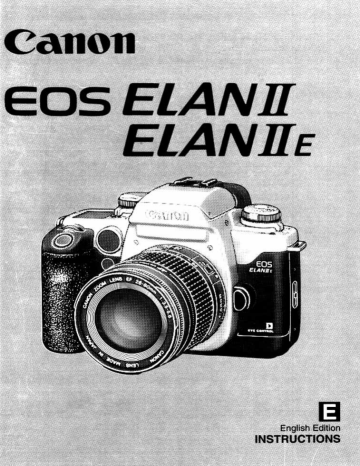
Canon
EOS ELANII
ELANIIE
English Edition
INSTRUCTIONS
Thank you for purchasing a Canon product.
* These instructions are for the EOS 50, EOS 50 E, EOS ELAN Il and
EOS ELAN II E.
- The 1 symbol indicates instructions applicable only to the EOS 50 E
and EOS ELAN II E.
Major Features
J 1. Autofocus where you look with Eye-Controlled Autofocus during
horizontal or vertical shooting.
2. Three-point autofocus and AIM System.”
* The AIM (Advanced Integrated Multi-Point Control) System sets
the optimum exposure or flash exposure automatically while
linking it to the active focusing point. All you do is compose the
picture and press the shutter button.
. The high-quality metal exterior gives a nice and solid feel.
4. Two separate mode dials, two mode levers, and the two highly-
rated control dials make it very easy to set the desired modes and
settings. The dial indications show the current settings at a glance.
5. Silent mechanism for silent operation.
Co
Your EOS camera is compatible with all EF lenses. This Instructions
booklet explains the camera's operation assuming that an EF lens is
used with the camera.
Symbols used in this Instructions:
Y : Warning for preventing camera malfunction or damage.
E) : Information you should know when operating your camera.
y: : Helpíul tip for operating your camera and taking pictures.
Page numbers in parentheses indicate where you can find more
information.
Also read "Handling Precautions” on page 6 to prevent camera
malfunction and damage.
Precautions
+ Before using the camera for an important event such as a wedding,
be sure to take test shots to make sure the camera operates
properly.
* EOS cameras have a lens mount fitted with electronic contacts for
dedicated operation (autofocusing, exposure control, etc.) with EF
lenses. Using a non-EF lens with an EOS camera may not result in
proper camera or lens operation.
Also, the warranty does not cover any camera malfunction or
damage occurring with the use of non-Canon accessories.
Attaching the Neck Strap
After inserting the end of the neck
strap through the eyelet, insert the end
through the clasp and under the outer
strap as shown in the figure. Pull the
strap to make sure it does not slip off.
Attaching the Neck Strap ..................e......
Handling Precautions....................... me...
1.
Installing the Battery and d Checking the
Battery Level … ATS PrP TPP pe)
. Full Auto Mode (0) ............—e-e—.e.eeeeene—.
AF-Assist Boaifi-.....-.:=....—.— e... one san
Automatic Flash Operation ....................
. Three Focusing Points and Eye-Controll
AUTSIOCUS (El) coro rem oros
. Focusing Point Selection .......................
. Focus LOCK....................esvecerrereeer eee.
AE MOREE ercer
OnE Shot AP cr rR o ллиесЬ
Al Focus AF...
Al Servo AF...
. When Autofocus Fails...
> с) 0 —
. Program AE (P)...
. Shutter-Speed Priority AE MV.
. Aperture-Priority AE (Av)... я
. Manual Exposure (Moo nennen
—
. Self-timer Operation...
Attaching the Eyepiece Cover...
. Using the Built-in Flash...
Setting Red-Eye a cc
. Setting and Canceling
Custom Functions ................ew e...
E-TTL Auto Flash System Features ............
Normal Flash Operation......................
High-Speed Sync (FP Flash) .................
Troubleshooting Guide .............——ee—.—
List of Exposure Wamings...................——.....
Program Line .. Sa aa a
Feature Availability Tables...
Major Accessories ..
EOS-Dedicated Speedilites T…
uick Start Guide...
uick Function Setting Guide ..
MNOMOenciare:. es. ecc E
Mounting and Detaching a Lens .............19 4. Loading and Unloading Film ...................21
Shutter Button Operation ....................00
Red-Eye Reduction..................... 26 | 4.Close-up Mode (8).............ee..29 PU
Portrait Mode ( B) ..................———.— 27 5. Sports Mode ( € )..................e.m.nmereer.JO
Landscape Mode ( Za )..............e.e.eeeerene.28
Deleting a Calibration Setting .................45
03 8. Using Eye-Controlled Autofocus.......... ...46
Al Servo Eye-Controlled Autofocus ........ 48
Pi Bg re Canceling Eye-Controlled Autofocus ......48
Eye-Controlled Autofocus Calibration .....40 Eye-Controlled Depth-of-Field Preview...48
Eye-Controlled Autofocus Calibration .....40 9. Metering Modes ......................==eeeeeerenaanes 49
Eye-Controlled Autofocus Guide 43 @: Evaluative metering .........c...c....... .....49
Holding the Camera Correctly.................43 E: Partial metering. 49
Proper Operating Conditions ..................44 2: Centerweighted averaging metering .49
Depth-of-Field AE (DEP).........................58 Depth-of-field AE with an A
Depth-of-field AE with a Manually- Selected Focusing Point .. i
Selected Focusing Point ..............—.——.....98 Depth-of-field AE with an Eye-Selected
Focusing Point .. ja
Exposure Compensation............————..09 9, Film Advance Modes ..............=—e=== eee...
Flash Exposure Compensation...............69 10. Setting the ISO Film Speed ....................
Autoexposure Bracketing (AEB) .............71 11. Silencing the Beeper..............................
Multiple Exposures (6) .....................79
BUD EXPOSUNO.== 7.0 ma a cacao re
Setting a Custom Function............—.-.——..
Canceling a Custom Function.................
FE Lock...
ng Another EOS-Dedicated
Speediite ...
Battery Pack BP-50 ..............esanoncancanóoones
Battery Pack BP-5B ..............ee....e=everceres
Remote Controller RC-1
Remote Switch RS-60E3 re
Dioptric Correction Lenses Ed ................
Dioptric Correction Lenses ..........—e——..
Dioptric Correction Lenses..................
Camera Case (EH9-L) ..........
Major Specifications:...........—= 1.2... ceo
Custom Functions ............—.———...._ .........e...
Handling Precautions
TEE aT TE i, Ty WC AAN TA. I Й
Camera Care
1.
This camera is not waterproof and cannot be used in rain or
underwater. If the camera gets wet, consult your nearest Canon
Service Center. Wipe off any water droplets with a dry cloth. If the
camera has been exposed to salty air, wipe with a well-wrung damp
cloth.
Do not leave the camera in places prone to excessive heat such as in
a car on a sunny day. Excessive heat can cause the camera to
malfunction.
The camera contains high-voltage circuitry. Never attempt to
disassemble the camera yourself.
Use only a blower brush to remove any dust on the lens or in the film
compartment. Do not use a cleaner containing an organic solvent to
clean the camera body or lens. For stubborn dirt, consult your nearest
Canon Service Center.
If the camera is not to be used for an extended period, remove the
battery. Store the camera in a well-ventilated, cool, dry place. During
the storage period, release the shutter a few times once in a while.
Avoid storing the camera in a laboratory, cabinet, etc., where
corrosive chemicals are present.
If the camera has not been used for an extended period or if the
camera is to be used for an important event, check all the camera
operations yourself or take it to the nearest Canon Service Center.
LCD Panel
Over time, the camera's LCD panel indications may become light and
difficult to read. If this happens, have it replaced (at cost) by your nearest
Canon Service Center.
At low temperatures, the display response of the LCD panel may become
slower. And at high temperatures, the display may blacken. In either
case, the display will return to normal at room temperature.
Handling Precautions
Lithium Battery
The camera operates on one 2CRS lithium battery. Check the battery
level in the following cases:
1. After replacing the battery.
After the camera has not been used for an extended period.
The shutter does not release.
The camera is being used in a low-temperature environment.
Also note the following:
+ Before installing the battery, wipe the battery contacts to remove
fingerprints and dirt. This is to prevent faulty connections and
corrosion.
+ Never disassemble or recharge the battery. Also, never store the
battery in high-temperature places or short circuit the battery
contacts or toss the battery into a fire.
* Although the battery works well under low temperatures, battery
performance may suffer slightly at freezing temperatures. In such a
case, keep a spare battery warm in a pocket, etc., and use and
warm the batteries alternately.
N к о N
Low Battery Power
When only the £3 symbol blinks on the LCD panel, a picture can still be
taken at the proper exposure. However, there may not be enough battery
power to advance and rewind the film automatically. Replace with a new
battery.
Lens
To avoid getting the lens surface and electronic contacts scratched,
attach the rear lens cap to the detached lens or always put down the lens
with the rear end up.
Quick Start Guide
1 Install the battery.
As shown in the figure, open the
battery compartment cover and
insert a 2CR5 battery.
ZE 2 Attach a lens.
\/ ` Align the red dots on the lens and
UN * 7 NN camera and turn the lens clockwise
until it snaps in place.
+ Make sure the focus mode switch on the
| lens is set to AF.
A
| di
ZA F
AL Pl еЙ оная
3 While pressing the lock release
button, turn the Command Dial to
O (Full Auto mode).
4 Load the film.
Align the edge of the film leader
with the orange mark on the
camera and close the camera
back until it snaps shut. The film
will then advance to frame 1
automatically.
Y*-cF [1
Quick Start Guide
Focus the subject.
Aim the focusing point on the
subject and press the shutter
button halfway to autofocus. When
focus is achieved, the in-focus
indicator in the viewfinder lights.
Take the picture.
Press the shutter button completely
to take the picture. If the subject is
dark or backlit, the built-in flash
pops up and fires automatically.
Unloading the film.
At the end of the roll, the film
rewinds automatically Make sure
the film cartridge symbol is blinking
in the LCD Panel. Then open the
camera back and remove the film
cartridge.
Quick Function Setting Guide
-ocusing Operation
FP || = Е |
x F Fri PP
= "e MJ | | a 15 | |
o
E
="
=
hd
Quick Function Setting Guide
J0JjUO a1nsodx3
cie Pl: "le
SE Eee
11
12
Nomenclature
Camera Front
Built-in flash (page 64)
Flash button (page 64)
AF mode dial (page 37)
LCD panel (page 15)
Film advance
mode dial
(page 76)
Shutter butto
(page 20)
Grip (battery
compartment)
(page 17)
Main Dial
AF-assist beam
emitter
(page 26)
Self-timer lamp
(page 61)
Wireless remote control sensor
* Receives signals from the
separately-sold Remote
Controller RC-1.
— Hot shoe (page 94)
* For separately-sold, dedicated
Canon Speediites.
—— Red-eye reduction lamp (page 69)
Lock-release button
(page 24)
— Command Dial
(page 14)
Self-timer/Remote
control button
(page 61)
me £225 Metering mode lever
(page 49)
>, — Neck strap
E eyelet
Canon =&-/k, (page 3)
a
00 © '
Ha o -
po ИТ о No Camera back latch
a eZ (page 21)
VS
ou
W
Lens release button
(page 19)
Focus mode switch
(page 19)
Zoom ring
— Focusing ring (page 39)
Nomenclature
Camera Rear
Eyepiece (page 16) “e lock button
(page 67)
Custom Function
Eyecup button
(page 79)
FE lock button (tor
Canon Speedlite n)
Function button (page 66) —— (page 84)
Film rewind —— Focusing point
button selector
(page 23) (page 33)
Film window
—
5 O
et Quick Control
— QD model only — =/'% Dial switch
e 68
Date display — — a (page 68)
panel
— Quick Control
Dial
Display mode -
button Ach чай (page 68)
вт
— Remote control jack
Digit selection - = (page 92) Le
- For separately-s
ion Remote Switch RS-
60E3.
Digit set
button
Battery compartment
cover lever (page 17)
Tripod socket — Battery pack positioning hole
(page 91)
13
Nomenclature
Command Dial
When the Command Dial is set to [M, it turns off and locks the camera.
To release the lock, hold down the lock release button and turn the
Command Dial to a setting above or below [M.
Creative Zone
Function
Metering —
Mode Lever
[©] Programmed
Image Control
: Lock
O : Full Auto (page 24)
Programmed Image Control
modes
@ : Portrait (page 27)
a : Landscape (page 28)
& : Close-up (page 29)
% : Sports (page 30)
Creative Zone
p : Program AE (page 50)
Tv : Shutter speed-priority AE (page 52)
Av : Aperture-priority AE (page 54)
Mm ! Manual exposure (page 56)
per: Depth-of-field AE (page 58)
Function Set Zone
CF: Custom Function (page 79)
EJ CAL: Calibration (page 40)
14
Film Advance -
Mode Lever
Jl
Full Auto
AF Mode Dial
Metering Mode Lever
E) : Evaluative metering (page 49)
@] : Partial metering (page 49)
3 : Centerweighted averaging metering
(page 49)
AF Mode Dial
One-Shot AF (page 37)
Al Focus AF (page 37)
Al Servo AF (page 38)
Film Advance Mode Lever
CI : Single (page 76)
O : Continuous (page 76)
Nomenclature
LCD Panel
The LCD panel is shown with all the information displayed.
— — — Aperture value
AEB amount
Shutter speed | DEP point
ISO film speed Custom Function options
Depth-of-field AE display
Custom Function No. |
D Calibration display
D Eye-Controlled Autofocus
Battery level indicator
Flash exposure
compensation symbol
Self-timer/Remote
control symbol
Film status
Film loaded
Film rewind completed
Manual-focus symbol
Red-eye reduction setting
Beeper setting
DO Calibration No.
dood do
€ 11 ISO AEB O
E -Red-eye reduction symbol
AEB : AEB symbol
ISO : ISO symbol
“i) Beeper symbol
Multiple-exposure symbol
@ Custom Function symbol
- Frame counter
No. ot multiple
exposures set
No. of multiple
exposures
remaining
Self-timer count
down
— Exposure level
Exposure compensation
amount
Flash exposure
compensation amount
Exposure level scale
Exposure level indicator
AEB amount
Red-eye reduction lamp-on
indicator
Film rewind indicator
15
16
Nomenclature
Viewfinder Information
The viewfinder is shown with all the information displayed.
O Depth-of-field
preview mark
Focusing screen ———
ui
2 {THT
D Eye-Controlled | | In-focus indicator
Autofocus symbol | During autofocus: Lights when
focus is achieved.
| Autofocus failure: Blinks twice
Flash-ready indicator ———————— per second when focus cannot
Invalid FE lock warning be achieved.
During manual focus: Lights
when focus is achieved. Does
Shutter speed | not light while focus has not
| been achieved.
AE lock indicator
High sync speed (FP flash) indicator
DO Calibration display -------------- 1 -- Exposure level
(CAL 1 to 3, END, 1 to 3) Exposure compensation
dEP 1 and? amount
FE lock indicator Manual exposure level
Autobracketing amount
Red-eye reduction lamp-on
indicator
— Flash exposure compensation indicator
| Aperture value
1. Installing the Battery and Checking the Battery Level 3
Installing the Battery
Use a 2CRS5 battery.
* If you have purchased Battery Pack BP-50, see page 91.
1 Slide the battery compartment
cover lever as shown by the arrow
and open the battery compartment
cover.
2 Insert the battery with the contacts
oriented as shown on the battery
compartment cover.
3 Close the battery compartment
cover.
17
| Before You Start
— Checking the Battery Level
1 While pressing the lock release
button, turn the Command Dial to a
| Programmed Image Control mode
or Creative Zone mode.
2 The battery level will be displayed
on the LCD panel by one of the
following symbols:
a = : Battery level OK.
LL cé : Keep spare battery handy.
I
>a Battery is almost exhausted.
—-—-- See page 7.
* The battery level can be checked when the
Command Dial is unlocked and when the
shutter is released.
2CRS5 Lithium Battery Service Life
Ambient
Temperature 0% Flash Use 50% Flash Use 100% Flash Use
At 20°C 90 (110) rolls 35 (40) rolls 18 (20) rolls
At -20°C 45 (50) rolls 14 (15) rolls 6 (7) rolls
* No. of 24-exposure rolls based on Canon's Standard Test Method with a new battery and
EF 50mm 1/1.4 USM lens.
Operating the camera without film will still consume battery power and reduce the number of
rolls that can be taken with the battery.
* In parentheses, No. of rolls without the use of Eye-Controlled Autofocus.
*
El * If nothing is displayed on the LCD panel, the battery may have been installed
incorrectly. Take out the battery and install it correctly.
* Before using the camera, check the battery level.
* In areas where 2CRS5 batteries may not be easily available, take spare
batteries with you.
18
2. Mounting and Detaching a Lens
Mounting a Lens
Remove the rear lens cap and the
camera body cap by turning the 2
cap as shown by the arrow.
2 Align the red dots on the lens and
camera and turn the lens as shown
by the arrow until it snaps in place.
Set the focus mode switch on the
lens to AF.
4 Remove the lens cap.
Detaching the Lens
While pressing the lens release button,
turn the lens as shown by the arrow
until it stops, then remove the lens.
19
3. Shutter Button Operation
The EOS camera’s shutter button operates in two steps: Press it halfway
or all the way.
When it is pressed halfway:
1) The selected focusing point is activated to
focus the subject. When focus is achieved, the
focusing point flashes in red, the beeper
sounds, and the green in-focus indicator lights.
* There are three focusing points.
* |f the AF mode dial is set to Al Servo AF
for automatic focusing point selection, the
focusing point does not flash in red and
the in-focus indicator does not light when
focus is achieved.
2) The shutter speed and aperture setting are
displayed on the LCD panel and in the
viewfinder.
* The exposure information will continue to
be displayed for four seconds after the
shutter button is released.
When it is pressed completely:
The shutter is released to take the picture and
then the film advances.
4. Loading and Unloading Film
Loading Film
Use DX-coded film. The camera can
automatically sense the film's ISO 2
speed rating.
1 Unlock the Command Dial.
Slide down the camera back latch
to open the camera back.
Insert the film cartridge at an angle
as shown in the figure.
The shutter curtain is manufactured with :
U high precision. Never touch the shutter
curtain. When loading or unloading film,
be careful not to touch the shutter curtain
with your fingers or the film. у
21
Nomenclature
Hold down the film cartridge and
pull the edge of the film leader to
the orange mark on the camera.
- If the edge of the film leader goes beyond
the orange mark, rewind some of the film
back into the cartridge.
00000
100000000000000
Wrong
22
After checking that the film leader
edge is correctly aligned with the
orange mark, close the camera
back. The film will then advance
automatically to frame 1 as shown
by the frame counter 7.
- If frame number 1 is not displayed and
film cartridge symbol @ blinks, the film
has not been loaded properly. Load the
film properly.
Unloading Film
Nomenclature
After the film's last frame is exposed, the camera rewinds the film
automatically.
1
While the film rewinds, the scale on
the LCD panel and viewfinder
“flows” from right to left to indicate
that the film is rewinding.
At the same time, the frame
counter counts down.
After the film is completely
rewound, the film cartridge symbol
@ blinks. Check that the film
cartridge symbol is blinking, then
open the camera back and remove
the film cartridge.
Midroll Film Rewind
To rewind the film before reaching the
last frame, press the @= film rewind
button. The film will start rewinding
immediately. In this case, the scale in
the viewfinder does not indicate that
the film is rewinding.
My, Film rewind is normally set to the silent mode. Pressing the film rewind button
5 can switch between the silent rewind mode and high-speed rewind mode.
Immediately before midroll film rewind starts, the mirror will make a sound. This is
normal.
23
Il. Basic Operation
Quick and easy picture-taking with the Command Dial's Full Auto and
Programmed Image Control modes is described here. With these fully-
automatic picture-taking modes, all you do is press the shutter button and
the camera does the rest to suit the picture-taking situation.
The Full Auto mode and Programmed Image Control modes override all
metering mode lever, AF mode dial, film advance mode lever, and
Custom Function settings. The settings set automatically by each
Programmed Image Control mode are shown in “Automatic ae on
page 89.
Keep in mind that the settings you see on the AF Lia dial and other
controls may not always apply. |
1. Full Auto Mode (OJ)
The Full Auto mode is for any type of subject. One of the three focusing
points is used to focus the subject for easy picture-taking.
1 While pressing the lock release
button, turn the Command Dial to
О.
2 Look through the viewfinder and
aim one of the three focusing
points on the subject.
« If none of the focusing points cover the
subject, see “3. Focus Lock" on page 36.
— AF Frame
Il. Basic Operation
Press the shutter button halfway.
The subject will be focused and the
shutter speed and aperture will be
set.
When the focusing point achieves focus, it
flashes in red and the green in-focus
indicator (@) lights.
The shutter speed and aperture value will
be displayed on the LCD panel and in the
viewfinder.
4 Press the shutter button completely
to take the picture.
* Blinking shutter speed warning (Camera-shake warning)
Е In the Full Auto or Programmed Image Control modes, the shutter speed
display blinks if the shutter speed is not fast enough to prevent image blur due
to camera shake. In such a case, minimize camera shake by doing either of
the following:
1) Hold the camera steadily and press the shutter button.
2) Use a tripod. (The shutter speed will still blink even while a tripod is used.)
* |n-focus indicator warning
If the in-focus indicator blinks, the shutter cannot be released. See page 86.
25
26
Il. Basic Operation
AF-Assist Beam
Under difficult autofocusing conditions, the AF-assist beam is emitted
automatically to assist autofocus.
Automatic Flash Operation
In the Full Auto mode 0, Portrait mode ®, or Close-up mode &, the
built-in flash pops up and fires automatically for dark or backlit subjects.
My If you do not want to use flash, use the Program AE (P) mode (page 50) or push
= down the built-in flash (after it pops up all the way) while pressing the shutter
button halfway.
* |f the built-in flash is pushed down before it pops up completely, £ 1] will blink
on the LCD panel indicating an error. To cancel the error, press the shutter
button halfway.
Red-Eye Reduction
When flash is used, it may reflect off the subject's pupils and make the
eyes look red in the photograph.
The red-eye reduction feature helps reduce red eye with the red-eye
reduction lamp which lights automatically to reduce the subject's pupil
diameter and reduce the chances of red eye occurring.
* Red-eye reduction can be set in any picture-taking mode. See page 66 to set the red-eye
reduction feature.
2. Portrait Mode ( $)
This mode blurs the background to
make the human subject stand out.
* The continuous shooting mode is set
automatically. To shoot continuously, press
and hold down the shutter button.
* For dark or backlit subjects, the built-in flash
pops up and fires automatically.
Set the Command Dial to ®.
« The picture-taking procedure is the same as for
the Full Auto mode (page 24).
my, * Head and shoulders shots result in the best background blur effect. Also, the
05 further away the subject is from the background, the more blurred the
background will become.
* Using a telephoto lens also blurs the background further. If a zoom lens 15
used, use the longest focal length. (For example, a 28-80mm zoom lens set at
80 mm.)
27
3. Landscape Mode (7)
This is for sweeping scenery, sunsets,
etc.
Set the Command Dial to a.
* The picture-taking procedure is the same as for
the Full Auto mode (page 24).
vio. If a zoom lens is attached, use the shortest focal length. (For example, a 28-
05 80mm zoom lens set at 28 mm.) The resulting photograph will have much depth
from the foreground to the background and a wide breadth.
vig
If the shutter speed display blinks, the shutter speed may be so slow that a
blurred picture may result due to camera shake. Hold the camera steady or use a
tripod. (The shutter speed will still blink even while a tripod is used.)
28
4. Close-up Mode ( +)
Set this mode to use the lens’ built-in
macro feature for taking close-up shots
of flowers, Insects, etc.
For dark or backlit subjects, the built-in flash
pops up and fires automatically.
Set the Command Dial to %.
* The picture-taking procedure is the same as for
the Full Auto mode (page 24).
Lu, Focus the subject at the lens’ minimum focusing distance. If a zoom lens is
- Y - attached, use the longest focal length to obtain a larger magnification.
For better close-ups, the EF 50mm f/2.5 macro, EF 100mm {/2.8 macro lens and
Macro Ring Lite ML-3 (both sold separately) are recommended.
29
5. Sports Mode ( « )
This mode is ideal for capturing fast-
moving subjects.
* Holding down the shutter button enables
continuous shooting.
Set the Command Dial to €.
« The picture-taking procedure is the same as for
the Full Auto mode (page 24).
* In the Sports mode, the In-focus indicator (+)
does not light when focus is achieved.
y. * Using ISO 400 or faster film is recommended.
Xe * For sports photography, a lens with a focal length in the 200mm or 300mm
range is recommended.
В If the shutter speed display blinks, the shutter speed may be so slow that a
blurred picture may result due to camera shake. Hold the camera steady or use a
tripod. (The shutter speed will still blink even while a tripod is used.)
8 1. Three Focusing Points and Eye-Controlled Autofocus
Three Focusing Points
Since the three focusing points enable autofocusing over a wide area of
the picture, you can compose the shot and focus immediately. The
exposure and any flash exposure compensation are set automatically.
You can thereby concentrate on the subject and composition. (AIM
System)
Three focusing points
Having three focusing .
points is especially
effective in the Se 2
following cases.
« You can concentrate on * There is less chance of + Fast-moving subjects can
the composition. autofocusing at the wrong be tracked across the
point. viewfinder.
The focusing point can be selected automatically by the camera or by
your eye (E model only). It can also be selected manually.
31
32
lll. AF Modes and Metering Modes
OJ Eye-Controlled Autofocus
With Eye-Controlled Autofocus, you select the desired focusing point just
by looking at it. The camera instantly detects which focusing point your
eye is looking at. That focusing point then focuses the subject.
Eye-Controlled Autofocus is also effective for vertical shots. When using
Eye-Controlled Autofocus, the camera must be held properly as
described on page 43.
Eye-Controlled Autofocus enables the following:
* You can focus where you want instantly.
* The focusing point can be switched instantly at will.
EA
Focus achieved Focus achieved
«A moving subject can be tracked with Eye-Controlled Autofocus (Al SERVO predictive AF).
2. Focusing Point Selection
The focusing point (AF frame) is the little box which focuses the subject.
The focusing point can be selected by one of three ways:
Automatic selection: The camera selects the focusing point
automatically depending on the scene.
Manual selection: You select the focusing point with a button
and dial.
J Eye-controlled selection: You select the focusing point by looking at
it.
If the focus mode switch on the lens is set to M, autofocusing will not operate
regardless of the AF mode dial's setting.
The focusing point selection procedure is explained below.
First set the Command Dial to a Creative Zone
mode (P, Tv, Av, M, or DEP). (The focusing point
selection method cannot be set in the Full Auto or
Programmed Image Control modes.)
Automatic selection
Press the focusing point selector.
* The current focusing point lights in red in
the viewfinder. The symbol for the current
focusing point is also displayed on the
LCD panel.
* In the Full Auto or Programmed Image
Control modes, the focusing point selector
does not function.
lll. AF Modes and Metering Modes
2 Within 6 seconds after releasing
the focusing point selector, turn the
Main Dial until all the focusing
points light up.
- To register the selection, press the shutter
button halfway or wait 6 seconds.
o 00
Manual selection
1 Press the focusing point selector.
» The current focusing point lights in red in
the viewfinder. The symbol for the current
focusing point is also displayed on the
LCD panel.
2 Within 6 seconds after releasing
the focusing point selector, turn the
Main Dial until the desired focusing
point lights up.
* To register the selection, press the shutter
button halfway or wait 6 seconds.
w= й
= The focusing point cannot be selected manually in the Programmed Image
Control modes.
lll. AF Modes and Metering Modes
4] Eye-Controlled Selection
Press the focusing point selector.
* The current focusing point flashes in red in
the viewfinder. The symbol for the current
focusing point is also displayed on the
LCD panel.
« The focusing point selector remains
effective for 6 seconds after it is released.
2 Within 6 seconds after releasing
the focusing point selector, turn the
Main Dial until all the focusing
points and the calibration No. blink.
* To register the setting, either press the
shutter button halfway or wait 6 seconds.
* If Eye-Controlled Autofocus has been
calibrated, the calibration No. will stop
blinking and remain displayed.
-0 00
67°
For proper Eye-Controlled Autofocus operation, you must first calibrate it with
your eye movement. For details, see “6. Eye-Controlled Autofocus Calibration” on
page 40 and “8. Using Eye-Controlled Autofocus” on page 46.
Although you can use Eye-Controlled Autofocus without calibrating it first, it will
not function properly.
35
36
3. Focus Lock
If the subject is not covered by any of the three focusing points, use focus
lock.
* Focus lock can be used only in the One-Shot AF mode (page 37).
1 Select the desired focusing point
(pages 33-37).
2 Compose the picture so that the
selected focusing point covers the
subject. Press the shutter button
halfway to autofocus.
3 Keep pressing the shutter button
halfway (this locks the focus) and
recompose the picture as desired.
4 Press the shutter button completely
to take the picture.
If the brightness of the subject changes after the focus is locked, a proper
exposure may not be obtained. See “9. Metering Modes” on page 49.
4. AF Modes
The camera can autofocus in one of three modes: One-Shot AF, Al Focus
AF. and Al Servo AF. Select the AF mode most suitable for the subject.
Turn the AF mode dial and set the
desired AF mode. The AF mode dial
settings are explained below.
One-Shot AF
This mode is suited for still subjects. Since the picture cannot be taken
unless the subject is focused, this mode helps prevent out-of-focus shots.
Pressing the shutter button halfway activates the autofocus. When the
active focusing point achieves focus, it flashes in red and the in-focus
indicator lights in the viewfinder. The exposure is also set when focus is
achieved.
+
—
vi. If you keep pressing the shutter button halfway after focus is achieved, it will lock
os the focus and the exposure setting. You can then recompose the shot without
changing the point of focus and exposure.
-
recompose the shot or follow the countermeasures explained in “5. When
Autofocus Fails" on page 39.
В If the in-focus indicator in the viewfinder blinks, the picture cannot be taken. Either
Al Focus AF
In this mode, One-Shot AF is the normal AF mode. However, if the
subject starts to move, the camera detects the subject's movement and
switches to Al Servo AF automatically.
When the focusing point selection is automatic and the center focusing
point first focuses the subject, the camera switches to Al Servo AF if the
subject moves to another focusing point in the viewfinder during
autofocusing.
37
38
lll. AF Modes and Metering Modes
Al Servo AF
This mode is suited for subjects which move sporadically. While the
shutter button is pressed halfway, the camera continues to focus the
subject. With predictive AF, * an approaching or retreating subject can be
focused. The exposure is set immediately before the picture is taken.
* Predictive AF
If the subject approaches or retreats from the camera at a constant
speed, the camera focuses the subject continuously and predicts the
position of the subject for the moment of exposure to obtain accurate
focusing.
Focusing Point Operation in Al Servo AF Mode
Al Servo AF
Automatic * The center focusing point focuses the subject first.
Selection * |! the subject then moves to another focusing point, focusing continues
with predictive AF
a * Eye-Controlled Servo AF takes effect. By following the moving
Eye-Controlled subject with your eye, focusing continues with predictive AF. See
Selection page 48.
* Predictive AF continues with only the selected focusing point.
Manual
Selection
When the focusing point selection is automatic and the center focusing
point first focuses the subject, the camera switches to Al Servo AF if the
subject moves to another focusing point in the viewfinder during
autofocusing.
* In this AF mode, the in-focus indicator does not light and the beeper does not
sound even when focus is achieved.
. pitch in-focus indicator in the viewfinder indicates that focus has not been
+ In this AF mode, the focus cannot be locked.
5. When Autofocus Fails
The camera's AF system is highly precise and can focus most subjects.
However, autofocus may not be achieved (the in-focus indicator blinks)
with certain subjects such as the following:
a. Very low contrast subjects.
Ex.: Blue sky; single-color, flat surfaces, etc.
b. Extremely backlit, reflective subjects.
Ex.: A highly-reflective car body.
c. Overlapping foreground and background subjects.
Ex.: A caged animal.
In such cases, lock the focus on an object at the same distance as the
subject and recompose or focus manually as described below.
Set the focus mode switch on the
lens to M.
Turn the focusing ring until the
subject is in sharp focus.
Al in-focus indicator lights.
-
y When focus is achieved manually, the active focusing point flashes in red and the
39
J 6. Eye-Controlled Autofocus Calibration
With Eye-Controlled Autofocus, you select the desired focusing point just
by looking at it. The camera detects your eye movement and instantly
senses which focusing point your eye is looking at and focuses at that
point. However, since each person's eye differs depending on pupil size,
contact lens or eyeglass use, etc., the eye movement characteristics must
be registered to calibrate the Eye-Controlled Autofocus feature.
Eye-Controlled Autofocus Calibration
Three calibration settings (1 to 3) can be set and used. For example,
calibration No. 1 can be used for your naked eye, No. 2 for when you use
contact lenses or eyeglasses, and No. 3 for another user's eye.
* During the calibration, do not take your eye off the viewfinder until the calibration is
completed.
Е Calibrate for both horizontal and vertical framing under a calibration No.
Calibration for Horizontal
Framing
Set the Command Dial to EZ.
* The LCD panel and viewfinder displays
CAL- and the calibration No. A blinking
calibration No. indicates that calibration
has not been set. If the calibration No. is
displayed without blinking, it indicates that
calibration has been set for that No.
a lll. AF Modes and Metering Modes
Turn the Main Dial to select a
blinking calibration No.
* If none of the calibration numbers blink
when selected, see "Deleting a Calibration
Setting” on page 45.
3 Look through the viewfinder.
4 Look at the blinking focusing point
on the right and press the shutter
button.
* The beeper will sound. Keep looking at the
right focusing point for 1 to 2 sec. until it
stops blinking.
* |f the Custom Function has been set to
silence the beeper, the beeper will not
sound during the calibration process (page
78).
5 Release the shutter button. The left
focusing point will then start
blinking. Look at the blinking
focusing point on the left and press
the shutter button. After 1 or 2 sec.,
the beeper will sound. This completes
the horizontal calibration.
* When the calibration is completed, the left
tocusing point stops blinking and stays lit.
“End-" is also displayed in the viewfinder
and on the LCD panel.
* If you stop the calibration process midway,
wait until the focusing point lit in red in the
viewfinder turns off. Then press the shutter
button and start from step 3 above.
41
lll. AF Modes and Metering Modes a
Calibration for Vertical
Framing
6 Press the shutter button halfway, hold
the camera vertically, and press the
shutter button completely. Then
calibrate by following steps 1 to 5
above.
You should use the same calibration
No. that was used for horizontal-
frame calibration.
* When the camera is held vertically, the top
focusing point will start blinking first
regardless of whether the camera grip is
facing up or down.
To take pictures, set the Command
Dial to a mode except CAL and CF.
* If the beeper sounds intermittently and the LCD panel display blinks, press the
shutter button again and start again from step 1.
* When the calibration is completed, Eye-Controlled focusing point selection will
be set automatically.
Self-Teaching Eye-Controlled Autofocus
* The camera accumulates eye movement data which is added to the calibration setting.
Different eye movements for different situations (outdoors, indoors, night, daytime,
vertical and horizontal framing) are noted to improve Eye-Controlled Autofocus precision.
* Avoid having two people use the same calibration No. Doing so will reduce Eye-
Controlled Autofocus precision. The second person should either use another calibration |
No. or delete the calibration setting before calibrating it for him or herself.
42
O 7. Eye-Controlled Autofocus Guide
To calibrate and use Eye-Controlled Autofocus effectively, follow the
guidelines below.
Holding the Camera Correctly
* Hold the camera steady without moving it. * Look straight into the viewfinder and not
from any slanted angle.
* Hold the camera straight against your eye
and face.
* Align your line of sight with the center of
the viewfinder so you can see all four
comers.
43
a lll. AF Modes and Metering Modes
Proper Operating Conditions
* A different user must use a different *
calibration No.
If two or more people use the same *
calibration No., Eye-Controlled Autofocus
will not function properly. Each user must
calibrate Eye-Controlled Autofocus for
himself or herself under a different
calibration No.
CAL-1 CAL-2
*
* During the calibration, do not squint or
wink your eye.
#
* First look at the blinking focusing point, *
then press the shutter button,
* If you will use the camera while wearing
eyeglasses or contact lenses, calibrate
while wearing your eyeglasses or contact
lenses.
The eyecup must be attached to the
viewfinder eyepiece.
During the calibration, the sun must not
shine directly on your eye.
When outdoors, do not allow the sun to
shine on your eye. ‘
he +
ZO,
©
Your hair must not cover your eye.
x
Your eyeglasses should not slip down your
nose and be positioned differently.
Calibration may not be possible with
mirror-type sunglasses.
If Eye-Controlled Autofocus does not function even after following the
guidelines above, select the focusing point with the focusing point
44 selector and Main Dial.
a lil. AF Modes and Metering Modes
Deleting a Calibration Setting
If Eye-Controlled Autofocus is calibrated by different people or with
different eye wear with the same calibration No., Eye-Controlled
Autofocus will not function properly. Delete the old calibration setting as
described below before a registering a new calibration setting.
1 Set the Command Dial to EX.
Turn the Main Dial until the number
of the calibration setting to be
deleted appears.
TIT GE 3 Press the AE lock button and focusing
Mm Y Ls point selector simultaneously.
* The calibration No. in the viewfinder and
on the LCD panel will blink to indicate that
the calibration setting has been deleted.
45
O 8. Using Eye-Controlled Autofocus
With Eye-Controlled Autofocus, you just look at the focusing point to
select it.
* If the calibration No. is already set, skip steps 1 and 2 below.
1 Set the Command Dial to EM.
pa
est 2 Turn the Main Dial until your
FN calibration No. is displayed on the
LCD panel.
* The calibration No. blinks if it has no
calibration setting.
Set the Command Dial to the
desired picture-taking mode.
* Eye-Controlled Autofocus can be used
with all modes except Full Auto.
4 Press the focusing point selector.
* The current focusing point will light in red
in the viewfinder and the corresponding
focusing point symbol on the LCD panel
will blink.
a lll. AF Modes and Metering Modes
5 Within 6 seconds after releasing
the focusing point selector, turn the
Main Dial until all the focusing
points blink.
« When all the focusing points blink, 9 will
be displayed in the viewfinder and on the
LCD panel.
* The current calibration No. (set in step 2)
will also be displayed.
- To register the setting, press the shutter
button halfway or wait 6 seconds.
‘ NR AR
—0 00 - 0 — 0 — 0 —
+” | AN Pai A бо
Look at the desired focusing point
in the viewfinder and press the
shutter button halfway.
* The selected focusing point will light in red
and autofocus.
When the Command Dial is set to a picture-taking mode immediately after Eye-
Controlled Autofocus calibration, Eye-Controlled Autofocus will be enabled
automatically.
=
=
SA If the focusing point you look at is not selected, 8 will blink in the viewfinder and
OS the camera will select the focusing point automatically to focus (page 33). a will
continue to blink. Press the shutter button halfway to restore Eye-Controlled
Autofocus.
47
48
lll. AF Modes and Metering Modes a
Al Servo Eye-Controlled Autofocus
When Eye-Controlled Autofocus is used with Al Servo AF (even when set by Al Focus AF), a
moving subject can be focus-tracked continuously with your eye. This is called Al Servo Eye-
Controlled Autofocus.
After the eye-selected focusing point focuses the subject and the subject starts moving, you
can continue to focus the subject by looking at the next focusing point which the subject moves
to.
Canceling Eye-Controlled Autofocus
To cancel Eye-Controlled Autofocus, press the focusing point selector and turn the Main Dial to
sel it to automatic or manual focusing point selection.
Eye-Controlled Depth-of-Field Preview
You can check the depth of field just by looking at the depth-of-field preview mark in the
viewfinder,
After focusing the subject, keep
pressing the shutter button
halfway.
* This feature is available when the
Command Dial is set to a Creative Zone
mode and the AF mode is set to One-Shot
AF.
Fi
mm
| Depth-of-field preview mark
2 Within 6 seconds after focus is
achieved, look at the depth-of-field
preview mark in the viewfinder.
The aperture will then stop down
to the set aperture value.
* If 6 seconds elapse before you look at the
depth-of-field mark, focus again and then
look at the depth-of-field mark within 6
sec.
* The aperture returns to the maximum
opening when the shutter button is
released.
Е While you check the depth-of-field, you can press the shutter button completely to
take the picture. If Speedlite 380 EX is used, the camera will automatically return
to full aperture before firing the preflash.
J 9. Metering Modes
Three metering modes are provided: evaluative, partial, and
centerweighted averaging. Set the metering mode which suits the subject.
Turn the metering mode lever to the
desired metering mode. The metering
mode symbols are explained below.
[£]: Evaluative metering
This is a general-purpose metering
mode suitable even for backlit
subjects. The subject's position,
brightness, background, front lighting,
backlighting, and other conditions are
detected at the focusing point. A
E suitable exposure setting is thereby
determined.
* During manual focus, evaluative metering is
linked to the center focusing point.
[2]: Partial metering
About 9.5% of the viewfinder is
metered at the center. This mode is
effective for subjects within a bright
background.
With Custom Function No. C08, partial
metering can be linked to the selected
focusing point so that the area around the
selected focusing point is metered. See page
81.
» The partial metering area for each focusing
point is shown by segments 51, 50, and S2
respectively.
[J : Centerweighted averaging metering
The metering is weighted at the center and then averaged for the entire
scene. 49
A: =
x LITLE]
1. Program AE (P)
Like the Full Auto mode, this is a general-purpose picture-taking mode.
The camera automatically sets the shutter speed and aperture to suit the
subject's brightness.
1 Set the Command Dial to P.
2 Press the shutter button halfway to
focus the subject.
* The shutter speed and aperture setting will
be displayed in the viewfinder and on the
LCD panel display.
IV. Creative Zone Modes
3 Check the shutter speed and
aperture setting, then press the
shutter button completely to take
the picture.
* As long as the shutter speed and aperture
setting do not blink, a correct exposure will
be obtained.
If the 30” shutter speed and the maximum aperture setting blink, the scene is too
dark. Use a flash. See "2. Using the Built-in Flash” on не 64.
| |
If the 4000 shutter speed and the minimum aperture setting blink, the scene Is too
bright. Attach a neutral density filter (sold separately) on the lens to reduce the
amount of light received by the camera.
Shifting the Program
You can freely change the shutter speed and aperture combination
(program) set by the Program AE mode while maintaining the same
exposure value. This is called shifting the program. To shift the
program, press the shutter button halfway and turn the Main Dial until
the desired shutter speed or aperture setting is displayed.
* After the picture is taken with the shifted program, the shifted program is canceled
automatically and the original program is restored.
* |f the built-in flash is used, the program cannot be shifted.
51
2. Shutter-Speed Priority AE (Tv)
In this mode, you set the shutter speed
and the camera sets the aperture
automatically to suit the brightness of
the subject. (Tv stands for Time value.)
By setting a fast shutter speed, you
can freeze the motion of a fast-moving
subject.
By setting a slow shutter speed, you
can blur the picture.
Taken at a fast shutter speed (1/2000 sec.)
_ At a shutter speed of 1/15 sec., you
I can photograph a scene on the TV
screen nicely. Use a tripod to prevent
blur.
1 Set the Command Dial toTv.
Turn the Main Dial until the desired
shutter speed is displayed.
IV. Creative Zone Modes
Press the shutter button halfway to
focus the subject.
1 | * The shutter speed and aperture setting will
be displayed in the viewfinder and on the
© LCD panel.
—o— —-,
Fi
4 Check the aperture setting and
take the picture.
* As long as the aperture setting is not
blinking, a correct exposure will be
obtained.
* If the maximum aperture setting (the smallest f-number) blinks, the scene is too
dark. In such a case, turn the Main Dial to set a slower shutter speed until the
aperture setting stops blinking.
* |f the minimum aperture setting (the largest f-number) blinks, the scene is too
bright. In such a case, turn the Main Dial to set a faster shutter speed until the
aperture setting stops blinking.
Shutter speed display
The shutter speed can be set in half EV (exposure value) steps. The shutter
speeds that the camera can display are shown below. The numbers begin with
the denominator of a fraction of second, while 0°7 means 0.7 sec. and 1” means 1
sec.
4000 3000 2000 1500 1000 750 500 350 250 180 125 90 60 45 30 20
15108643207 1 152 3 4 6" 8 10 15 20" 30
53
3. Aperture-Priority AE (Av)
In this mode, you set the aperture and
the camera sets the shutter speed
automatically to suit the brightness of
the subject. (Av stands for aperture
value.)
By setting a larger aperture (smaller f-
number), you can blur the background
and make the subject stand out.
By setting a smaller aperture (larger f-
number), you can increase the depth
of field to make both the foreground
and background look sharp.
1 Set the Command Dial to Av.
Turn the Main Dial until the desired
aperture setting is displayed.
IV. Creative Zone Modes
Press the shutter button halfway to
focus the subject.
Fear —— 1
ANT
y y
* The shutter speed and aperture setting will
be displayed in the viewfinder and on the
LCD panel.
4 Check the shutter speed and take
the picture.
- As long as the shutter speed is not
blinking, a correct exposure will be
obtained.
+ If the 30" shutter speed blinks, the scene is too dark. Use a flash. In such a
El case, turn the Main Dial to set a larger aperture (smaller f-number) until the
shutter speed stops blinking.
* If the 4000 shutter speed blinks, the scene is too bright. In such a case, turn
the Main Dial to set a smaller aperture (larger !-number) until the shutter speed
stops blinking.
Aperture setting display
The aperture can be set in half stops. The larger the f-number, the smaller the
aperture will be. The range of aperture settings (f-numbers) displayed by the
camera differs depending on the lens used. The aperture settings that the camera
can display are listed below. When no lens is attached, 00 is displayed for the
aperture setting.
1.0 1.2 1.4 18 2.0 25 2.8 35 40 45 56 6.7 8.0 9.5 11 13 16 19 22
27 32 38 45 54 64 76 91
55
4. Manual Exposure (M)
In this mode, you set the shutter speed and the aperture setting for total
exposure control. The shutter speed and aperture combination you set is
metered on the exposure level scale so you can see whether the resulting
exposure is suitable.
Set the shutter speed with the Main Dial and set the aperture setting with
the Quick Control Dial.
1 Set the Command Dial to M.
2 Set the Quick Control Dial switch to
I.
Look at the viewfinder or the LCD
panel and turn the Main Dial to set
the desired shutter speed and turn
the Quick Control Dial to set the
desired aperture.
Bm a саш =
RHI TEEN
Correct exposure “2-1-B-1.2-
Overexposure 2.1 0.1 ‚2*
Underexposure 2 1 V.1.2*
IV. Creative Zone Modes
Press the shutter button halfway to
focus the subject.
« Check the exposure level indicator in the
viewfinder or on the LCD panel.
5 Look at the exposure level indicator
and adjust the exposure level as
desired.
Correct exposure: This is the standard
reference point for a
correct exposure.
Overexposure: To achieve the
correct exposure,
increase the shutter
speed or set a
smaller aperture.
Underexposure: To achieve the
correct exposure,
decrease the
shutter speed or set
a larger aperture.
* |f the exposure level indicator blinks at +2
or —-2 on the exposure level scale, it
indicates that the current exposure setting
will result in overexposure or
underexposure by more than two stops.
6 Take the picture.
57
5. Depth-of-Field AE (DEP)
This mode is for obtaining sharp focus between a specified point in the
foreground and one in the background. It is effective for large-group
photos and landscapes. The camera automatically focuses at the
optimum distance and sets the required shutter speed and aperture. The
focusing point you use can be manually or automatically selected or eye-
selected.
Depth-of-field AE with a er -Selected Focusing Point
1 Select the desired focusing point.
2 Set the Command Dial to DEP.
3 Aim the selected focusing point at
the nearest point you want in
focus, then press and release the
shutter button. This is dEP point 1.
* The in-focus indicator lights and dEP
(dEP 1) is displayed in the viewfinder and
E a a
IV. Creative Zone Modes
Aim the same focusing point at the
farthest point you want in focus and
press and release the shutter
button. This is dEP point 2.
* The in-focus indicator lights and dEP (dEP
2) is displayed in the viewfinder and on the
LCD panel.
* You can also specify dEP points 1 and 2 in
reverse order.
E — 5 Compose the picture and press the
shutter button halfway to check the
shutter speed and aperture setting.
* When you release the shutter button, dEP
(dEP) and the aperture setting will be
displayed.
* The exposure is set immediately before
the shutter is released.
Press the shutter button completely
to take the picture.
Depth-of-field AE with an Automatically-Selected Focusing Point
If the focusing point selection is automatic, only the center focusing point
can specify the two dEP points and achieve focus. The basic procedure is
the same as for “Depth-of-field AE with a Manually-Selected Focusing
Point.”
EJ Depth-of-field AE with an Eye-Selected Focusing Point
You can set the two dEP points with the focusing point selected by your
eye. After setting the two dEP points, press the shutter button halfway to
meter" the area around the eye-selected focusing point. If you press the
shutter button halfway while you are not looking at a focusing point, the
center focusing point will be activated automatically and evaluative
metering will be used. The basic procedure is the same as for “Depth-of-
field AE with a Manually-Selected Focusing Point.”
- The metering mode is set with the metering mode lever. When partial metering is set and
Custom Function C08 is set to 1, partial metering will be linked to the eye-selected focusing
point. See page 81.
59
60
IV. Creative Zone Modes
EJ
* A blinking aperture setting indicates that the desired depth of field cannot be
attained. Use a wide-angle lens or move away from the subject and repeat
steps 3 to 5.
If the 30” shutter speed and the maximum aperture setting (smallest f-number)
blink, the scene is too dark and the picture cannot be taken in the depth-of-field
AE mode.
If the 4000 shutter speed and the minimum aperture setting (largest f-number)
blink, the scene is too bright. Attach a neutral density filter (sold separately) on
the lens to reduce the amount of light received by the camera.
When using a zoom lens, do not zoom before taking the picture in the depth-of-
field AE mode.
After setting one or two dEP points, do not use the Main Dial to change the
focusing point. Doing so will cancel the dEP point(s) that has been set.
Depth-of-field AE cannot be used if the focus mode switch on the lens has
been set to M. The Program AE mode will be set automatically instead.
Depth-of-field AE cannot be used with flash. If flash is used, the result will be
the same as using Program AE with flash.
If depth-of-field AE is used with a lens having a focusing distance range switch
(for example, EF 300mm f/2.8 lens), set the switch to the maximum focusing
distance range.
If a slow shutter speed has been set, use a tripod to prevent a blurred shot.
To cancel depth-of-field AE midway, set the Command Dial to another mode.
To further increase the depth of field, use a wide-angle lens.
Setting dEP points 1 and 2 at the same point on the subject will make the
depth of field shallow. The foreground and background will then be blurred,
making the subject stand out. Using a telephoto lens increases this effect.
V. Other Features
Other feats se can expand photographic possibilities are © described
here. ‘
1. Self-timer Operation
The self-timer can be used in any picture-taking mode. Using a tripod is
recommended.
AS | Press the self-timer button.
* The self-timer/Remote control symbol Ói
will be displayed on the LCD panel.
* To cancel the self-timer, press the self-
timer button again.
* |f the shutter button is not pressed to start
the self-timer within 4 minutes after the
self-timer button is pressed, the self-timer
mode will be canceled automatically.
Press the shutter button halfway to
focus, and check the shutter speed
and aperture setting.
3 While still looking through the
viewfinder, press the shutter
button completely to start the self-
timer.
The beeper will sound and the AF-assist
beam emitter will flash. The shutter will be
released after 10 sec. The beeper beeps
slowly (twice/sec.) during the first 8 seconds
and faster (8 times/sec.) during the final two
seconds before the shutter is released.
61
V. Other Features
« The AF-assist beam emitter also flashes at * The self-timer display on the LCD panel
the same rate. counts down in seconds.
« |f the Custom Function has been set to + If the self-timer is used with the built-in
silence the beeper, the beeper does not flash and red-eye reduction (page 66), the
sound during the self-timer operation. See camera's red-eye reduction lamp lights two
page 78. seconds before the shutter is released.
= * The wireless remote control unit can be used during self-timer operation.
Fi D If Eye-Controlled Autofocus is used with the self-timer, look at the desired
focusing point and press the shutter button halfway to focus, then press
completely to start the self-timer.
* Look through the viewfinder eyepiece when you press the shutter button to
start the self-timer. If you cannot keep your eye on the eyepiece when you
press the shutter button, remove the eyecup and slip on the eyepiece
cover (provided on the neck strap) on the eyepiece before starting the self-
timer. This is to prevent stray light from entering the viewfinder and
throwing off the exposure reading.
* If you start the self-timer while standing in front of the camera, the focus
may be thrown off.
* To cancel the self-timer countdown, press the self-timer button.
V. Other Features
Attaching the Eyepiece
Cover
The plastic part (next to the “EOS”
logo) of the neck strap also serves as
an eyepiece cover.
1 To remove the eyecup, grasp both
sides and slide it upward.
2 Slip on the eyepiece cover over the
eyepiece.
64
2. Using the Built-in Flash
In Creative Zone modes, the built-in
flash can be used at any time. If the
subject has harsh shadows or if you
want to create a catchlight in the
subject's eyes, use the built-in flash.
With the built-in flash, the background
light level will also look natural.
* When the built-in flash is used, the shutter
speed will be set to 1/125 sec. or slower.
1 Press the flash button to pop up
the flash.
* To retract the flash head later, push it
down.
2 Press the shutter button halfway
and focus the subject.
3 Check that the lightning symbol in
the viewfinder lights, then take the
picture.
V. Other Features
= If the built-in flash is used with an EF 28-105mm {/3.5-5.6 USM lens focused at
Е less than one meter, vignetting will occur (part of the picture will be dark). Stay
at least one meter away from the subject when using flash.
* When using the built-in flash, detach any hood attached to the lens. A lens
hood will obstruct part of the flash coverage.
* The built-in flash cannot be used together with an external flash unit.
* На dedicated Speedlite or the hot shoe cover is attached to the hot shoe, the
built-in flash will not operate.
* Before attaching an external flash unit, retract the built-in flash.
* Using the built-in flash with any of the following lenses may partially obstruct
the flash coverage. Use an external flash unit instead.
* EF 20-35mm f/2.8L, EF 28-70mm f/2.8L, and other fas! lenses.
= EF 300mm #/2.8L, EF 600mm f/4L, and other super telephoto lenses.
* If an external flash unit is used with a Programmed Image Control mode, it will
fire in the Program AE mode,
+ The built-in flash covers a 28 mm lens. If the lens is wider than 28 mm, the
periphery of the picture will darken,
Setting Red-Eye Reduction
When flash is used in a low-light environment, the subject's eyes may
look red in the photograph. This happens when the light from the flash
reflects off the pupils of the eyes.
With red-eye reduction set, the red-eye reduction lamp lights
automatically when red-eye is prone to occur. The lamp aims to reduce
the diameter of the subject's pupils to reduce the chances of red-eye
occurring.
* Red-eye reduction can be set in any picture-taking mode.
* The red-eye reduction lamp lights while the shutter button is pressed halfway. For maximum
red-eye reduction effect, press the shutter button completely after the red-eye reduction
lamp-on indicator turns off after about 2 seconds.
* When the shutter button is pressed halfway, the red-eye reduction lamp-on indicator is
displayed in the viewfinder and on the LCD panel to indicate that the red-eye reduction lamp
is on.
V. Other Features
Press the function button until the
red-eye reduction symbol ®
des one appears on the LCD panel.
- = =)
Turn the Main Dial so that 1
appears on the LCD panel.
* To disable red-eye reduction, set it to 0.
f
I
<
Press the shutter button halfway.
* The red-eye reduction symbol will be
displayed on LCD panel.
Jy. * The effectiveness of red-eye reduction depends on the subject.
pe * Red-eye reduction can be effective only when the subject looks at the red-eye
reduction lamp.
To reduce the chances of red-eye, do the following:
* Make the surrounding environment brighter.
* Move closer to the subject.
* Tell the subject to look at the red-eye reduction lamp.
66
3. AE Lock
In Creative Zone modes, you can lock the exposure setting with the AE
lock button. When the exposure setting is locked, you can recompose and
refocus the picture while retaining the same exposure setting.
- How AE lock is linked to the focusing point depending on the focusing point selection
method and metering mode is described on page 89
1
Aim the active focusing point where
you want to lock the exposure, then
press the shutter button halfway to
achieve focus.
Press the AE lock button + .
- The AE lock indicator (%) in the
viewlinder lights and the exposure setting
locks.
Within 4 seconds after releasing
the AE lock button, focus at the
desired point, recompose the
picture, and press the shutter
button completely to take the
picture.
+ Whenever the AE lock button is pressed,
it locks the current exposure setting.
» AE lock is canceled (the AE lock indicator
turns off) 4 sec. after the AE lock button is
released or when the Command Dial is
turned.
You can also lock the exposure setting in the One-Shot AF and Al Focus AF (with
One-Shot AF set) modes by pressing the shutter button halfway to achieve (and
lock) focus. While pressing the shutter button halfway, you can then recompose
(but not refocus) the shot while retaining the same exposure setting.
67
4. Exposure Compensation
Altering the exposure level is called exposure compensation. Exposure
compensation can be set just by turning the Quick Control Dial while you
look through the viewfinder. The exposure level can be adjusted up to +2
stops in half steps.
Set the Quick Control Dial switch to
I.
Focus the subject and check the
exposure level.
Look at the exposure level indicator
and turn the Quick Control Dial
until the desired exposure
compensation amount is set.
2.1.0.1.2*
+ || >
» The exposure compensation amount is
displayed in the viewfinder and on the LCD
panel. The plus side of the scale indicates
overexposure and the minus side of the
scale indicates underexposure.
4 Take the picture.
* To cancel exposure compensation, follow steps 2 and 3 and set the exposure
compensation amount to 0. Then set the Quick Control Dial switch to O.
* The exposure compensation amount will not be canceled even if the Command
Dial is set to M.
JA, * Turning the Quick Control Dial is effective only during the halfway pressing of
ps the shutter button and during the 4 sec. after the shutter button is released.
* After setting the exposure compensation amount, set the Quick Control Dial
switch to O. This prevents the exposure compensation amount from being
altered by inadvertent turning of the Quick Control Dial.
5. Flash Exposure Compensation
Flash exposure compensation can be set when the built-in flash or an
EOS-dedicated Speediite is used. Flash exposure compensation can be
set up to +2 stops in half stops.
ISO-AEB - Press the function button until the
— £2 - Gl) ~ =) flash exposure compensation
Ez a symbol appears on the LCD
-O panel.
Turn the Main Dial or Quick Control
Dial to set the desired flash
exposure compensation amount.
* The flash exposure compensation amount
is displayed on the LCD panel. The plus
side of the scale indicates overexposure
and the minus side of the scale indicates
underexposure.
3 Press the shutter button halfway.
fmm), * The FA symbol is displayed in the
i viewfinder and on the LCD panel.
y, By setting flash exposure compensation together with exposure compensation,
“W- you can control the exposure of the subject and background separately.
69
70
V. Other Features
« To cancel flash exposure compensation, follow steps 1 and 2 and set the
Gl exposure compensation amount to O.
The flash exposure compensation amount will not be canceled even if the
Command Dial is set to [H .
= To check the flash exposure compensation amount again, press the function
button until the [2 symbol reappears.
Speedlites with Exposure Compensation Capability
With an EOS-dedicated Speedlite, the flash exposure compensation
amount can be set with the camera. However, Speedlites 540EZ and
430EZ have their own exposure compensation feature. If the 540EZ or
430EZ is used and the flash exposure compensation amount is set with
both the Speedlite and the camera, the exposure compensation amount
set with the Speedlite overrides the flash exposure compensation amount
set with the camera.
6. Autoexposure Bracketing (AEB)
With autoexposure bracketing, the camera automatically changes the
exposure level within the set range for three successive frames. The
bracketing amount centers on the correct exposure, and the exposure can
be varied up to +2 stops in half stops. The three bracketed shots are
exposed in the following sequence: correct exposure, underexposure, and
overexposure. The film advances according to the current film advance
mode. (See “Film Advance Modes” on page 76.)
Bracketing is helpful for obtaining the desired exposure, especially with
reversal film which has a narrow exposure latitude.
Correct exposure Underexposure (-1/2) Overexposure (+1/2)
—
Press the function button until the
ISO-AEB - O 4 AEB symbol AEB appears.
| Ga - - ol) fl y PP
) os
Turn the Main Dial to set the
desired bracketing amount.
* The bracketing amount is displayed on
the LCD panel. For example, if it is set to
0.5, the bracketing sequence will be:
correct exposure, underexposure by -0.5
stop, and overexposure by +0.5 stop.
71
72
V. Other Features
If the bracketing amount set 71247 AEB setto+1 stops.
exceeds +2 stops, the display will 497 Exposure compensation set to
E
be as shown on the right.
-1 stop.
4:19. Exposure compensation set to
в -1.5 stop.
1.8.1.2¢ Exposure compensation set to
Е -2 stops.
When M has been set, the
settings will be indicated as
follows:
a9 1-2" Underexposed by 2 stops.
“de
il
¥ .
eo. +
gama
LA
Underexposed by over 2 stops.
PT SE RO 1 3 Press the shutter button halfway.
IZOD
Eg RT
* The AEB symbol AEB and bracketing
amount remain displayed on the LCD
panel.
Correct exposure: ......
Underexposure: .......
Overexposure:...........
4 Take the bracketed shots with the
“2 Va 12? current film advance mode (page
T 76).
tz * The exposure level scale in the viewfinder
and on the LCD panel shows the
bracketing amount for each brack
Te shot. v SEHON
Gl
oe a= symbol AEB blinks on the LCD panel until all three bracketed shots
The three bracketed shots can be exposed continuous holding down
shutter button in the continuous shooting mode. Homies. the | brachotos
amount for each shot will not be displayed in the viewfinder.
If the self-timer is used with autoexposure bracketing, the three bracketed
shots will be exposed continuously 10 sec. after the self-timer is started.
After the three bracketed shots are taken, autoexposure bracketing is not
canceled automatically. To cancel, set the bracketing amount to 0.
7. Multiple Exposures (m=)
By not advancing the film, a single frame can be exposed multiple times.
Up to nine multiple exposures can be set at one time. Multiple exposures
can be set only in the Creative Zone modes.
1 Select a Creative Zone mode.
Press the function button until the
multiple exposure symbol is
ISO-AEB - © displayed on the LCD panel.
"E а & play p
Turn the Main Dial to set the
desired number of multiple
exposures.
4 Press the shutter button halfway.
* The multiple exposure symbol @ and the
number of multiple exposures set will be
displayed on the LCD panel.
73
V. Other Features
Press the shutter button completely
to expose the film each time.
After the set number of multiple
exposures are taken, the film
advances to the next frame and the
multiple exposure feature is
canceled.
Gl * While multiple exposures are taken, the multiple exposure symbol blinks
on the LCD panel.
* To cancel the multiple exposure setting before taking multiple exposures, set
the number of multiple exposures to 1.
* To cancel the multiple exposure setting after you start taking multiple
exposures, follow steps 1 and 2 and set the number of multiple exposures
blank. Then either press the shutter button halfway or wait 6 sec. The mirror
will then make a sound. This is normal and not a sign of the film being
exposed.
When taking multiple exposures, you should underexpose each multiple exposure by the
amounts shown below. To underexpose, see “4. Exposure Compensation” on page 68.
Exposure Compensation Guide for Multiple
Exposures
No. of Multiple Exposures 2 3 4
Underexposure Amount of Each Exposure | -1.0 stop -1.5 stop -2.0 stop
- These exposure compensation amounts are only general guidelines. The optimum
amount depends on the scene. Experiment to discover the optimum compensation
amount.
74
8. Bulb Exposure
When bulb is set, you can expose the film for as long as you press the
shutter button completely. Remote Switch RS-60E3 (sold separately)
frees you from pressing the shutter button. Bulb exposures are useful for
photographing night scenes, fireworks, and the night sky.
1 Set the Command Dial to M.
Turn the Main Dial until “bulb”
(Which follows 30”) is displayed for
the shutter speed.
Set the Quick Control Dial switch
to I, and turn the Quick Control
Dial to set the aperture.
Press and hold down the shutter
button completely for the duration
of the exposure.
* During bulb exposure, "bulb" blinks on
the LCD panel.
* During bulb exposure, the viewfinder
information is not displayed.
75
76
9. Film Advance Modes
Al FOCUS
NO
Re?
There are two film advance modes:
single-frame shooting and continuous
shooting. Turn the film advance mode
lever to set the desired film advance
mode. The lever's symbols and
settings are explained below.
ао Single-frame shooting
One frame is exposed and advanced each time the shutter button is
pressed completely.
dl Continuous shooting
Multiple frames are exposed and advanced (up to about 2.5 frames/sec.)
while the shutter button is held down.
10. Setting the ISO Film Speed
If the film is not DX-coded or if you want to set a different ISO film speed,
set the ISO film speed manually. The ISO film speed can be manually set
from 6 to 6400.
Press the function button until the
ISO-AEB - O ISO symbol ISO appears on the
E #4 LCD |
— а - = =) panel.
=o + The ISO symbol and the current ISO film
speed will be displayed.
J Roe
Turn the Main Dial until the desired
ISO film speed appears on the
LCD panel.
00
ISO
3 Press the shutter button halfway to
register the ISO film speed.
* The camera can set the ISO film speed automatically from 25 to 5000.
Ш * Ifthe film is not DX-coded, the ISO symbol blinks on the LCD panel.
* To check the ISO film speed setting, press the function button until ISO is
displayed on the LCD panel.
11. Silencing the Beeper
If the beeper is disturbing, it can be silenced in Creative Zone modes.
* In the Full Auto and Programmed Image Control modes (except Sports “E ), the beeper is
always enabled
Press the function button until =
ISO-AEB - O /- appears on the LCD panel.
— £34 - = mil)
Turn the Main Dial until O is
displayed on the LCD panel.
mis Press the shutter button halfway to
| register the setting.
* The "l symbol disappears from the LCD
panel.
78
VI. Custom Functions
With Custom Functions, you can customize your camera to suit your |
doi | a. |
1. Setting and Canceling Custom Functions
Setting a Custom Function
Set the Command Dial to E.
* The Custom Function symbol E, the
previously selected Custom Function No.,
and the Custom Function's setting number
will be displayed on the LCD panel.
Turn the Main Dial until the desired
Custom Function No. appears.
to! O
m | | 3 Press the Custom Function setting
button until the desired setting
number appears.
The setting MCU! |
number changes @
each time the
button is pressed.
79
VI. Custom Functions
Set the Command Dial to a picture-
taking mode.
* The Custom Function symbol remains
displayed on the LCD panel.
Canceling a Custom
Function
1 Set the Command Dial to E.
Turn the Main Dial until the Custom
Function No. whose setting is to be
canceled appears.
3 Press the Custom Function setting
button until the setting number is O
on the LCD panel.
Set the Command Dial to a
picture-taking mode.
Custom Function Settings
E Functions are ineffective in Programmed ae Control modes.)
VI. Custom Functions
co Automatic film rewind mode. 0 Executes sient automatic film rewind.
1 Executes high-speed automatic film rewind.
co2 Film leader position after film rewind. 0 Rewinds the film leader info the cartndge.
1 Leaves the film leader outside the cartridge.
C03 ISO film speed setting method. 0 Enables the film speed to be set automatically,
1 Enables the film speed 10 be set manually.
cos AF activation method and AE lock 0 Enables AF operation by pressing the shutter button
button operation.” halfway and enables AE lock with the AE lock button BB.
1 Enables AF operation with the AE lock button and
enables AE lock by pressing the shutter button haltway.
2 Enables AF operation by pressing the shutter button
haltway and enables depth-of-field preview with the AE
lock button.
C05 Self-timer and mirror lockup 0 » Enables normal self-timer operation. (No mirror lockup.)
operation. 1 After the sell-limer is started, the mirror locks up 2 sec.
before the shutter is released. With Remote Controller
RC-1's 2-sec. mode, the mirror locks up 2 sec. before the
shutter is released,
Соб Second-curtain synchronization, 0 The built-in flash synchronizes with the first shutter
curtain 1.
1 The built-in flash or Speedlite 360EX synchronizes with
the second shutter curtain.
C07 | AF-assist beam. 0 [Enables AF-assist beam,
1 Disables AF-assisi beam.
cos Partial metering and FE lock linkage 0 Links partial metering and FE lock to the center focusing
to focusing point. point
1 Links partial metering and FE lock to the selected
focusing point.**
cos Flash sync speed in aperture-priority 0 Sets the flash sync speed automatically,
AE mode. 1 Sets the flash sync speed to 1/125 sec.
cio Focusing point flashing. 0 Focusing point flashes when focus is achieved.
1 Focusing point does not flash when focus is achieved.
Jc Eye-controlled depth-of-field O | Enables eye-controlled depth-of-field preview (within 6
preview, sec. after focus is achieved in the One-Shot AF mode).
1 Disables eye-controlled depth-of-field preview.
* Setting Custom Function C04 to 1 or 2 disables FE lock.
** When the focusing point selection is automatic, partial metering and FE lock links to the center focusing point.
81
Vil. E-TTL Auto Flash System with Canon
Speedlite 380EX
With Canon Speedlite 380EX, you can use the new E-TTL (Evaluative-
Through-The-Lens) auto flash system which enables FP (Focal-Plane)
flash for high-speed sync and synchronization with all shutter speeds and
FE (flash exposure) lock.
When using Speedlite 380EX, refer to the Speedlite's Instructions.
E-TTL Auto Flash System Features
Unlike the A-TTL and TTL auto flash
systems which used a multiple-zone
flash metering sensor to control the
flash exposure, the E-TTL auto flash
system uses the camera's metering
sensor for normal evaluative metering
and controls the flash exposure
automatically.
The E-TTL auto flash system thereby
controls the flash exposure with higher precision and boosts the
performance of the AIM system (which links the metering and flash
exposure to the focusing point).
The E-TTL auto flash system controls the exposure of the main subject as
well as the background. It combines normal automatic exposure control
and flash exposure control for both fill-in flash and low-light conditions. It
also enables high-speed sync (FP flash) and FE lock.
The basic operation when the camera is used with Speedlite 380EX is
described here. For details, refer to Speedlite 380EX’s Instructions.
VII. E-TTL Auto Flash System with Canon Speedlite 380EX
Normal Flash Operation
1 Set the Command Dial to a picture-
taking mode except DEP.
» If DEP (Depth-of-field AE) is set and flash
is used, it will be the same as using flash
in the Program AE mode.
Turn on Speedlite 380EX's power
switch.
Slide Speedlite 380EX's FP flash
switch to the green dot.
Press the shutter button halfway
and focus the subject.
MA aa eh he * The E-TTL indicator lights.
5 In the viewfinder, check that the *
symbol, shutter speed, and
aperture setting are displayed.
Then press the shutter button
completely to take the picture.
The A-TTL mode is not available
when Speedlite 380EX is used with
this camera.
83
84
VII. E-TTL Auto Flash System with Canon Speedlite 380EX
High-Speed Sync (FP Flash)
With Speedlite 380EX’s high-speed sync switch set to +, high-speed
sync (focal-plane flash) is set automatically when the shutter speed set is
faster than 1/125 sec. Speedlite 380EX can then synchronize with all
shutter speeds. When high-speed sync is in effect, “H” is displayed on the
right of * in the viewfinder.
High-speed sync is effective when you want to use fill-in flash on the
subject and maintain background blur with a large aperture. Or, when you
want to produce a catchlight in the subject's eyes in daylight.
* When high-speed sync is used, the Speedlite’s Guide No. decreases. If the ambient light is
insufficient, using high-speed sync may result in underexposure.
= High-speed sync can be used only in Creative Zone modes. The normal sync speed is used
in Programmed Image Control modes.
FE Lock
FE lock obtains and locks the correct flash exposure for the selected
portion of the scene.
When Speedlite 380EX is used with the camera in a Creative Zone mode,
the camera's AE lock button functions as an FE (Flash Exposure) lock
button.
1 Set the camera to a Creative Zone
mode (P, Tv, Av, M, or DEP)
| 9 Check that the 380EX's FP flash
switch is set to the green dot
(normal sync speed).
1 3 Focus the subject where you want
IY \ to obtain correct flash exposure.
| (Keep pressing the shutter button
halfway even after focus is
achieved.)
4 Aim the center focusing point
where you want to obtain the
correct flash exposure. Then press
the FE lock button.
* The center focusing point flashes in red.
VII. E-TTL Auto Flash System with Canon Speedlite 380EX
* Speedlite 380EX fires a preflash and
obtains a flash exposure reading. The FE
lock indicator (FEL) in the viewfinder also
lights for 0.5 sec.
* The flash exposure reading is retained for
16 sec. after the FE lock button is pressed.
Press the shutter button completely
to take the picture.
Normally, use the center focusing point
to lock the flash exposure.
The focusing point used for FE lock
can be altered with Custom Function
No. C08 or with the focusing point
selection method. See the table below.
Custom Function
08 Setting C08-0 C08-1
AF Selection Method
Automatic selection Center focusing point Center focusing point
Manual selection Center focusing point Selected focusing point
EJ Eye-controlled selection Center focusing point Selected focusing point”
* If you press the FE lock button before pressing the shutter button halfway, the FE lock will
be set at the center focusing point.
Using Another EOS-Dedicated Speedlite
When the camera is used with another EOS-dedicated Speedlite (540EZ,
430EZ, 420EZ, 300EZ, etc.), the 3-zone A-TTL or TTL auto flash
exposure system can be used for easy, automatic flash photography.
Also, the 3-zone TTL auto flash exposure system easily obtains the
correct flash exposure even when multiple flash units are connected with
multiple-flash accessories.
85
Troubleshooting Guide
If there is a problem, follow the solutions in this Troubleshooting Guide. If
the problem still persists, take your camera to your nearest Canon
Service Center. Canon Service Centers are listed on the back of this
Instructions booklet.
Problem Probable Cause Solution Page No.
1. Nothing is displayed on the | The battery is exhausted. Replace the battery with a new 37
LCD panel. one.
The battery has been installed | Install the battery correctly. 5
incorrectly.
2. The shutter does not The film has not been loaded | Load the film correctly.
release. correctly. (The frame No. is not 21
displayed on the LCD panel.)
Rewound film is still in the Take out the film cartridge and
camera. (The frame counter on | load a new roll of film. 29
the LCD panel displays — .)
Focus has not been achieved. | Press the shutter button
(The in-focus indicator in the halfway until focus is achieved.
viewfinder is blinking.) If focus still cannot be
achieved, set the focus mode 39
switch on the lens to M and
focus manually,
3. The photograph is out of The focus mode switch on the | Set the focus mode switch on
focus. lens has been set to M the lens to AF (Autofocus). 19
(Manual).
The shutter speed is too slow | Press the shutter button
to prevent blur caused by without shaking the camera or 20
camera shake. use a faster shutter speed.
4. Only © blinks on the The battery level is very low. | Replace the battery with a new
LCD panel. Enel one and check that the battery
‘ SY level is displayed on the LCD 18
panel,
The camera is not operating Press the shutter button
propertly. halfway and check that the 18
battery level is displayed on the Back
LCD panel. cover
List of Exposure Warnings
Command
Dial Mode
Description
Countermeasures
Blinking Display (Warning)
30" shutter speed
and maximum
| |
ue
aperture setting
The subject is too
dark.
Use flash.
Yes 4000 shutter
a speed and
minimum aperture
setting
The subject is too
bright.
Attach a neutral
density filter to the
lens.
Maximum aperture
The picture will be
Set a slower shutter
mun —- 30" shutter speed
= and maximum
aperture setting
dark.
setting underexposed. speed.
Tv
Minimum aperture | The picture will be Set a faster shutter
setting overexposed. speed.
7-56) 130" shutter speed | The picture will be Set a larger aperture.
a 5 underexposed.
Av
771 4000 shutter The picture will be Set a smaller
au] speed overexposed. aperture.
Current aperture | The desired depth of | 1) Move away from
setting field cannot be the subject and try
obtained. again.
2) If a zoom lens is
used, use the
shortest focal length.
DEP The subject is too Use flash.
(With flash, the result
will be the same as
using Program AE.)
EDO ooi— 4000 shutter
“e speed and
minimum aperture
setting
The subject is too
bright.
Attach a neutral
density filter to the
lens.
87
03345 HALLNHS+-
0009 000 0002 0001 ei - X о 5 8 rr ZE 4 о олот о о8 5 x
oi
Fe
NI - EX IZ т об дл о ааа в НЕ 8
XXX A
9.9.0.9 °
OQ
OD
OOOO
sus] WSN "1/1 WWOS 43 ue buis
'su9| NSN 9" 1/4 WWOS 43 ue yum (d) epow Jy
weiboid ay) ul pasn si eiawed ay) uaym salidde mojaq aul weiboid OU]
Feature Availability Tables
Command
Dial Mode | One-Shot AF | Al Servo AF Al Focus Single Continuous Evaluative
o
. .
.
.
.
Command a 1 == e Beeper E acy Self-timer
Dial Mode |... OFF Automatic | Manual Rewind | Reduction
ic Firing controlled
o . . — —-_. e) a 47 o
Dd . O O — . O O C
A . o Q — . e O O
4 . O O — . O O O
= . O O — O о O
6: Set automatically.
O: User selectable or settable.
e AE Lock Effect
In Creative Zone modes, the effect of the AE lock differs depending on the focusing point
selection method and metering mode.
Focusing Point Selection | Ej Manual or eye-controlled Automatic
Metering Mode cg
Evaluative AE lock is set around the selected | AE lock is set around the focusing
focusing point. point which achieves focus.
Partial With Custom | AE lock is set around the center
"ела focusing point.
Rp £9 focusing point. * focusing point,
Centerweighted averaging AE lock is set around the center
focusing point.
* During Eye-Controlled Autofocus, if you press the AE lock button before pressing the
shutter button halfway, the AE lock will be set around the center focusing point.
89
90
VII. E-TTL Auto Flash System with Canon Speedlite 380EX
® AF Mode and Film Advance Mode
during continuous shooting.
Film Advance Mode One-Shot AF Al Servo AF
© (Single) The shutter cannot be released until | Autofocus tracks the moving subject,
focus is achieved, When focus is | and the exposure is set when the
achieved, AF and AE are locked. shutter is released.
0, (Continuous) The same conditions above apply| The same conditions above apply
during continuous shooting.
* In the Al Focus mode, the AF mode switches automatically between One-Shot AF and Al
Servo AF depending on the subject's movement.
Major Accessories
y
=
de
EOS-Dedicated Speediites
These include the high-output 380EX (Guide No.
38 at 100 m, ISO 100) and the 540EZ (Guide No.
54 at 100 m, ISO 100).
Battery Pack BP-50 >
This battery pack also serves as a vertical grip
complete with a vertical shutter button. It uses
four size-AA alkaline batteries which are widely
available. Size-AA NiCd or 2CRS5 lithium batteries
can also be used.
Battery Pack BP-58 cz
(For BATTERY PACK-50. Battery
compartment cover for BP-50
provided.)
When this battery pack is used with the BP-50,
you can use the camera for even longer periods.
Powered by four size-D alkaline or NiCd batteries.
Remote Controller RC-1
Trips the shutter remotely. Can be used for self-
timer and bulb exposures. Convenient for close-
ups and duping.
* When Custom Function C05 is set for mirror
lockup, the RC-1 can be used for close-ups
with the mirror locked up to prevent mirror-
caused vibrations.
92
Major Accessories
Remote Switch RS-60E3
Dedicated cable release for use with a tripod to
prevent camera shake during close-ups and bulb
exposures. Connects to the camera's remote
control jack.
Dioptric Correction Lenses Ed <>
Attaching a dioptric correction lens (with a wide
eyecup) on the eyepiece allows near- or far-
sighted users to see the viewfinder clearly without
eyeglasses. Eye-Controlled Autofocus is also
possible. Ten dioptric correction lenses (with
eyecup) are available. When choosing a dioptric
correction lens, attach it to the eyepiece and look
through the viewfinder.
If a dioptric correction lens is used and you are
wearing eyeglasses, Eye-Controlled Autofocus
might not work.
Camera Case (EH9-L)
Dedicated semi-hard case which can
accommodate the camera with an EF 28-80mm
f/3.5-5.61ll USM or EF 28-105 f/3.5-4.5 USM lens
attached.
Major Specifications
Type! ..........vicccorneccnerececr 30MM autofocus/autoexposure single-lens reflex camera
with focal-plane shutter, built-in motor drive and built-in flash.
(And quartz date back for QD models).
Picture size:.…..….…..…..……rrnsereansnnes 24 mm x 36 mm
Compatible lenses: .....................—........canon EF lenses (metering at maximum aperture) .
LONS MOUNE ¡pervive reinas ne aces .Canon EF mount with fully-electronic signal-transfer system.
Viewfinder:.... reno Fixed eye-level pentaprism.
Picture coverage: ..............—..e.nee....J0% vertical, 92% horizontal.
Magnification: ................—————. 0,71X (with 50mm lens focused at infinity).
Standard diopter:................-.=- ==... .-1 diopter. 19.5mm eye relief.
Focusing SCAee: .......==-==== Fixed, New Laser-matte screen with depth-of-field preview
mark.
NINTOR oicisuna cines oa o .Quick-retum half mirror (no vignetting with EF 300mm 1/2.8
lens and Extender 2X or shorter configurations).
Metering system:.................——e mem... TTL metering at maximum aperture with a 6-zone SPC
(silicon photocell).
(1). Evaluative metering (linked to focusing point)
(2). Approx. 9.5-percent partial metering
@. Centerweighted averaging metering
Exposure modes: .................—.—..e.......1), Intelligent Program AE (shiftable), C). Shutter speed-
priority AE, (3). Aperture-priority AE, (4). Depth-of-field AE
(shiftable), G). Full Auto (non-shiftable), (6). Programmed
Image Control modes (4), (7). Auto flash exposure: E-TTL
program flash AE with Speedlite 380EX, TTL program with
the built-in flash, A-TTL and TTL program flash AE with other
EOS-dedicated Speediites, (8). Metered manual.
Camera-shake waming: .................... Provided with Full Auto and Programmed Image Control
modes. Shutter speed display blinks if the shutter speed is
slower than the reciprocal of the lens focal length by more
than one-half stop.
Metering range: ...............—..e......=...e.... M). EV 1-20 (at 20'C and normal humidity with a 50mm 1f/1.4
lens, ISO 100)
ISO Film Speed Range: .................... 150 6-6400 (ISO 25-5000 for DX-coded film)
Exposure compensation:................... +2 stops in half stops.
Autobracketing:.............-—r=.— =—e....w +2 stops in half stops. Sequence: Correct exposure,
underexposure, and overexposure in single-frame or
continuous shooting mode.
Multiple exposures: .......................... .Max. 9 settable.
AF CONtrol:.............——————e=..=esereeneness TTL-CT-SIR (Through-the-Lens Cross-Type Secondary
Image Registration) with multiple BASIS (Base-Stored Image
Sensor).
(1). One-Shot AF: AF locks when focus is achieved. Shutter
can be released only when focus is achieved.
Major Specifications
AF working range: .............—.e-=....m........
Focusing point selection...
AF-assist beam: EERE RATA FERRER RARER FERRER ERE
Shutter speeds: ......................e.... es...
SOIINNOT jesorvranensenmen sorisanensaansanens
Te SN FA nera.
Film advance ae
Fin rewndi sa
Built-in ae RER
Flash exposure aperture. ........
Flash sync Speed: ...... «==.
(2). Al Servo AF: Tracks subject movement and allows
shutter release at anytime. Predictive AF provided. (3). Al
Focus AF: If the subject focused in the One-Shot AF mode
starts moving, the mode switches to Al Servo AF
automatically.
@). Manual focusing: Enabled by setting the focus mode
switch to “M” and turning the focusing ring.
EV 0-18 (at ISO 100)
(1). Automatic: Camera-selected.
(2). Manual: User-selected with button and dial.
DO 3. Eye-controlled: User-selected by eye.
Built-in AF-assist beam emits automatically for any one of
the three focusing points. (Range: 6.5 m for the center
focusing point and 4 m for the left and right focusing points.)
Compatible with focal lengths from 28mm to 135mm.
Gai Vertical-travel, focal-plane shutter with all speeds
electronically-controlled.
‚30 to 1/4000 sec. (in half steps) and bulb.
TI Electronically-controlled for 10-sec. delay.
Automatic. After film is loaded and the back is closed, the
film advances to frame 1 automatically.
Automatic.
(1). Single-frame
(2). Continuous (Approx. PP frames per sec. max.)
Automatic at the end of the roll.
....Built-in flash head in the pentaprism with 3-zone TTL auto
flash system, serially controlled.
(1). Guide No. 13 (in meters at ISO 100)
(2. Recycling time: Approx. 2 sec.
(3). Flash coverage: 28mm lens covered.
@). Firing conditions: Fires automatically in backlit or low-
light conditions in the Full Auto, Portrait, and Close-up
modes. Fires with the flash button in Creative Zone modes.
none (1). In Programmed Image Control modes: Automatically set
by the TTL program.
(2). In Av and manual modes: Manually set.
@. In Tv mode: Automatically set to match set shutter
speed.
(M. 1. In Programmed Image Control modes: Automatically
set to 1/60 to 1/25 sec.
@. In Av mode: Automatically set to 30" to 1/125 sec. to
match the set aperture.
@. In Tv and manual modes: Manually set to 1/125 sec. or
slower.
Major Specifications
Flash contacts: X-sync for direct connection on hot shoe.
Grip:....... Battery Pack BP-50 (sold separately) attachable.
[Ko] 9:1 ,1: Shutter speed, aperture value, film speed, battery level,
exposure compensation amount, etc.
Custom Functions: 4... 10 provided (11 with E models).
Power source: ...One 2CRS lithium battery.
With Battery Pack BP- 50: à cherie penis Size-AA alkaline batteries or 2CRS5 lithium battery.
With Battery Pack BP-5 B (with BP-50 battery compartment cover): Size-D batteries.
Battery ERDCK::...- e... e Battery level displayed automatically indicating one of four
levels on the LCD panel when Command Dial is set to L.
Dimensions (mm): ............................ 152.5 (W) x 104.5 (H) x 71 (D)
Weight (body only): ................-.......... 590 g
* Date and time TEN E model only)
fi; +, [ET o ......Liquid-crystal display, automatic calendar with quartz digital
clock (effective up to the year 2019, self-adjusting for leap
years).
Formats: ................e...eriiceeee A (1). Year, month, day €). Day, hour, minute (3). Blank (9).
Month, day, year (5). Day, month, year
IMprinting COIOF: ….....……………crssssrecemencereses Orange
Clock precision: +90 sec./month at 20 C or below.
POW@r SOUNCE: …...….…sranssasaeasannaasanasauss One lithium CR2025 battery (Battery life of about 3 years).
0 LORS DE TEE ODO EF28-105 EF75-300
F3.5-5.6 IVUSM F3.5-5.6 USM F4-5.6 USM
Angle of view
Diagonal extent: ......................- pcia 75°to30° 75°t023°20' 32°11't08°15°
Vertical extent:.................—e= — ==... 461017” 460137 18°11104°35'
Horizontal extent: ...................... e... 65025“ 65°to19°20' 27°106°50'
Lens construction (elements/groups): .......10/10 15/12 13/9
Min. aperture: .. prrsrssensassereeace 22 10 32 22 to 29 32 to 45
Focusing distance range: .. encerio. 0.389M to 0.5m 10 = 1.5m to =
Max. magnification and picture a araa......... 28mm 28mm 75mm
0.10 (255 x 393mm) 0.07 (379 x 589) 0.065 (372 x 558)
80mm 105mm 300mm
0.26 (91 x 135mm) 0.19 (123 x 184mm) 0.25 (95 x 142mm)
Filter size and attachable quanfity ........... ‚58mm, 1 58mm, 1 58mm, 1
Length x Max. diameter: 71.2 x 66.4mm 75 x 72mm 122.1 x 71mm
VOL ar are a ws lias 200g 3759 4959
* All specifications have been obtained through Canon's Standard Test Methods.
Specifications are subject to change without notice.
95
Custom Functions
Custom Function No. Description
Co! Automatic film rewind mode.
Co? Film leader position after film rewind.
Co3 ISO film speed setting method.
C04 AF activation method and AE lock button operation.
Cos Self-timer and mirror lockup operation.
Соб Second-curtain synchronization.
C07 AF-assist beam.
Cos Partial metering and FE lock linkage to focusing point.
Co9 Flash sync speed in aperture-priority AE mode.
cio Focusing point flashing.
ci EJ Eye-controlled depth-of-field preview.
This device complies with Part 15 of the FCC Rules. Operation is
subject to the following two conditions: (1) This device may not cause
harmful interference, and (2) this device must accept any interference
received, including interference that may cause undesired operation.
Do not make any changes or modifications to the equipment unless
otherwise specified in the instructions. If such changes or
modifications should be made, you could be required to stop
operation of the equipment.
This equipment has been tested and found to comply with the limits |
for a class B digital device, pursuant to part 15 of the FCC Rules.
These limits are designed to provide reasonable protection against
harmful interference in a residential installation. This equipment
generates, uses and can radiate radio frequency energy and, if not
installed and used in accordance with the instructions, may cause
harmful interference to radio communications.
However, there is no guarantee that interference will not occur in a
particular installation. If this equipment does cause harmful
interference to radio or television reception, which can be determined
by turning the equipment off and on, the user is encouraged to try to
correct the interference by one or more of the following measures:
* Reorient or relocate the receiving antenna.
* Increase the separation between the equipment and receiver.
* Consult the dealer or an experienced radio/TV technician for help.
This digital apparatus does not exceed the Class B limits for radio
noise emissions from digital apparatus as set out in the interfernce-
causing equipment standard entitled “Digital Apparatus”, ICES-003 of
the Industry Canada.
=
The CE Mark is a Directive conformity mark of the European
C Community (EC)
advertisement
Key Features
- Eye-Controlled Autofocus during horizontal or vertical shooting
- Three-point autofocus and AIM System that sets the optimum exposure or flash exposure automatically while linking it to the active focusing point
- Two separate mode dials, two mode levers, and two highly-rated control dials make it easy to set the desired modes and settings
- Silent mechanism for silent operation
- Compatible with all EF lenses
Related manuals
Frequently Answers and Questions
What is Eye-Controlled Autofocus?
Eye-Controlled Autofocus is a feature that allows you to focus where you look during horizontal or vertical shooting
What is the AIM System?
The AIM (Advanced Integrated Multi-Point Control) System sets the optimum exposure or flash exposure automatically while linking it to the active focusing point
How many focusing points does the camera have?
The camera has three focusing points
What is the silent mechanism?
The silent mechanism is a feature that allows you to operate the camera silently
What types of lenses is the camera compatible with?
The camera is compatible with all EF lenses
advertisement