advertisement
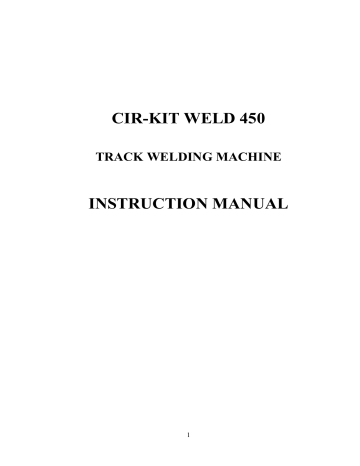
CIR-KIT WELD 450
TRACK WELDING MACHINE
INSTRUCTION MANUAL
1
CIR-KIT WELD 450
C O N T E N T S
DECLARATION OF CONFORMITY ...................................................................................... 3
CHECK LIST ............................................................................................................................. 4
SAFETY INSTRUCTIONS ....................................................................................................... 5
INTRODUCTION ...................................................................................................................... 6
TECHNICAL DATA ................................................................................................................. 7
QUICK INSTALLATION PROCEDURE ................................................................................ 8
INSTALLATION PROCEDURE .............................................................................................. 9
MICROSCOPE INSTRUCTION MANUAL .......................................................................... 11
OPERATING INSTRUCTIONS - PART 1 ............................................................................ 12
OPERATING INSTRUCTIONS – PART 2 ............................................................................ 16
RECOMMENDED SETTINGS ............................................................................................... 23
SPARE PARTS LIST .............................................................................................................. 24
MAINTENANCE .................................................................................................................... 27
PROBLEMS? ........................................................................................................................... 28
WARRANTY CLAUSE .......................................................................................................... 29
SERIAL NUMBER:.......................................
Manual Updated December 2008
Seetrax CAE Ltd
Woodstock,
Hangersley Hill,
Ringwood
England
BH24 3JP
Tel +44 (0)1425 489666 Fax +44 (0)1425 461461
Email: [email protected]
2
DECLARATION OF CONFORMITY
EC Conformity Mark
Description of Product
TRACKWELDER
Name, Type, Batch or Serial Number
CIRKIT WELD 450
Standards
BS EN 292 Basic Principles of Design 1993
BS EN 60204 Electrical Equipment of Industrial Machines 1993
PR EN 50100 Safety of Machinery Electrosensitive Safety Devices 1993
BS EN 414 Rules for Drafting and Presentation of Safety Standards
BS EN Safety of Machinery – Risk Assessment
Place of Issue
Ringwood, Hants
Name of Authorised Representative
Ian Roper
Position of Authorised Representative
Director
Declaration: I declare that as the authorised representative, the above information in relation to the supply/ manufacture of this product, is in conformity with the stated standards and other related documents following the provisions of (89/392/EEC) Directives
Signature of Authorised Representative _____________________________________
Date _______________________
Created by Pilz Lacs Regulations for Machinery Safety
3
CHECK LIST
The following equipment has been packed and checked before despatch.
Please un-crate the CIR-KIT WELD 450 very carefully. Also, please ensure that ALL of the equipment is unwrapped from its individual packing BEFORE the packaging is discarded.
IMPORTANT NOTE:
THE GUARANTEE ON THIS EQUIPMENT WILL BE INVALIDATED IF DAMAGE
IS CAUSED THROUGH MISHANDLING OR WRONG INSTALLATION.
PACKING LIST
1 x WELDER
1 x BI-OPTIC (With Adjustable Support)
2 x 15x EYEPIECS
1 x EL20 Long Reach Cir-Kit Weld 450 Electrodes (0.020")
1 x MAINS POWER LEAD
1 x REEL OF SAMPLE RIBBON CU40 3M 0.10mm x 0.075mm (Metric)
10’ 0.004"x 0.003" (Imperial)
1 x REEL OF SAMPLE RIBBON CU60 3M 0.15mm x 0.075mm (Metric)
10’ 0.006”x 0.003" (Imperial)
1 x REEL OF SAMPLE RIBBON CU80 3M 0.20mm x 0.075mm (Metric)
10’ 0.008"x 0.003" (Imperial)
1 x FIBER GLASS CLEANING PENCIL
1 x REPAIR TOOLS (Pack of 3 tools)
1 x ELECTRODE SETTING BLOCK
4
SAFETY INSTRUCTIONS
The CIR-KIT WELD 450 is an extremely safe machine to use. However, some precautions must be adhered to when working or repairing it:
• Never connect the CIR-KIT WELD 450 to any voltage or frequency other than that stated on the label at the back of the machine.
• Never fit a higher current rated fuse than 5 amp
• Never remove the top cover with the mains plug still connected.
• Only a qualified electrician should carry out repair work on the circuitry, etc.
• Use only SEETRAX replacement parts to repair the CIR-KIT WELD 450 .
• Never put your face nearer than 6" (152mm) to the Electrodes when a weld is being made. Splatter from tin/lead deposits, may cause burning or eye damage.
• Do not operate with wet hands.
• Do not leave the machine switched on when not in use other than to charge batteries.
5
INTRODUCTION
A few minutes of your time spent now reading through this handbook, could save your many hours later and will ensure that you will get the very best from your CIR-KIT WELD 450 .
The CIR-KIT WELD 450 is a complete Repair Station with all the necessary equipment needed to repair open circuits and reduced width tracks on populated and bare PCB’s. No other equipment is required. The CHECK LIST on page 4 of this handbook contains a detailed check list of what the CIR-KIT WELD 450 package contains.
The welder - a constant current, microprocessor controlled, parallel gap type - used in conjunction with SEETRAX CU Series Plated Copper Ribbons is a very cost effective means of repairing the faults that so often occur during the manufacture of PCB’s.
Repairs to track with open circuits are made by welding a short length of ribbon across the track break, thereby bridging the defect. Different widths of ribbon are supplied to suit most track widths. Adhesive should be used to ensure a long length of ribbon (10mm and above) if used, is held firmly to the substrate. The advantage of repairing open circuits by welding copper ribbon across the defect is that it is an extremely fast, flux free, permanent repair.
Welds can be made onto electroplated copper (of varying quality) and tin/lead plated tracks if the solder is bared back to the copper track beneath. Please note, welding through a tin/lead deposit should be avoided, as some splatter or 'side ways' spreading of tin/lead will almost definitely occur and could possibly short track the track and a good copper to copper weld will not be achieved.
Copper ribbon cannot be detected electrically; being copper it is the same as the damaged track.
Repairs to open circuits on PCB’s carried out on the CIR-KIT WELD 450 will meet numerous manufacturing specs, including BS6221.
Repairs can be Roller Tinned, Hot Air Levelled or Tin/Lead Plated and fused without fear of lifting, fracturing or peeling.
In addition to repairs PCB’s, fine wires, such as motor and solenoid winding tails can be successfully welded to terminals and pads, using the CIR-KIT WELD 450 .
6
TECHNICAL DATA
MACHINE SPECIFICATION
MACHINE BASE SIZE
MAXIMUM HEIGHT (INCL OPTICS)
WEIGHT
MAXIMUM PANEL SIZE
WELD HEAD PRESSURE
BASE FRAME
WORK TABLE
CONTROL COVER
WELD HEAD MOVEMENT
ELECTRODES
POWER INPUT
OUTPUT CURRENT
WELD TIME
CONTROLS
31" x 26" (786mm x 656mm)
20" (500mm)
128lbs (58Kgs)
30" x 30" (762mm x 762mm)
0.6 - 1.5 Kgf
1.25 - 3.5 Ibf
6 - 15 NEWTONS
(MANUAL SETTING)
STEEL BOX TUBE
OPAQUE GLASS
GLASS-FIBRE
FOOT PEDAL ACTUATOR
MOLYBDENUM (OVER PLATED)
100/110 or 220/240 VAC
(SELECTABLE)
50/60 Hz
3.0 / 1.5 AMP 1 PHASE
+ NEUTRAL + GROUND
0 - 500 A MAX (SELECTABLE)
0.2 - 29.0 m/sec (SELECTABLE)
PROGRAMMABLE MEMORY MODE
MANUAL POWER MODE
WORK LIGHT
OPTICS
TOOLS SUPPLIED
3 X DIFFERENT RIBBON SIZES
3 X TOOLS
1 X FIBRE GLASS CLEANING PENCIL
1 X PAIR ELECTRODES EL20
1 X ELECTRODE SETTING BLOCK
99 SETTINGS
MANUAL OVERRIDE
12 VOLT MULTI-POSITIONAL
(VARIABLE OUTPUT)
FIXED 7.5X - 15X
See check list on page 4 for a full list of parts supplied.
7
QUICK INSTALLATION PROCEDURE
For people with previous experience of the Cir-Kit Weld 450. Inexperienced people should refer to the full instructions in the INSTALLATION PROCEDURE on page 9.
To adjust the foot cable and electrodes
Set the height adjustment on the front of the machine to 0 mm adjust the electrodes so there is a 4 mm gap between the bottom of the electrodes and the glass table. Make sure that the electrodes are both at the same height by bringing them down gently on to a piece of abrasive paper and if you gently pull the paper forward, 2 equal lines should be made on the paper.
Next with the height setting still at 0 mm put a piece of paper under the electrodes and gently push down on the foot pedal until the paper is clamped, this should be firmly clamped without trying to weld and the adjusting screw will have stopped moving. You should still have approximately ¼ of the downward foot pedal movement left. Now pushing a little more on the foot pedal, the white arm below the height adjustment screw should continue to move down giving a gap of 2-3 mm between the nut and the white arm, compressing the spring and putting clamping pressure on the electrodes, the welder should now try and weld, beep and show the clean light.
This 2-3 mm movement of the white arm will ensure that there is pressure on the electrodes which is needed to give a good electrical contact to measure the current flow / resistance. If there is insufficient pressure, the machine will not sense the correct welding times. To increase the spring pressure wind the 2 knurled nuts upwards.
If it welds early or not at all adjust the foot pedal cable to achieve this setting.
Welding settings
The settings on the welding machine can be very difficult to control if you start changing both amps and time settings. We have found that if you leave the time setting always at 3.40 mil seconds and always adjust the amps up or down this gives much better results.
The machine is designed to adjust the time setting for itself, therefore it will not always use the 3.40 mil seconds set but will sense the welding resistance and cuts the time accordingly to its threshold setting.
Only for experienced operators
If the threshold is set to 65 this will give a weak weld, 70 is normal and 75 is a very aggressive weld. To adjust threshold setting push both amps and time button together and adjust with + or - (on older machines, the version number of the software will display on power up. version 5 or before the threshold setting was 120).
For normal welding the time should be 3.40, threshold 70 and only adjust the amps starting low and working up to achieve a good weld.
Approximate values
Cu40 (0.004”) 0.10mm Time 3.40 Amps 80 Threshold 70
Cu60 (0.006”) 0.15mm Time 3.40 Amps 100 Threshold 70
Cu80 (0.008”) 0.20mm Time 3.40 Amps 130 Threshold 70
Cu10 (0.010”) 0.25mm Time 3.40 Amps 160 Threshold 70
8
INSTALLATION PROCEDURE
• Having unpacked the CIR-KIT WELD 450 from its crate, check all of the components against the Packing Check List, and familiarise yourself with all parts listed.
• Place the CIR-KIT WELD 450 on a solid table or workbench, (recommended height
30ins (760mm), depth 34ins (860mm)) with an open back, i.e. not against a wall. The machine must be out of direct sunlight, free from vibration and not near chemicals, i.e. plating tanks.
• Bring the Foot Pedal Switch around the back of the machine to a comfortable position under the table or bench.
• IMPORTANT NOTE: Do not have the Foot Pedal Switch cable laying on top of the table or bent at an angle from the machine back. It must lie in a straight, vertical line from the machine to the floor, otherwise the operation of the Weld
Head will be jerky.
• Assemble the Microscope, as instructed in the Microscope Instruction Manual ().
• Mount the Microscope onto the CIR-KIT WELD 450's Support Bracket and secure by locking the screws on the Microscope Bracket Assembly. Plug in work lamp.
• To adjust the foot cable and electrodes slacken the brass clamp plates and slide the electrodes under the clamps. Lift the electrodes and position the Setting Block under the electrodes so that the tips of the electrodes touch the lower step (4mm from the base). Hold the electrodes against the 0.25mm shim to keep them parallel. Tighten the clamps plate screws. Remove the Setting Block.
• Set the height adjustment on the front of the machine to 0 mm adjust the electrodes so there is a 4 mm gap between the bottom of the electrodes and the glass table. Make sure that the electrodes are both at the same height by bringing them down gently on to a piece of abrasive paper and if you gently pull the paper forward, 2 equal lines should be made on the paper.
• With the height setting still at 0 mm put a piece of paper under the electrodes and gently push down on the foot pedal until the paper is clamped, this should be firmly clamped without trying to weld and the adjusting screw will have stopped moving.
You should still have approximately ¼ of the downward foot pedal movement left.
Now pushing a little more on the foot pedal, the white arm below the height adjustment screw should continue to move down giving a gap of 2-3 mm between the nut and the white arm, compressing the spring and putting clamping pressure on the electrodes, the welder should now try and weld, beep and show the clean light. This 2-
3 mm movement of the white arm will ensure that there is pressure on the electrodes which is needed to give a good electrical contact to measure the current flow / resistance. If there is insufficient pressure, the machine will not sense the correct welding times. To increase the spring pressure wind the 2 knurled nuts upwards.
9
• If it welds early or not at all adjust the foot pedal cable to achieve this setting.
• Place the repair tools in the front cover pockets.
• Connect mains lead into the sockets at rear of machine.
• Check voltage switch on the machine back is showing the corresponding voltage to your mains supply.
• IMPORTANT NOTE: If voltage is wrong, DO NOT proceed with installation and DO NOT switch the machine on. Contact SEETRAX or your local
SEETRAX Distributor. If the voltage is correct SWITCH ON O/I. See Figure 2, page 20).
• Adjust the Work Light position.
• YOUR CIR-KIT WELD 450 IS NOW READY TO WORK!!
• PLEASE TURN TO OPERATING INSTRUCTIONS - PART 1, page 12.
10
MICROSCOPE INSTRUCTION MANUAL
11
OPERATING INSTRUCTIONS - PART 1
1) Place a chair in front of the CIR-KIT WELD 450's table. Place the Foot Switch in front and slightly to the right of the chair.
2) Place a scrap PCB (or assembly) to be repaired onto the work base with the damaged
PCB track under the electrodes.
3) Switch on the electrical power to the machine and depress the Power Switch marked
O/I, (Figure 2, Page20). The work Light and display will illuminate, and a No 7 will appear in the display before the last setting used.
4) Focus Microscope as per MICROSCOPE INSTRUCTION MANUAL on page 11.
5) Adjust, by means of the Thickness Adjuster (black metal knob), and the Weld Head
Assembly to the desired workpiece thickness. The centre line on the Pressure
Adjuster should then be aligned to the scale to the left of it. (Figure 3, page 21).
Whilst operating the Thickness Adjuster, you should not operate the Foot Pedal
Switch.
6) The gap between the Electrodes of 0.015" (0.4mm) should have been initially set. If further adjustments are required they can be made by turning the two knurled gap adjusters. To decrease the gap, release the right-hand one by turning anti-clockwise
(towards operator) and at the same time, turn the left-hand one clockwise (also towards operator), until the desired gap is reached. Both Gap Adjusters should be firmly 'nipped up' when the gap has been set but should NOT be over tightened.
To increase the gap, reverse the above procedure. The adjustments should be viewed through the Microscope and not with the naked eye. Feeler gauges can be used but the setting is not crucial.
IMPORTANT NOTE:
The Electrodes must be parallel to each other and of identical length. Adjustments can be made by releasing either or both screws and re-aligning by viewing through the
Microscope. If the Foot Pedal Switch is depressed to adjust the exact height of the
Electrodes, it is essential that a price of flat, non-conductive material is placed under the Electrodes otherwise damage to the work table may occur.
7 Depress the Time Switch (mS) and adjust up or down, using the adjust buttons + or -, until the desired level is displayed on the screen. Repeat the procedure with the Amp
(A) setting and Lamp (L).
12
IMPORTANT NOTE:
Refer to RECOMMENDED SETTINGS on page 23 of this manual for the recommended settings for specific track widths. However, as copper composition varies considerably, these are only guidelines. Adjustments will inevitably have to be made for fine-tuning.
8 To store in memory depress Store Button (S) followed by either, adjust buttons + or -, until a vacant memory channel is selected. Depress (S) again. The Time, Amps and
Work lamp intensity has now been stored in that channel. The display will return to either Time or Amps.
The above procedure can be repeated up to 99 times.
9 To recall any memory channel, depress Recall (R), followed by adjust buttons + or - until the channel number is displayed Depress (R) again and the Amps or Time allocated to that channel will be displayed. The CIR-KIT WELD 450 will operate at that energy level and work lamp intensity.
10 To operate in a manual mode, use the Time, Amps and Work lamp intensity with the adjust buttons + or -, but do not press the Store (S) button.
11 Clean the PC Track with the Glass Fibre Cleaning Pencil supplied. Remove dust, etc.
Select a repair ribbon from the spools supplied, ie the nearest in width to the PC track that you intend to repair.
12 With the damaged track positioned under the Electrodes, but slightly to the left, slowly depress the Foot Pedal Switch and by viewing through the Microscope, lower the Electrodes onto the track. Once the Electrodes are in contact with the track, final adjustment of the PCB to the Electrodes can be made.
IMPORTANT NOTE:
Once contact between the Electrodes and the PC track has been made, do not continue to exert pressure on the Foot Pedal Switch as the weld circuitry will automatically be fired, which may damage the track further.
13 The settings on the welding machine can be very difficult to control if you start changing both amps and time settings. We have found that if you leave the time setting always at 3.40 mil seconds and always adjust the amps up or down this gives much better results.
The machine is designed to adjust the time setting for itself, therefore it will not always use the 3.40 mil seconds set but it senses the welding resistance and cuts the time accordingly to its threshold setting. (see threshold settings at end of this section only for experienced operators)
13
Approximate values
Cu40 (0.004”) 0.10mm Time 3.40 Amps 80
Cu60 (0.006”) 0.15mm Time 3.40 Amps 100
Cu80 (0.008”) 0.20mm Time 3.40 Amps 130
Cu10 (0.010”) 0.25mm Time 3.40 Amps 160
Cu12 (0.012”) 0.30mm Time 3.40 Amps 180
14 Pick up the ribbon in your right hand and lay the ribbon on top of the damaged track.
Making sure that the ribbon is lying flat, depress the Foot Pedal Switch slowly, thereby lowering the Electrodes onto the ribbon and PCB track. At this stage, do not exert further pressure on the Foot Pedal Switch but by viewing through the
Microscope, make any final adjustments to the ribbon. When the ribbon is perfectly aligned to the PCB track and Electrodes, exert a steady pressure to the Foot Pedal
Switch and the weld will automatically be made. Release pressure on the Foot Pedal
Switch and return the Weld Head to its 'rest' position.
15 Move the PCB and welded ribbon to the left until the Electrodes are over the 'good' track and the ribbon is bridging the o/c (break) in the track. Repeat instruction 13.
16 By using the scalpel (knife), carefully cut off the excess ribbon.
THE REPAIR IS NOT COMPLETE
17 If a weld was not satisfactory, making a slight increase in Amps would ensure a permanent bond (weld) is make next time. An increase in Amps will break down resistance caused by oxidisation, etc but should not be too excessive, otherwise the ribbon will be damaged. PLEASE REMEMBER: A good weld is made by a perfect combination of Amps and Time. If too much of either is used, damage will occur to the ribbon, track or substrate and in extreme cases, all three!
18 Note the Time and Amps readings on the display that you used to achieve your perfect weld. Also, note the track width, ribbon width and if the track was copper or tin-lead plated. Further adjustments or complete re-settings can be made at a later stage, if required, by repeating the above operation.
19 Repeat steps 6 to 16 using different size ribbons, tracks or track finishes and put the figures into the CIR-KIT WELD 450's memory by selecting Programme Switch.
20 If reduced width tracks are to be repaired, follow procedures 11 to 16. If a length of over 3/8" (10mm) is to be repaired, the ribbon should be secured in the centre by applying a thin coat of adhesive between the track and substrate and the ribbon welded at both ends.
21 Small short circuits can be removed by cutting with a Scalpel.
22 After the repairs have been made to a PCB, it can be processed in any of the following ways:-
HOT AIR LEVELLED
TIN-LEAD PLATED AND IR OR OIL FUSED
14
ROLLER TINNED
LACQUERED
SOLDER MASK COATED
WAVE SOLDERED
LEFT AS BARE COPPER or
'TOUCHED UP' USING A SOLDERING IRON
23 If you experience any process problems, please refer to RECOMMENDED
SETTINGS on page 23.
If the machine is fitted with version 5.0 or later software, this shows for a moment when first switching on. It incorporates a user adjustable weld threshold. This function allows the user to vary the weld limit voltage to suit differing types of PCB, flexibles etc.
THRESHOLD SETTINGS
To enter this mode simultaneously press Current and Time pushbuttons, the Current and
Time LED's adjacent to the buttons will both be illuminated.
A number between 0 and 250 will be displayed, the default power up setting for this number is 70. This has proved to be an average setting and the machine will usually be set at this value.
The threshold should be left at 70 until you have some experience with various welds and different materials.
If it has been necessary to deviate from this number then the new value will be in the memory. The factory settings are obtainable by pressing Current and Time together.
An operator welding flexible circuits, for example, may require a less aggressive weld, in which case he would set a lower Threshold Voltage setting e.g. 68. The setting for that particular job should be stored in the normal manner.
NOTE: If a different Threshold Voltage has been set the setting will be retained even if the power is switched off. When the machine is next switched on it will remember all of its last settings and default to these values.
If a memory store is Recalled, all the settings will be as stored previously, including the
Threshold Voltage.
Approximate welding settings with threshold
Cu40 (0.004”) 0.10mm Time 3.40 Amps 80 Threshold 70
Cu60 (0.006”) 0.15mm Time 3.40 Amps 100 Threshold 70
Cu80 (0.008”) 0.20mm Time 3.40 Amps 130 Threshold 70
Cu10 (0.010”) 0.25mm Time 3.40 Amps 160 Threshold 70
Cu12 (0.012”) 0.30mm Time 3.40 Amps 180 Threshold 70
15
OPERATING INSTRUCTIONS – PART 2
Here are some Questions and Answers that may be of help to you in understanding the
CIR-KIT WELD 450
WHAT IS THE CIR-KIT WELD 450?
It is a constant current, microprocessor controlled, parallel gap welder with additional repair tools.
WHAT CAN THE CIR-KIT WELD 450 BE USED FOR?
For the repair of open circuits (o/c) or reduced width tracks on printed circuit boards
(PCB’s), and for welding fine wires, such as solenoid or motor leads to terminals.
HOW DO I REPAIR A PCB?
Simple! Detect the o/c by visual inspection or electrical testing. Place the pcb on the
CIR-KIT WELD 450 base with the o/c track under and slightly to the right of the weld head electrodes. Select a repair ribbon of suitable width from the choice of three supplied, and with the hand tool supporting it, lay it on top of the damaged track.
Select a power/time setting and bring the electrodes down and into contact with the ribbon, by operating the foot pedal switch. The weld is automatically made. Move the pcb and ribbon along, thereby, bridging the o/c with the ribbon. Repeat the weld procedure. Cut off excess ribbon with the scalpel provided. Job complete.
WHAT FURTHER MANUFACTURING PROCESS WILL THE REPAIRED TRACK
NOW WITHSTAND?
Just about any process, as the repair is a weld and not a soldering operation. Electroplate, tin/lead and reflow it. Hot Air Level it. Even Roller Tin it and of course, a
Solder Mask can be applied over it.
WHAT ADJUSTMENTS DO I REGULARLY NEED TO MAKE TO THE CIR-KIT
WELD 450?
Very few:
• Select thickness of PCB on weld head
• Switch to preset power setting or manual adjust.
• Adjust electrode gap for different ribbon widths.
DO I NEED TO WAIT FOR THE CIR-KIT WELD 450 POWER PACKS TO
CHARGE BEFORE USING EACH TIME?
No. After its initial charge (1 hours), it is always ready to use.
(PLEASE NOTE: If the machine is not in continual use, it should be periodically, ie weekly, switched on for a minimum of 2 hours to re-charge).
16
WHAT EFFECT DOES THE PRESSURE SETTING HAVE ON THE WELD?
The adjustable pressure control of the electrodes is to ensure the optimum electrical contact between track and ribbon. Insufficient pressure will cause excessive heating between ribbon and electrode and produce a cold weld, or the ribbon sticking to the electrode. Excessive force will damage the ribbon, track or substrate.
WHAT EFFECT DOES THE ELECTRODE GAP HAVE ON THE WELD?
The larger the gap width, the more power required and therefore the higher the heating effect.
WHAT EFFECT DOES TIME HAVE ON THE WELD?
Think of the 'time' adjustments as just 'fine tuning'. Higher time settings will give more heat.
WHAT IS THE MINIMUM TRACK I CAN REPAIR?
The standard reel ribbon width sizes are:
0.003" (0.075mm)
0.004" (0.10mm)
0.005" (0.13mm)
0.006" (0.15mm)
0.008" (0.20mm)
0.010" (0.25mm)
0.012" (0.30mm)
0.013" (0.38mm)
0.020" (0.50mm)
0.040" (1.00mm)
WHAT IS THE MAXIMUM WIDTH I CAN REPAIR?
Any width. Just weld the ribbon side by side.
WHAT CAN I DO ABOUT A REDUCED WIDTH TRACK OVER A LONG LENGTH
OF SAY, 2" (50mm)?
Weld as before but this time, lay the ribbon on a coat of adhesive on the bare laminate. (Not under the area to weld).
WHAT IS THE RESULT IF THE TIME/AMPS SETTINGS ARE INCORRECT?
Too high amps
Too low amps
=
=
Open circuit (o/c)
No weld or shallow weld or 'dry joint'
Too high time
Too low time
=
=
Burning or softening of substrate or o/c
No weld or small weld area
VERY IMPORTANT NOTE.
IF THE TIME/AMPS SETTINGS SELECTED ARE FAR TOO HIGH FOR THE
PARTICULAR MATERIAL BEING WELDED, THE MACHINE WILL NOT
ATTEMPT TO OPERATE. IN THIS CASE YOU MUST LOWER THE SETTINGS
MANUALLY AND RE-TRY.
17
WILL THE WELD DAMAGE THE SUBSTRATE?
No! Some slight discoloration of the outer coat may occur but it is not normally visible to the naked eye, and does not affect the insulation properties of the laminate.
WHAT RIBBON CAN I USE AS THE REPAIR AGENT?
SEETRAX CU series is the ribbon we recommend. It is a reel copper ribbon with just a "flash" of tin-lead plating on it to prevent oxidation.
ARE THE REPAIRS TO PCB’S BY WELDING ACCEPTED BY WORLD SPECS?
Yes! BS6221 and some others, allow this type of repair.
WILL I BE ABLE TO SEE THE REPAIR?
If the repair is coated at a later stage, by tin-lead or similar deposit, it is unlikely if viewed with the naked eye. Under 5X magnification, it may be visible.
HOW DO I KNOW WHEN THE ELECTRODES NEED TO BE CLEANED AND
HOW DO I GO ABOUT IT?
Epoxy deposits can be cleaned off the electrodes with fine sandpaper (600 grit, supplied). Any deposits between the electrodes can be cleaned by sliding a piece of paper, not sandpaper, between them. Cleaning is required only when a weld is unsatisfactory, the electrodes are not firing or when the contaminator alarm advises you.
WHAT ARE THE ELECTRODES MADE OF?
Molybdenum Carbide.
HOW ABOUT MAINTENANCE?
The CIR-KIT WELD 450 has been designed to run with very little maintenance. In fact, an occasional clean of the electrodes is just about all you need to do on a day-today basis.
See page 27.
18
CAN I ADJUST THE ELECTRODE POSITION FRONT TO BACK?
Yes. Follow these instructions to move the Electrodes, either back or forward if the repair ribbon is sliding off the track. For only very fine adjustments the electrodes can be slightly bent as they are very strong and will not break.
• Release A, B, C, D
• Move Electrodes back
• Tighten A, B, C, D
Figure 1
19
FRONT PANEL - (PART NUMBER 1055)
Figure 2
20
WELD HEAD PRESSURE + PCB THICKNESS ADJUSTERS
Figure 3
Pressure Regulation: Align centre of knurled adjuster ring to suit type of PCB material
(see Pressure Settings)
PCB thickness adjuster: Align pointer to approximate PCB thickness
21
PRINCIPLES OF GAP WELDING
The CIR-KIT WELD 450 employs a closed loop system that 'looks' at the weld as it is taking place, and modifies the power output accordingly. This loop is essential as during the weld the temperature rises and the resistance of the workpiece also rises, causing the heat to be automatically reduced.
POSITIONING OF ELECTRODES RELATIVE TO AN OPEN CIRCUIT
Figure 4
22
RECOMMENDED SETTINGS
Firstly, it must be stressed that a good weld can only be made onto a GOOD section of track or pad.
Copper thickness, width, quality, cleanliness, coatings (ie tin-lead), will all affect the settings and adjustments will have to be made if a perfect weld is to be achieved.
Therefore, the settings shown below are ONLY GUIDELINES and should be thought of as a STARTING POINT ONLY . Trial and error will determine the actual settings you require for your job. All settings are based on 1oz (35 micron) copper tracks.
Good quality, clean copper track
Electrode Gap 0.008” (0.20mm)
Threshold 70 (default)
RIBBON SIZE TIME AMPS
0.004 (0.1mm)
0.006 (0.15mm)
0.008 (0.20mm)
0.010 (0.25mm)
0.012 (0.30mm)
3.4
3.4
3.4
3.4
3.4
100
120
150
170
190
REMEMBER!
IF THE AMPS SETTING IS too low
OR too high
, THE CIR-KIT WELD 450
WILL TRY TO WELD, BUT WILL REDUCE THE OUTPUT TO PROTECT
THE TRACK FROM FURTHER DAMAGE. THIS IS SUBJECT TO THE
CORRECT ELECTRODE GAP SETTING.
23
SPARE PARTS LIST
QUANTITY: PART NO:
1 OFF
1 OFF
1 OFF
1070
1050
1060
1 OFF
1 OFF
1 OFF
1410
1340
CU 30
1 OFF
1 OFF
1 OFF
CU 40
CU 50
CU 60
DESCRIPTION:
FRONT CONTROL DISPLAY PANEL
MAIN PRINTED CIRCUIT BOARD
MICRO PROCESSOR
OPTO SWITCH
MAIN POWER FUSE
REPAIR RIBBON 100ft 0.003" X 0.003"
REPAIR RIBBON
REPAIR RIBBON
REPAIR RIBBON
30M 0.075mm X 0.075mm
100ft 0.004" X 0.003"
30M 0.10mm X 0.075mm
100ft 0.005" X 0.003"
30M 0.13mm X 0.075mm
100ft 0.006" X 0.003"
30M 0.15mm X 0.075mm
1 OFF
1 OFF
CU 80
CU100
REPAIR RIBBON
REPAIR RIBBON
100ft 0.008" X 0.003"
30M 0.20mm X 0.075mm
100ft 0.010" X 0.003"
30M 0.25mm X 0.075mm
1 OFF
1 OFF
CU120 REPAIR RIBBON 100ft 0.012" X 0.003"
30M 0.30mm X 0.075mm
1 OFF
1 OFF
CU150
CU200
REPAIR RIBBON
REPAIR RIBBON
100ft 0.015" X 0.003"
30M 0.38mm X 0.075mm
100ft 0.020" X 0.003"
30M 0.50mm X 0.075mm
CU400 REPAIR RIBBON 100ft 0.040" X 0.004"
30M 1.00mm X 0.100mm
1 OFF
1 OFF
1 OFF
EL15
EL20
EL30
LONG ELECTRODES 0.015" (0.38mm)
LONG ELECTRODES 0.020" (0.50mm)
LONG ELECTRODES 0.030" (0.75mm)
THE ELECTRODES ARE AVAILABLE IN EITHER LONG OR SHORT LENGTHS
LONG
SHORT
=
=
42mm
29mm
24
DESCSCRIPTION
COMPLETE MACHINE - 450
ELECTRODE SHORT 10 THOU
ELECTRODE SHORT 15 THOU
ELECTRODE SHORT 20 THOU
ELECTRODE SHORT 30 THOU
ELECTRODE LONG 10 THOU
ELECTRODE LONG 15 THOU
ELECTRODE LONG 20 THOU
ELECTRODE LONG 30 THOU
REEL RIBBON CU 30 0.003" 0.08mm
REEL RIBBON CU 40 0.004" 0.10mm
REEL RIBBON CU 50 0.005" 0.13mm
REEL RIBBON CU 60 0.006" 0.15mm
REEL RIBBON CU 80 0.008" 0.20mm
REEL RIBBON CU 100 0.010" 0.25mm
REEL RIBBON CU 120 0.012" 0.30mm
REEL RIBBON CU 150 0.015" 0.38mm
REEL RIBBON CU 200 0.020" 0.50mm
REEL RIBBON CU 400 0.040" 1.00mm
REEL RIBBON CU3S - 1OZ (Silver Only)
REEL RIBBON CU 4 - 1 OZ (Copper or Silver)
REEL RIBBON CU 5 - 1 OZ (Copper or Silver)
REEL RIBBON CU 6 - 1 OZ (Copper or Silver)
REEL RIBBON CU 8 - 1 OZ (Copper or Silver)
REEL RIBBON CU 10 - 1 OZ (Copper or Silver)
REEL RIBBON CU 12 - 1 OZ (Copper or Silver)
REEL RIBBON CU 15 - 1 OZ (Copper or Silver)
RIBBON HOLDER
FIBREGLASS STICK
MAIN PCB
MICROPROCESSOR BOARD
FRONT PANEL DISPLAY BOARD
COMPLETE ELECTRONIC ASSEMBLY
FOOT PEDAL CABLE ( 6 Ft )
COMPLETE FOOT PEDAL ASSEMBLY w/o CABLE
FOOT PEDAL CABLE ( 7 Ft )
ADJUSTING BLOCK ASSEMBLY
CUTTERS
TWEEZERS
ADJUSTING BLOCK SCREWS ( PAIR )
LAMP 20W 12V
25
CU30
CU40
CU50
CU60
CU80
CU100
CU120
CU150
CU200
CU400
CU3S
CU4 (S)
CU5 (S)
CU6 (S)
CU8 (S)
CU10 (S)
CU12 (S)
CU15 (S)
CODE
ES10
ES15
ES20
ES30
EL10
EL15
EL20
EL30
1030
1040
1050
1060
1070
1080
1090
1100
1110
1120
1220
1230
1240
1260
MICRO SWITCH
POWER FUSES
EMX MICROSCOPE
EYE PIECE 15X MAG
RUBBER EYE PIECES
BATTERIES SET OF 4
OPTO SWITCH
ELECTRODE SETTING BLOCK
ELECTRODE HOLDER & CLAMP PLATE (PAIR OF EACH)
INSULATOR BLOCK (no screws)
INSULATOR BLOCK (with screws)
STAINLESS STEEL CONNECTOR PLATE (SET OF 4)
COMPLETE WELDING HEAD
SLIDE BEARINGS
Knurled Nuts / Spring / Screw
Box
Transformer
BATTERIES (set)
1420
1440
1390
1400
1450
1330
1340
1350
1360
1370
1380
1410
1430
26
MAINTENANCE
DAILY:
Clean Electrodes as required. NOTE: This may be as often as every 10 welds.
Ensure gap between Electrodes is clear of debris.
Replace Microscope dust cover after use.
3 MONTHLY:
Remove Electrodes and thoroughly clean them. Clean electrode holders before replacing the electrodes.
Clean covers and worktable with a light detergent.
IMPORTANT NOTE
ISOLATE POWER TO MACHINE ELSEWHERE BEFORE CLEANING
ANNUALLY:
Lightly lubricate Foot Cable and Spring Head Mechanism. (Do not oil excessively).
IMPORTANT NOTES:
THE CIR-KIT WELD 450 USES RECHARGEABLE POWER PACKS. IN THE EVENT
OF THE MACHINE NOT BEING USED REGULARLY, THE POWER MUST BE
SUPPLIED TO THE MACHINE AT LEAST ONCE A WEEK FOR A PERIOD OF NOT
LESS THAN FOUR HOURS. FAILURE TO DO SO WILL AFFECT THE FUNCTION OF
THE MACHINE AND YOUR SEETRAX WARRANTY.
DO NOT PLACE ANY ITEMS OF ANY WEIGHT INCLUDING PCB’S ON THE TOP OF
THE MACHINE AS THIS CAN CAUSE THE MACHINE TO BEND, AND REDUCE THE
ELECTRODE GAP TO THE GLASS WORKING AREA. (72MM) SHOULD BE THE
APPROX. DISTANCE BETWEEN GLASS AND BOTTOM OF ALLOY TRAY (ITEM 2).
THIS WILL INVALIDATE YOUR MACHINE WARRANTY
27
PROBLEMS?
YOU HAVE PROBLEMS?
We are sorry to hear this! Your machine was thoroughly tried and tested by our QA
Department a full production environment, at your requested voltage/frequency, before shipment, so we know it was OK when it left us.
ONE OF 3 SITUATIONS HAS OCCURRED:
1.
YOUR MACHINE HAS BEEN DAMAGED IN TRANSIT
In this instance, we will repair the equipment and invoice you. You can then claim on your insurance! This is of course, assuming you insured the machine during transit.
(CIF sales included).
2.
THE MACHINE HAS NOT BEEN INSTALLED CORRECTLY OR IS NOT
BEING USED IN THE WAY IT HAS BEEN DESIGNED.
Have you Read the Instruction Manual???
WHAT WE CAN DO
We will advise correct operation, repair any damaged components returned to us
(postage paid by your company) and replace them as soon as possible, and invoice you accordingly.
3.
THE MACHINE IS MALFUNCTIONING DUE TO A COMPONENT
FAILURE SINCE IT LEFT OUR COMPANY.
We are sorry if this is the case! (These things happen even with a Quality Assurance system as tight as ours!!).
WHAT WE CAN DO
We will advise you of what action to take. We will replace any faulty component returned to our company address (postage paid by your Company) within the agreed warranty period, free of charge. Thereafter we will advise you of the cost of replacing the faulty component prior to returning the repaired or new component to you and invoice you accordingly.
IF IN DOUBT, PLEASE ASK US OR YOUR LOCAL SEETRAX LTD AGENT.
WARNING: - UNDER NO CIRCUMSTANCES SHOULD THE
FOOTSWITCH OF THE CIR-KIT WELD MACHINE
COME INTO CONTACT WITH THE ELECTRODES
OR BATTERY TERMINALS. THIS WILL CAUSE
A SHORT AND POSSIBLY A FIRE AND SERIOUS
DAMAGE TO THE WELDING MACHINE
28
WARRANTY CLAUSE
• Replacements will be supplied for parts found to be defective in workmanship or material, under normal one shift conditions, within six months from the date of the shipment, upon receipt of the defective parts at our factory. All necessary items or equipment supplied by us with this equipment are subject to the warranty issued by, or considered standard practice, by the respective manufacturers and is warranted or guaranteed by us accordingly.
There will be a charge for service calls made by our technicians if these calls are a result of a failure to follow the installation/operating/maintenance instructions supplied. These charges will be made at our normal service charge rate. No claims will be allowed for production whether or not related to the use, or delivery of any equipment, or for any consequential damage or business loss incurred by buyer. No allowance will be made for repairs or alterations unless specifically authorised by
Seetrax CAE Ltd.
• Consumable items (i.e. Electrodes, ribbons etc.) supplied with the machine are not covered by this warranty.
• Warranty is invalidated if genuine Seetrax CAE Ltd replacement parts are not used
(unless specifically authorised).
Important:
Always quote machine's serial number when ordering spare parts/service.
Seetrax CAE Ltd
Woodstock,
Hangersley Hill,
Ringwood,
England
BH24 3JP
Tel +44 (0)1425 489666 Fax +44 (0)1425 461641
Email: [email protected]
29
advertisement
Related manuals
advertisement
