advertisement
▼
Scroll to page 2
of
57
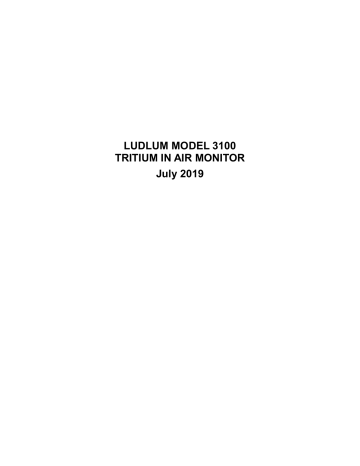
LUDLUM MODEL 3100
TRITIUM IN AIR MONITOR
July 2019
LUDLUM MODEL 3100
TRITIUM IN AIR MONITOR
July 2019
STATEMENT OF WARRANTY
Ludlum Measurements, Inc. warrants the products covered in this manual to be free
of defects due to workmanship, material, and design for a period of twelve months
from the date of delivery. The calibration of a product is warranted to be within its
specified accuracy limits at the time of shipment. In the event of instrument failure,
notify Ludlum Measurements to determine if repair, recalibration, or replacement is
required.
This warranty excludes the replacement of photomultiplier tubes, G-M and
proportional tubes, and scintillation crystals which are broken due to excessive
physical abuse or used for purposes other than intended.
There are no warranties, express or implied, including without limitation any implied
warranty of merchantability or fitness, which extend beyond the description of the
face there of. If the product does not perform as warranted herein, purchaser’s sole
remedy shall be repair or replacement, at the option of Ludlum Measurements. In no
event will Ludlum Measurements be liable for damages, lost revenue, lost wages, or
any other incidental or consequential damages, arising from the purchase, use, or
inability to use product.
RETURN OF GOODS TO MANUFACTURER
If equipment needs to be returned to Ludlum Measurements, Inc. for repair or calibration, please
send to the address below. All shipments should include documentation containing return shipping
address, customer name, telephone number, description of service requested, and all other necessary
information. Your cooperation will expedite the return of your equipment.
LUDLUM MEASUREMENTS, INC.
ATTN: REPAIR DEPARTMENT
501 OAK STREET
SWEETWATER, TX 79556
800-622-0828 325-235-5494
FAX 325-235-4672
TABLE OF CONTENTS
Chapter
Page
LIST OF ILLUSTRATIONS ..................................................................................................................... iii
LIST OF TABLES ...................................................................................................................................iv
LIST OF APPENDICES ..........................................................................................................................iv
SAFETY SUMMARY .............................................................................................................................. v
1
GENERAL INFORMATION AND SAFETY PRECAUTIONS .............................................................. 1-1
1.1 SAFETY CONSIDERATIONS ............................................................................................................. 1-1
1.1.1 Baseline Conditions ................................................................................................................ 1-1
1.1.2 Avoid Contact with Hazardous Live Parts .............................................................................. 1-1
1.1.3 Keep Out of Water .................................................................................................................. 1-1
1.2 INTRODUCTION ................................................................................................................................. 1-1
1.2.1 Purpose .................................................................................................................................. 1-4
1.2.2 Scope ...................................................................................................................................... 1-4
1.2.3 General Description ................................................................................................................ 1-4
1.3 EQUIPMENT INFORMATION ............................................................................................................. 1-4
1.3.1 Reference Data. ..................................................................................................................... 1-4
1.3.2 Equipment Supplied ............................................................................................................... 1-6
1.4 RECYCLING ........................................................................................................................................ 1-6
1.4.1 Recycling Materials. ............................................................................................................... 1-6
1.4.2 Labeling .................................................................................................................................. 1-6
2
OPERATION........................................................................................................................................ 2-1
2.1 INTRODUCTION ................................................................................................................................. 2-1
2.2 CONTROLS AND INDICATORS ......................................................................................................... 2-1
2.2.1 Description of Controls ........................................................................................................... 2-1
2.3 OPERATIONAL CHECK ..................................................................................................................... 2-4
2.3.1 Purpose .................................................................................................................................. 2-4
2.3.2 Battery Test/Installation .......................................................................................................... 2-4
2.3.3 Check Test.............................................................................................................................. 2-4
2.3.4 Instrument Test ....................................................................................................................... 2-5
2.4 MAINTENANCE ACTIONS ................................................................................................................. 2-7
2.4.1 Scheduled Maintenance ......................................................................................................... 2-7
2.4.2 Storage ................................................................................................................................... 2-7
2.4.3 Desiccant ................................................................................................................................ 2-8
2.4.4 Grease .................................................................................................................................... 2-8
3
SHIPPING AND TRANSPORTATION................................................................................................. 3-1
3.1 LITHIUM BATTERIES ......................................................................................................................... 3-1
4
FUNCTIONAL DESCRIPTION ............................................................................................................ 4-1
4.1 FUNCTIONAL DESCRIPTION ............................................................................................................ 4-1
4.2 OVERALL FUNCTIONAL DESCRIPTION .......................................................................................... 4-2
4.2.1 Handle and Tubing Assembly................................................................................................. 4-2
ii
TABLE OF CONTENTS Continued
Chapter
Page
4.2.2 Filter ........................................................................................................................................ 4-2
4.2.3 Intake ...................................................................................................................................... 4-3
4.2.4 Mass Airflow Sensor ............................................................................................................... 4-3
4.2.5 In-line/Off-line Airflow Desiccant Switch ................................................................................. 4-3
4.2.6 Airflow Desiccant .................................................................................................................... 4-3
4.2.7 Tritium Detector Ion Chamber ................................................................................................ 4-3
4.2.8 Gamma Compensation Ion Chamber Detector ...................................................................... 4-3
4.2.9 Electrometer Board and Temperature Sensor ....................................................................... 4-3
4.2.10 Pump ...................................................................................................................................... 4-3
4.2.11 Power Supply.......................................................................................................................... 4-4
4.2.12 Primary AA Batteries .............................................................................................................. 4-4
4.2.13 Amplifier .................................................................................................................................. 4-4
4.2.14 Processor................................................................................................................................ 4-4
4.2.15 Pressure Sensor ..................................................................................................................... 4-4
4.2.16 Display .................................................................................................................................... 4-4
4.3 PUMP AND AIRFLOW SYSTEM ........................................................................................................ 4-4
4.4 RADIATION DETECTION ................................................................................................................... 4-5
4.4.1 Chambers ............................................................................................................................... 4-5
4.4.2 Electrometer ........................................................................................................................... 4-6
4.4.3 Main Board Radiation Signal Processing ............................................................................... 4-6
5
INSTALLATION ................................................................................................................................... 5-1
5.1 MOUNTING OPTIONS ........................................................................................................................ 5-1
5.1.1 Case Mount ............................................................................................................................ 5-1
5.1.2 Rack Mount............................................................................................................................. 5-2
6
SCHEDULED MAINTENANCE ........................................................................................................... 6-1
6.1 CLEANING .......................................................................................................................................... 6-1
6.1.1 Preparation ............................................................................................................................. 6-1
6.1.2 Clean with Care ...................................................................................................................... 6-1
6.2 BATTERY REPLACEMENT ................................................................................................................ 6-1
6.2.1 Remove Batteries ................................................................................................................... 6-1
6.2.2 Install Batteries Properly......................................................................................................... 6-2
6.3 REPLACING AIRFLOW DESICCANT................................................................................................. 6-2
6.3.1 Inspection and Removal ......................................................................................................... 6-2
6.3.2 Replacement/Rejuvenation .................................................................................................... 6-3
6.4 REPLACING ELECTROMETER DESICCANT ................................................................................... 6-3
6.4.1 Inspection and Removal ......................................................................................................... 6-3
6.4.2 Replacement/Rejuvenation .................................................................................................... 6-4
6.5 REPLACING PARTICULATE FILTER................................................................................................. 6-4
6.5.1 Particulate Filter Removal ...................................................................................................... 6-4
6.5.2 Particulate Filter Replacement ............................................................................................... 6-5
7
TROUBLESHOOTING ........................................................................................................................ 7-1
7.1 FAILURE DURING CHECK MODE ..................................................................................................... 7-1
7.1.1 Temperature ........................................................................................................................... 7-1
7.1.2 Pressure ................................................................................................................................. 7-1
7.1.3 HV+ ......................................................................................................................................... 7-1
7.1.4 HV- .......................................................................................................................................... 7-1
iii
TABLE OF CONTENTS Continued
Chapter
7.2
7.3
7.4
7.5
7.6
8
Page
7.1.5 Operational Check .................................................................................................................. 7-1
7.1.6 Problem Still Exists ................................................................................................................. 7-1
LOSS OF BIAS (CHAMBER) VOLTAGE ............................................................................................ 7-1
LOSS OF AIRFLOW ............................................................................................................................ 7-1
TEMPERATURE FAILURE ................................................................................................................. 7-2
LOW POWER ...................................................................................................................................... 7-2
LEAKS ................................................................................................................................................ 7-2
7.6.1 Can Assembly Leak Test........................................................................................................ 7-2
7.6.2 Identifying Can Assembly Leaks ............................................................................................ 7-3
7.6.3 Air Circuit Leak Test ............................................................................................................... 7-3
PARTS LIST ........................................................................................................................................ 8-1
APPENDIX A
CALIBRATION..................................................................................................................A-1
A.1 CALIBRATION PROCEDURES ....................................................................................................A-2
A.1.1 Equipment Required ..................................................................................................................A-2
A.1.2 Initial Checks ..............................................................................................................................A-2
A.1.3 Computer Connection ................................................................................................................A-3
A.1.4 Setting the Board Offset and Pressure Calibration ....................................................................A-3
A.1.5 Airflow Calibration ......................................................................................................................A-4
A.1.6 Zeroing: Electrometer Offset ......................................................................................................A-4
A.1.7 Tritium Calibration ......................................................................................................................A-4
A.2 USE OF THE CL-1 TRITIUM CALIBRATOR ................................................................................A-5
A.2.1 Equipment Required ..................................................................................................................A-5
A.2.2 Unpacking ..................................................................................................................................A-5
A.2.3 Assemble Calibrator ...................................................................................................................A-5
A.2.4 Leak Check ................................................................................................................................A-6
A.2.5 Initial Procedure .........................................................................................................................A-6
A.2.6 Flushing ......................................................................................................................................A-6
A.2.7 Closed Loop Calibration .............................................................................................................A-7
A.2.8 Calculation of Response ............................................................................................................A-7
137
A.3 USE OF CS GAMMA CALIBRATION RANGE..........................................................................A-8
A.3.1 Equipment Required ..................................................................................................................A-9
A.3.2 Disabling the Gamma Compensation Chamber ........................................................................A-9
A.3.3 Placement of Model 3100 on the Gamma Range ......................................................................A-9
A.4 FINAL CALIBRATION STEPS ....................................................................................................A-10
LIST OF ILLUSTRATIONS
Figure
1-1
1-2
1-3
1-4
2-1
2-2
2-3
2-4
iv
Title
Page
Model 3100 ............................................................................................................................. 1-1
Front View Model 3100 ........................................................................................................... 1-2
Model 3100 Case with Mounting Brackets ............................................................................. 1-3
Model 3100 Inside Open Case ............................................................................................... 1-3
Identification of Controls ......................................................................................................... 2-1
Plugging in Power Cord .......................................................................................................... 2-4
Unplugging Power Cord ......................................................................................................... 2-4
First Check Display Screen .................................................................................................... 2-5
LIST OF ILLUSTRATIONS Continued
2-5
2-6
2-7
2-8
2-9
2-10
4-1
4-2
4-3
4-4
5-1
5-2
5-3
5-4
5-5
5-6
6-1
6-2
6-3
6-4
6-5
6-6
7-1
7-2
A-1
A-2
Check Test Screen Ok ........................................................................................................... 2-5
Check Test Screen Fail .......................................................................................................... 2-5
Internal Instrument Test Screen ............................................................................................. 2-6
External Instrument Test Screen ............................................................................................ 2-6
Sample Screen Display .......................................................................................................... 2-7
Prevent Moisture Build-up ...................................................................................................... 2-8
Functional Block Diagram ....................................................................................................... 4-1
Sniffer Handle ......................................................................................................................... 4-2
Particulate Filter ...................................................................................................................... 4-2
Air Flow Diagram .................................................................................................................... 4-5
Back of Case with Wall Mount ................................................................................................ 5-1
Front of Case with Wall Mount ............................................................................................... 5-1
Rack Mount Installation .......................................................................................................... 5-2
Rack Mount Dimensions ......................................................................................................... 5-2
Rotary Draw Latches Detail View BF ..................................................................................... 5-3
Rack Mount Safety Strap ........................................................................................................ 5-3
Battery Lid Removal ............................................................................................................... 6-1
Battery Compartment ............................................................................................................. 6-2
Battery Selection Switch ......................................................................................................... 6-2
Replacing the Airflow Desiccant ............................................................................................. 6-3
Electrometer Desiccant .......................................................................................................... 6-4
Particulate Filter Replacement ............................................................................................... 6-5
Loosening Air Hose ................................................................................................................ 7-2
Vacuum ................................................................................................................................... 7-2
Discharging Gamma Wall Voltage .........................................................................................A-9
Calibration Setup ..................................................................................................................A-10
LIST OF TABLES
Number
1-1
1-2
1-3
8-1
8-2
8-3
A-1
Title
Page
Reference Data ...................................................................................................................... 1-4
Equipment Supplied ............................................................................................................... 1-6
Equipment Required but Not Supplied ................................................................................... 1-6
Parts Details for Model 3100 .................................................................................................. 8-1
Replaceable Parts for Model 3100 ......................................................................................... 8-1
List of Manufacturers .............................................................................................................. 8-2
Recommended Calibration Fields ........................................................................................A-10
LIST OF APPENDICES
Appendix
A
Title
Page
CALIBRATION .......................................................................................................................A-1
v
SAFETY SUMMARY
This manual describes operations and organizational-level maintenance of the Model 3100, including the
potential associated risks. The user must become completely familiar with the information in this manual
and adhere to the procedures, recommendations, warnings and cautions for the safe use, maintenance
and storage of this instrument. The following are general safety precautions and instructions that users
must understand and apply during use of the Model 3100 to ensure personnel and equipment safety.
Portions of this may be repeated elsewhere in this publication for emphasis.
DO NOT SERVICE OR ADJUST ALONE!
Under no circumstance should any person reach into or enter the enclosure for the purpose of servicing
or adjusting the equipment, except in the presence of someone who is capable of rendering aid.
RESUSCITATION
Personnel working with or near high voltages should be familiar with modern methods if resuscitation.
Such information may be obtained from the Bureau of Medicine and Surgery.
WARNING, CAUTION AND NOTE STATEMENTS
WARNING, CAUTION and NOTE statements have been strategically placed throughout this text prior to
operating or maintenance procedures, practices, or conditions considered essential to the protection of
personnel (WARNING) or equipment and property (CAUTION). A WARNING or CAUTION will appear
each time a related step is repeated. Prior to operating or conducting maintenance on the Model 3100
the WARNINGS or CAUTIONS included in the text for that task will be reviewed and understood.
WARNING
Users shall conduct all radiation surveys in accordance
with Federal and organizational guidelines to prevent
hazardous exposure to external radiation sources and/or
contamination.
WARNING
High voltage (115 VAC power and 75 VDC chamber
bias) is present in this equipment, which can cause
injury to operating or maintenance personnel. Observe
the following safety precautions during troubleshooting
or maintenance.
vi
Never disconnect or unsolder cables or
components while power is turned on.
Always shut off power when connecting test
instruments to the equipment.
Use one hand only when necessary to move
oscilloscope or multimeter probe when power is
turned on.
Do not use test instruments known to be in poor
condition.
WARNING
The walls of the each ion chamber are at opposite 75volt potentials. Do not contact either wall or its mounting
hardware while equipment is operating.
CAUTION
Avoid immersing the Model 3100 in liquids or allowing
spray or rainwater to collect around the instrument.
vii
CHAPTER 1
GENERAL INFORMATION AND SAFETY PRECAUTIONS
1.1 SAFETY CONSIDERATIONS. There are certain things to consider in order to safely operate the Model
3100 and avoid damaging the instrument and/or causing personal injury. See Safety Summary before the Table of
Contents for some general warnings and instructions.
1.1.1 Baseline Conditions.
a.
Indoor or outdoor use.
b.
Temperature range of 32°F to 122°F (0°C to 50°C).
c.
Relative humidity (RH) of 40% to 90%.
d.
Pollution Degree 3 (Defined by IEC 644. See Table 1-1.), typical of industrial and construction sites.
1.1.2 Avoid Contact With Hazardous Live Parts. Normal operation of the instrument should always be
performed with the instrument front panel attached to the instrument can assembly. The operator is warned to take
the following precautions to avoid contact with internal hazardous live parts, should it be determined that the chassis
needs to be separated from the instrument case.
a.
Turn the instrument power OFF, disconnect the power cord, and remove the batteries.
b.
Allow the instrument to sit for one minute before accessing internal components.
1.1.3 Keep Out of Water. This instrument meets the standards as specified by MIL-STD-810G Method 506
procedures I & III for moisture exposure, but it is not waterproof and should never be immersed in or used in
standing water. See Table 1-1 for specifics.
It is recommended that after operating in a wet or humid environment and the instrument has persistent readings
above zero, the instrument be run in SAMPLE or PURGE mode (with AC power) with the desiccant switch set to
in-line to ensure the air in the system is dry.
1.2 INTRODUCTION. This Technical Manual is applicable only to the Model 3100 (Figures 1-1 and 1-2),
including the case (see Figures 1-3 and 1-4) and related accessories. This Technical manual contains specifications,
descriptions of instrument operation and use, and procedures for user maintenance.
Figure 1-1. Model 3100
1-1
Figure 1-2. Front View Model 3100.
1-2
Figure 1-3. Model 3100 Case with Mounting Brackets
Figure 1-4. Model 3100 Inside Open Case.
1.2.1 Purpose. The purpose of this manual is to provide information that will assist in the operation and user
maintenance of the Model 3100 in all its modes of use. Failure to follow the procedures described herein may result
in unsatisfactory performance of the equipment.
1-3
1.2.2 Scope. This manual covers operations, technical specifications, and user-level maintenance information
required to support the Model 3100. This manual applies to all users of the Model 3100. For more advanced
technical information, see the Model 3100 Technical Repair Standard manual.
1.2.3 General Description. The Model 3100 shown in Figure 1-1 is an instrument with a maintenance-free,
long-life pump that pulls air through the 250 cc ionization chamber to measure the ionization caused by tritium gas
(HT) and to measure air flow internally with a mass air flow sensor. A second internal chamber provides gamma
compensation, allowing operation in higher gamma fields. The auto-ranging digital display provides clear indication
of the current tritium concentration. The measurement of tritium in air normally measures both tritium gas,
designated as HT, and tritiated water vapor, designated HTO. The Model 3100 contains an internal airflow desiccant
compartment that can be switched in-line with the incoming airstream, drying the incoming air. The resulting
measurement then is (ideally) of HT only. The IN-LINE airflow desiccant may also be used when purging the
tritium chamber of adsorbed tritium. The core of the tritium detection is the electrometer chamber, using a state-ofthe-art, low-noise, temperature-compensated electrometer chip. This electrometer can reliably measure the
femtoamperes of current resulting from ionization caused by tritium inside the chamber. The digital display provides
feedback on the tritium concentration, as well as the status of several important conditions, such as temperature,
pressure, power, airflow, chamber bias, and alarm or failure status.
1.3 EQUIPMENT INFORMATION.
1.3.1 Reference Data. Table 1-1 summarizes general information on the Model 3100.
Table 1-1. Reference Data.
DESCRIPTIVE INFORMATION
Manufacturer (Mfr.)
Ludlum Measurements
Mfr. Part Number
48-4282-1
Mfr. Model
Model 3100
Nomenclature
Model 3100
SPECIFICATIONS
Chamber
Aluminum with powder coat
finish
Chamber Volume
approximately 250 cm
1-4
3
Power
Requirements
115 VAC 50/60 Hz input
with 1.5 A circuit breaker,
or 8 internal rechargeable
NiMH AA cell batteries, or
optional 8 internal nonrechargeable alkaline
batteries
Primary Battery Life
Approximately 16 hours,
with pump running
continuously
Table 1-1. Reference Data, continued.
3
Gamma
Compensation
Allows for tritium monitoring
in up to 5 mR/hr (0.05
mSv/h) gamma fields
Display Range
0-20,000 µCi/m (0 to 740
3
MBq/m )
Battery
Dependence
Calibration changes <5%
within battery check limits
Temperature
32 to 122 F (0 to 50 C)
Humidity Range
40 - 90% RH maintaining
response ±15% of reading
at 40% RH and 71 °F (22
°C)
Effective Range of
Measurement
From 1 to 10,000 µCi/m (0
3
to 370 MBq/m )
Minimum Detectable
Activity (MDA)
2 µCi/m (0.074 MBq/m )
Off, Check, Measure,
Sample (Pump On), and
Purge
Rugged, gasketed,
(1)
waterproof aluminum
enclosure with external
user-replaceable 0.2 µm
PTFE particulate filter
Response Time
Approximately 60 seconds
Linearity
Reading within 20% of true
value
LCD Display
2.7 in. (6.9 cm) diagonal
transflective backlit LCD
housed inside the
electronics enclosure
Pollution
Degree 3 (As defined by
IEC 644, “Occurs when
conductive pollution or dry
nonconductive pollution
becomes conductive due
to condensation.”)
Audio
75 ±5 dB at 2ft, at a
frequency of 2500 Hz on
alarm or failure conditions,
may be acknowledged and
then reset by operator
using ACK / RESET button
Output
Sealed 9-pin D connector
provides potential-free
relay contacts for pump
active (pins 6 &7) and
alarm active (pins 8 & 9),
contacts rated for 350V
and 120 mA. Also has
communication lines to
connect to computer for
calibration on pins 1-4.
Dimensions
Instrument: 7.9 x 6.3 x 11.8
in. (20 x 16 x 30 cm) (H x
W x L)
Weight
Instrument: 9 lb (4 kg) with
attached cables and tubing
Mode Switch
Positions
Construction
Case: 7.9 x 15.5 x 19.9 in.
(20 x 40 x 51 cm) (H x W x
L)
o
o
3
3
3
Case: 21 lb (9.5 kg) with
detector, 20-ft hose, 35-ft
power cord and manual
Notes:
(1) Lightly falling rain is defined as ¼ inch/hour for a period of 2 hours at 68 °F (20 °C).
1-5
1.3.2 Equipment Supplied. Table 1-2 summarizes the equipment supplied with the Model 3100 and Table 1-3
describes equipment needed but not provided by the manufacturer.
Table 1-2. Equipment Supplied.
Quantity
Item Name
Part Number
Dimensions
Weight
1
Model 3100
48-4282-1
7.9 x 6.3 x 11.8 in.
(20 x 16 x 30 cm)
(H x W x L)
9 lb (4 kg) with
attached cables
and tubing
1
Technical Manual
Model 3100 Manual
0.5 lb (0.2 kg)
1
1
AC Power Cable
Sniffing Hose, Handle
8520-069
21-8486, 4520-136
8.5 x 11 in.
(21.6 x 37.9 cm)
(H x L)
35 ft (11 m) long
20 ft (6 m) long, 0.25
in (0.64 cm) diameter
1
Case
4520-125
7.9 x 15.5 x 19.9 in.
(20 x 40 x 51 cm)
(H x W x L)
21 lb (9.5 kg)
with contents
2.2 lb (1 kg)
1 lb (0.45 kg)
Table 1-3. Equipment Required but Not Supplied.
Category
Calibration
Battery
Electrometer Desiccant
Recommended Equipment
Tritium Gas Calibrator CL-1
or equivalent
No. 1 Phillips Screwdriver
IP10 or T10 torx drive
In-line Desiccant
No. 6 Slotted Screwdriver
Application
Calibration
Battery door removal
Electrometer desiccant cover
removal
Desiccant window removal
1.4 RECYCLING. There are recyclable materials used in making the Model 3100.
1.4.1 Recycling Materials. These materials can be found in the Model 3100 and should be recycled separately.
a.
Batteries-NiMH (nickel-metal hydride), Li-Ion (non-rechargeable coin cells), and/or alkaline
b.
Circuit boards-fiberglass (FR-4)
c.
Glass-LCD
d.
Plastics
e.
Aluminum and stainless steel
1.4.2 Labeling. The crossed-out wheelie bin lets the consumer know the product is not to be mixed with unsorted
waste when discarding. Each material must be separated. The symbol appears on the instrument case as such.
1-6
CHAPTER 2
OPERATION
2.1 INTRODUCTION. The Model 3100 is designed for use in applications where the presence or level of
radioactive gas (tritium) must be determined. Radioactive gases, such as tritium, are low-energy beta emitters and
must be brought inside the detector in order to obtain an accurate measurement of the level of radioactivity. The
Model 3100 employs a flow-through type ionization (or ion) chamber and a small internal pump. Air from the
surrounding atmosphere is drawn through the ion chamber, and the level of radioactivity is determined by a
measurement of the ionization current occurring within the ion chamber. Another chamber, measuring the local
gamma ionizations, is connected in parallel but with reverse voltage, in order to subtract out gamma background.
The level of radioactivity in µCi/m3 ( or MBq/m3) of the air is displayed on a digital display. The digital display
enables readings to be observed with scale levels of 102, 103, and 104 µCi/m3 of tritium in the air.
Whenever the indicated activity exceeds either of the two user defined levels (Alert/Alarm), a latching, “beeping”
audible alarm accompanied by the text “Alrm” on the display is energized. The alarm audio can be silenced by
pressing the ACK/RESET button once. If the radiation activity decreases below the preset level, a second press of
the ACK/RESET button will clear the “Alrm” text from the display. The Model 3100 may be powered either by
eight AA-sized rechargeable nickel-metal-hydride NIMH batteries, or eight AA-sized alkaline batteries, or be
powered by a mains power cord, connected at the back end of the instrument.
The Model 3100 consists of the following sections: a tritium ion chamber, a gamma compensation chamber, an
electrometer amplifier, range-dependent amplifier, microprocessor with A/D inputs, alarm, display, pump drive and
pump, power supply, and battery charging circuits. The circuitry incorporates diagnostics enabling determination of
the ability of the equipment to perform its intended function. Any failures are indicated by a latching steady audible
alarm accompanied by a unique failure text on the display. In addition, a 20-foot sniffing hose is provided for
monitoring remote locations that are difficult to access. The operator has access to the controls and indicators and is
required to be familiar with their use and presentations during operation of the Model 3100 (See Figure 2-1).
2.2 CONTROLS AND INDICATORS. There are various controls and indicators users should make themselves
familiar with prior to use.
2.2.1 Description of Controls. The controls are shown in Figure 2-1 and are described following the figure.
2-1
Figure 2-1. Identification of Controls.
2.2.1.1 Backlight Switch. This is a 295-degree rotary control that adjusts backlight intensity for minimum or
maximum lighting contrast.
2.2.1.2 ACK/RESET Switch. Under alarm conditions, the first press of this button acknowledges (silences) the
alarm audio, but maintains the “Alrm” text on the display. Once the radiation activity has decreased below the preset
level, the second press resets the displayed alarm on the display. When in the CHECK mode, the ACK/RESET is
used to toggle between the first check screen and the second check screen (see Section 2.2.1.4b).
2.2.1.3 Airflow Desiccant IN-LINE/OFF-LINE Switch. Located on the back side of the instrument, this toggle
switch switches the desiccant in-line with the input airflow or allows the incoming airflow to bypass the airflow
desiccant.
2.2.1.4 Mode Switch. This is a five-position rotary switch marked OFF, CHECK, MEASURE, SAMPLE
(PUMP ON), and PURGE.
2-2
a.
OFF means the unit is turned off. Note that in this position the internal batteries are not being recharged,
even if the mains power cord is connected.
b.
The CHECK mode displays the results of several automatic measurement diagnostics. Diagnostic results
that are within tolerance are marked with a check mark, while out-of-tolerance measurements or conditions
are marked with the letter “X.” By pressing the ACK/RESET button, the second CHECK mode screen
labeled “Check Test” will be activated. This mode is meant to check the electrometer and amplifier and
provides a preset bias to the tritium chamber, generating a repeatable reading if internal voltages and the
amplifier are working correctly. This preset bias may be disabled during calibration, if desired, so that an
external gamma check source may be used instead to perform the same check. If so, then a gamma source
is placed on the instrument can at the tritium detector to obtain a repeatable and consistent reading.
c.
The MEASURE mode allows the unit to measure already-sampled air inside the chamber, without the
pump running. Note that the response time is approximately 60 seconds. This is the recommended mode to
charge the internal batteries.
d.
The SAMPLE mode turns on the internal air pump and allows the unit to pull air through the tritium
chamber while displaying the current measured tritium concentration. Note that the response time is
approximately 60 seconds. High levels of tritium may cause the “Alrm” message to appear on the display,
and for a loud “beeping” audio signal to be sounded. Low airflow levels (possibly caused by pinched
tubing or a dirty particulate filter) will result in a "Fail Air" text on the display.
e.
The PURGE selection turns the air pump on and (when mains power is available) activates a heater in the
tritium chamber to drive out tritium and/or moisture from the chamber. This mode is used whenever it is
suspected that tritium has been adsorbed into the internal chamber walls, resulting in persistent high counts.
This condition may occur especially when measuring high levels of tritium in a humid environment. Before
starting the PURGE mode, the user should ensure that the air intake is sampling clean non-tritiated air.
During the purging operation, it is also recommended to switch the airflow desiccant to IN-LINE so that
dry air is entering the chamber. The PURGE mode will activate both the air pump and the internal heater,
which has a thermostat set to limit the internal temperature to 149 °F (65 °C). The purge mode has a
duration of 7200 seconds (2 hours) and countdown timer, shown on the display. The user should check
after a purge cycle is complete and the instrument has returned to normal operation temperatures to see if
the tritium level in the instrument has been reduced to normal levels. It may be necessary to repeat the
purge cycle if the tritium level is still above normal.
2.2.1.5 Alarm Point Potentiometer. This flat screwdriver-adjustable 295-degree rotary potentiometer adjusts
the tritium alarm threshold from 0 (OFF) to 10,000 µCi/m3or equivalent SI units (MBq/m3). Whenever this control
is adjusted, the display screen temporarily switches to displaying the adjusted alarm point value. The alarm point
value may only be set while CHECK mode is selected. As the potentiometer is rotated and the units are set to
µCi/m3, the amount of change varies by 5 while the value is less than 100, varies by 50 when the value is between
100 and 1000, and varies by 500 when the value is greater than 1000. The pop-up alarm point screen MUST be
allowed to close (approximately three seconds with no change) and return to the check screen in order to save the
new alarm point value. When the instrument is set to utilize MBq/m3 units, the rate of change is equivalent to the
same values in µCi/m3.
Note: The software allows the user to establish a second non-latching alarm point labeled “Alert,” independent of
the user-settable (screwdriver-adjustable) alarm point.
2.2.1.6 Circuit Breaker. Located on the back side of the instrument, this toggle switch, normally in the ON or up
position, allows mains AC power from the power cord to power the instrument (automatically switching over from
battery power) and recharges the internal AA batteries if needed. The circuit breaker protects the instrument and will
disconnect the AC power if more than 2A is pulled by the instrument, and the toggle switch will automatically move
to the OFF position. This switch may be used by the user as a power selector switch to disconnect AC power and
force the primary AA batteries to supply power to the instrument.
2.2.1.7 AC Power Cord. The AC power cord connects to the receptacle on the back of the instrument. To
connect the power cord, align the AC plug with the receptacle, and push firmly in. See Figure 2-2. A slight click
may be heard from the locking mechanism. To disconnect the power cord, pull back on the blue housing while
holding the cord grip, as shown in Figure 2-3. Failure to pull back on the blue housing properly may result in
breakage of the internal locking mechanism inside the AC plug. If this happens, the AC power cord will still
function, but not be securely held in place.
2-3
Figure 2-2. Plugging in Power Cord
Figure 2-3. Unplugging Power Cord.
2.2.1.8 Relays Connector. Located on the back side of the instrument, this 9-pin “D” connector provides access
to dry contacts for two internal relays. These two relays are form “A” relays, supplying contacts for the POWERED
and “Alrm” functions. These contacts, rated for 350 V and up to 120 mA of current, can be used to provide remote
indication that the internal air pump is powered and/or that the alarm or failure mode is active.
2.3 OPERATIONAL CHECK.
2.3.1 Purpose. To assure proper operation of the instrument between calibrations and periods of non-use, an
instrument operational check should be performed daily or prior to each use. This check should include battery test
and instrument test. Obtain a reference reading with a check source at the time of initial calibration for use in
confirming proper instrument operation. In each case, ensure a proper reading on each scale. If the instrument fails
to read within 20% of a reference reading, it should be sent to a calibration facility for recalibration.
2.3.2 Battery Test/Installation. The unit may be operated from the connected AC power cord or from internal
batteries. The batteries, if used, should be checked each time the instrument is turned on. See Section 6.2 for the
correct procedure to replace the batteries.
2.3.3 Check Test. When the unit is deployed, the first check is to rotate the main rotary switch from OFF to
CHECK. The unit powers up and temporarily shows the Ludlum logo. This screen also shows the firmware version
number, the alert and alarm setpoints, and the number of hours that the pump has run. All internal relays become
active for 3 seconds immediately after power-up, so connected devices should be able to see this test.
The screen then displays a diagnostics screen that shows several key parameters and status measurements. Any
measurement outside of normal operating bounds will be marked with an “X” on the display. If battery power is too
low for operation, the user may operate with the connected mains power cord. Otherwise, the user should ensure that
the main power cord is connected, and leave the unit on and charging for several hours prior to use. Note that
charging happens in the SAMPLE, MEASURE, and PURGE modes only, and is indicated by the lightning bolt icon
next to the battery icon.
2-4
Figure 2-4. First Check Display Screen.
2.3.4 Instrument Test. To assure proper operation of the instrument between calibrations and periods of non-use,
the following instrument operational check should be performed daily or prior to use. This test takes less than 60
seconds to complete.
Rotate the main rotary knob to the CHECK position. When the first screen (Figure 2-4) is shown, after the pump has
shut off (this takes about 8 seconds), press the ACK/RESET button. The second CHECK mode screen, labeled
“Check Test,” will then be shown. Two possibilities exist for this test – internal electronic-only test or external
source test. For more instructions on how to set up this function, please refer to the Model 3100 software manual.
Note: If the airflow has not reached the minimum accepted value before the ACK/RESET button is pressed, the
“Fail Air” audible alarm will turn on without the status message being displayed. Pressing the ACK/RESET button
to silence the audible alarm will exit the “Check Test” screen.
Note: If the “Check Test” value is greater than the alert or alarm values, the audible alarms will be activated without
the accompanying text being displayed.
Note: At the end of the 60 seconds, the instrument will display one of two screens, depicted in either Figure 2-5 or
2-6.
Figure 2-5. Check Test Screen Ok.
a.
Figure 2-6. Check Test Screen Fail.
INTERNAL-A preset bias and the resulting reading may be defined at calibration in order to give a
consistent reference reading during the CHECK operation. This reading tests the electronics and amplifier
and will generate a repeatable reading if the circuits are functioning properly. If the instrument fails to read
within 20% of a proper reading within 60 seconds, it should be sent to a calibration facility for
recalibration. See Figure 2-7 for an example of an internal test screen.
2-5
Figure 2-7. Internal Instrument Test Screen.
b.
EXTERNAL-If desired, an external gamma source can be used during the operational check. In this case, a
reference reading with a gamma check source should be obtained at the time of initial calibration or as soon
as possible for use in confirming proper instrument operation. The user should place the gamma check
source over the dimple on the side of the instrument enclosure marking the center of the tritium chamber. If
the instrument fails to read within 20% of a proper reading within 30 seconds, it should be sent to a
calibration facility for recalibration. See Figure 2-8 for an example of an external test screen.
Figure 2-8. External Instrument Test Screen.
c.
2-6
Rotate the rotary switch to the SAMPLE position, to display the following screen (see Figure 2-9), as an
example. The following example screen shows the current tritium concentration in bold in the middle of the
screen, the temperature, pressure, and power status on the top line, the current airflow in the lower right,
and fail indications in the lower left. Ensure that the status of the airflow is NORMAL in the lower left of
the screen. A ”Fail Air” warning is given any time the airflow is too low, likely resulting from either a
clogged particulate filter or kinked air hoses on the IN or OUT side of the instrument. Replace the
particulate filter as described in Section 6.5, or troubleshoot as described in Section 7.
Figure 2-9. Sample Display Screen.
2.4 MAINTENANCE ACTIONS.There are several maintenance actions suggested below to help with the
continued proper working of the Model 3100.
2.4.1 Scheduled Maintenance. Maintenance and verification activities will increase confidence and extend the
usable life of the instrument, and are recommended at the intervals suggested below.
2.4.1.1 Daily When In Use. The operational tests described in Section 2.3 shall be conducted daily or prior to
instrument use. The operational tests verify power, chamber bias, high voltage, temperature, pressure, airflow, and
include either an electronic or radiological check on the tritium detector. The airflow desiccant, if used, should also
be visually checked prior to use.
2.4.1.2 Quarterly. The Model 3100 shall be visually inspected, including airflow and electrometer desiccant
condition checks, and cleaned when necessary and at least quarterly, per Section 6.3 and 6.4.
2.4.1.3 Calibration. Instrument response shall be calibrated yearly at a calibration facility. Users shall turn in the
Model 3100 within a month of the labeled calibration due date to their servicing calibration facility. See Appendix A
for the calibration procedure.
2.4.2 Storage. The instrument and accessories used with the instrument have certain storage requirements, as
listed below.
2.4.2.1 Remove Batteries. The AA-size batteries may be removed any time the instrument is placed into storage.
Battery leakage may cause corrosion on the battery contacts, which must be scraped off and/or washed using a
solution made from lemon juice or diluted vinegar, and mixed 50% with water.
2.4.2.2 Fresh Desiccant. The instrument should be stored with a fresh desiccant in the airflow desiccant chamber
to prevent moisture from condensing and freezing on the pump diaphragm. This should not damage the pump, but it
will prevent it from operating at temperatures near freezing. It is recommended that after operating in a wet or
humid environment and the instrument has persistent readings above zero, the instrument should be run in SAMPLE
or PURGE mode (with AC power) with the desiccant switch set to IN-LINE to ensure the air in the system is dry.
2.4.2.3 Humidity. If the instrument is stored in an area with high humidity, rapid changes in temperature should be
avoided to reduce the chance of condensation. A storage cabinet with a light bulb inside is one means of keeping the
instrument in a slightly warmer-than-ambient temperature environment in order to prevent problems from rapid
changes in temperature and humidity.
In order to prevent moisture or humidity build-up inside the instrument, any time that the instrument is in storage or
not in use, the vinyl hose should be connected to the inlet valve on one side and to the outlet valve on the other. See
Figure 2-10.
2-7
Figure 2-10. Prevent Moisture Build-up
CAUTION
Although this instrument will operate at very high ambient
temperatures, battery seal failure may occur at temperatures as
low as 100 °F (37 °C). Should battery seal failure occur,
corrosion on the battery contacts may appear and battery
chemicals may damage interior components.
2.4.3 Desiccant. An airflow desiccant is provided to optionally dry the incoming air in the tritium chamber. A
switch on the instrument places this desiccant “IN-LINE” or “OFF-LINE” to the incoming airflow. A clear window
is provided to view the desiccant.
An electrometer desiccant is also used internally to ensure dryness of the electrometer board and gamma chamber.
A small window is provided internally to view the desiccant.
If either desiccant remains blue, when visually checked, it can then absorb moisture from the airstream. If the
desiccant becomes pink, it should be replaced. See Section 6.3 and 6.4 for the procedures to replace the desiccant.
The pink desiccant can be re-used once it is heated to dry off the moisture. See Section 6.3.2 or 6.4.2 on
rejuvenation.
WARNING
The silica used may cause irritation to the skin if handled
directly. Please take necessary precautions to avoid long-term
physical contact with the silica. Should handling of the
product be required, avoid rubbing your eyes or placing your
hands in or around your mouth, as the silica may also cause an
irritation of the digestive tract. Wash hands with mild soap and
water after handling.
2.4.4 Grease. In order for the instrument to remain watertight, dielectric silicone grease must be applied to the
front-panel gasket. Anytime the instrument front panel is opened, grease should be reapplied in the front-panel
gasket slot.
2-8
CHAPTER 3
SHIPPING AND TRANSPORTATION
3.1 LITHIUM BATTERIES.
The Model 3100 contains two lithium metal (non-rechargeable) batteries.
WARNING
Although the lithium content is low, some precautions and labeling may be required to ship on commercial
transportation.
The Ludlum part number for the lithium batteries is 2536-273. These batteries have been tested and passed per the
UN Manual of Tests and Criteria, sixth revised edition, sub-section 38.3. This report is available upon request from
Ludlum Measurements, Inc. Each battery is made of 25 “coin” cells (Panasonic CR1220), with a total of 0.25 g of
lithium content in each battery. The two batteries are mounted securely inside the instrument and have a combined
lithium content of 0.50 g.
3-1
CHAPTER 4
FUNCTIONAL DESCRIPTION
4.1 FUNCTIONAL DESCRIPTION.
The Model 3100 is intended for continuous measurement of tritium activity concentration in the ambient
atmosphere. Tritium, which is a low-energy beta emitter, must be brought inside the detector in order to be detected.
The instrument employs a pump and a flow-through pneumatic system to circulate ambient air through the otherwise
sealed ion chamber detector. The level of activity is determined by measuring the ionization occurring within the
chamber. The level of radioactivity in microcuries per cubic meter of air is shown on the digital display. Three
ranges provide full-scale levels of 102, 103, and 104 µCi/m3 of tritium in the air. An audible alarm can be preset so
that the user is notified when the alarm level is exceeded, and must be manually reset whenever triggered.
The instrument is shown in block diagram in Figure 4-1. The unit consists of an inlet filter, tritium detector, gamma
compensation ion chamber, an electrometer amplifier, a range-dependent amplifier, display, alarm circuit, pump
drive and pump, power supply, and battery charging circuits. See overall description following the diagram.
Figure 4-1. Functional Block Diagram.
4-1
4.2 OVERALL FUNCTIONAL DESCRIPTION. The following information describes the overall functions of the
Model 3100.
4.2.1 Handle and Tubing Assembly. Air to be measured for tritium is brought to the instrument via a sniffer
handle/wand (Figure 4-2) and 20 feet of tubing. This handle is convenient to hold in order for the user to direct the
input to a particular location. The handle and tubing assembly is connected to the particulate filter.
Figure 4-2. Sniffer Handle.
4.2.2 Filter. The particulate filter’s function is to filter incoming air (see Figure 4-3), capturing dust or other
particles that might disturb the tritium measurement. The filter is normally connected to the intake nozzle on the
instrument and to the incoming wand and tubing assembly. The filter may become clogged over time, restricting the
airflow, and need to be replaced. It is secured in place by a black elastic strap. See Section 6.5 for replacement
instructions.
Figure 4-3. Particulate Filter.
4-2
4.2.3 Intake. The brass intake nozzle is located on the front, left end of the instrument, and is designed to fit 0.25inch tubing. Under most applications, the vinyl tubing connected here connects to the particulate filter mounted on
the front of the instrument and conducts the air inside the instrument.
4.2.4 Mass Airflow Sensor. The flow of air into the instrument is measured by a mass airflow sensor connected
internally to the intake nozzle. The mass airflow sensor produces an analog voltage that the main board measures
and converts to an airflow in L/min (liters of air per minute). The mass airflow sensor is connected to the in-line/offline desiccant switch.
4.2.5 In-line/Off-line Airflow Desiccant Switch. The in-line/off-line airflow desiccant switch is located on the
back end of the instrument, and is connected to the incoming air through the mass airflow sensor. The function of
the in-line/off-line airflow desiccant switch is to divert the incoming air through the instrument’s desiccant chamber
when in the in-line (down) position. When off-line (or up) position, the incoming air bypasses the desiccant chamber
and enters the chamber directly.
4.2.6 Airflow Desiccant. The airflow desiccant chamber is mounted on the back of the instrument, and serves to
dry the incoming air whenever the desiccant switch is in the in-line position. The desiccant used is a color-indicating
silica gel that is blue when the desiccant is able to absorb moisture, and pink when it is saturated with moisture. The
color of the desiccant may be seen through the window on the back end of the instrument. See Section 6.3 on
replacement of the desiccant. Dry air exits this chamber and enters the tritium chamber.
4.2.7 Tritium Detector Ion Chamber. Incoming air from the desiccant chamber or from the mass airflow
sensor (depending on the position of the in-line/off-line desiccant switch) enters the tritium ionization chamber. The
polarization voltage applied to the tritium chamber causes a low-level current to flow when ionization occurs in the
ion chamber detector. The magnitude of this current is directly proportional to the level of tritium present in the air
being monitored. The mark on the instrument can closest to the back of the instrument identifies the center of the
tritium chamber. Note that ionization of the air being monitored can also be produced by either a radioactive
contaminant in the air or by the action of a background gamma radiation incident to the tritium detector. Since it is
the purpose of this unit to measure the concentration of tritium in the air, the contribution made by gamma
background must be subtracted. This subtraction is accomplished by means of the gamma compensation ion
chamber detector.
4.2.8 Gamma Compensation Ion Chamber Detector. The gamma compensation ion chamber detector is
equal in size and shape to the tritium detector but is isolated from the air being monitored. It will only react to
gamma radiation. The mark on the instrument can closest to the front of the instrument identifies the center of the
gamma chamber. The current produced by this detector is electrically subtracted from the tritium chamber’s current
by the electrometer board, which provides an output voltage proportional to the tritium level only.
4.2.9 Electrometer Board and Temperature Sensor. The electrometer board is mounted to the gamma and
tritium chambers and is connected to the electrodes of both chambers. The signal produced by the detector is an
extremely low DC current in the order of femtoamperes that is applied to the electrometer, which converts the lowlevel DC current into a DC voltage to send to the amplifier on the main board. The electrometer board also has a
temperature sensor that produces an analog voltage. This analog voltage is measured by the microprocessor on the
main board. The electrometer board has a gasketed lid with a window to view the desiccant. To work effectively,
the electrometer board must be kept clean and dry.
4.2.10 Pump. The pump draws incoming air through the instrument and through the tritium ion chamber detector.
The air passes through the pump and is then exhausted from the equipment by the OUT nozzle back into the area
being monitored or to a designated location. The pump used to draw air into the tritium chamber is a relay-driven
positive displacement pump. It is powered by the pump drive circuit, consisting of a transistor switch and switching
power supply.
4-3
4.2.11 Power Supply. The equipment is capable of operating from 115 VAC 50/60 Hz power or from internal
AA-sized batteries. Input AC power passes through a circuit breaker and is applied to a power supply board that
regulates it to a constant +12 VDC supply. While the instrument is operating with AC power applied, the internal
batteries, if low, may be recharged with a constant (approximately 200 mA) circuit. The +12 VDC regulated voltage
provides input power to the main board, which produces 5 VDC and several other voltages. The power supply also
has a relay to activate the tritium chamber heater when in the PURGE mode, as well as signal relays that provide
contacts for remote indication of alarm and sampling conditions.
4.2.12 Primary AA Batteries. The instrument may be operated from internal AA batteries, mounted in a battery
compartment at the bottom of the instrument. See Section 6.2 for replacement of these batteries. Nickel-metal
hydride (NIMH) or alkaline batteries may be used. Note that the battery compartment does also contain a selfresetting fuse (a positive temperature coefficient resistor) designed to protect the batteries from short circuits. The
batteries can be either rechargeable or non-rechargeable. Ensure the selector switch is switched to the correct type.
4.2.13 Amplifier. The output of the electrometer is applied to the range-dependent amplifier on the main board
for current amplification to input to the A/D converter of the microprocessor. This amplifier provides three levels of
gain, adjusted by the microprocessor for the three ranges of measurement from 0-100 µCi/m3, 100-1000 µCi/m3, or
1000 to 10,000 µCi/m3 (or Bq/m3 equivalent). The microprocessor uses the serial communications lines SDI and
SCL to communicate with the transflective LCD (liquid crystal display).
4.2.14 Processor. The processor is located on the main board and is responsible for handling all the inputs and
outputs of the instrument. The instrument’s firmware is stored in flash memory on the processor. The processor also
has variables and parameters that may be adjusted via software. Inputs to the processor include analog voltages
representing temperature, pressure, chamber bias, and the amplified electrometer signal. The outputs include a
pulse-width-modulated (PWM) output for an electrometer offset, as well as digital outputs to turn on the internal
heater and the airflow pump.
4.2.15 Pressure Sensor. The pressure sensor is located on the main board and produces an analog voltage
related to the atmospheric pressure. This voltage is measured and utilized by the microprocessor to make
compensations for the variation in air density.
4.2.16 Display. The display, located on the front panel, supplies status and measurement information to the user.
The tritium concentration level, which can be displayed in µCi/m3 or Bq/m3, is displayed in a large font. Other
information, like current temperature or pressure, is less prominent. The display has a backlight, controlled by a 295degree rotary control on the front panel. The display is controlled by a serial interface by the microprocessor.
4.3 PUMP AND AIR FLOW SYSTEM.
The air flow system is shown in Figure 4-4. Air is drawn into the instrument through the input particulate filter. The
air then moves to the mass airflow sensor and then to the airflow DESICCANT SWITCH. When the switch is in the
IN-LINE position, the air flows through the desiccant chamber, which dries the air. When the switch is in the OFFLINE position, the air bypasses the desiccant chamber and goes straight to the tritium ion chamber. The tritium ion
chamber detector is where the ionization, occurring while the air containing tritium is in the detector, is collected as
ionization current. This current is proportional to the tritium level in the chamber. If the gamma background
radiation is compensated for, this tritium chamber current is exactly proportional to the tritium (or other radioactive
gas contamination present in the air stream). The air is then removed through the pump and then to the OUT outlet.
The pump operates on a regulated direct current voltage provided by the power supply on the main board.
4-4
Figure 4-4. Air Flow Diagram.
4.4 RADIATION DETECTION.
The Model 3100 has two ionization chambers – one to measure tritium and the other to subtract out background
interference from the tritium measurement. These two chambers are mounted into the bottom of the instrument can,
which has marks on the outside to identify the center of each chamber. The mark on the instrument can closest to the
front of the instrument identifies the center of the gamma chamber. The mark on the instrument can closest to the
back of the instrument identifies the center of the tritium chamber. The chambers are mounted together on an
aluminum plate, with the electrometer circuit board mounted on the top of the plate. These two chambers and the
associated electrometer board (commonly called an electrometer) are the basis for the radiation detector of Model
3100.
4.4.1 Chambers. The cylindrical chamber housings, approximately 250 cc in volume, are constructed from drawn
aluminum and are powder-coated black on the outside wall. Chamber wall thickness is 0.032 in. (0.081 cm). The
wall of the tritium chamber, which is electrically isolated, is maintained at approximately -75 VDC, while the wall
of the gamma chamber, which is also electrically isolated, is maintained at approximately +75 VDC. The center
electrodes of both chambers are connected electrically together at the electrometer board. Since gamma background
affects both chambers, this parallel subtracting arrangement provides the gamma compensation so that the resulting
electrometer signal is due solely by the additional ionization within the tritium chamber.
The electrodes of both ionization chambers are connected to the electrometer board input and are maintained at
guard potential by the electrometer.
For air (at standard temperature and pressure: 22 °C and sea level), the average energy W to ionize a single ion pair
is 34 eV/ion pair. The expected ionization current per µCi (37,000 disintegrations per second) of tritium (identified
as “I” in the following equation) in the chamber, given a W of 34 eV in air, the charge of an electron equaling
1.60207 x 10-19 C, and an average beta tritium energy of 5.65 keV (assuming negligible wall losses since the
maximum range in air of tritium is approximately 5 mm) is:
I = (5.65x103 eV) x (37,000 disintegrations per second) x (1.60207 x 10 -19 C) / 34 eV
4-5
I = 9.9 x 10-13 coulombs/sec
I = 0.99 pA ( per µCi of tritium)
4.4.2 Electrometer. The electrometer consists of summed electrodes providing a net signal to the input of a
guarded trans-impedance amplifier with a feedback resistor that provides a short time constant. A short time
constant means that the chamber reacts quickly. Large spikes in the output data are caused by radon or other alpha
emitters, which have approximately 1000 times the energy of the tritium beta particle (5.5 MeV vs 5.65 keV). These
spikes are filtered out in firmware, without affecting the tritium signal, using a proprietary algorithm.
Given a chamber volume is 250 cm3, and that the current is measured with a feedback resistor of 500 Gohm
(=500x109 ohms), then the resulting voltage output of the electrometer V, per microcurie/m 3 is:
V = (0.99 x 10-12) (250 x 10-6)(500 x 109) = 0.124 mV per µCi/m3
The voltage output of the electrometer board is then connected to the main board for further processing.
4.4.3 Main Board Radiation Signal Processing.
4.4.3.1 Amplifier Range Change. The microprocessor on the main board controls the amplification of the
electrometer signal. The Model 3100 is auto-ranging so the user doesn’t have to switch a range control as the
radiation level changes, but internally, the microprocessor controls three ranges to properly adjust the amplifier gain.
The microprocessor starts in the X1 range, which covers from 1 to 100 µCi/m3 (0.037 to 3.7 MBq/m3). When the
chamber reaches 100 µCi/m3 (3.7 MBq/m3), the output of the electrometer is 12.4 mV relative to guard potential,
and the gain on the main board is switched to the X10 range. When the chamber reaches 1000 µCi/m3 (37 MBq/m3),
the output of the electrometer reaches 124 mV relative to guard potential, and the gain on the main board is switched
to the X100 range. The top calibrated reading is 10,000 µCi/m3 (370 MBq/m3) when the output of the electrometer
reaches 1240 mV relative to guard potential.
4.4.3.2 Offset Adjustment. The electrometer operational amplifier (op amp) will have some offset voltage. An
internal calibration control on the main board marked OFF provides an offset voltage that can be adjusted during
calibration to null out the electrometer offset voltage.
4.4.3.3 Analog-To-Digital Input. The voltage from the amplifier section of the main board then enters the
analog-to-digital (A/D) input of the microprocessor. The microprocessor samples and measures this voltage input
every 200 milliseconds. It compares this input to the 2.5 V reference voltage and digitizes the result. The
microprocessor uses proprietary digital filters to average the results and then converts the readings into the
calibrated displayed reading.
4-6
CHAPTER 5
INSTALLATION
5.1 MOUNTING OPTIONS. Although the Model 3100 is a typical portable, handheld instrument, LMI offers two
options for mounting it – a case mount and a rack mount.
5.1.1 Case Mount. As shown in Figure 5-1, attach mounting plates with screws to the case. These plates are
supplied with the instrument.
Figure 5-1. Back of Case with Wall Mount.
Figure 5-2. Front of Case with Wall Mount.
5-1
5.1.2 Rack Mount. This option, as shown in Figures 5-3 and 5-4, is optional.
Figure 5-3. Rack Mount Installation.
Figure 5-4. Rack Mount Dimensions.
5-2
a.
Latch the four rotary draw latches located on the rack mount to the catches on the side of the instrument as
shown in Figure 5-5.
b.
Swing out the handles on the bottom to rotary draw latches on the instrument, but do not turn them to
unlatch them.
c.
Attach the safety strap on the rack mount through the opening in the latch handle as shown in Figure 5-6.
Figure 5-5. Rotary Draw Latches Detail View BF.
Figure 5-6. Rack Mount Safety Strap.
5-3
CHAPTER 6
SCHEDULED MAINTENANCE
6.1 CLEANING. Cleaning the Model 3100 is important in keeping it in working order and in helping the
instrument last. The following is the procedure for cleaning the instrument.
6.1.1 Preparation. Shut the instrument down properly before cleaning.
a. Turn the MODE SWITCH to OFF.
b.
Disconnect the AC power cord if attached.
6.1.2 Clean With Care.
CAUTION
Do not immerse the instrument in any liquid.
Gently wipe all exposed surfaces with a damp cloth, using only water as a wetting agent. Allow instrument to dry
thoroughly before reuse.
6.2 BATTERY REPLACEMENT. Turn the MODE switch to OFF, and disconnect the AC power cord if attached
before replacing the batteries.
6.2.1 Remove Batteries. Open the battery lid by removing the screws (Figure 6-1). Remove the 8 NIMH AA
batteries from the compartment (see Figure 6-2).
Figure 6-1. Battery Lid Removal
6-1
6.2.2 Install Batteries Properly. Install 8 NIMH AA batteries into the compartment (see Figure 6-2), taking
care to orient all batteries correctly. Note the (+) and (-) marks inside the battery holder. Match the battery polarity
to these marks.
Figure 6-2. Battery Compartment.
Insert all batteries to match these marks. The center post of each battery is positive. Note that batteries are placed in
the battery compartment in alternating directions.
Ensure the battery selection switch (Figure 6-3) is in the correct position for rechargeable or non-rechargeable
batteries.
Figure 6-3. Battery Selection Switch
Reinstall the battery lid by tightening all the screws around the perimeter of the battery lid.
6.3 REPLACING AIRFLOW DESICCANT. In the event the desiccant needs to be inspected and/or replaced,
perform the following procedure.
6.3.1 Inspection and Removal. Visually inspect the desiccant. A clear window is provided to view the
desiccant.
6-2
a.
If the desiccant is all blue, then it is dry and in working order and can absorb moisture from the air stream,
when the airflow toggle switch is set to IN-LINE.
b.
If the desiccant is pink, remove the clear lid using the two thumbscrews, empty out the desiccant, and
replace it with a fresh blue desiccant.
6.3.2 Replacement/Rejuvenation. The pink (wet) desiccant may be replaced with a blue (dry) desiccant or
may be rejuvenated as follows:
a.
Rejuvenate the desiccant by:
(1) Placing the pink desiccant in an oven at 240 °F (115 °C) for three hours, or
(2) Placing the pink desiccant in a microwave oven on the high setting for 20 seconds.
(3) If water vapor is apparent, wipe off the water and heat for another 20 seconds. Repeat this step until
the box and desiccant appear dry and blue in color.
b.
Once the desiccant is replaced or rejuvenated, reinstall the clear lid with the two thumbscrews. See Figure
6-4. Tighten until hand tight, do not use a screwdriver.
Figure 6-4. Replacing the Airflow Desiccant.
Note: Overfilling the compartment with desiccant material may prevent air flow. The lid should not be off for
prolonged periods. The instrument SHALL NOT be operated without the lid or with a damaged lid.
c.
Verify that airflow is ok with the desiccant switch in the IN-LINE position.
6.4 REPLACING ELECTROMETER DESICCANT. In the event the desiccant needs to be inspected and/or
replaced, perform the following procedure.
6.4.1 Inspection and Removal. Turn the rotary Mode knob to OFF and remove the power cord if applicable.
Open the instrument using the four rotary draw latches on the sides of the instrument and carefully lay the front
panel over so that the electrometer section is visible. Visually inspect the desiccant. A clear window in the
electrometer lid is provided to view the desiccant.
6-3
a.
If the desiccant is all blue, then it is in working order and will protect the sensitive electrometer electronics
from moisture.
b.
If the desiccant is pink, carefully remove the electrometer lid using the four screws and replace the
desiccant packs with new or rejuvenated desiccant packs.
Note: It is recommended to remove HV bias batteries and discharge chamber wall voltages (using HV bias battery
slug), and to disconnect the electrometer board ribbon cable before removing electrometer lid.
CAUTION
Be careful not to touch the electrometer board with your bare hand. Oils from your skin can cause electrical
leakage, resulting in erratic readings.
6.4.2 Replacement/Rejuvenation. The pink (wet) desiccant may be replaced with fresh desiccant packs or
rejuvenated as follows:
a.
Rejuvenate the desiccant by:
(1) Placing the pink desiccant in an Erlenmeyer flask in a microwave oven on the high setting for a
maximum of 20 seconds. Then allow to cool for a minimum of 60 seconds.
(2) If water vapor is apparent, wipe off the water and heat for 20 seconds. Repeat these steps until no
water vapor is seen.
b.
Once the desiccant is replaced or rejuvenated, replace the electrometer lid using the four screws. See Figure
6-5.
Figure 6-5. Electrometer Desiccant.
6.5 REPLACING PARTICULATE FILTER. The particulate filter is user-replaceable and is located at the front
of the instrument. Under normal use, it will gradually become clogged with trapped particles and limit the airflow.
In the event the particulate filter at the front of the instrument needs to be inspected and/or replaced, perform the
following procedure. (See Figure 6-6.)
6.5.1 Particulate Filter Removal. Turn the rotary Mode knob to OFF and remove the power cord if applicable.
Disconnect the short airline connected to the top of the particulate filter. Disconnect the T-strap at the top of the
6-4
instrument that secures the particulate filter. Pull the particulate filter out and disconnect the hose located at the
bottom of the filter. The particulate filter is now removed from the instrument.
6.5.2 Particulate Filter Replacement. Reconnect the input airline, if used, at the bottom of the particulate
filter, and insert the particulate filter down into its housing. Reconnect the T-strap to secure the particulate filter,
ensuring that the T-strap is run between the filter nozzle and the filter bracket. Reconnect the short airline
previously connected to the top of the particulate filter. Plastic (“zip”) ties may be used to secure the airlines. See
Figure 6-6.
Figure 6-6. Particulate Filter Replacement.
6-5
CHAPTER 7
TROUBLESHOOTING
7.1 FAILURE DURING CHECK MODE. A FAIL or “X” on the display when the Mode switch is in the
CHECK position can be caused by a number of different problems. Note that this section contains information for
procedures for both user (organizational level) and repair (intermediate level) personnel.
7.1.1 Temperature. If the internal operating temperature goes outside the normal operating range of the
instrument (from 32 to 122 oF {0 to 50 °C}), and this temperature is not obviously caused by environmental
conditions, an adjustment of the instrument by a technician may be required.
7.1.2 Pressure. If the internal pressure goes outside the normal operating range of the instrument (from 76 to
120 kPa), and this pressure is not obviously caused by environmental conditions, an adjustment of the instrument by
a technician may be required.
7.1.3 HV+. If the internal positive high voltage (used to bias the internal gamma chamber) goes outside the normal
operating range of the instrument (from 50 to 100 VDC), a replacement of this internal battery by a technician may
be required.
7.1.4 HV-. If the internal negative high voltage (used to bias the internal tritium chamber) goes outside the normal
operating range of the instrument (from -50 to -100 VDC), a replacement of this internal battery by a technician may
be required.
7.1.5 Operational Check. The operational check may be performed electronically or with an external gamma
source. In either case, a failure to measure the correct value within 20% may result. If an external gamma source is
being used, ensure that it is the correct source and that the placement of the source is correct per Section 2.3.4. If
this action does not result in a correct reading, repair by a technician may be required.
7.1.6 Problem Still Exists. If after performing the operational check, and/or battery replacement (as
appropriate) the instrument still exhibits an improper reading, the problem is most likely electrical in nature and
service by a technician may be required
7.2 LOSS OF BIAS (CHAMBER) VOLTAGE. If during power on, or whenever the CHECK position of the
Mode switch is chosen, the words “Fail HV Pos” (positive) or “Fail HV Neg” (negative) show on the display, then it
is likely that one or both lithium coin cell batteries is old or weak. Replacement of these internal batteries by a
technician may be required.
7.3 LOSS OF AIRFLOW. If a minimum airflow of 0.8 L/min is not maintained, a message on the display will
warn of “Fail Air.” Low airflow is most commonly the result of a clogged particulate filter. The particulate filter
should be replaced immediately, or the instrument response time may be longer than desired. If replacing the
particulate filter does not clear the “Fail Air” message, then some other airflow restriction may be present. Check the
IN and OUT hose connections to see if the restriction can be pinpointed and corrected. It is also possible that the
airflow desiccant window does not have a good seal. Remove the window and inspect the gasket beneath to ensure
nothing has compromised it.
7-1
7.4 TEMPERATURE FAILURE. If the temperature reading on the display begins to flash, then the measured
temperature is beyond the operating temperature range of the instrument. To restore proper operation, reduce or
increase the temperature as necessary. If this message is seen in error, then it is possible that the temperature sensor,
located on the electrometer board, has failed and should be replaced by a technician.
7.5 LOW POWER. If the message "Low Batt" is shown on the display, then it is likely that the primary batteries
need to be replaced or recharged. Ensure that when replacing batteries (Section 6.2), the battery selection switch
(Figure 6-3) is in the correct position for rechargeable or non-rechargeable batteries. Alternatively, operation is
possible if the 115 VAC power cord is properly connected into a source of 115 VAC power. If operation is not
restored by this action, also ensure that the circuit breaker on the back of the instrument is not toggled to the OFF
(down) position.
7.6 LEAKS. Perform the can assembly and the air circuit leak tests if a leak is suspected. The leak test procedure
for the Model 3100 ensures that the air circuit is functioning properly and water ingress will be limited to ensure
compliance with MIL-STD-810G Method 506 Procedures I and III.
7.6.1 Can Assembly Leak Test.
a.
Open the front panel of the Model 3100 by loosening the four latches.
b.
Loosen an air hose fitting from the desiccant switch. See Figure 7-1.
Figure 7-1. Loosening Air Hose.
c.
Apply grease to the front-panel gasket as required.
d.
Close the front panel by securing all four latches tightly.
e.
Attach the handheld vacuum pump to the OUT port located under the air filter. See Figure 7-2.
f.
Plug the IN port. See Figure 7-2.
Figure 7-2. Vacuum.
7-2
g.
Apply a vacuum of -5 inches Hg.
h.
If the vacuum is held, proceed to Air Circuit Leak Test, Section 7.6.3.
i.
If the vacuum is not held, identify and repair leaks.
7.6.2 Identifying Can Assembly Leaks.
a.
Open the front panel of the Model 3100 by loosening the four latches.
b.
Loosen an air hose fitting from the desiccant switch. See Figure 7-1.
c.
Apply grease to the front-panel gasket as required.
d.
Close the front panel by securing all four latches lightly.
e.
Attach the handheld air pump (electronic pump such as the one in the Model 3100 may be used with
caution) to the OUT port located under the air filter. See Figure 7-2.
f.
Plug the IN port.
g.
Apply air pressure.
h.
Water test options:
(1) Dunk the unit under water while applying pressure in order to locate air bubbles.
(2) Spray the unit with soapy water/bubbles while applying pressure to identify leaks.
Note: The desiccant door will likely leak when applying pressure above 1 psi. Continue to look for other leaks.
7.6.3 Air Circuit Leak Test.
a.
Open the front panel of the Model 3100 by loosening the four latches.
b.
Ensure all air hoses are properly connected.
Note: The desiccant switch hoses may have been loosened during the Model 3100 can leak test.
c.
While the front panel is open, attach the vacuum pump to the OUT port located under the air filter. See
Figure 7-2.
d.
Plug the IN port. See Figure 7-2.
e.
Apply a vacuum of -5 inches Hg.
f.
Verify that the vacuum is holding before proceeding.
g.
If the vacuum will not hold, identify and repair the leak. Repeat the air circuit leak test before proceeding.
7-3
CHAPTER 8
PARTS LIST
Table 8-1. Parts Details for Model 3100.
The Model 3100 Tritium-In-Air Monitor comes in a case with its accessories.
Part Number
Manufacturer
CAGE
Code
Reference
Number
Model 3100
48-4282-1
Ludlum
23609
Figure 1-1
In-air tritium monitor,
including accessories
Model 3100
Case Assembly
4520-125
Ludlum
23609
Figure 1-2
Case with foam inserts and
bulkhead mount
Sniffer Hose
21-8486
McMasterCarr Supply
39428
Figure 4-4
20 ft (6.1m) of 1/4 inch PVC
clear tubing
Sniffer Handle
4520-136
Ludlum
23609
Figure 4-2
Handle with grip attached
to tubing
AC Power
Cable
8520-069
Ludlum
23609
Figure 4-2
35 ft (11 m) long power
cord
Item
Description
Table 8-2. Replaceable Parts for Model 3100.
Other replaceable parts referenced in this manual include:
Item
Part
Number
Manufacturer
CAGE
Code
Reference
Number
Description
Batteries
21-8844
Duracell
90303
Figure 6-2
NIMH AA batteries
Desiccant
03-6017,
03-6120
Multisorb
22627
Figure 6-5
1g, 1.5g desiccants in
electrometer
Desiccant
03-6016
Sorbent
Systems,
IMPAK
Figure 6-4
Bulk desiccant in desiccant
box
Figure 6-6
0.2 micron PTFE filter in
polypropylene housing
Particulate Filter
7520-133
1WRS2
Ludlum
23609
8-1
Table 8-3. List of Manufacturers.
8-2
CAGE Code
Name and Address
23609
Ludlum Measurements, Inc.
501 Oak Street
Sweetwater, TX
39428
McMaster-Car Supply Company
600 North County Line
Elmhurst, IL 60126
90303
Duracell
Duracell Berkshire Corporate Park
Bethel, CT 06801
22627
Multisorb Technologies
325 Harlem Rd.
Buffalo, NY 14224
1WRS2
IMPAK Corporation
13700 S. Broadway
Los Angeles, CA 90061
APPENDIX A
CALIBRATION
Section
Page
A.1 CALIBRATION PROCEDURES ....................................................................................................A-2
A.1.1 Equipment Required ............................................................................................................A-2
A.1.2 Initial Checks .......................................................................................................................A-2
A.1.3 Computer Connection ..........................................................................................................A-3
A.1.4 Setting the Board Offset and Pressure Calibration..............................................................A-3
A.1.5 Airflow Calibration ................................................................................................................A-4
A.1.6 Zeroing: Electrometer Offset................................................................................................A-4
A.1.7 Tritium Calibration................................................................................................................A-4
A.2 USE OF THE CL-1 TRITIUM CALIBRATOR ................................................................................A-5
A.2.1 Equipment Required ............................................................................................................A-5
A.2.2 Unpacking ............................................................................................................................A-5
A.2.3 Assemble Calibrator ............................................................................................................A-5
A.2.4 Leak Check ..........................................................................................................................A-6
A.2.5 Initial Procedure ...................................................................................................................A-6
A.2.6 Flushing ...............................................................................................................................A-6
A.2.7 Closed Loop Calibration ......................................................................................................A-7
A.2.8 Calculation of Response .....................................................................................................A-7
A.3 USE OF
137
CS GAMMA CALIBRATION RANGE..........................................................................A-8
A.3.1 Equipment Required ............................................................................................................A-9
A.3.2 Disabling the Gamma Compensation Chamber ..................................................................A-9
A.3.3 Placement of Model 3100 on Gamma Range .....................................................................A-9
A.4 FINAL CALIBRATION STEPS ....................................................................................................A-10
A-1
A.1 CALIBRATION PROCEDURES. All instruments used in the calibration of the Model 3100 must be
calibrated by standards traceable to the National Institute of Standards and Technology and must have a current
calibration label attached. Calibration for the Model 3100 involves calibrating the pressure, the airflow, tritium
calibration, and check source reading of the instrument.
A.1.1 Equipment Required.
LMI can provide the following items:
a.
Model 3100 calibration software (part # 1370-090)
b.
RS-232 9-pin D to phone plug adapter cable (part # 8303-1038)
c.
Connector RJ11 inline coupler (part # 2313770)
d.
Model 9-4 pressure calibration kit (part # 4293-675)
e.
Calibrated air flowmeter (part # 2313771)
f.
Gamma +HV battery replacement “slug” (part # 7520-152)
The other required equipment items include:
g.
A 137Cs source capable of exposure rates of 0.25 mR/hr to 25 mR/hr, if using the gamma calibration
method, OR a Model CL-1 Tritium Calibrator with traceable tritium gas cylinder attached
h.
Weather station or barometer to measure current temperature and atmospheric pressure
i.
Low background area (≤ 10 µR/hr)
A.1.2 Initial Checks. If any calibration procedure cannot be completed satisfactorily, the instrument shall be
tagged and removed for proper disposition.
A-2
a.
Check the condition of both the external and internal desiccants. Replace if necessary. Use only fresh
or revitalized desiccants. Refer to the proper section in the manual for replacement procedures. If
replacements are made, wait at least 24 hours before continuing calibration process.
b.
Perform mechanical checks and visual inspections to ensure that the switches, buttons, seals, and other
mechanical devices function properly and that no obvious defects are present. Turn the desiccant
switch on the back panel to OFF-LINE.
c.
Turn the instrument on, rotating the mode switch to the CHECK position. Verify the audio is activated
briefly, and record the firmware number from the initial screen.
d.
From the CHECK display, verify battery voltage and/or +12 VDC voltage from mains voltage. Ensure
that mains power measures +12 VDC or above when the mains cord is plugged in and the circuit
breaker is in the active or up position. If using rechargeable batteries, ensure that they are above +10
VDC, or charge overnight and check again. If using non-rechargeable batteries, ensure that battery
voltage is above +10 VDC.
e.
Verify also, from the CHECK display, that both the HV+ and HV- (the two bias batteries) are reading
at ±50 to 100 V or above. Replace the HV bias batteries if necessary, waiting an hour after battery
replacement to ensure stable operation before continuing.
f.
Perform Air Circuit Leak Test. See Section 7.6.
g.
Ensure that the airflow is OK (typically between 1.0 and 2.0 L/min). Low airflow is typically caused
by either a kinked hose, a clogged particulate filter, an over-full in-line desiccant box, or the desiccant
box door not sealed properly. Straighten or replace the hose, replace the filter as necessary to restore
normal airflow, remove excess desiccant material, tighten desiccant door, or remove debris from
desiccant door seal.
h.
While in CHECK Mode, rotate the alarm point potentiometer completely counter-clockwise to zero.
When the alarm potentiometer is changed, a pop-up alarm point screen shows the setpoint value. The
pop-up alarm point screen MUST be allowed to close (approximately three seconds with no change)
and return to the check screen in order to save the new alarm point value.
i.
If the check screen shows a failure condition, and then fix the condition highlighted on the screen
before continuing. If the check screen shows OK, rotate the MODE switch to the MEASURE position.
A.1.3 Computer Connection.
a.
Assuming the interface software has been previously loaded on your PC, connect the USB-to-serial
adapter to the test the computer; next connect the other end of the calibration cable to the Model 3100
9-pin “D” connector. Refer to the software manual for further information.
b.
Pull up the Model 3100 software program on the computer. The first thing you should see when the
program loads will be a selector box. Choose the “Model 3100” as the instrument choice. The second
screen will be a small dialogue box entitled, Select Device Serial Number, in front of the main
program screen. This refers to the USB adapter, which is now plugged into the USB port of your
computer.
c.
Confirm that the serial number displayed in the software matches the instrument’s serial number. If it
does not, correct it. (If correcting the instrument serial number is not necessary, skip the remainder of
this section and proceed to the Section A.1.4 Pressure Calibration to continue.)
d.
Once the serial number is corrected, tab over to the next field to get to the Update button on the lower
right-hand corner to turn pink. Press the Update button to save the correction just made.
e.
Do a Ctrl + R (press the Ctrl key followed by the R key) to reload all data. This is to confirm that the
correction just made to the serial number has been saved correctly.
A.1.4 Setting the Board ADC Offset and Pressure Calibration.
a.
The following steps b. through m. may be skipped if the unit has been previously calibrated and no
repairs have been made.
b.
From the computer, enter the BOARD ADC VALUE into the Board ADC Offset box. This shall be
less than 0.050. If the BOARD ADC VALUE is greater than 0.050, repeat step A.1.2.h.
c.
Obtain the current atmospheric pressure reading. If the pressure reading is in “inHg” (inches of
mercury), convert the pressure reading from inHg to kPa by multiplying the pressure reading by
3.3864. (Example: If the pressure reading on a weather station reads 27.67 inHg, multiply this by
3.3864 to get 93.701688. The number to use in this example is 93.70.)
d.
The Pressure Calibration button must be selected. Before pressing it, open the Model 3100 can by
turning the four latches. Locate a small black surface mount component at the top edge of the circuit
board. This is called the “pressure sensor.” Take the vacuum pump hose and attach it to this part.
Note: Take special care that you do not pull or cause the vacuum line to slip off of this component. If it comes off
during the next set of steps, you will have to start your pressure calibration over again in order to do it correctly.
e.
Squeeze the trigger slowly until you drive the needle on the vacuum pump gauge to -10 inches of
mercury (10 inHg). If you do go past the -10 value, slightly pull on the release valve until you either
settle back over -10 or slightly under where you can increase by pulling on the trigger.
A-3
f.
Once the gauge is showing -10 inHg vacuum, click on the Pressure Calibration button. A dialogue box
will appear to enter Low Pressure Value in kPa. This value is calculated by subtracting 33.86 from the
current atmospheric pressure obtained in the first step of this section.
g.
Once the Low Pressure Value has been entered, select the Take Voltage Readings button.
h.
The Voltage readings will populate in the window (ensure that these values are fluctuating near the
displayed average voltage reading.) Once the status bar has completed, press the ACCEPT button in
lower right corner of the dialogue box. Two possible problems indicated by non-fluctuating values
could be a loss of communication between the software and instrument or a loss of vacuum.
i.
The next dialogue box will appear to enter High Pressure Value. Remove the vacuum pump from the
pressure sensor before proceeding. Then select the Take Voltage Readings button.
j.
The voltage readings will populate in the window (ensure that these values are moving around the
average.) Once the status bar has completed, press the ACCEPT button in the lower right corner of the
dialogue box.
k.
The next dialogue box will appear as a reminder to update the new calculated pressure values. Press
OK.
l.
The UPDATE button on the main window must be selected to save the new Pressure Calibration Slope
and Offset.
A.1.5 Airflow Calibration. This step in calibration is optional and is recommended for new instruments or
whenever airflow miscalibration is suspected.
a.
Connect a calibrated airflow meter to the input (the port labeled IN) of the Model 3100.
b.
Operate the instrument in SAMPLE mode, and compare readings from the external flowmeter to the
Model 3100 displayed value.
c.
If there is a significant difference between the two readings, adjust the Airflow Cal Constant value on
the Pressure/AirFlow tab of the software until the two readings match.
Note: Since this instrument utilizes a diaphragm pump, airflow readings taken from the outlet (port labeled OUT) of
the Model 3100 may be incorrect.
A.1.6 Zeroing: Electrometer Offset.
a.
Adjust the Electrometer Offset value in software in order to change the background display value to 0
µCi/m3. This value shall be between 2.000 and 2.100
b.
If using the Electrometer Calibration Wizard, target a filtered ADC average as close as possible to zero
without being a positive value.
Note: It is recommended to confirm that the instrument is zeroed correctly by enabling streaming. Streaming
through the software is recommended since the data shown has better resolution. The instrument readings should be
less than 1.000 µCi/m3, but occasionally greater than 0.000 µCi/m3.
A.1.7 Tritium Calibration. The Model 3100 calibration software is used to adjust the calibration constants for each
of the three tritium ranges – from 1to 100 µCi/m3, from 100 to 1000 µCi/m3, and from 1000 to 10,000 µCi/m3.
These three Calibration Constants are found on the 3H Calibration tab of the software.
a.
A-4
There are four calibration methods for calibration of the tritium readout on the Model 3100.
1.
Three point tritium calibration is recommended by ANSI 42.30 (2002), and for the Model 3100,
requires three tritium gas concentration levels of approximately 25 µCi/m3, 500 µCi/m3, and 7500
µCi/m3. Using this method, the calibration constant is adjusted to correct the displayed tritium
concentration value of the Model 3100 at each of the three ranges. See Section A.2 Use of the CL1 Tritium Gas Calibrator.
2.
Single point calibration is easier, requiring a single tritium gas concentration value. A
calibration constant is adjusted at this one concentration point to correct the displayed tritium
concentration value of the Model 3100. Using this method, all three ranges are set to the same
calibration constant. See Section A.2 Use of the CL-1 Tritium Gas Calibrator.
3.
Three point gamma calibration uses an open-air 137Cs calibration range. This calibration method
uses a manufacturer-determined gamma equivalence value to determine gamma fields to establish
known readings in the middle of each range. Using this method, a calibration constant is adjusted
to correct the displayed tritium concentration value of the Model 3100 at each of the three ranges.
In this mode, the gamma compensation chamber is disabled by substituting the calibration kit’s
gamma +HV replacement “slug” in place of the gamma +HV battery. See Section A.3 Use of a
Cs-137 Gamma Calibration Range.
4.
Single point gamma calibration uses an open-air 137Cs calibration range. This calibration uses a
manufacturer-determined gamma equivalence value to determine a gamma field to establish a
known reading. A calibration constant is adjusted at this one concentration point to correct the
displayed tritium concentration value of the Model 3100. In this mode, the gamma compensation
chamber is disabled by substituting the calibration kit’s gamma +HV replacement “slug” in place
of the gamma +HV battery. Using this method, all three ranges are set to the same calibration
constant. See Section A.3 Use of a Cs-137 Gamma Calibration Range.
A.2 USE OF THE CL-1 TRITIUM GAS CALIBRATOR.
A.2.1 Equipment Required.
a.
Becton Dickinson Cl-1 Tritium Calibrator or equivalent traceable tritium gas injection device.
A.2.2 Unpacking.
a.
b.
The calibrator is shipped disassembled (in accordance with government regulations) into three main
parts.
1.
Gas cylinder containing approximately 60 liters of tritiated methane at approximately 1600 PSIG.
2.
Lecture bottle regulator and adaptor fittings.
3.
Calibrator base plate.
Unpack each part and inspect them for damage.
A.2.3 Assemble Calibrator.
a.
Remove the cap plugs from the regulator connector and outlet valve connector of the regulator. Inspect
and clean the regulator connector, if necessary, to ensure that the sealing O-ring is in place. Inspect and
clean the outlet valve connector also, if necessary.
b.
Remove the threaded dust plug from the gas cylinder and inspect and clean the sealing surface, if
necessary.
c.
Adjust pressure by slowly turning the outlet pressure adjust knob clockwise to approximately 15 PSIG
on the outlet pressure gauge.
A-5
d.
Carefully slide the gas cylinder and regulator into the gas cylinder holder on the calibrator base plate. It
may be necessary to loosen the cylinder-locking screw. Line up the outlet valve connector with its
mating fitting on the calibrator base plate. Remove and discard the three caps on the base plate tubing.
e.
Hand-tighten the outlet valve connector. Tighten the cylinder-locking screw and finish tightening the
outlet valve connecter with a wrench.
f.
Connect the two lengths of plastic tubing supplied to the inlet and outlet of the calibrator.
A.2.4 Leak Check.
a.
Close metering outlet valve and open both metering inlet valve and regulator outlet valve.
b.
Apply pressure to regulator by opening lecture bottle valve.
c.
Adjust pressure by slowly turning the outlet pressure adjust knob clockwise to approximately 15 PSIG
on the outlet pressure gauge.
d.
Close the lecture bottle valve to isolate tubing from the gas supply. If the system is leaking, the
cylinder pressure gauge will slowly drop.
e.
A tight system should lose less than 50 psi on the cylinder pressure gauge in one hour.
f.
If tubing is leaking, determine whether the leak is in the regulator part or in the metering volume and
associated valves.
g.
Having determined the portion which is leaking, tighten appropriate connections and retest.
Note: The calibrator is a precision instrument capable of accurate, reproducible results. Operation is simple, but
erroneous results can be obtained if an incorrect technique is used. Before proceeding further, note that the bellowssealed valves on either side of the metering volume have Teflon seals, which close with a small amount of pressure.
CAUTION
The valves may be damaged by the use of excess pressure when closing them.
Note: Before injecting tritium gas into the instrument’s chamber, air must be flushed from the calibrator.
A.2.5 Initial Procedure. The procedure need only be done the first time the cylinder is connecting to the regulator.
a.
Open the lecture bottle valve momentarily, reclosing tightly.
b.
Open the metering outlet and inlet valves, as well as the regulator outlet valve. Turn the regulator
outlet pressure adjust knob clockwise until the cylinder pressure gauge drops to 0.
c.
Close the metering inlet and outlet valves and back off the outlet pressure adjust knob.
A.2.6 Flushing. The metering volume should always be flushed before performing a calibration.
A-6
a.
Check to see if the metering inlet and outlet valves are closed, the regulator outlet valve is open, and
the outlet pressure adjust knob is backed off counterclockwise until it is loose.
b.
Momentarily open and reclose the lecture bottle valve, admitting as to the regulator and causing the
cylinder pressure gauge to indicate.
c.
Turn the outlet pressure adjust knob clockwise until the outlet pressure gauge reads about 20 psi.
d.
Momentarily open and reclose metering inlet valve.
e.
Momentarily open and reclose metering outlet valve, flushing the metering volume.
f.
Repeat steps “d” and “e” if required. The calibrator is now ready for use.
A.2.7 Closed Loop Calibration.
a.
Connect the calibrator outlet hose to the outlet of the instrument and turn on its air pump.
b.
If the cylinder pressure gauge shows any pressure reading, there is enough gas contained in the
regulator to proceed with the next step. If not, momentarily open and close the lecture bottle valve so
that this gauge reads upscale.
c.
Open metering inlet valve. Metering outlet valve should be closed.
d.
Turn the outlet pressure adjust knob slowly clockwise, watching the reading on the outlet pressure
gauge.
e.
When the outlet pressure gauge reads the desired injection pressure (typically 20 or 30 psi), close the
metering inlet valve.
f.
Connect the inlet hose to the inlet connector on the instrument.
g.
Open the metering outlet valve for between two and four seconds, and then reclose it firmly. Longer or
shorter times will lead to incorrect results.
h.
In the above step, a known aliquot of gas was injected into the chamber. To inject a second aliquot,
repeat Steps “c” to “f” above. Any number of aliquots may be injected with the instrument reading
increasing proportionately.
In closed-loop calibration, the activity enters the chamber rapidly but is then redistributed throughout the volume of
the instrument and calibrator gas system. Since the bulk of the volume is in the tritium ion chamber, the scale
reading will rise (spike), then drop, and then level off to a constant value independent of time constants or pumping
speeds. The indicated scale reading depends solely upon the system volume and the pressure in the aliquot as
described in the next section.
A.2.8 Calculation of Response. Using the technique described in the previous section, the 11 mL metering
volume is always kept filled with tritiated methane. When the outlet pressure gauge reads 20 psi and the metering
inlet valve is open, the actual methane pressure in the metering volume is 35 psia. With the metering inlet valve
closed and metering outlet valve opened momentarily, the methane pressure in the metering volume is now 15 psia.
This means the mass of methane injected can be calculated from the pressure differential (35-15 psia), which is
equal to the scale reading of the outlet pressure gauge.
It is very important to open the metering outlet valve for only 2 to 4 seconds. A longer opening time allows the
residual 15 psia of pure methane in the metering volume to mix with the air stream flowing into the calibrator
tubing, eventually distributing this extra gas throughout the system volume. The instrument scale reading will then
correspond to injection of 35 psi of gas using the formula below. Although this technique can be used, we do not
recommend it since it is slower and somewhat less reproducible.
A.2.8.1 Formula.
The response can be calculated using:
v = metering volume (11.0 mL in the CL-l)
V = total volume of instrument plus calibrator (in mL)
P = gauge pressure of gas in metering volume (psig) (i.e., reading of outlet pressure gauge)
A = original specific activity of gas in lecture bottle (µCi/liter at 25 °C and 14.7 psia)
n = number of aliquots injected
d = tritium decay since cylinder calibration (see below)
A-7
T = ambient temperature (°C)
The volume of gas injected =
P
298
nv ·
∙
ml
14.7 273+𝑇
Hence, activity injected =
P
298
nv ·
∙
· dA x 10-3 µCi
14.7 273+𝑇
So tritium concentration =
P
298
dA
nv ·
∙
·
µCi /m3
14.7 273+𝑇
V
For the case where v = 11.0 mL and T = 25 °C, this becomes:
nPdA
Tritium concentration = 0.75
µCi/m3
V
The value of V is the sum of:
a. the inside gas volume of the Model 3100 (254 mL);
b. plus the volume of connecting tubing between the calibrator and the Model 3100 (48 inches of ¼ inch
ID tubing is 39 mL);
c. plus the volume of tubing in the CL-1 calibrator (37 mL).
Thus, the total value of V, assuming a total of 48 inches of ¼ inch ID tubing is used to connect the gas calibrator to
the Model 3100, is 330 mL.
Since tritium decays with a 12.26 year half-life, the specific activity of the cylinder gradually decreases. Be sure to
get a current specific activity of the cylinder using the following formula:
Given that:
d = decay factor
HL = half-life (12.26 years for tritium)
T = years elapsed since original specific activity
d = e-(0.693 xT / HL)
A.2.8.2 Example of Decay Calculation.
What is the decay factor of a tritium gas cylinder calibrated a year ago?
d = e(-0.693 x 1 / 12.26)
d = 0.945
A.2 8.3 Example of Tritium Concentration Calculation.
Given that a tritium gas cylinder with a concentration of 45 x 10 3 µCi/m3, calibrated a year ago, with a gauge
pressure of 60 psi, what is the concentration of tritium gas with a single injection into a total volume of 330 mL at
25 °C and sea level?
d = 0.945 (as calculated above)
V = 330 mL
v = 11 mL
Tritium concentration
= 11mL/14.7psi*60 psi*0.945*45 x 10 3 µCi/m3 /330mL,
= 5786 µCi/m3
Note: If using a dilution method to obtain lower reading after final aliquot, the Model 3100 shall be placed in
MEASURE Mode during valve manipulation.
137
A.3 USE OF A CS GAMMA CALIBRATION RANGE. A 137Cs gamma range can be used to calibrate the
tritium readings of the Model 3100. The use of a gamma range can simplify the calibration, avoiding the
complications of using tritium gas.
A-8
A.3.1 Equipment Required
a.
137
Cs gamma calibration range, NIST-traceable capable of producing a uniform gamma field from 0.15
to 60 mR/hr (if doing the three-point calibration), or a single point within this range if doing the singlepoint calibration method.
Note: The gamma equivalence value for the Model 3100 was determined by calibrating multiple instruments using
NIST-traceable tritium gas concentrations. Once calibrated, the gamma compensation chambers were disabled by
replacing the +75 V HV gamma bias battery with an aluminum slug of the same size. The units were then exposed
to a uniform field from a NIST-traceable 137Cs gamma source, and an equivalence established:
1 mR/hr 137Cs = 177.6 µCi/m3.
So, for a three-point calibration, the following gamma fields could be used:
0.25 mR/hr = 44 µCi/m3
2.5 mR/hr = 444 µCi/m3
25 mR/hr = 4440 µCi/m3
A.3.2 Disabling the Gamma Compensation Chamber. Before starting on the gamma range, the following
procedure should be used to disable the gamma compensation chamber.
a.
Turn the Model 3100 instrument to OFF, rotate the four quarter-turn latches, and open the instrument.
b.
Using a flat-blade screwdriver, remove the battery marked “+HV Gamma” from its holder. Be careful
not to short both ends of the battery together. It is good practice to put the battery into a small plastic
bag.
c.
Replace the battery with the aluminum substitute “slug” (LMI # 7520-152). This action disables the
gamma compensation on the instrument, making the instrument sensitive to gamma fields once the
voltage from the bias battery has been completely discharged. This could take several hours.
d.
Wait a minimum of 1 hour for settling time before continuing. Ensure the gamma wall voltage is fully
discharged by shorting one of the two vinyl-covered screws near the HV bias batteries to the detector
plate as pictured below.
Figure A-1. Discharging Gamma Wall Voltage.
e.
Turn the instrument back ON and verify proper operation. Note that you will get a warning about the
lack of +HV, but this can be ignored during this procedure.
A.3.3 Placement of Model 3100 on the Gamma Range. Place the instrument on the gamma range with the
front of the Model 3100 facing the gamma source (see Figure A-2). The dimple on the side of the can closest to the
A-9
back end of the instrument marks the center of the tritium chamber for alignment purposes. To ensure a uniform
gamma field, the instrument shall be at least 28 inches away from the radiation source.
Gamma
Source
Gamma
Dimple
Tritium
Dimple
Figure A-2. Calibration Setup.
a.
Record the background reading (which may be elevated since gamma compensation is disabled).
b.
Expose the Model 3100 to the desired uniform gamma field using the dimple marks on the “can” to
center the chamber. Note that the response time of the instrument is approximately one minute. If the
instrument does not read the correct value after one minute has elapsed, increase or decrease the
calibration constant for the appropriate range as needed until the correct value is reached. See Table A1 for recommended calibration fields. “Cal” indicates the recommended point for adjusting the
calibration constant, while “Ref” indicates where the reference reading is taken to confirm linearity.
Table A-1. Recommended Calibration Fields.
137
Cs µSv/h (mR/hr)
600 (56.4)
450 (42.3)
150 (14.1)
45 (4.23)
30 (2.28)
4.5 (0.42)
1.5 (0.14)
Tritium µCi/m3 Equivalence
9967
7475
2492
748
498
75
25
Range/Test
During effective range of
measurement
X 100 Cal
X 100 Ref
X 10 Cal
X 10 Ref
X 1 Cal
X 1 Ref
Note: Be sure to account for background reading when performing calibration. To calculate calibration constants:
(Expected Reading/ Net Reading) * Existing Calibration Constant = New Calibration Constant.
c.
The calibration software contains a calibration wizard to ease calibration. See the Model 3100
calibration software manual for more detailed instructions.
d.
Repeat calibration steps for the remaining range multipliers, or if doing a single point calibration, copy
the calibration constant found to the other two ranges.
A.4 FINAL CALIBRATION STEPS. If the 137Cs range calibration method was used to calibrate the tritium
reading, turn off the instrument and replace the +HV gamma bias battery, making sure to insert it into the holder
correctly. Close the instrument and turn it back ON. Verify that the +HV measurement in the check screen has a
check-mark beside it. Wait a minimum of four hours settling time to continue.
A-10
a.
b.
Review the parameters and settings and make sure that they are saved inside the instrument. There are
two parameters that should be reviewed at this point:
1.
Alert: this parameter establishes a fixed alarm point, independent of the user-settable alarm point.
If not desired, a set point of 0 disables this feature.
2.
Check Source Mode and Target Reading: The check source test is typically used on a daily or
as-used basis, and can be either internal, or one can use an external check source. Choose either
external or internal, and then enter the target reading you expect the source to cause. When the test
is performed, the check should cause a reading within 20% of the target reading, or else the word
FAIL will be displayed. See Section 2.3.4 for more detailed instructions.
Print your parameters by one of two methods:
1.
Go to Parameters at the top of the program screen and click there to get the drop-down menu to
locate and select Print Parameters.
2.
Simply press the Ctrl and P keys to print.
c.
Before closing the software program, take note of the firmware number located immediately to the left
of the Update key at the bottom right corner of the program screen. This number should be
documented in the comments section of the certificate of calibration.
d.
Document all readings on an appropriate calibration form. Include a printout of parameters along with
the calibration certificate.
A-11
advertisement
Related manuals
advertisement