Disabling symbologies. Roche cobas p 512, cobas p 612
Add to My manuals16 Pages
Roche cobas p 512 is a fully automated analyzer designed for the fast and routine processing of clinical chemistry and immunochemistry assays, helping you to make efficient use of your resources. It combines the advantages of benchtop analyzers, such as their compactness and affordability, with those of larger systems, including high productivity and comprehensive menu. Roche cobas p 512 analyzer meets the increasing demands of your mid-volume testing laboratory for fast turnaround time, easy operation and comprehensive test menu.
advertisement
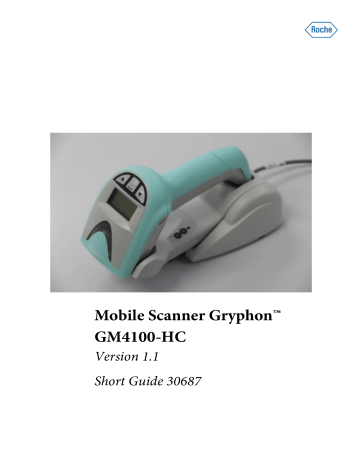
Configuration of the mobile scanner
5.3 Disabling symbologies
Prior to configuring the mobile scanner, any pre-installed symbologies should be disabled. Use the mobile scanner to read the following barcodes (see DATALOGIC Product Reference Guide; page 108):
•
'ENTER/EXIT MODE'
•
'Disable All Symbologies'
Proceed by configuring the utilized barcode type(s) as described above.
5.4 Configuring barcodes
Barcodes have to be set in accordance with the barcode types used for virtual work place names, so they will be faultlessly recognized during routine operation. The system is capable of utilizing the different types of barcodes concurrently.
The following summary contains the most common types of barcodes:
•
Code 39 (see DATALOGIC Product Reference Guide; page 136 - 147)
•
Code 128 (see DATALOGIC Product Reference Guide; page 151 - 160)
•
Interleaved 2 of 5 (see DATALOGIC Product Reference Guide; page 169 - 189)
•
Codabar (see DATALOGIC Product Reference Guide; page 197 - 208)
•
Character table (see DATALOGIC Product Reference Guide; page 345 - 346)
NOTICE
You will find a complete overview of all configurable barcode types in the manufacturer's original DATALOGIC Product Reference Guide.
Use the mobile scanner to read the respective barcodes.
Short Guide Mobile Scanner Gryphon™ GM4100-HC – V1 .
1 – 02/2012 16
advertisement
Related manuals
advertisement
Table of contents
- 4 General information
- 4 Intended use
- 4 Preface
- 5 Safety guidelines
- 5 Disposal
- 5 DATALOGIC Product Reference Guide download source
- 6 Replacing the previous mobile scanner (optional)
- 6 Installation
- 6 Preparation
- 7 Mounting the retainer to the Output Sorter
- 10 Installation of the base station
- 13 cobas p 612/ cobas p 512 software configuration
- 14 Routine operation
- 15 Configuration of the mobile scanner
- 15 Connecting to the base station
- 15 Keyboard settings
- 16 Disabling symbologies
- 16 Configuring barcodes