PPTP and L2TP VPN Client. Secure Computing SG570, SG300, SG560, SG565, SG550, SG530, SG580, SG575
Add to My manuals341 Pages
Secure Computing SG570 is a rack-mountable network security appliance that provides comprehensive protection for enterprise networks. It offers a wide range of features including firewall, intrusion detection, virtual private networking, and web filtering. SG570 is ideal for businesses that need to secure their networks from a variety of threats.
advertisement
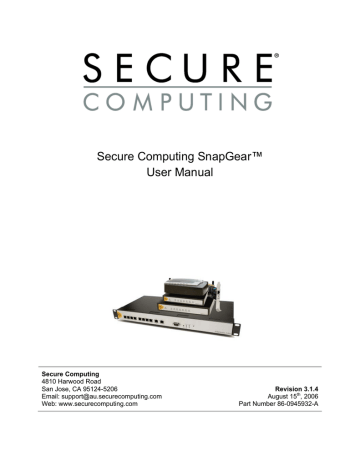
To authenticate using an x.509 Certificate Tunnel, you must first install the local certificate. The distinguished name of this local certificate must match the name entered in Client Distinguished Name when configuring the x.509 certificate tunnel on the SnapGear unit.
See Certificate Management and Using certificates with Windows IPSec in the IPSec section later in this chapter for details on creating, packaging and adding certificates for use by Windows IPSec.
Note
Once a certificate is added, Windows IPSec automatically uses it to attempt to authenticate the connection. If more than one certificate is installed, it tries each of them in turn.
Authentication fails if the Windows client’s certificate and the SnapGear unit’s certificate are not signed by the same certificate authority.
Your VPN client is now set up and ready to connect.
Connect the remote VPN client
Verify that you are connected to the Internet, or have set up your VPN connection to automatically establish an initial Internet connection.
Select the connection for the SnapGear unit VPN.
Enter a user name and password added in the Configuring user accounts for VPN server section and click Connect.
PPTP and L2TP VPN Client
The PPTP and L2TP client enables the SnapGear unit to establish a VPN to a remote network running a PPTP or L2TP server (usually a Microsoft Windows server).
Although the VPN protocols are different, configuration of client tunnels is exactly the same.
Virtual Private Networking
209
Select PPTP VPN Client or L2TP VPN Client from the VPN section of the main menu.
Any existing client tunnels are displayed alongside icons to Enable/Disable, Delete, and
Edit them.
To add a new tunnel, click New.
Ensure Enable is checked, and enter: the connection.
The remote PPTP or L2TP Server IP address to connect to. may need to obtain this information from the system administrator of the remote
PPTP server. which packets should go the remote network. remote network that the remote PPTP or L2TP server allocates the SnapGear unit. and want traffic from your local network to be routed through the tunnel instead of straight out onto the Internet.
Click Finish.
Virtual Private Networking
210
advertisement
Key Features
- Advanced firewall with stateful packet inspection
- Intrusion detection and prevention system
- Virtual private networking (VPN) support
- Web filtering and content control
- Load balancing and failover
- High availability clustering
Related manuals
Frequently Answers and Questions
What is the maximum number of VPN tunnels that the SG570 can support?
Does the SG570 support IPv6?
Can the SG570 be managed remotely?
advertisement
Table of contents
- 7 SG Gateway Appliances (SG3xx, SG5xx Series)
- 8 Front panel LEDs
- 9 Rear panel
- 9 Specifications
- 10 SG Rack Mount Appliances (SG7xx Series)
- 11 Front panel LEDs
- 11 Front panel
- 12 Rear panel
- 12 Specifications
- 13 SG PCI Appliances (SG6xx Series)
- 13 Bridged mode
- 14 Secure by default
- 14 LEDs
- 15 Specifications
- 18 SG Gateway Appliance Quick Setup
- 18 Unpack the SnapGear unit
- 19 Set up a single PC to connect to the SnapGear unit
- 21 Set up the SnapGear unit’s password and LAN connection settings
- 24 Set up the SnapGear unit’s Internet connection settings
- 25 Set up the SnapGear unit’s switch
- 26 Connect the SnapGear unit to your LAN
- 26 Set up your LAN to access the Internet
- 27 Automatic configuration of your LAN
- 28 Automatic configuration of your LAN using an existing DHCP server
- 28 Manual configuration of your LAN
- 29 SG Rack Mount Appliance Quick Setup
- 29 Unpack the SnapGear unit
- 30 Set up a single PC to connect to the SnapGear unit
- 32 Set up the SnapGear unit’s password and LAN connection settings
- 34 Connect the SnapGear unit to your LAN
- 35 Set up the PCs on your LAN
- 35 Automatic configuration of your LAN
- 36 Automatic configuration of your LAN using an existing DHCP server
- 37 Manual configuration of your LAN
- 38 Set up the SnapGear unit’s Internet connection settings
- 40 SG PCI Appliance Quick Setup
- 40 Unpack the SnapGear unit
- 40 Install the SnapGear unit in an unused PCI slot
- 40 Install the network driver on your PC
- 40
- 41 Set up your PC to connect to the web management console
- 42 Set up the SnapGear unit’s password and network connection settings
- 43 Automatic configuration
- 45 Manual configuration
- 47 Disabling the reset button on your SnapGear PCI appliance
- 48 The SnapGear Management Console
- 48 Help
- 48 Backup/restore configuration
- 49 Configuring Connections
- 50 Multifunction vs. Fixed-function Ports
- 50 SG710, SG710+: Multifunction Switches and Ports
- 51 SG560, SG565 and SG580: Multifunction Ports
- 51 All Other SG Models: Fixed-function Ports
- 52 Direct Connection
- 52 Network settings
- 53 Firewall class
- 53 Ethernet configuration
- 54 Interface aliases
- 55 IPv6
- 55 ADSL
- 57 PPPoE
- 58 PPTP
- 58 DHCP
- 58 Manually assign settings
- 59 Connection (dial on demand)
- 60 Ethernet configuration
- 60 Aliases
- 60 Cable Modem
- 61 Ethernet configuration
- 61 Aliases
- 61 Dialout and ISDN
- 62 Port settings
- 62 Static addresses
- 62 Aliases
- 62 Connection (dial on demand)
- 62 Dial-in
- 62 Dial-in setup
- 65 Connecting a dial-in client
- 68 Failover, Load Balancing and High Availability
- 68 Configure Internet connections
- 69 Internet Failover
- 70 Edit connection parameters
- 72 Modify failover levels (primary, secondary, tertiary)
- 74 Internet Load Balancing
- 75 Enabling load balancing
- 75 Limitations of load balancing
- 76 High Availability
- 78 Enabling high availability
- 79 DMZ Network
- 80 Configuring a DMZ connection
- 80 Services on the DMZ network
- 81 Guest Network
- 82 Configuring a Guest connection
- 83 Wireless
- 83 Configuring a wireless connection
- 84 Basic wireless settings
- 86 Wireless security
- 86 WEP security method
- 87 WEP with 802.1X
- 87 WPA-PSK (aka WPA-Personal) security method
- 88 WPA-Enterprise
- 88 ACL (Access Control List)
- 89 WDS
- 91 Advanced
- 93 Connecting wireless clients
- 97 Bridging
- 98 Adding a bridge interface
- 99 Edit bridge configuration
- 100 Bridging across a VPN connection
- 100 VLANs
- 101 Adding VLANs
- 102 Editing VLANs
- 102 Removing VLANs
- 103 Port Based VLANs
- 103 Tagged and untagged VLANs
- 104 Limitations of port based VLANs
- 104 Enabling port based VLANs
- 105 Adding port based VLANs
- 107 Editing port based VLANs
- 107 Removing port based VLANs
- 107 GRE Tunnels
- 108 Adding a GRE interface
- 108 GRE over IPSec
- 111 GRE troubleshooting
- 112 Routes
- 112 Static routes
- 112 Policy routes
- 113 Route management
- 113 RIP
- 116 OSPF
- 118 BGP
- 121 System
- 121 Hostname
- 121 Workgroup/domain
- 121 Administrative contact
- 121 Device location
- 122 DNS
- 122 DNS proxy
- 123 Dynamic DNS
- 123 Static hosts
- 124 DHCP Server
- 124 DHCP configuration
- 125 DHCP addresses
- 125 Address list
- 126 Adding and removing addresses
- 127 Reserving IP addresses
- 127 DHCP status
- 128 DHCP Proxy
- 129 Web Cache
- 129 Enabling the web cache
- 129 Selecting a cache size
- 130 Storage
- 130 Local storage
- 131 Network storage share
- 133 Set up LAN PCs to use the web cache
- 133 Peers
- 134 ICAP client
- 135 Advanced
- 136 Web cache with access control
- 136 Transparent web cache with access control
- 136 QoS Traffic Shaping
- 137 QoS autoshaper
- 137 QoS traffic shaping
- 139 IPv6
- 139 SIP
- 140 Configuring the SIP proxy
- 141 Incoming Access
- 142 Administration services
- 143 Web Management
- 144 SSL/HTTPS (Secure HTTP)
- 145 Upload SSL certificates
- 145 Create SSL certificates
- 146 Customizing the Firewall
- 146 Definitions
- 147 Service groups
- 148 Addresses
- 149 Interfaces
- 150 Packet Filtering
- 150 Packet filter rules
- 152 Rate limiting
- 154 Custom firewall rules
- 154 Network Address Translation (NAT)
- 155 Port forwarding
- 158 Port forwarding to an internal mail server
- 160 Source NAT
- 163 1-to-1 NAT
- 164 Masquerading
- 165 Universal Plug and Play Gateway
- 165 Configuring the UPnP Gateway
- 166 Configuring UPnP rules from Windows XP
- 167 Connection Tracking
- 167 Configuring connection tracking
- 169 Intrusion Detection
- 169 The benefits of using an IDS
- 170 Basic Intrusion Detection and Blocking (IDB)
- 170 IDB Configuration
- 171 Dummy services
- 172 Advanced Intrusion Detection and Prevention (Snort and IPS)
- 173 Snort and IPS configuration
- 174 Logging to an analysis server (Snort IDS only)
- 175 Setting up the analysis server
- 177 Access Control and Content Filtering
- 177 How access controls are applied
- 177 Enabling access control
- 179 User authentication
- 180 Browser setup
- 181 ACL
- 182 Web lists
- 182 Policy
- 185 Content filtering
- 185 Obtaining a content filtering license
- 185 Content or Webwasher?
- 186 Webwasher
- 187 Content
- 188 Antivirus
- 189 Enable antivirus
- 190 Storage
- 190 Network share
- 193 Local storage
- 193 POP email
- 193 Scan all POP email
- 195 Scan POP email for specific clients only
- 196 SMTP email
- 197 Web
- 198 FTP
- 200 PPTP and L2TP
- 200 PPTP VPN Server
- 200 Enable the PPTP server
- 202 Add a PPTP user account
- 202 Set up the remote PPTP client
- 203 Windows 2000 PPTP client setup
- 205 Windows XP PPTP client setup
- 207 Connect the remote VPN client
- 208 L2TP VPN Server
- 208 L2TP server setup
- 210 Add an IPSec tunnel
- 212 Add an L2TP user account
- 212 Configure the remote L2TP client
- 215 Connect the remote VPN client
- 215 PPTP and L2TP VPN Client
- 217 IPSec
- 217 SnapGear unit to SnapGear unit
- 218 Quick Setup
- 218 Enable IPSec
- 221 Set Up the Branch Office
- 221 Enable IPSec
- 222 Configure a tunnel to connect to the headquarters office
- 222 Tunnel settings page
- 225 Local endpoint settings
- 226 Other options
- 228 Other options
- 230 Phase 1 settings
- 231 Other options
- 232 Phase 2 settings page
- 233 Configuring the Headquarters
- 233 Enable IPSec
- 233 Configure a tunnel to accept connections from the branch office
- 233 Tunnel settings page
- 234 Local endpoint settings page
- 234 Remote endpoint settings page
- 235 Phase 1 settings page
- 235 Phase 2 settings page
- 236 Tunnel List
- 236 Connection
- 236 Remote party
- 236 Status
- 239 NAT Traversal Support
- 239 Dynamic DNS Support
- 239 Certificate Management
- 240 The OpenSSL application
- 240 Extracting certificates
- 241 Creating certificates
- 241 Create a CA certificate
- 242 Create local certificate pairs
- 242 Using certificates with Windows IPSec
- 243 Add certificates
- 244 IPSec Failover
- 253 IPSec Troubleshooting
- 256 Port Tunnels
- 257 Tunnel server
- 258 Tunnel client
- 260 Attach the USB device
- 260 USB Mass Storage Devices
- 261 Share the storage device
- 261 Set access permissions
- 263 Join a Windows workgroup
- 264 Partitioning a USB mass storage device
- 267 USB Printers
- 267 Set up the print server
- 268 Set up the print spool
- 269 Join a Windows workgroup
- 269 Set up Windows PCs for remote printing
- 273 LPR / LPD setup
- 273 Printer Troubleshooting
- 273 Print driver installation fails
- 273 Printer shows up in Printers and Faxes, but printing fails
- 274 Printing still fails
- 274 USB Network Devices and Modems
- 275 Date and Time
- 275 Manually setting date and time
- 276 Network time
- 276 Synchronizing with an NTP server
- 276 Adding an NTP peer
- 277 Locality
- 277 Backup/Restore Configuration
- 278 Remote backup/restore
- 278 Local backup/restore
- 279 Text save/restore
- 280 Users
- 280 Administrative users
- 282 Local Users
- 283 RADIUS
- 284 TACACS+
- 285 Management
- 285 GCC
- 286 CMS
- 287 SNMP
- 288 Diagnostics
- 288 Diagnostics
- 288 System log
- 289 Local syslog
- 289 Remote syslog
- 290 Email delivery
- 291 Network tests
- 291 USB
- 291 Packet Capture
- 292 Advanced
- 292 Reboot and Reset
- 292 Reboot device
- 292 Erase configuration
- 293 Reset button
- 293 Disabling the reset button on your SG PCI appliance
- 293 Flash upgrade
- 294 Netflash
- 294 Flash upgrade via HTTP
- 294 Flash upgrade via TFTP
- 295 Configuration Files
- 295 Edit files
- 296 Upload file
- 296 Support
- 297 Technical support report
- 305 Access Logging
- 307 Creating Custom Log Rules
- 310 Rate Limiting
- 311 Administrative Access Logging
- 311 Boot Log Messages
- 314 Recovery using Netflash
- 316 Recovery using a BOOTP server
- 318 Units with a hardware clock
- 318 Units without a hardware clock
- 319 Enable null modem dial-in on the SnapGear unit
- 319 Connect the null modem cable
- 319 Enable null modem dialout of the local PC
- 320 Troubleshooting

