Telephone operation. AT&T CL2940, CL2940 Black
Add to My manuals32 Pages
AT&T CL2940: Feature-Rich Landline Phone for Seniors and Hard of Hearing
The AT&T CL2940 is a user-friendly corded phone designed for seniors and individuals with hearing impairments. It features large, easy-to-read buttons, a high-contrast display, and an adjustable ringer volume to suit your preferences. With its built-in speakerphone, you can enjoy hands-free conversations while multitasking. Store frequently called numbers in the dedicated directory and speed dial memory for quick and easy access.
advertisement
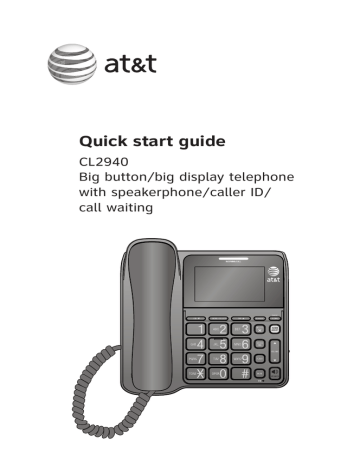
Telephone operation
Make a call
1.
2.
Lift the handset then wait for a dial tone.
Use the dialing keys to dial a number.
-OR-
1.
Press SPEAKER then wait for a dial tone.
2.
Use the dialing keys to dial a number.
0:00:01
8887227702
11/20 12:00 AM
Answer a call
• Lift the handset or press SPEAKER.
End a call
Place the handset back in the telephone base, or press SPEAKER while using the speakerphone.
Switching between handset and speakerphone
To switch from the handset to speakerphone during a call:
• Press SPEAKER then place the handset in the telephone base.
To switch from the speakerphone to handset during a call:
• Lift the handset.
Handset volume
During a call, press VOLUME to adjust the listening volume of the handset.
Speakerphone volume
During a call, press VOLUME to adjust the listening volume of the speakerphone.
9
Telephone operation
Chain dialing
Use this feature to initiate a dialing sequence from the numbers in the directory, speed dial memory locations or call log while you are on a call.
Chain dialing is useful if you need to access numbers other than telephone numbers (such as bank account numbers or access codes) from the directory, speed dial memory locations or call log.
To access the directory while on a call:
1.
Press DIR to enter the directory.
2.
Press CID or DIR until REVIEW is blinking. Press MENU /SELECT to show the first entry in the directory.
3.
4.
Press CID or DIR to scroll, or press the dialing keys to find the desired entry.
Press MENU /SELECT to dial the displayed number.
To access the speed dial memory while on a call:
1.
Press SPEED DIAL. The screen shows ENTER SPDIAL#.
2.
Use the dialing keys to choose the desired entry ( 0-9). The telephone dials the displayed number.
To access the call log while on a call:
1.
Press CID to enter the call log.
2.
3.
Press CID or DIR to scroll to the desired entry.
Press MENU /SELECT. The telephone dials the displayed number.
10
Telephone operation
Last number redial
The telephone stores the last number dialed (up to
24 digits).
To dial the last dialed number:
1.
2.
Lift the handset or press SPEAKER.
Press REDIAL/ PAUSE.
Then the telephone dials the number.
-OR-
1.
2.
When the telephone is idle, press display the last dialed number.
REDIAL/ PAUSE
Lift the handset or press SPEAKER. Then the telephone dials the displayed number.
to
REDIAL
8887227702
11/20 12:00 AM
To delete the last dialed number:
1.
When the telephone is idle, press show the last dialed number.
REDIAL/ PAUSE to
2.
Press DELETE X. The screen shows DELETED and then returns to idle mode.
REDIAL
8887227702
11/20 12:00 AM
DELETED
11/20 12:00 AM
11
advertisement
Related manuals
advertisement
Table of contents
- 3 Parts checklist
- 4 Quick reference guide
- 6 Battery installation
- 8 Telephone installation
- 9 Menu setup
- 9 Menu operation
- 9 Feature summary
- 10 Telephone settings
- 10 Set date and time
- 10 Ringer volume
- 11 Telephone operation
- 11 Make a call
- 11 Answer a call
- 11 End a call
- 11 Switching between handset and speakerphone
- 11 Handset volume
- 11 Speakerphone volume
- 12 Chain dialing
- 13 Last number redial
- 14 Directory
- 14 Directory memory capacity
- 14 Store a directory entry
- 15 Review directory entries
- 15 Dial a directory entry
- 16 Edit a directory entry
- 16 Delete a directory entry
- 17 Speed dial memory
- 17 Store a speed dial number
- 18 Dial a speed dial number
- 19 Caller ID
- 19 About caller ID
- 19 Call log
- 19 Missed call indicator
- 19 Review the call log
- 20 Dial a call log entry
- 20 Store a call log entry to the directory
- 21 Delete call log
- 22 Troubleshooting
- 26 General product care
- 27 Important safety information
- 27 Safety information
- 28 FCC and ACTA information
- 29 Part 15 of FCC rules
- 29 Technical specifications
- 30 Limited warranty