advertisement
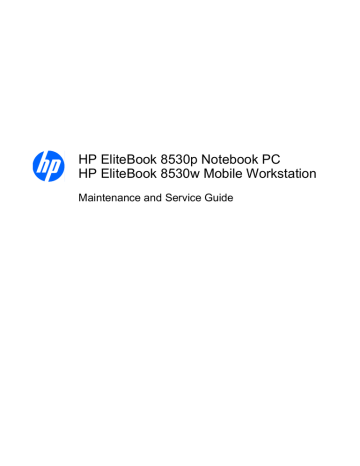
Index
Symbols/Numerics
A
AC adapter, spare part
accessory battery connectort 18
AMT options
AMT setup prompt
firmware progress event
supporty 103 firmware verbosity 103 terminal emulation mode 103
unconfigure AMT on next
USB key provisioning
antennas, disconnecting 58, 65
audio-in jack
audio-out jack
B
backup
modifications made to
Backup and Restore Center 136,
base enclosure, spare part
battery
battery bay 18 battery latch 18
BIOS Administrator password 98
Blu-ray Disc ROM Drive
Blu-ray Disc ROM with SuperMulti
DVD±R/RW DL Drive
Bluetooth module
Bluetooth module cover,
boot options 101 boot order 101
built-in device
Bluetooth device radio 102 embedded WLAN 102 fingerprint reader 102 integrated camera 102
LAN/WLAN switching 102 modem 102
Network Interface Controller
Wake on LAN 102 wireless button 102
WWAN device radio 102 built-in device options 102
buttons
C
Cable Kit
contents 27 spare part number 26, 27,
cables, service considerations 38
carrying case, spare part
chipset, product description 2
components
computer feet
locations 43 spare part number 43
Computer Setup
Index 155
navigating and selecting 97 restoring factory settings 97
System Configuration
connectors
D
diskette drive
display assembly
display assembly with integrated webcam
display bezel
display bezel with integrated
display component recycling 149
display hinge
display inverter
removal 48 spare part number 22, 48
display panel
display specifications 105, 106,
docking support, product
drives
DVD-ROM Drive
DVD/CD-RW Combo Drive
DVD±RW and CD-RW SuperMulti
DL Combo Drive with LightScribe
E
Ethernet, product description 4
ExpressCard assembly
removal 89 spare part number 33, 89
ExpressCard slot insert,
extended life battery, spare part
external media cards, product
external monitor port
External MultiBay II power cable and stand, spare part
External MultiBay II, spare part
F
fan
removal 79 spare part number 23, 79
feet
locations 43 spare part number 43
fingerprint reader board, spare part
G graphics card
graphics, product description 2
grounding equipment and
H
hard drive
hard drive bracket, removal 52
156 Index
hard drive cover
headphone jack
heat sink
removal 81 spare part number 23, 81
hinge
HP Extended Life Battery, spare
HP un2400 Mobile Broadband
Module
HP un2400 Mobile Broadband
I
I/O address specifications 114
inverter
removal 48 spare part number 31, 48
J jacks
audio-in 17 audio-out 17 headphone 17 microphone 17 modem 17
K keyboard
keys
L
language, changing in Computer
LED board
lights
volume down 14 volume mute 14 volume up 14
M mass storage devices, spare part
memory module
memory module compartment cover
microphone
microphone jack
modem jack
modem module
monitor port
N network jack
O operating system, product
optical drive
optical drive bracket
P
pin assignments
audio-in jack 143 audio-out jack 143
headphone jack 143 microphone jack 143
Index 157
Universal Serial Bus (USB)
Plastics Kit
contents 26 spare part number 24, 26,
pointing device
pointing device components
pointing stick 10 pointing stick buttons 10
pointing stick, spare part
port options
ExpressCard slot 103 flash media reader 103 parallel port 103 serial port 103
ports
Universal Serial Bus
power cord
power requirements, product
processor
product description
R
RAID (Redundant Array of
Independent Disks)
removal/replacement
restore the factory settings 98
RJ-11 connector cable
RJ-11 jack
RJ-45 jack
RTC battery
Rubber Kit
S
SATA (Serial Advanced
Technology Attachment) devices
AHCI (Advanced Host Controller
IDE (Integrated Drive
Screw Kit
Secondary Battery Fast
Security menu allow reset of HP ProtectTools
always prompt for HP SpareKey
Automatic DriveLock 99 change password 99
DriveLock 99 fingerprint reader reset 99
HP Sparekey enrollment 99 password policy 99
set up BIOS Administrator
System IDs 99 user management 99
security, product description 6
158 Index
serviceability, product
setup utility
navigating and selecting 97 restoring factory settings 97
System Configuration
SIM
solid-state drive, spare part
speaker assembly
specifications
DVD±RW and CD-RW
SuperMulti DL Combo
switch cover
system board
T
Thermal Material Kit, spare part
thermal material, replacement 82
top cover
removal 74 spare part number 23, 74
TouchPad
TXT (Intel® Trusted Execution
U
Unified Extensible Firmware
Universal Serial Bus (USB) port
USB/audio board
removal 94 spare part number 25, 94
USB/audio cable, illustrated 27
V
W
Windows Vista operating system
Wireless Antenna Kit, spare part
wireless antennas,
wireless, product description 4
WLAN module
WWAN module
Index 159
advertisement
Key Features
- Mobile workstation Clamshell Black, Silver
- Intel® Core™2 Duo T9600 2.8 GHz
- 39.1 cm (15.4") WUXGA+ 1920 x 1200 pixels TFT LED backlight
- 4 GB DDR2-SDRAM 1 x 4 GB
- 320 GB HDD DVD Super Multi DL
- NVIDIA® Quadro® FX 770M 0.5 GB
- Ethernet LAN 10,100,1000 Mbit/s Bluetooth 2.0+EDR
- Lithium-Ion (Li-Ion) 4.45 h 120 W
- Windows XP Professional
Related manuals
advertisement
Table of contents
- 11 Product description
- 19 External component identification
- 19 Display components
- 20 Top components
- 20 Pointing devices
- 21 Buttons, switches, and fingerprint reader
- 22 Keys
- 23 Lights
- 25 Front components
- 26 Left-side components
- 27 Rear components
- 27 Right-side components
- 28 Bottom components
- 29 Illustrated parts catalog
- 29 Service tag
- 30 Computer major components
- 36 Plastics Kit
- 37 Cable Kit
- 38 Mass storage devices
- 39 Miscellaneous parts
- 40 Sequential part number listing
- 47 Removal and replacement procedures
- 47 Preliminary replacement requirements
- 47 Tools required
- 47 Service considerations
- 47 Plastic parts
- 48 Cables and connectors
- 48 Drive handling
- 49 Grounding guidelines
- 49 Electrostatic discharge damage
- 50 Packaging and transporting guidelines
- 50 Workstation guidelines
- 51 Equipment guidelines
- 52 Component replacement procedures
- 52 Service tag
- 53 Computer feet
- 54 Battery
- 55 SIM
- 56 Optical drive
- 58 Display inverter
- 60 Hard drive
- 63 Bluetooth module
- 64 RTC battery
- 66 Memory modules
- 68 WWAN module
- 70 Keyboard
- 73 Modem module
- 74 WLAN module
- 75 Switch cover
- 78 Display assembly
- 84 Top cover
- 87 TouchPad
- 89 Fan
- 91 Heat sink
- 94 Processor
- 95 Graphics card
- 97 Speaker assembly
- 98 System board
- 101 RJ-11 connector cable
- 102 ExpressCard assembly
- 104 USB/audio board
- 106 Computer Setup
- 106 Starting Computer Setup
- 107 Using Computer Setup
- 107 Navigating and selecting in Computer Setup
- 107 Restoring factory settings in Computer Setup
- 108 Computer Setup menus
- 108 File menu
- 108 Security menu
- 110 Diagnostics menu
- 111 System Configuration menu
- 114 Specifications
- 114 Computer specifications
- 115 15.4-in, WUXGA display specifications
- 116 15.4-in, WSXGA+ display specifications
- 117 15.4-in, WXGA display specifications
- 118 Hard drive specifications
- 119 DVD±RW and CD-RW SuperMulti DL Combo Drive specifications
- 120 Blu-ray Disc ROM Drive with SuperMulti DVD±R/RW Double Layer
- 121 DVD-ROM Drive specifications
- 122 System DMA specifications
- 123 System interrupt specifications
- 124 System I/O address specifications
- 126 System memory map specifications
- 127 Screw listing
- 128 Phillips PM2.0×5.0 captive screw
- 129 Phillips PM2.5×11.0 captive screw
- 130 Phillips PM3.0×5.0 screw
- 131 Torx T8M2.5×8.0 screw
- 134 Phillips PM2.5×9.0 captive screw
- 135 Black Torx 8M2.0×7.0 captive screw
- 136 Silver Torx 8M2.5×12.0 captive screw
- 137 Phillips PM2.5×5.0 screw
- 139 Phillips PM2.5×3.0 screw
- 140 Phillips PM2.0×3.0 broadhead screw
- 141 Black Phillips PM2.0×3.0 screw
- 142 Black Phillips PM2.5×7.0 screw
- 143 Black Phillips PM2.0×4.0 barrel screw
- 144 Silver HM2.5×6.0 hex screw locks
- 145 Black Phillips PM2.0×5.0 screw
- 146 Backup and recovery
- 146 Backup and recovery in Windows Vista
- 146 Overview
- 146 Backing up your information
- 147 Performing a recovery
- 148 Using the Windows recovery tools
- 148 Using f11
- 149 Using a Windows Vista operating system DVD (purchased separately)
- 149 Backup and Recovery in Windows XP
- 149 Backing up your information
- 150 When to back up
- 150 Backup suggestions
- 150 Backing up individual files or folders
- 151 Backing up all files and folders
- 151 Creating recovery points
- 152 Scheduling backups
- 152 Performing a recovery
- 152 Initiating a recovery in Windows
- 153 Connector pin assignments
- 153 Audio-out (headphone)
- 153 Audio-in (microphone)
- 154 External monitor
- 155 RJ-11 (modem)
- 155 RJ-45 (network)
- 156 Universal Serial Bus
- 157 Power cord set requirements
- 157 Requirements for all countries and regions
- 158 Requirements for specific countries and regions
- 159 Recycling
- 159 Battery
- 159 Display
- 165 Index