advertisement
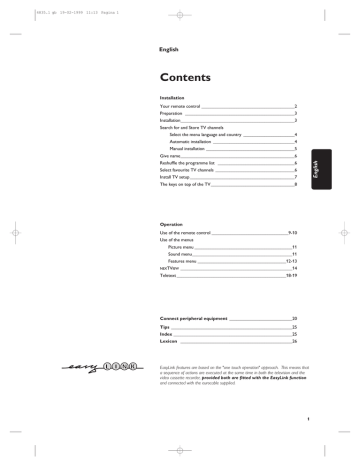
4835.1 gb 19-02-1999 11:13 Pagina 11 w
TV VCR DVD
B
SAT b c d
Q
æ b
S
V ¬ j
P
1 2 3 picture menu sound menu features menu programme list cursor to select adjustments
OK key to activate
Use of the menus
& Press the red, green or yellow colour key to display/cancel the
PICTURE ,
SOUND or FEATURES menu.
é Use the cursor in the up/down, left/right direction to select the menu item.
“ Use the OK key in the centre of the cursor to activate.
‘ Press the same colour key again to return or to switch menu off.
PICTURE
J Contrast
Brightness
Colour
Sharpness
Tint
Digital Scan
Dynamic Contrast
L M
SETUP
J Store Pers. Pref.
DVD
Decoder/Descrambler
Information Line
(Auto Picture/Sound On/Off)
NEX
TV
IEW
Provider
INSTALLATION
None/0.99
Picture menu
When you are watching a TV channel in the NTSC-system, or if a NTSC peripheral is connected to one of the euroconnectors, the option Hue also appears and can be adjusted.
Sharpness
You can adjust the Sharpness for each TV channel separately.
Tint
• Select the colour temperature: Normal, Warm or Cool.
Digital Scan (Line Flicker Reduction)
In certain circumstances while watching TV programmes it may be preferred to switch off the digital scan line flicker reduction.
• Press the cursor left/right to select On or Off.
Dynamic Contrast
To make the contrast between darker and brighter picture parts more noticeable, select the Med setting.
In certain circumstances it may be preferred to select Min or Off.
• Store the modified adjustments for Contrast, Brightness, Colour, Tint, Digital
Scan and Dynamic Contrast for all TV channels with Store Pers. Pref. in the
SETUP menu.
SOUND
J Volume
Balance
Treble
Bass
Loudness
Headphone
HEADPHONE
Volume
J Dual
L M
Sound menu
Switch Loudness on or off
When Loudness On is selected, the low and high frequencies are amplified so that the natural balance is restored when listening at a low volume.
The selected setting for Loudness is stored for all TV channels.
Headphone
See Connect Peripheral Equipment, p. 20 for the connection of the headphone.
• Select Dual to choose between the dubbed or original language when the TV channel broadcasts in 2 languages.
• Store the modified adjustments for Volume, Balance, Treble and Bass for all TV channels with Store Pers. Pref. in the SETUP menu.
To exit from the menus
• Press the corresponding red, green or yellow colour key.
11
advertisement
* Your assessment is very important for improving the workof artificial intelligence, which forms the content of this project
Related manuals
advertisement
Table of contents
- 2 Your remote control
- 3 Preparation
- 3 Installation
- 4 Select the menu language and country
- 4 Automatic installation
- 5 Manual installation
- 6 Give name
- 6 Reshuffle the programme list
- 6 Select favourite TV channels
- 7 Install TV setup
- 8 The keys on top of the TV
- 9 Use of the remote control
- 11 Picture menu
- 11 Sound menu
- 12 Features menu
- 18 Teletext
- 25 Tips
- 25 Index
- 26 Lexicon