advertisement
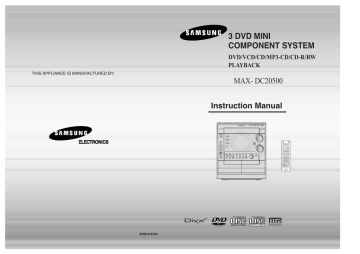
Listening to Radio
You can listen to the chosen band (FM, MW, (SW1,2) broadcast stations) by using either the automatic or manual tuning operation.
Remote Control Unit
1 Press TUNER/
BAND button.
• The selection toggles back and forth between "FM ➝ MW
➝ (SW1,2)" each time the
TUNER(BAND) button is pressed.
2 Tune in to the desired station.
Automatic Tuning 1
Press button to select the preset station.
Automatic Tuning 2
Press and hold button to automatically search the band.
Manual Tuning Briefly press button to increase or decrease the frequency incrementally.
Main Unit
1 Press the Function button to select the desired band (FM,
MW,(SW1,2)).
2 Select a broadcast station.
Automatic Tuning 1
Press the STOP ( ) button to select PRESET and then press button or turn Multi Jog
Knob to select the preset station.
Automatic Tuning 2
Press the STOP ( ) button to select "AUTO" and then press and hold button or turn Multi-Jog
Knob to automatically search the band.
Manual Tuning
Press STOP ( ) to select
MANUAL and then briefly press or turn Multi Jog Knob to tune in to a lower or higher frequency.
Press MONO/ST button to listen in Mono/Stereo.
(This applies only when listening to an FM station.)
• Each time the button is pressed, the sound switches between "STEREO" and "MONO".
• In a poor reception area, select MONO for a clear, interference-free broadcast.
43
Presetting Stations
You can store up to:
15 FM stations
5 MW stations
5 SW1 stations
5 SW2 stations
Example: Presetting FM 89.1 in the memory
1
Press the
TUNER(BAND) button and select the FM band.
• Each time the button is pressed, the band switches between
"FM ➝ MW ➝ (SW1,2)".
2
Press to select "89.10".
• Refer to Step 2 on page 41 to automatically or manually tune in to a station.
3
Press the TUNER
MEMORY button.
• “PROGRAM” flashes in the display.
PROGRAM
MHz kHz
MHz kHz
MHz kHz
4 Press to select preset number.
• You can select between 1 and
15.
PROGRAM
MHz kHz
5 Press the TUNER
MEMORY button.
• Press the TUNER MEMORY button before
‘PROGRAM’ disappears from the display.
• ‘PROGRAM’ disappears from the display and the station is stored in memory.
6 To preset another station, repeat steps 2 to 5.
MHz kHz
To tune in to a preset station, press on the remote control to select a channel.
44
advertisement
* Your assessment is very important for improving the workof artificial intelligence, which forms the content of this project
Related manuals
advertisement
Table of contents
- 3 Contents
- 2 Safety Warnings
- 2 Precautions
- 3 Features
- 4 Description
- 6 Connecting the Speakers
- 6 Connecting to a TV
- 7 Connecting to a TV(Con’t)
- 7 P.SCAN (Progressive Scan) Function
- 8 Connecting External Components
- 8 Connecting the FM,AM(MW) and SW (option) Antennas
- 9 Setting the Clock
- 9 Disc Playback
- 10 DivX Playback
- 11 Displaying Disc Information
- 11 Fast/Slow Playback
- 12 Skipping Scenes/Songs
- 12 Angle Function
- 13 Repeat Playback
- 14 A.B Repeat Playback
- 14 Zoom Function
- 15 Selecting Audio/Subtitle Language
- 15 Moving Directly to a Scene/Song
- 16 JPEG File Playback
- 17 Using Disc Menu
- 17 Using the Title Menu
- 18 Setting the Language
- 18 Language Code List
- 19 Setting TV Screen type
- 20 Setting Parental Controls (Rating Level)
- 20 Setting the Password
- 21 Setting the Wallpaper
- 22 Setting the DRC (Dynamic Range Compression)
- 22 AV SYNC Setup
- 23 Listening to Radio
- 23 Presetting Stations
- 24 Listening to a Cassette
- 25 Recording a Compact Disc
- 26 Recording a Radio Program
- 27 Timer Function
- 27 Canceling the Timer
- 28 P.SOUND/SURROUND/SURROUND XT and SOUND MODE Function
- 28 Sleep Timer Function / Mute Function
- 29 DEMO Function / DIMMER Function
- 29 Connecting Headphones/Microphone(option)
- 30 Cautions on Handling and Storing Discs
- 30 Before Calling for Service
- 31 Notes on Discs
- 32 Notes on Terminology
- 32 Specifications