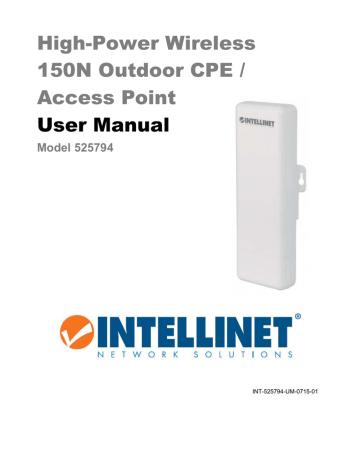Network Settings in WISP Mode. Intellinet 525794, High-Power Wireless 150N Outdoor CPE / Access Point
Add to My manuals47 Pages
advertisement
▼
Scroll to page 2
of
47
advertisement
Key Features
- 2.4 GHz
- Maximum data transfer rate: 150 Mbit/s
- IEEE 802.11b, IEEE 802.11g, IEEE 802.11n, IEEE 802.1x, IEEE 802.3, IEEE 802.3u
- WEP, WPA, WPA-TKIP, WPA2, WPA2-AES
Related manuals
Frequently Answers and Questions
What is the maximum range of the Intellinet High-Power Wireless 150N Outdoor CPE / Access Point?
The maximum range of the device depends on the environment in which it is used. In open areas, the range can be up to 1000 meters. In more congested areas, the range may be shorter.
How many SSIDs can I create with the Intellinet High-Power Wireless 150N Outdoor CPE / Access Point?
You can create up to 4 SSIDs with the device.
Can I use the Intellinet High-Power Wireless 150N Outdoor CPE / Access Point to extend the range of an existing Wi-Fi network?
Yes, you can use the device as a repeater to extend the range of an existing Wi-Fi network.