4.3.Network Settings (Network). Novell Security Manager Powered by Astaro
Add to My manuals386 Pages
advertisement
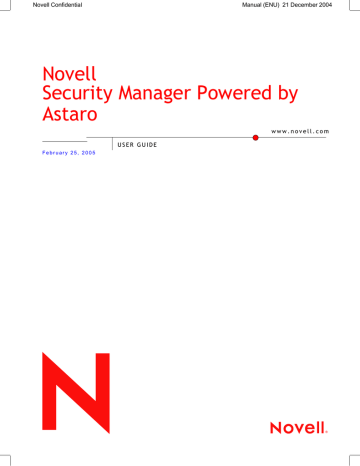
Using the Security System
4.3. Network Settings (Network)
The Network tab contains menus which allow you to configure net-
work cards and virtual interfaces, as well as to perform networkspecific configuration and management tasks.
4.3.1.
Hostname/DynDNS
Firewall Hostname
Hostname: Enter the hostname for the security system in this entry field. Example: firewall.mydomain.com
A Hostname or domain name may contain alphanumeric, period and minus characters. At the end there must be an alphabetic designator, such as „com“, „de“ or „org“. The Hostname will appear in the subject line of all Notification E-Mails.
Save your entries by clicking the Save button.
Note:
The Hostname will appear in the subject line of all Notification E-
Mails to the Administrator.
Dynamic DNS
Dynamic DNS addresses a device or a VPN receiver through a DNS decryptable applicable IP address is stored for each name to a public DNS server in the Internet at each connection. The device can always be reached through this name - as long as it online, at least. A mobile user, for example can access his company network through Dynamic DNS, even if the company only
121
advertisement
Related manuals
advertisement
Table of contents
- 10 1.Introduction to the Technology
- 17 2.Installation
- 18 2.1.System Requirements
- 21 2.2.Installation Instructions
- 21 2.2.1.Software Installation
- 26 2.2.2.Configuring the Security System
- 34 3.WebAdmin
- 35 3.1.Info Box
- 35 3.2.Tab List
- 36 3.3.1.The Status Light
- 36 3.3.2.Selection Field
- 37 3.3.3.The Selection Table
- 38 3.3.4.Drop-down Menus
- 40 3.4.Online Help
- 41 3.5.Refresh
- 42 4.Using the Security System
- 44 4.1.Basic Settings (System)
- 44 4.1.1.Settings
- 49 4.1.2.Licensing
- 53 4.1.3.Up2Date Service
- 60 4.1.4.Backup
- 67 4.1.5.SNMP
- 69 4.1.6.Remote Syslog Server
- 71 4.1.7.User Authentication
- 72 4.1.7.1.RADIUS
- 77 4.1.7.2.SAM – NT/2000/XP
- 79 4.1.7.3.Active Directory/NT Domain Membership
- 81 4.1.7.4.LDAP Server
- 97 4.1.8.WebAdmin Settings
- 100 4.1.9.WebAdmin Site Certificate
- 103 4.1.10.High Availability
- 110 4.1.11.Shut down/Restart
- 110 4.2.Networks and Services (Definitions)
- 111 4.2.1.Networks
- 118 4.2.2.Services
- 122 4.2.3.Users
- 126 4.3.Network Settings (Network)
- 126 4.3.1.Hostname/DynDNS
- 127 4.3.2.Interfaces
- 132 4.3.2.1.Standard Ethernet Interface
- 138 4.3.2.2.Additional Address on Ethernet Interface
- 140 4.3.2.3.Wireless LAN
- 150 4.3.2.4.Virtual LAN
- 155 4.3.2.5.PPPoE-DSL Connection
- 160 4.3.2.6.PPTPoE/PPPoA-DSL Connections
- 165 4.3.2.7.PPP over Serial Modem Line
- 171 4.3.3.Routing
- 173 4.3.4.NAT/Masquerading
- 173 4.3.4.1.NAT
- 177 4.3.4.2.Masquerading
- 178 4.3.4.3.Load Balancing
- 181 4.3.5.DHCP Server
- 185 4.3.6.PPTP VPN
- 191 4.3.7.Accounting
- 193 4.3.8.Ping Check
- 195 4.4.Intrusion Protection
- 195 4.4.1.Settings
- 197 4.4.2.Rules
- 202 4.4.3.Advanced
- 204 4.5.Packet Filter
- 204 4.5.1.Rules
- 216 4.5.2.ICMP
- 219 4.5.3.Advanced
- 225 4.6.Application Gateways (Proxies)
- 226 4.6.1.HTTP
- 234 4.6.1.1.Content Filter (Surf Protection)
- 248 4.6.3.SOCKS
- 250 4.6.4.POP
- 255 4.6.5.Ident
- 256 4.6.6.SMTP
- 265 4.6.6.1.Content Filter
- 270 4.6.6.2.Spam Protection
- 279 4.6.7.Proxy Content Manager
- 285 4.7.Virtual Private Networks (IPSec VPN)
- 293 4.7.1.Connections
- 302 4.7.2.Policies
- 306 4.7.3.Local Keys
- 309 4.7.4.Remote Keys
- 312 4.7.5.L2TP over IPSec
- 314 4.7.6.CA Management
- 319 4.7.7.Advanced
- 322 4.8.System Management (Reporting)
- 322 4.8.1.Administration
- 323 4.8.2.Virus
- 323 4.8.3.Hardware
- 324 4.8.4.Network
- 325 4.8.5.Packet Filter
- 325 4.8.6.Content Filter
- 326 4.8.7.PPTP/IPSec VPN
- 326 4.8.8.Intrusion Protection
- 326 4.8.10.HTTP Proxy Usage
- 326 4.8.11.Executive Report
- 327 4.8.12.Accounting
- 329 4.8.13.System Information
- 331 4.9.Remote Management (Remote Management)
- 331 4.9.1.Report Manager (RM)
- 336 4.10.Local Logs (Log Files)
- 336 4.10.1.Settings
- 340 4.10.2.Local Log File Query
- 341 4.10.3.Browse
- 345 4.10.3.1.Log Files
- 349 4.10.3.2.Error Codes
- 363 4.11.Online Help
- 364 4.12.Exiting the Security System
- 365 Glossary
- 372 Index
- 386 Notes
