oeprintergroupalarmcondition. Remote Automation Solutions Alarm Condition
Add to My manuals42 Pages
advertisement
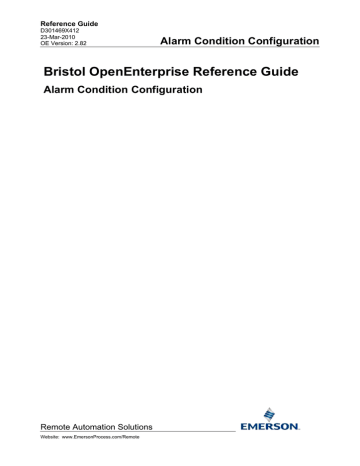
Reference Guide
D301469X412
23-Mar-2010 - Page 16
Alarm Condition Configuration
2.29 oeprintergroupalarmcondition
The OEPrinterGroupAlarmCondition table is used to monitor for changes in the status attribute of the
OEPrinterGroup object. When the alarmstate attribute is set to TRUE, the object is in alarm.
2.30 questionablealarmcondition
This is the parent table for all questionable alarm conditions. You can view questionable alarm conditions from this table, but cannot create them. To create questionable alarm conditions, you must select the specific questionable alarm condition table.
2.31 questionableequalsalarmcondition
The Questionable Equals alarm condition allows the user to define a specific questionable attribute value for which an alarm should be raised, e.g. raise an alarm if the questionable attribute value is equal to 13. Since there is only one condition for this alarm, it is set automatically as:
23 - Questionable Equals
2.32 questionablerangealarmcondition
The Questionable Range alarm condition allows you to define a range of questionable attribute values for a signal that would constitute an alarm condition. You are required to define an upper and lower value, e.g. generate an alarm if the questionable attribute value lies between 2 and 7.
Since there is only one condition for this alarm, it is set automatically as:
22 - Questionable Range
2.33 realanalogalarmcondition
This is the parent table for all realanalog alarm conditions. You can view realanalog alarm conditions from this table, but cannot create them. To create realanalog alarm conditions, you must select the specific realanalog alarm condition table.
2.34 realanalogchangeofvaluealarmcondition
This table provides alarms for realanalog signals which undergo any change of value. The user must specify a signal to which this condition will be applied. Since there is only one condition for this alarm, it is set automatically as:
9 = Change of State
2.35 realanalogchangetonullalarmcondition
This table provides alarms for realanalog signals whose value changes to null. You must specify a signal. Since there is only one condition for this alarm, it is set automatically as:
19 = Change to Null
Remote Automation Solutions
Website: www.EmersonProcess.com/Remote
advertisement
Related manuals
advertisement
Table of contents
- 6 Alarm Condition Tool
- 6 Alarm Condition Tables
- 6 Alarm Condition Configuration
- 6 Alarm Condition Elements
- 6 Alarm Condition Lookup Table
- 10 Alarm Condition Tables
- 10 abdevicehealthalarmcondition
- 11 alarminhibitalarmcondition
- 11 alarminhibitstatealarmcondition
- 11 calculationstatusalarmcondition
- 11 digitalalarmcondition
- 11 digitalchangetonullalarmcondition
- 11 digitaldelayalarmcondition
- 12 digitalstatealarmcondition
- 12 integeranalogalarmcondition
- 12 integeranalogchangetonullalarmcondition
- 12 integeranalogchangeofvaluealarmcondition
- 12 integeranalogdeviationalarmcondition
- 12 integeranalogequalsalarmcondition
- 13 integeranaloglimitalarmcondition
- 13 integeranalograteofchangealarmcondition
- 13 integeranalogsignalalarmcondition
- 14 journalalarmcondition
- 14 journalequalalarmcondition
- 14 journalrangealarmcondition
- 14 multistatedigitalalarmcondition
- 14 notesalarmcondition
- 14 nw3000devicecommunicationalarmcondition
- 15 nw3000devicestatusalarmcondition
- 15 nw3000deviceversionalarmcondition
- 15 nw3000digitalalarmcondition
- 15 nw3000questionablealarmcondition
- 15 nw3000realanalogalarmcondition
- 15 oeprinteralarmcondition
- 16 oeprintergroupalarmcondition
- 16 questionablealarmcondition
- 16 questionableequalsalarmcondition
- 16 questionablerangealarmcondition
- 16 realanalogalarmcondition
- 16 realanalogchangeofvaluealarmcondition
- 16 realanalogchangetonullalarmcondition
- 17 realanalogdeviationalarmcondition
- 17 realanalogequalsalarmcondition
- 17 realanaloglimitalarmcondition
- 17 realanalograteofchangealarmcondition
- 18 realanalogsignalalarmcondition
- 18 redundancyalarmcondition
- 19 Alarm Condition Configuration
- 19 Alarm Condition Table Drop Down List
- 20 Filter Grid Entry
- 20 Filtering with Wildcards
- 21 Refresh Button
- 21 Options Button
- 21 Options
- 21 Number of Objects to Retrieve Field
- 21 Prompt for Filter Check Box
- 21 Next 100 Button
- 21 Alarm Condition List
- 22 Add Button
- 22 Delete Alarm Condition Button
- 22 Modifying Alarm Conditions
- 22 Help Button
- 22 Close Button
- 23 Add/Modify Alarm Condition
- 23 Priority
- 23 Precedence
- 24 Suppress
- 24 Suppression Groups
- 24 Alarm Redirection Button
- 24 Help Text
- 24 Condition Field
- 24 Signal
- 24 Limit Field
- 24 Dead Band In Field
- 25 Dead Band Out Field
- 25 Questionable Mask
- 26 Bit Settings
- 26 Questionable in Device
- 27 Data Collection Failure
- 27 Device Offline
- 27 Not a Number
- 27 OK Button
- 27 Cancel Button
- 27 Suppression Group Association
- 27 Available Suppression Groups
- 28 Add Suppression Group Button
- 28 Remove Suppression Group Button
- 28 Associated Suppression Groups
- 28 OK Button
- 28 Cancel Button
- 28 Alarm Redirection
- 29 Title Bar
- 29 Alarm Redirections
- 29 Add button
- 29 Alarm Redirection Properties
- 29 Alarm Redirection Description
- 30 Wait for
- 30 Set Priority Check
- 30 Set Priority to
- 30 Set Priority if current lower
- 30 Always
- 30 Set Plant Area Check
- 30 Plant Areas
- 30 Set Access Area Check
- 30 Access Areas
- 30 Set Occurrence Time Check
- 30 Set Digital Signal Check
- 31 Set Digital Name
- 31 Browse for Digital Signal
- 31 Browse for Signal Filter Grid
- 31 Browse for Signal Refresh Button
- 32 Browse for Signal Options Button
- 32 Options Dialog
- 32 Browse for Signal Filter Prompt
- 32 Browse for Signal Number of Objects
- 32 Browse for Signal Next Button
- 32 Signal List
- 32 Browse for Signal OK Button
- 32 Alarm Redirection Properties OK button
- 33 Alarm Redirection Properties Cancel button
- 33 Alarm Redirection Insert button
- 33 Alarm Redirection Modify button
- 33 Alarm Redirection Delete Button
- 33 Alarm Redirection Delete All button
- 33 Alarm Redirection Close button
- 33 Sound Configuration
- 34 Sound File
- 34 Play Sound Number of Times
- 34 Sound Configuration Example
- 35 Browse For Signal
- 36 Browse for Signal Filter Grid
- 36 Browse for Signal Refresh Button
- 36 Browse for Signal Options Button
- 37 Options
- 37 Browse for Signal Filter Prompt
- 37 Browse for Signal Number of Objects
- 37 Signal List
- 37 Browse for Signal Next Button
- 37 Browse for Signal OK Button
- 38 Glossary