What’s Included. Black Box LEP0006A-UK, LEP0006A, LEP0002A, LEP0003A-UK, LEP0006A-EU, LEP0003A, LEP0003A-EU
Add to My manuals129 Pages
advertisement
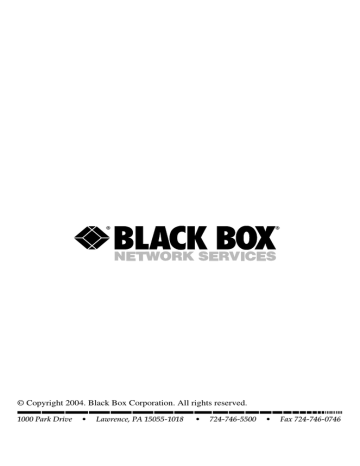
PURE NETWORKING WIRELESS USB 10/100 PRINT SERVERS
Not only do the print servers include one or two USB ports (one model also has a parallel port), but they also feature an RJ-45 Ethernet network port. This port allows you to send print jobs to the print server from a 10- or 100-Mbps network.
You can even troubleshoot the printer over the network or over the Internet. The print servers support bidirectional communications, so you can send and receive information to and from the connected printers.
Using the installation wizard to help with configuration and management on the print server side, you can easily and instantly complete the settings for your printing environment and start using the print server.
2.2 What’s Included
Your package should contain the following items:
• (1) Pure Networking Wireless USB 10/100 Print Server
• (1) Internal 2.2-dBm dipole antenna (LEP0002A or LEP0003A only)
• (1) External 2.2-dBm dipole antenna (LEP0006A only)
• (1) Power adapter
• (1) CD-ROM containing software drivers and this users’ manual in PDF format
• (1) Quick Installation Guide
2.3 Contents of This Manual
NOTE
If you want to quickly set up the print server with a simple configuration, refer to the included Quick Install Guide.
Chapter 3 explains the print server’s hardware installation and configuration. We strongly recommend that you read this chapter. (This information is also covered in the Quick
Install Guide.)
Chapters 4 , 5, 6, and 7 introduce:
• Windows peer-to-peer network (Chapter 4)
• Windows NT, Windows 2000, or Windows XP server-based network (Chapter
5 )
• NetWare network (Chapter 6)
• UNIX system network (Chapter 7)
10
advertisement
Related manuals
advertisement
Table of contents
- 11 Specifications
- 12 Introduction
- 12 Overview
- 13 What’s Included
- 13 Contents of This Manual
- 14 Network Printing Architecture
- 15 2.4.1 Print Server Network Functions
- 16 2.4.2 Network Printing Functions for Clients
- 19 2.4.3 Network Printing Functions for Network Server
- 19 Network Printing Environment
- 22 Hardware Installation
- 23 Windows Peer-to-Peer Network
- 24 Administrator Installation and Setup
- 39 Client Installation and Setup
- 49 Client Utilities
- 50 4.3.1 Network Ports Quick Setup
- 54 4.3.2 Remote Ports Utility
- 58 Windows NT, Windows 2000, or Windows XP Network
- 59 Installation and Setup
- 60 User Installation and Setup
- 62 NetWare Network
- 66 UNIX System Network
- 66 Enable the Print Server’s TCP/IP Support
- 66 Set Up the Print Server’s IP Address
- 67 7.2.1 DHCP
- 67 7.2.2 BOOTP
- 68 Verify the Print Server’s IP Address
- 68 Configure Remote lpd Printing on the Host
- 70 Print a Test Page
- 71 Configuration Utility
- 72 Search
- 73 Status
- 74 Set Up the Print Server
- 75 8.3.1 AppleTalk Configuration
- 76 8.3.2 General Configuration
- 78 8.3.3 NetWare Print Server Configuration
- 80 8.3.4 System Configuration
- 83 8.3.5 TCP/IP Configuration
- 86 8.3.6 Wireless Configuration
- 97 Wizard
- 107 Report
- 108 Web Management
- 108 Login
- 109 Device Status
- 109 9.2.1 System Information
- 110 9.2.2 Printer
- 111 9.2.3 TCP/IP
- 111 9.2.4 NetWare
- 112 9.2.5 AppleTalk
- 112 Setup Wizard
- 112 9.3.1 System Information
- 114 9.3.2 Wireless
- 119 9.3.3 TCP/IP
- 120 9.3.4 NetWare
- 122 9.3.5 AppleTalk
- 125 9.3.7 Restart
- 125 System Tools
- 125 9.4.1 Load Default
- 126 9.4.2 Upgrade Firmware
- 127 10. IPP Printing
- 129 Appendix. Troubleshooting
- 129 Calling Black Box
- 129 Shipping and Packaging