- No category

advertisement
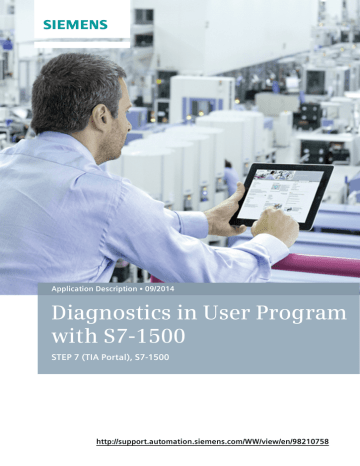
7 Operating the Application
7.2 Diagnostics on the operator panel
7.2.4
Diagnostics “Overtemperature on G120 drive”
The channel diagnostics are enabled on the “Drive_1” drive. In order to diagnose the fault, please proceed as follows.
Table 7-4
No.
Action the overtemperature with the potentiometer on the drive.
See
2. Open the “Plant overview” screen on the operator panel.
The screen displays the fault on the drive and the controller.
The error messages created by the TIA Portal can be seen in the bottom part.
For more detailed information of the fault, click the symbol of the drive or the “SINAMICS
G120” button.
Remark
3. You can see the drive in the “Device view
SINAMICS G120” screen.
The drive shows an error.
Diagnostics in User Program with S7-1500
Entry ID: 98210758, V1.0, 09/2014 48
advertisement
Related manuals
advertisement
Table of contents
- 2 Warranty and Liability
- 4 Overview
- 5 Requirements / Scenarios
- 6 Solution
- 6 Solution overview
- 8 Hardware and software components
- 8 Validity
- 8 Components used
- 11 Basics
- 12 Function Mechanisms
- 12 General overview
- 14 Global data block DiagDataDB [DB6]
- 18 Function block DiagStartupFB [FB100]
- 20 Function block DiagMainFB [FB1]
- 22 Function block DiagDevicesFB [FB2]
- 25 Function block DiagSignalFB [FB4]
- 27 Function block DiagUsrMsgFB [FB5]
- 29 Function block DiagPNIOFB [FB3]
- 31 Configuring the HMI Screens
- 31 Configuring a device in the plant overview
- 34 Configuring a device in the detail view
- 36 Installation and Commissioning
- 36 Installing the hardware
- 36 IP addresses and device names
- 37 Installing the software (download)
- 38 Assigning PROFINET device names
- 39 Loading the project
- 40 Integrating the application into an existing project
- 40 Configuring the diagnostic settings
- 40 Integration of the PLC elements
- 43 Integration of the HMI elements
- 44 Operating the Application
- 44 Overview
- 45 Diagnostics on the operator panel
- 45 Diagnostics “Value status on AI
- 46 Diagnostics “Wire break on the DI module of the ET 200SP
- 47 ET 200MP
- 48 Diagnostics “Overtemperature on G120 drive
- 49 Diagnostics in the TIA Portal
- 49 Diagnostics “Value status on AI
- 50 Diagnostics “Wire break on the DI module of the ET 200SP
- 52 Related Literature
- 52 History
- 49 Entry ID: 98210758, V