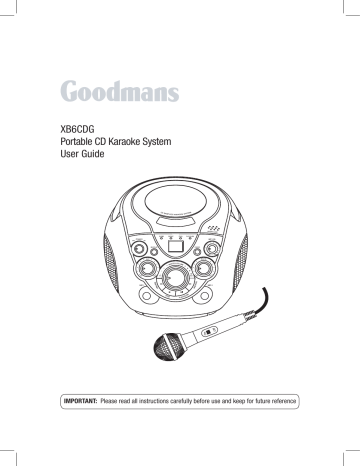advertisement
▼
Scroll to page 2
of 20
advertisement
* Your assessment is very important for improving the workof artificial intelligence, which forms the content of this project
Related manuals
Frequently Answers and Questions
How can I play CD+G discs?
Press the top right corner of the CD Door to open, insert the CD+G Disc with the label facing outwards, close the CD Door and press the "// II" button to begin playback.
How can I skip to the next or previous track?
Press the "I" button to skip to the next track, or press the "I" button to skip to the previous track.
How can I repeat a single track or all the tracks on the CD+G disc?
To repeat a single track, press the "REPEAT" button once. To repeat all tracks, press the "REPEAT" button twice.
How can I program tracks to play in a desired order?
While the Karaoke System is in playback mode, press the "STOP" button, press the "PROG" button, select the first track using the "I" and "I" buttons, press the "PROG" button again, select the second track using the "I" and "I" buttons, and repeat until all the tracks have been programmed. Press the "/ II" button to begin playback.
What types of CD does the Karaoke System support?
The Karaoke System supports playback of CD+G compact Discs, 8cm/12cm Compact Disc Audio Discs, and 12cm Compact Disc Recordable and Re-Writable Discs.
advertisement