- Computers & electronics
- Computer components
- System components
- Motherboards
- Gigabyte
- GA-78LMT-S2
- Owner's manual
advertisement
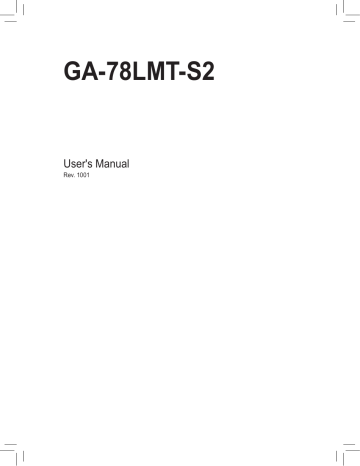
Chapter 1 Hardware Installation
1-1 Installation Precautions
The motherboard contains numerous delicate electronic circuits and components which can become damaged as a result of electrostatic discharge (ESD). Prior to installation, carefully read the user's manual and follow these procedures:
• Prior to installation, make sure the chassis is suitable for the motherboard.
• Prior to installation, do not remove or break motherboard S/N (Serial Number) sticker or warranty sticker provided by your dealer. These stickers are required for warranty validation.
• Always remove the AC power by unplugging the power cord from the power outlet before installing or removing the motherboard or other hardware components.
• When connecting hardware components to the internal connectors on the motherboard, make sure they are connected tightly and securely.
• When handling the motherboard, avoid touching any metal leads or connectors.
• It is best to wear an electrostatic discharge (ESD) wrist strap when handling electronic components such as a motherboard, CPU or memory. If you do not have an ESD wrist strap, keep your hands dry and first touch a metal object to eliminate static electricity.
• Prior to installing the motherboard, please have it on top of an antistatic pad or within an electrostatic shielding container.
• Before unplugging the power supply cable from the motherboard, make sure the power supply has been turned off.
• Before turning on the power, make sure the power supply voltage has been set according to the local voltage standard.
• Before using the product, please verify that all cables and power connectors of your hardware components are connected.
• To prevent damage to the motherboard, do not allow screws to come in contact with the motherboard circuit or its components.
• Make sure there are no leftover screws or metal components placed on the motherboard or within the computer casing.
• Do not place the computer system on an uneven surface.
• Do not place the computer system in a high-temperature environment.
• Turning on the computer power during the installation process can lead to damage to system components as well as physical harm to the user.
• If you are uncertain about any installation steps or have a problem related to the use of the product, please consult a certified computer technician.
- 7 -
1-2 Product Specifications
CPU AM3+ Socket:
- AMD AM3+ processor
- AMD AM3 Phenom ™ II processor/ AMD Athlon ™ II processor
(Go to GIGABYTE's website for the latest CPU support list.)
Hyper
Transport 3.0
4400 MT/s
Chipset
Memory
Onboard
Graphics
Audio
North Bridge: AMD 760G
South Bridge: AMD SB710
2 x 1.5V DDR3 DIMM sockets supporting up to 8 GB of system memory
* Due to Windows 32-bit operating system limitation, when more than 4 GB of physical memory is installed, the actual memory size displayed will be less than 4
GB.
Dual channel memory architecture
Support for DDR3 1333+ (O.C.)/1066/800 MHz memory modules
(Go to GIGABYTE's website for the latest supported memory speeds and memory modules.)
North Bridge:
- 1 x D-Sub port
Realtek/VIA HD audio codec
High Definition Audio
2/4/5.1/7.1-channel
* To configure 7.1-channel audio, you have to use an HD front panel audio module and enable the multi-channel audio feature through the audio driver.
LAN Atheros/Realtek GbE LAN chip (10/100/1000 Mbit)
Expansion Slots 1 x PCI Express x16 slot, running at x16
1 x PCI Express x1 slot
(All PCI Express slots conform to PCI Express 2.0 standard.)
1 x PCI slot
Storage Interface South Bridge:
- 6 x SATA 3Gb/s connectors supporting up to 6 SATA 3Gb/s devices
- Support for RAID 0, RAID 1, RAID 10, and JBOD
USB South Bridge:
- Up to 8 USB 2.0/1.1 ports (4 ports on the back panel, 4 ports available through the internal USB headers)
- 8 -
Internal
Connectors
Back Panel
Connectors
1 x 24-pin ATX main power connector
1 x 4-pin ATX 12V power connector
6 x SATA 3Gb/s connectors
1 x CPU fan header
1 x system fan headers
1 x front panel header
1 x front panel audio header
2 x USB 2.0/1.1 headers
1 x Clear CMOS jumper
1 x PS/2 Keyboard port
1 x PS/2 mouse port
1 x D-Sub port
4 x USB 2.0/1.1 ports
1 x RJ-45 port
3 x audio jacks (Line In/Line Out/Microphone)
I/O Controller iTE I/O Controller Chip
Hardware
Monitor
BIOS
System voltage detection
CPU/System temperature detection
CPU/System fan speed detection
CPU overheating warning
CPU/System fan fail warning
CPU/System fan speed control
* Whether the CPU/system fan speed control function is supported will depend on the CPU/system cooler you install.
1 x 16 Mbit flash
Use of licensed AWARD BIOS
PnP 1.0a, DMI 2.0, SM BIOS 2.4, ACPI 1.0b
Unique Features Support for @BIOS
Support for Q-Flash
Support for Xpress BIOS Rescue
Support for Download Center
Support for Xpress Install
Support for Xpress Recovery2
Support for EasyTune
* Available functions in EasyTune may differ by motherboard model.
Support for Smart Recovery
Support for Auto Green
Support for ON/OFF Charge
Support for 3TB+ Unlock
Support for Q-Share
- 9 -
advertisement
Key Features
- AMD Socket AM3+ AMD Phenom II X4, AMD Phenom II X6
- PC micro ATX AMD 760G 7.1 channels
- DDR3-SDRAM 2 DIMM Maximum internal memory: 16 GB
- SATA
- ACPI version: 1.0b
- Fast Ethernet, Gigabit Ethernet
Related manuals
advertisement
Table of contents
- 5 GA-78LMT-S2 Motherboard Layout
- 6 GA-78LMT-S2 Motherboard Block Diagram
- 7 Chapter 1 Hardware Installation
- 7 1-1 Installation Precautions
- 10 1-3 Installing the CPU
- 11 1-4 Installing the Memory
- 11 1-5 Installing an Expansion Card
- 12 1-6 Back Panel Connectors
- 13 1-7 Internal Connectors
- 19 Chapter 2 BIOS Setup
- 19 2-1 Startup Screen
- 20 2-2 The Main Menu
- 21 2-3 MB Intelligent Tweaker(M.I.T.)
- 25 2-4 Standard CMOS Features
- 26 2-5 Advanced BIOS Features
- 28 2-6 Integrated Peripherals
- 30 2-7 Power Management Setup
- 32 2-9 PC Health Status
- 33 2-10 Load Fail-Safe Defaults
- 34 2-11 Load Optimized Defaults
- 34 2-12 Set Supervisor/User Password
- 35 2-13 Save & Exit Setup
- 35 2-14 Exit Without Saving
- 36 Chapter 3 Drivers Installation
- 36 Chapter 4 Appendix
- 39 4-2 Regulatory Statements