- Computers & electronics
- Computer components
- System components
- Motherboards
- AXIOMTEK
- tBOX100-838-FL Series
- User manual
advertisement
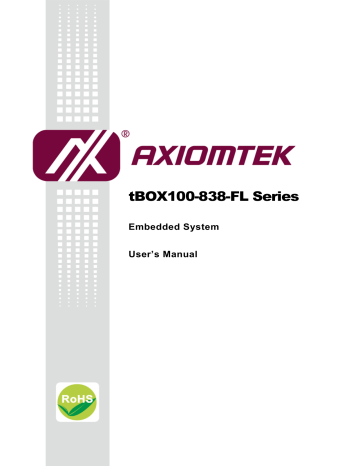
tBOX100-838-FL Series U ser’s Manual
4.4 Advanced Menu
The Advanced menu allows users to set configuration of the CPU and other system devices. You can select any of the items in the left frame of the screen to go to the sub menus:
► NCT6106D Super IO Configuration
► NCT6106D H/W Monitor
► Serial Port Console Redirection
► CPU Configuration
► IDE Configuration
► Utility Configuration
For items marked with “ ”, please press <Enter> for more options.
20 AMI BIOS Setup Utility
tBOX100-838-FL Series U ser’s Manual
NCT6106D Super IO Configuration
You may set settings for Super IO configuration by this option, and change the value of the selected option
AMI BIOS Setup Utility 21
tBOX100-838-FL Series U ser’s Manual
Serial Port 1 configuration
You may enable or disable serial port by this setting.
22 AMI BIOS Setup Utility
NCT6106D H/W Monitor
This screen shows the Hardware Health Configuration. tBOX100-838-FL Series U ser’s Manual
AMI BIOS Setup Utility 23
tBOX100-838-FL Series U ser’s Manual
Console Redirectino Settings:
You may apply different serial port options in this item..
24 AMI BIOS Setup Utility
CPU Configuration
This screen shows the CPU Configuration. tBOX100-838-FL Series U ser’s Manual
AMI BIOS Setup Utility 25
tBOX100-838-FL Series U ser’s Manual
IDE Configuration
You may select SATA configuration by this seeeting.
26 AMI BIOS Setup Utility
advertisement
Related manuals
advertisement
Table of contents
- 9 CHAPTER 1 INTRODUCTION
- 9 General Description
- 10 System Specifications
- 10 System I/O
- 10 System Specification
- 11 Driver CD Content
- 12 Dimensions
- 12 I/O Outlets
- 14 Packing List
- 15 CHAPTER 2 HARDWARE INSTALLATION
- 15 HDD/SSD Installation
- 16 PCI Express mini card and SIM card Installation
- 17 Wall mount kit Installation
- 19 CHAPTER 3 CONNECTOR
- 19 Connectors
- 19 VGA Connector
- 19 Remote switch Connector
- 20 Serial Port Connector
- 20 USB2.0 Stack Ports
- 21 LED Indicators
- 21 DC Power Input connector
- 22 LAN Connector (LAN#1, LAN#2)
- 23 SIM Card Connector
- 24 PCI Express mini card Connector
- 25 CHAPTER 4 AMI BIOS SETUP UTILITY
- 25 Starting
- 26 Navigation Keys
- 27 Main Menu
- 28 Advanced Menu
- 35 Chipset Menu
- 37 Security Menu
- 38 Boot Menu
- 39 Save & Exit Menu
- 41 APPENDIX A WATCHDOG TIMER