- Computers & electronics
- Networking
- Linksys
- WRT300N - Wireless-N Broadband Router Wireless
- User manual
Chapter 1: Introduction. Cisco WRT300N, Q87-WRT300N, WRT300N - Wireless-N Broadband Router Wireless
Add to my manuals
86 Pages
advertisement
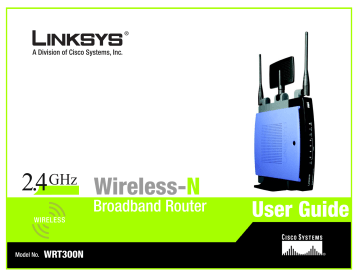
Wireless-N Broadband Router
Chapter 1: Introduction
Welcome
Thank you for choosing the Linksys Wireless-N Broadband Router. The Wireless-N Broadband Router will allow you to network wirelessly better than ever, sharing Internet access, files and fun, easily and securely and with a greater range of up to three times farther than standard Wireless-G.
How does the Wireless-N Broadband Router do all of this? A router is a device that allows access to an Internet connection over a network. With the Wireless-N Broadband Router, this access can be shared over the four switched ports or via the wireless broadcast.
Use wireless security to secure your wireless network while the whole network is protected through a Stateful
Packet Inspection (SPI) firewall and Network Address Translation (NAT) technology. The Router also offers VPN passthrough and other features, which can be configured through the easy-to-use, browser-based utility.
The incredible speed of Wireless-N makes it ideal for media-centric applications like streaming video and Voice over IP (VoIP) telephony, so your network can handle multiple data streams at the same time, with no degradation in performance.
But what does all of this mean?
Networks are useful tools for sharing computer resources. You can access one printer from different computers and access data located on another computer's hard drive. Networks are even used for playing multiplayer video games. So, networks are not only useful in homes and offices, they can also be fun.
PCs on a wired network create a LAN, or Local Area Network. They are connected with Ethernet cables, which is why the network is called “wired”.
PCs equipped with wireless cards or adapters can communicate without cumbersome cables. By sharing the same wireless settings, within their transmission radius, they form a wireless network. This is sometimes called a WLAN, or Wireless Local Area Network. The Wireless-N Broadband Router bridges wireless and wired networks, allowing them to communicate with each other.
Linksys recommends using the Setup Wizard on the Setup CD-ROM for first-time installation of the Router. If you do not wish to run the Setup Wizard, then use the instructions in this Guide to help you connect the Router and configure it. These instructions should be all you need to get the most out of the Wireless-N Broadband Router.
spi (stateful packet inspection) firewall : a technology that inspects incoming packets of information before allowing them to enter the network.
firewall : Security measures that protect the resources of a local network from intruders.
nat (network address translation): NAT technology translates IP addresses of a local area network to a different IP address for the Internet. lan (local area network): The computers and networking products that make up the network in your home or office.
Chapter 1: Introduction
Welcome
1
Wireless-N Broadband Router
What’s in this User Guide?
This user guide covers the steps for setting up and using the Wireless-N Broadband Router.
• Chapter 1: Introduction
This chapter describes the Router’s applications and this User Guide.
• Chapter 2: Planning Your Wireless Network
This chapter describes the basics of wireless networking.
• Chapter 3: Getting to Know the Wireless-N Broadband Router
This chapter describes the physical features of the Router.
• Chapter 4: Connecting the Wireless-N Broadband Router
This chapter instructs you on how to connect the Router to your network.
• Chapter 5: Configuring the Wireless-N Broadband Router
This chapter explains how to use the Web-based Utility to configure the settings on the Wireless-N Broadband
Router.
• Appendix A: Troubleshooting
This appendix describes some problems and solutions, as well as frequently asked questions, regarding installation and use of the Wireless-N Broadband Router.
• Appendix B: Wireless Security
This appendix explains the risks of wireless networking and some solutions to reduce the risks.
• Appendix C: Upgrading Firmware
This appendix instructs you on how to upgrade the firmware on the Router should you need to do so.
• Appendix D: Windows Help
This appendix describes how you can use Windows Help for instructions about networking, such as installing the TCP/IP protocol.
• Appendix E: Finding the MAC Address and IP Address for your Ethernet Adapter
This appendix describes how to find the MAC address for your computer’s Ethernet adapter so you can use the MAC filtering and/or MAC address cloning feature of the Router.
• Appendix F: Glossary
This appendix gives a brief glossary of terms frequently used in networking.
Chapter 1: Introduction
What’s in this User Guide?
2
Wireless-N Broadband Router
• Appendix G: Specifications
This appendix provides the technical specifications for the Router.
• Appendix H: Warranty Information
This appendix supplies the warranty information for the Router.
• Appendix I: Regulatory Information
This appendix supplies the regulatory information regarding the Router.
• Appendix J: Contact Information
This appendix provides contact information for a variety of Linksys resources, including Technical Support.
Chapter 1: Introduction
What’s in this User Guide?
3
advertisement
* Your assessment is very important for improving the workof artificial intelligence, which forms the content of this project
Related manuals
advertisement
Table of contents
- 7 Chapter 1: Introduction
- 10 Chapter 2: Planning Your Wireless Network
- 12 Chapter 3: Getting to Know the Wireless-N Broadband Router
- 14 Chapter 4: Connecting the Wireless-N Broadband Router
- 15 Chapter 5: Configuring the Wireless-N Broadband Router
- 55 Appendix A: Troubleshooting
- 69 Appendix B: Wireless Security
- 72 Appendix C: Upgrading Firmware
- 73 Appendix D: Windows Help
- 74 Appendix E: Finding the MAC Address and IP Address for Your Ethernet Adapter
- 76 Appendix F: Glossary
- 81 Appendix G: Specifications
- 83 Appendix H: Warranty Information
- 84 Appendix I: Regulatory Information