advertisement
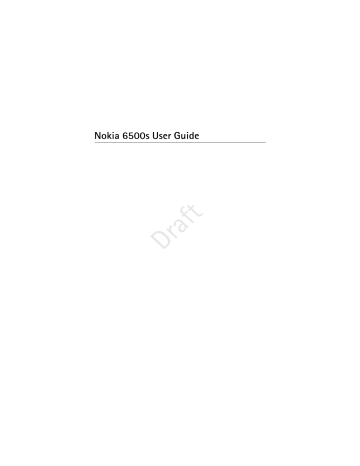
42
11. Organiser
■
Alarm clock
Select Menu > Organiser > Alarm clock .
To set the alarm, select Alarm time , and enter the alarm time. To change the alarm time when the alarm time is set, select On .
To set your phone to alert you on selected days of the week, select Repeat alarm .
To select the alarm tone or set the radio as the alarm tone, select Alarm tone: . If you select the radio as an alarm tone, connect the headset to the phone.
To set a snooze time-out, select Snooze time-out and the time.
Stop the alarm
The alarm sounds an alert tone even if the phone is switched off. To stop the alarm, select Stop . If you let the phone continue to sound the alarm for a minute or select Snooze , the alarm stops for the time you set in Snooze time-out , then resumes.
■
Calendar
Select Menu > Organiser > Calendar .
Draft day is in bold type, and the beginning of the note is shown below the calendar. To view the day notes, select View . To view a week, select Options > Week view . To delete all notes in the calendar, select the month or week view, and select
Options > Delete notes .
To set the date, time, time zone, calendar tone, date or time format, date separator, default view, or the first day of the week, select Settings . To set the phone to delete old notes automatically after a specified time, select Auto-delete notes .
To synchronise from a PC, see “Connectivity,” p. 30.
Make a calendar note
Select Menu > Organiser > Calendar . Scroll to the date, and select Options >
Make a note and one of the following note types: Reminder , Meeting ,
Call , or Memo . Fill in the fields.
O r g a n i s e r
advertisement
Related manuals
advertisement
Table of contents
- 38 Music player
- 39 Radio
- 41 Voice recorder
- 41 Equaliser
- 41 Stereo widening
- 42 11.Organiser
- 42 Alarm clock
- 42 Calendar
- 43 To-do list
- 43 Notes
- 43 Calculator
- 43 Countdown timer
- 44 Stopwatch
- 44 12.Applications
- 44 Launch a game
- 44 Launch an application
- 44 Application options
- 45 13.SIM services
- 45 14.Web
- 45 Connect to a service
- 46 Browse pages
- 46 Bookmarks
- 46 Appearance settings
- 46 Security settings
- 47 Service inbox
- 47 Browser security
- 48 15.PC connectivity
- 49 Nokia PC Suite
- 49 Data communication applications
- 51 Care and maintenance
- 52 Additional safety information
- 56 Index